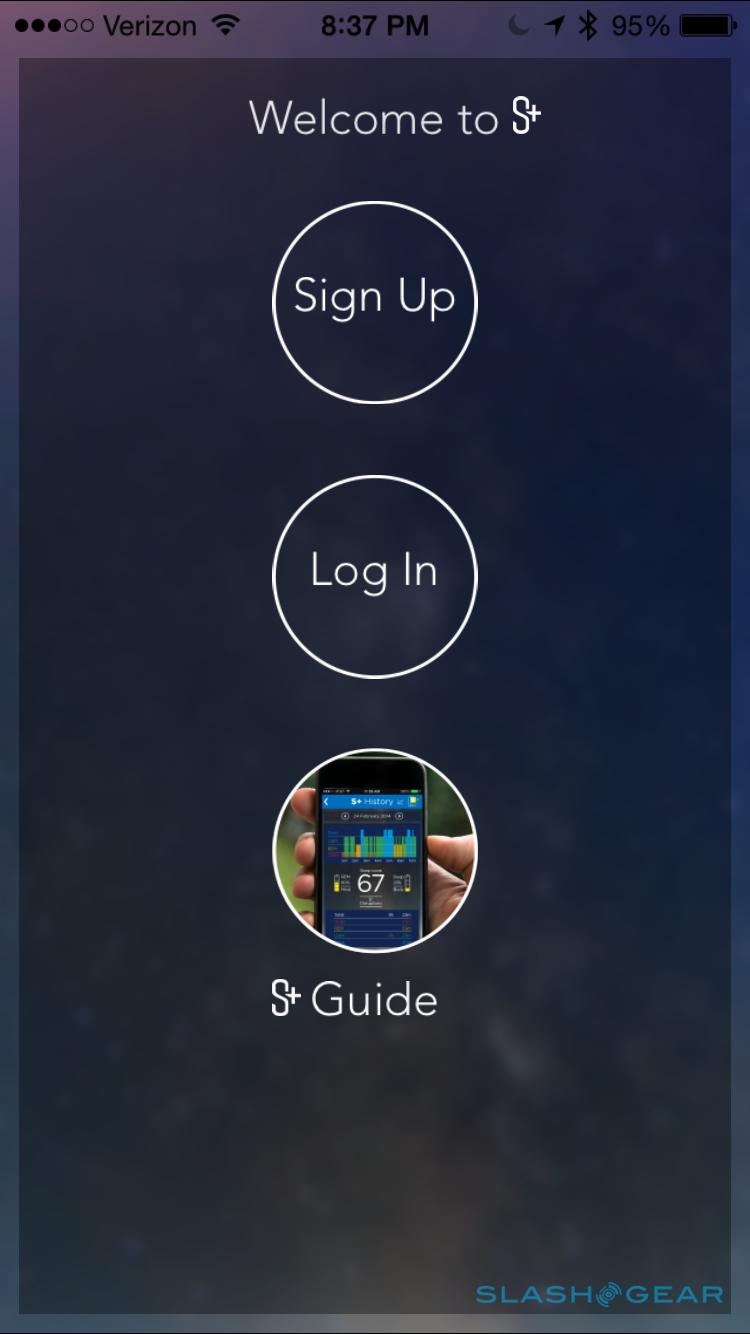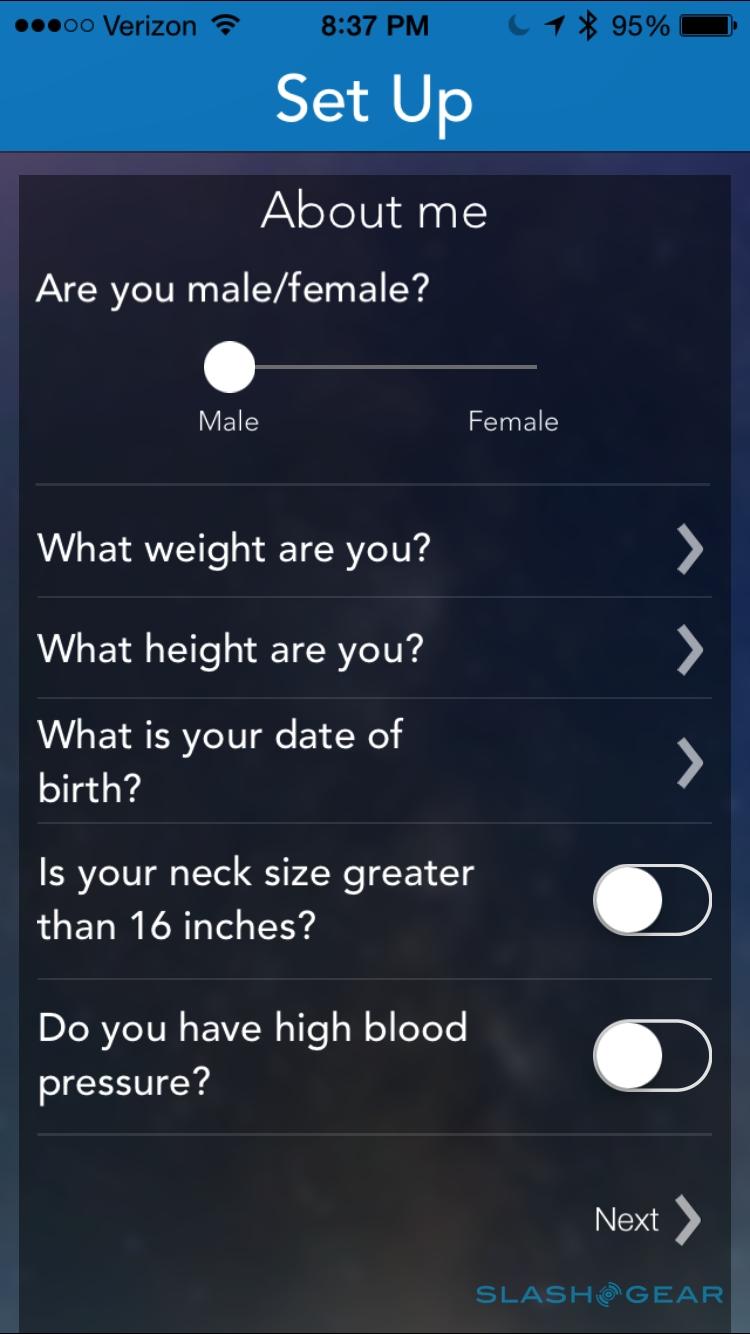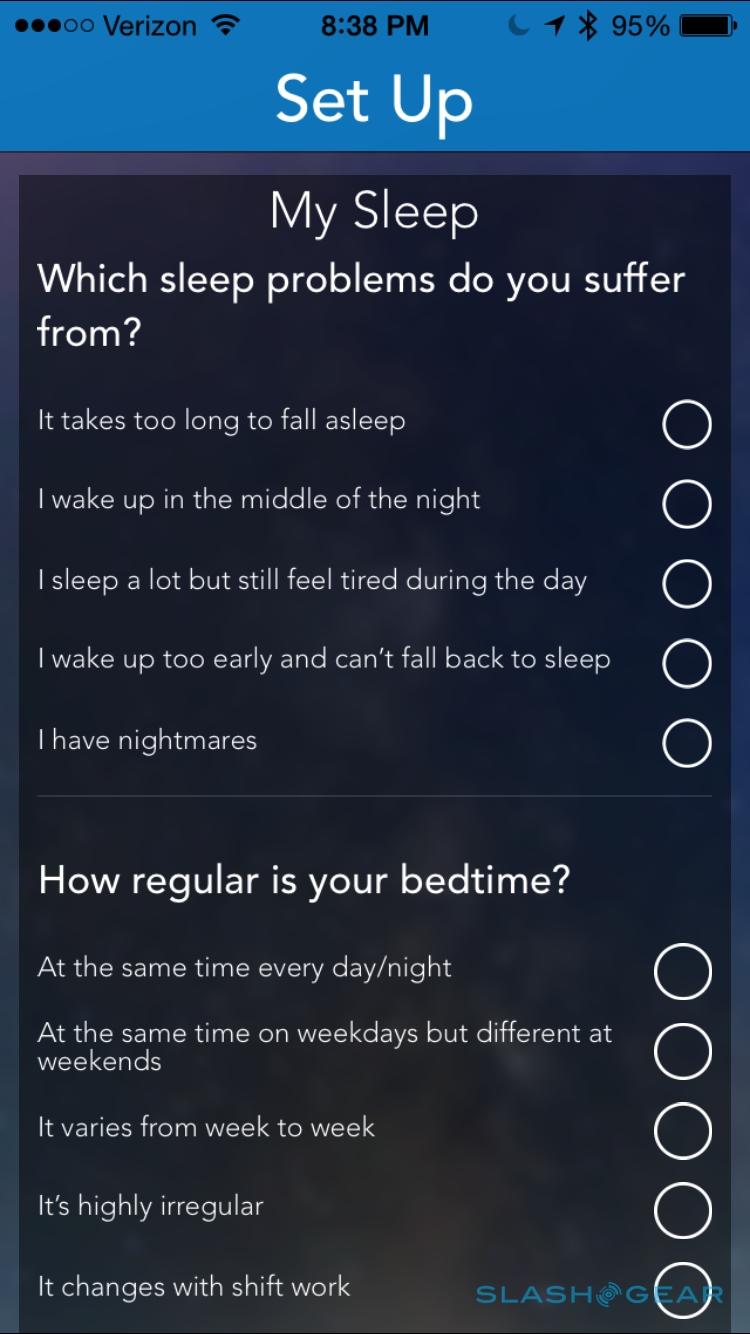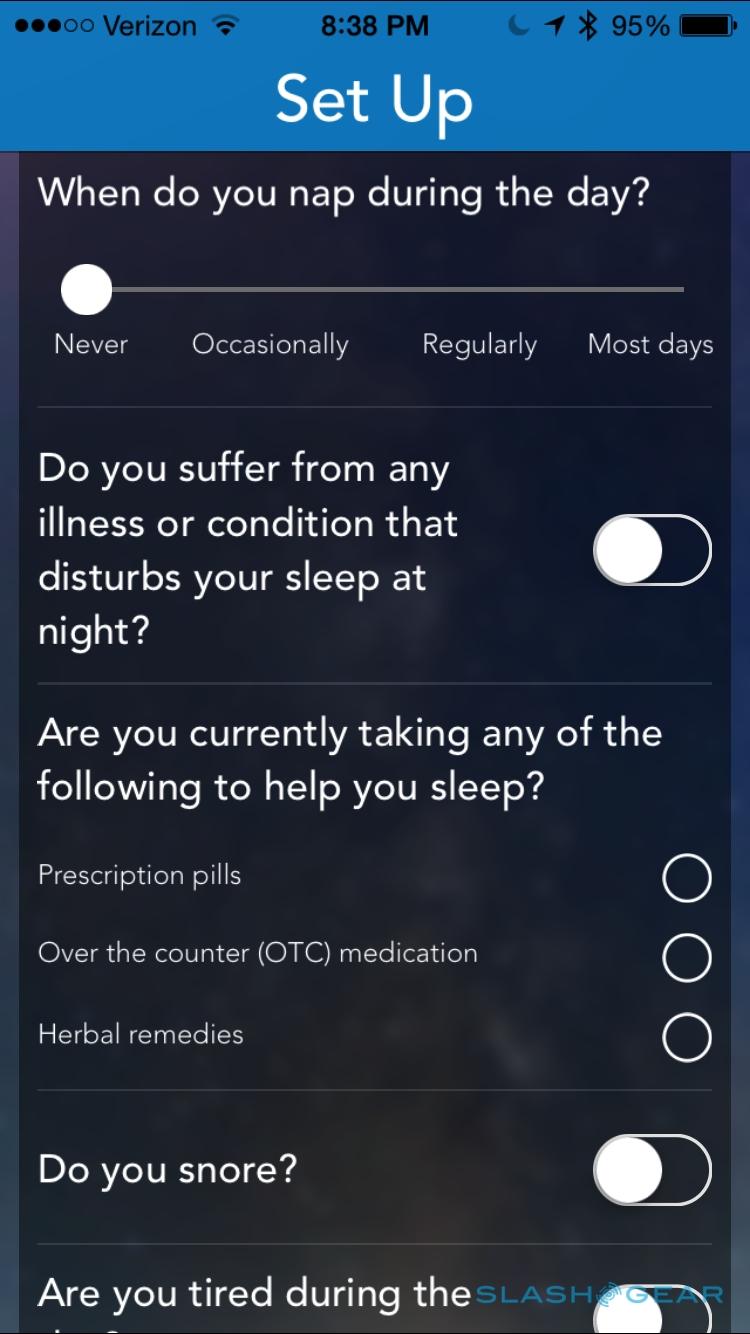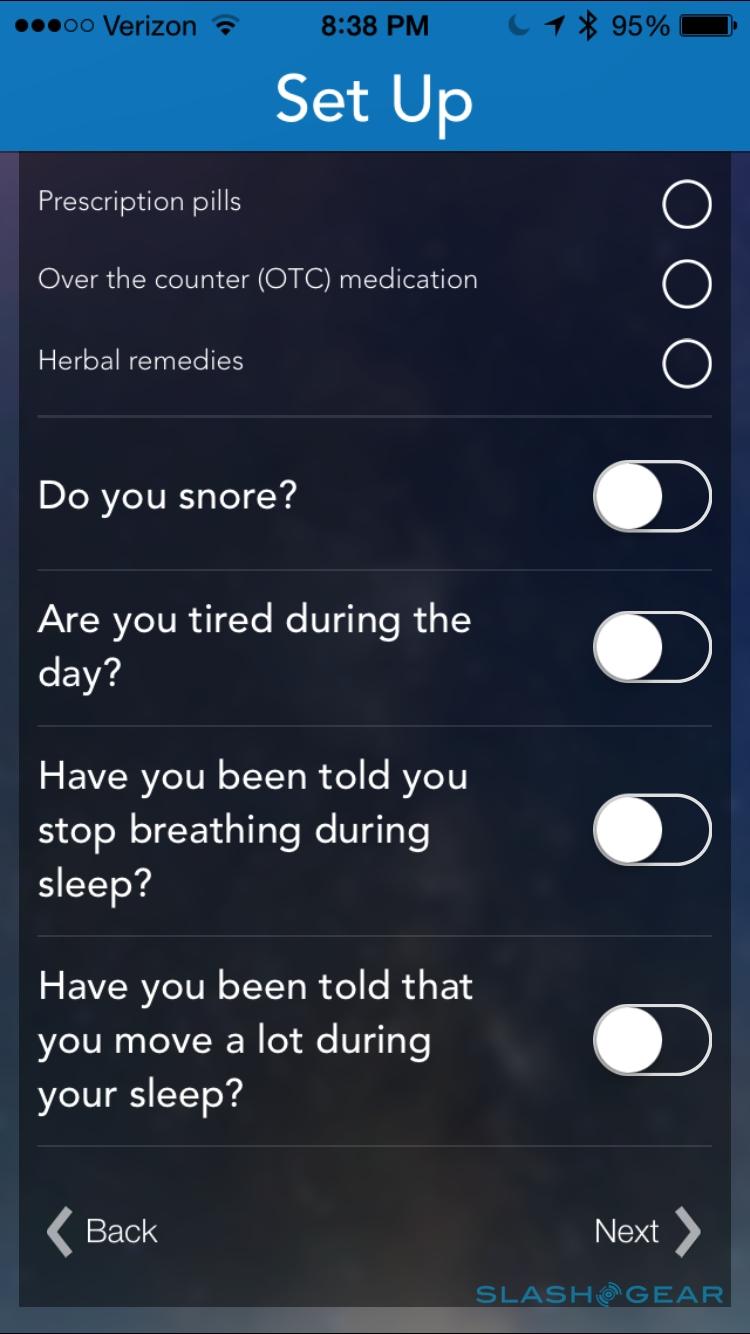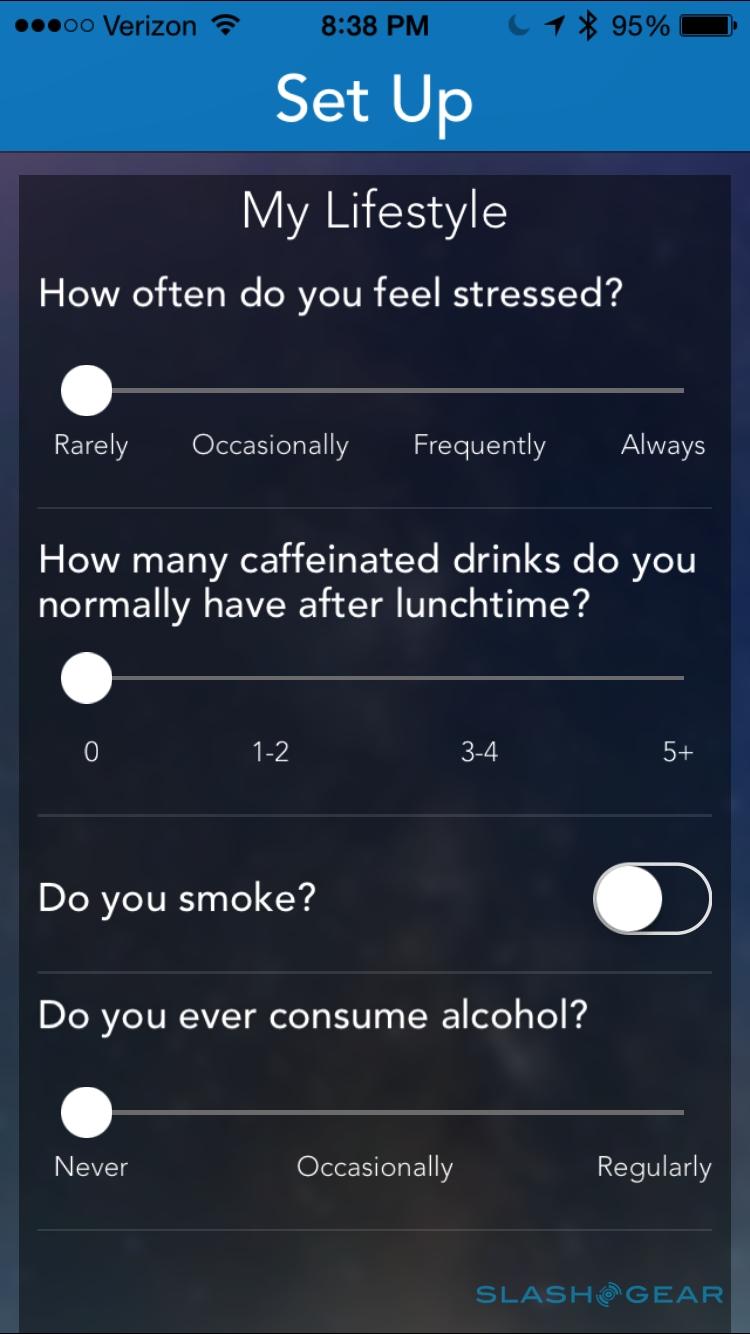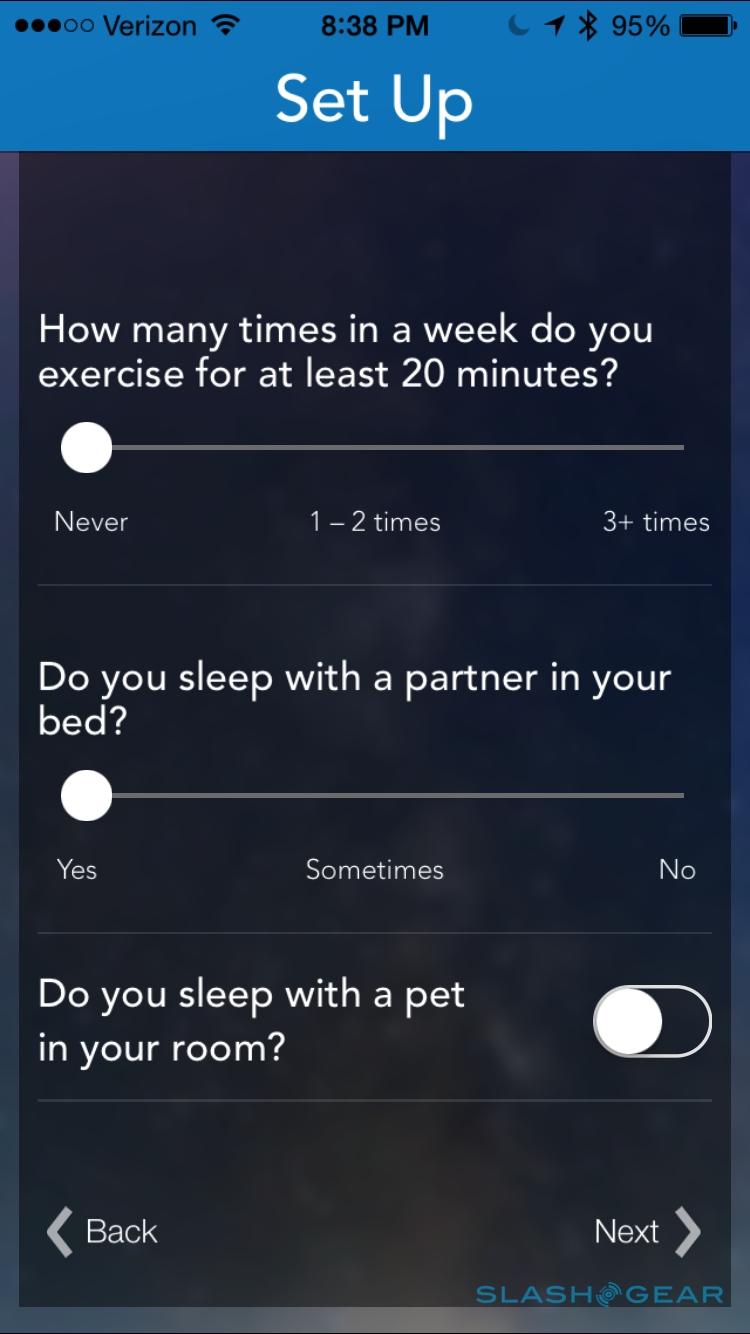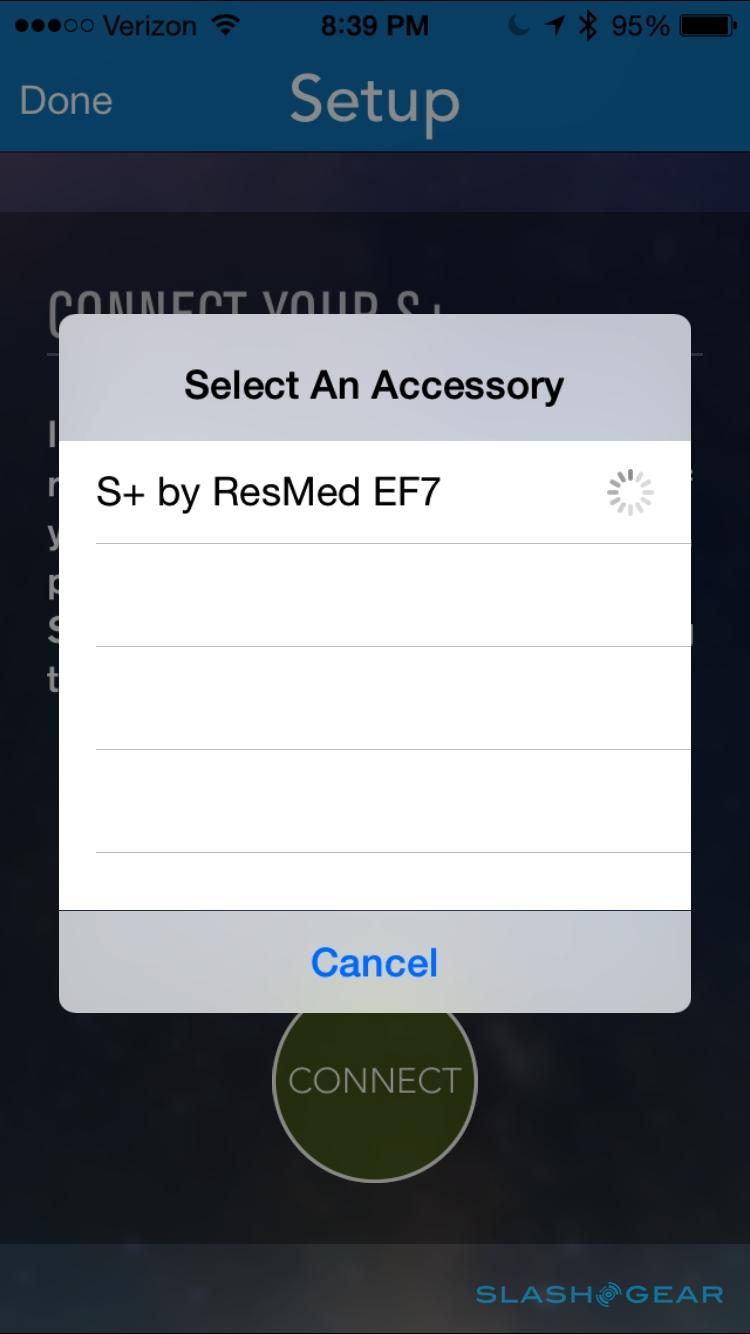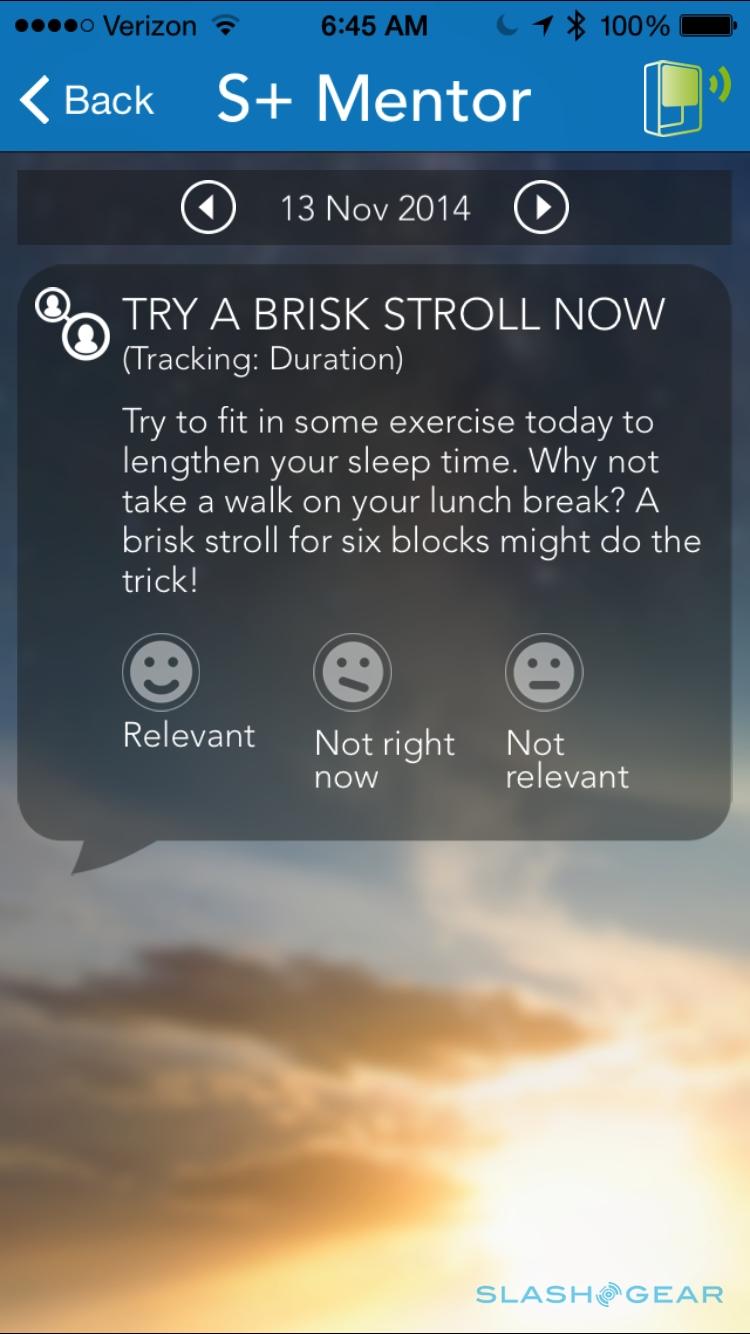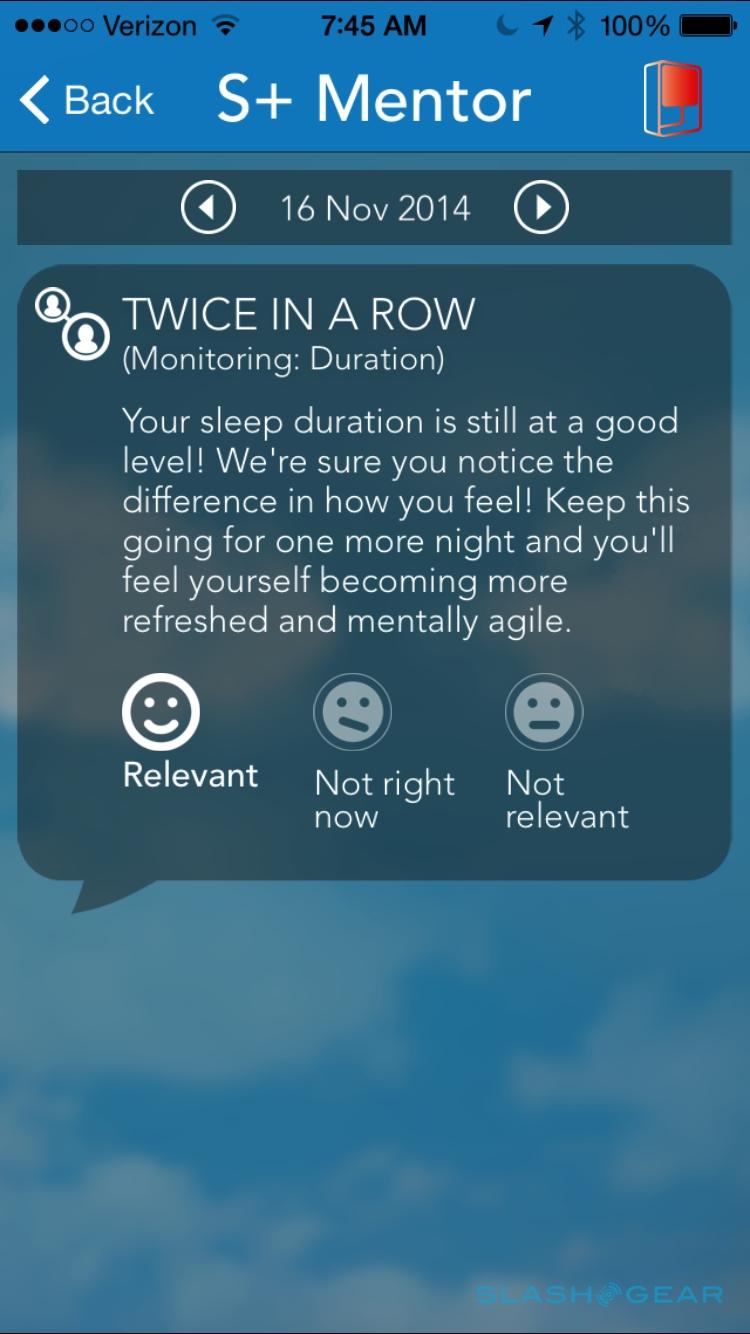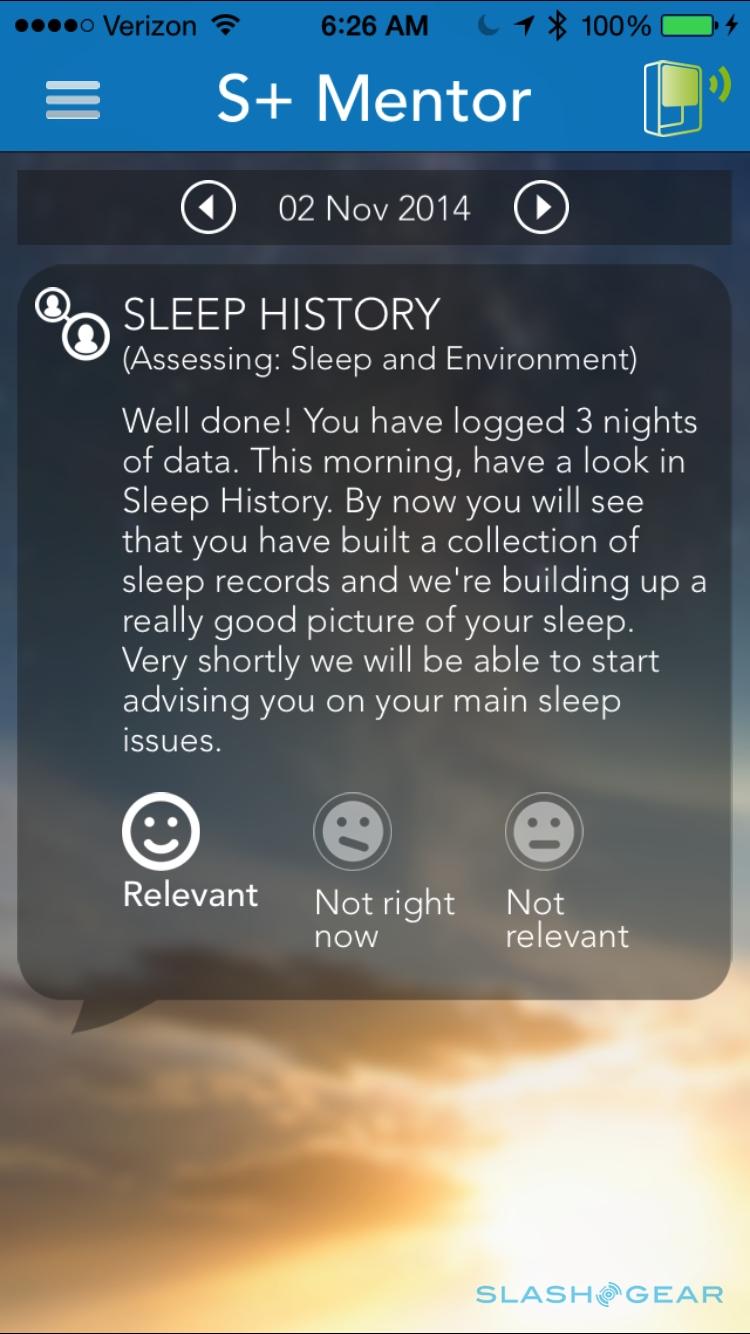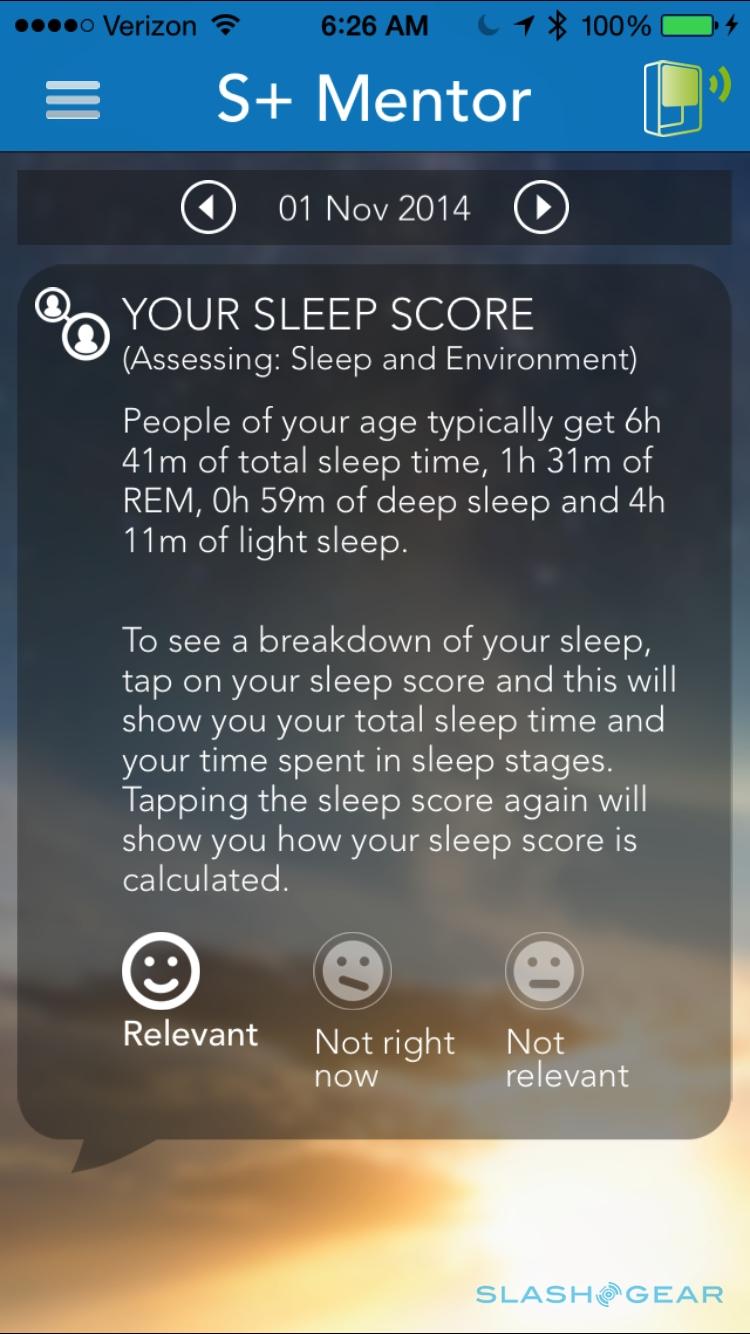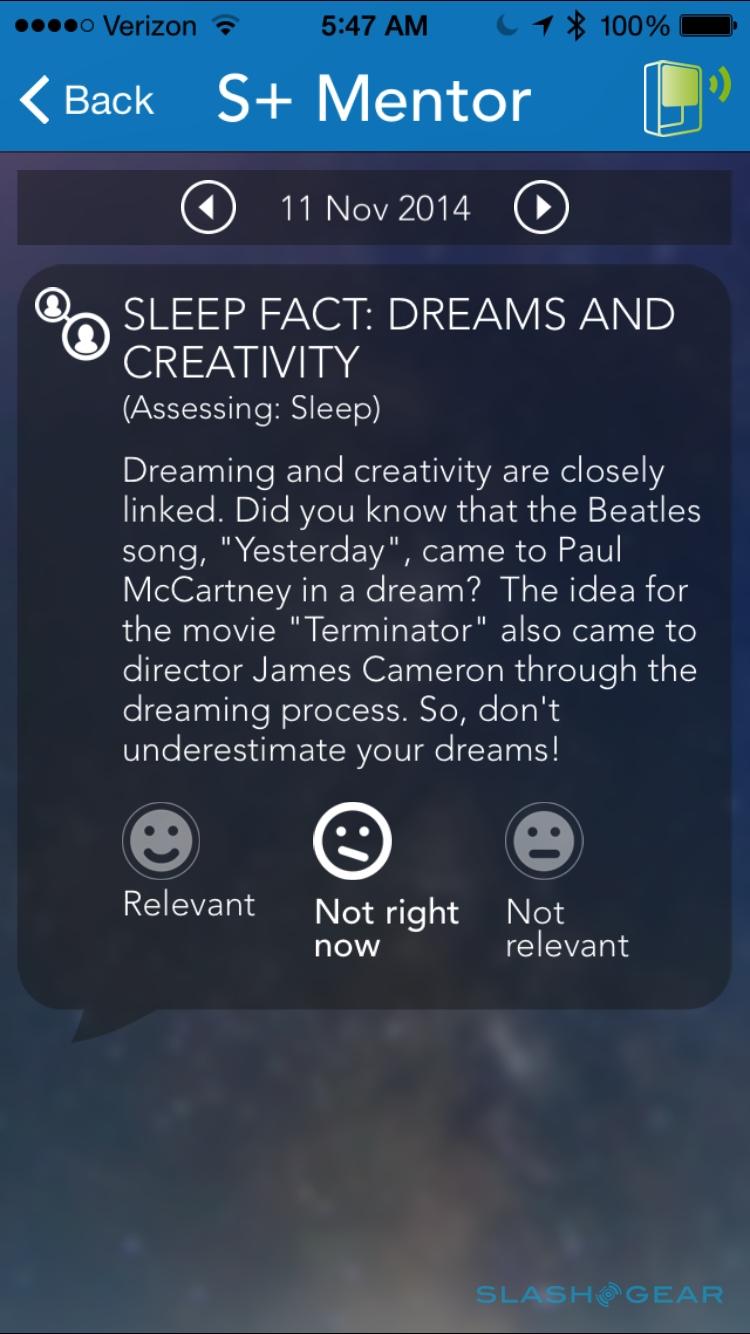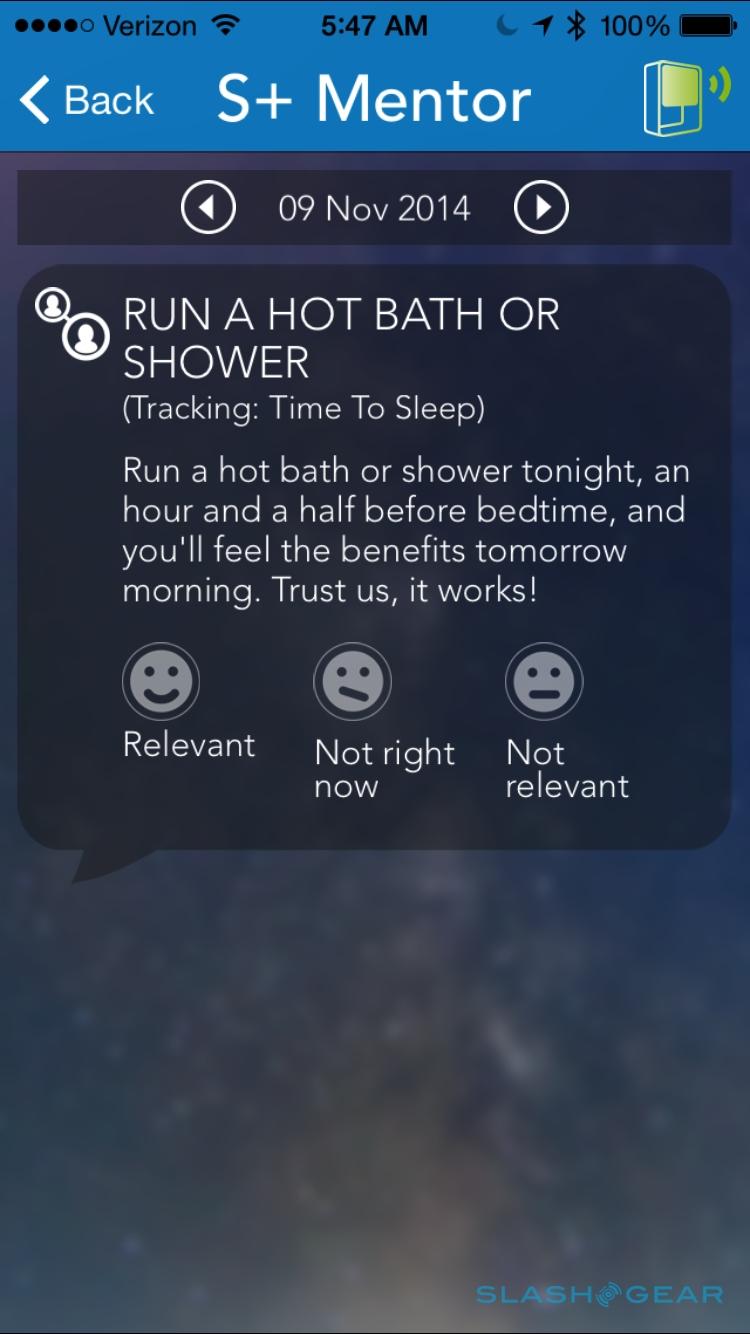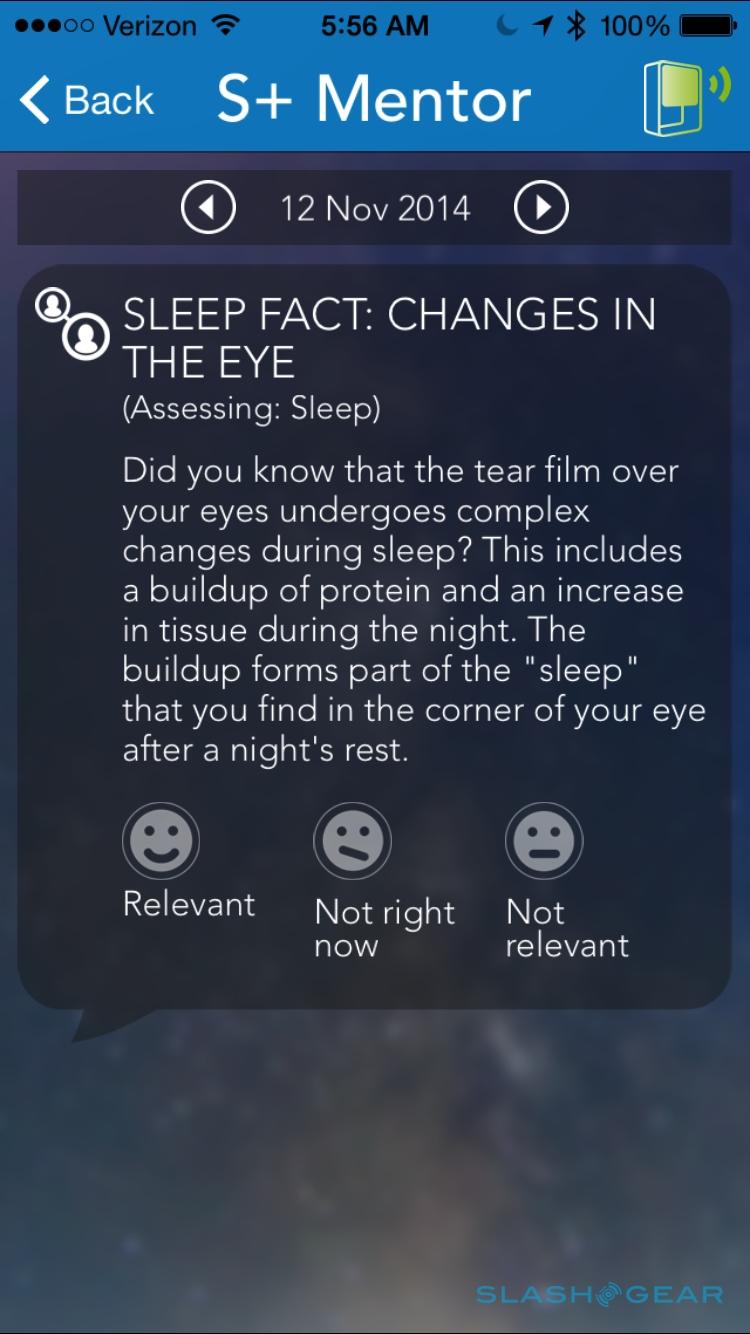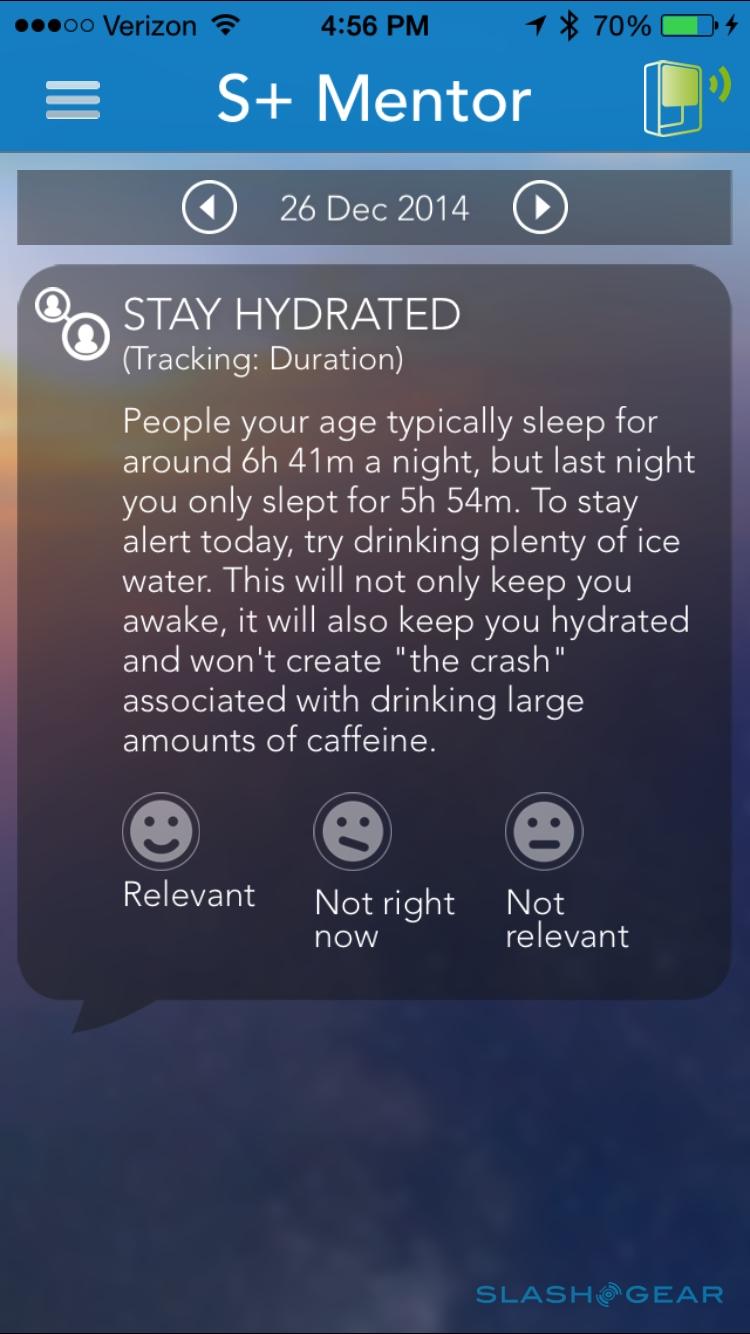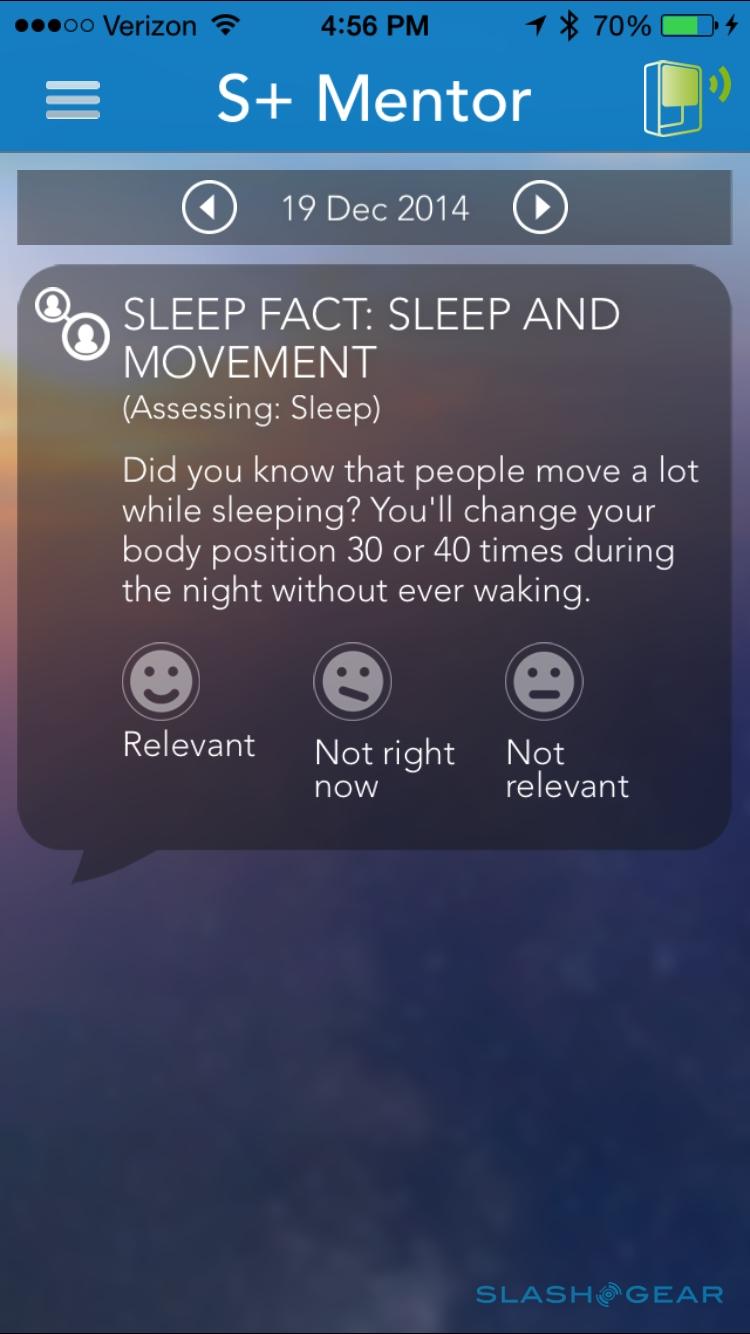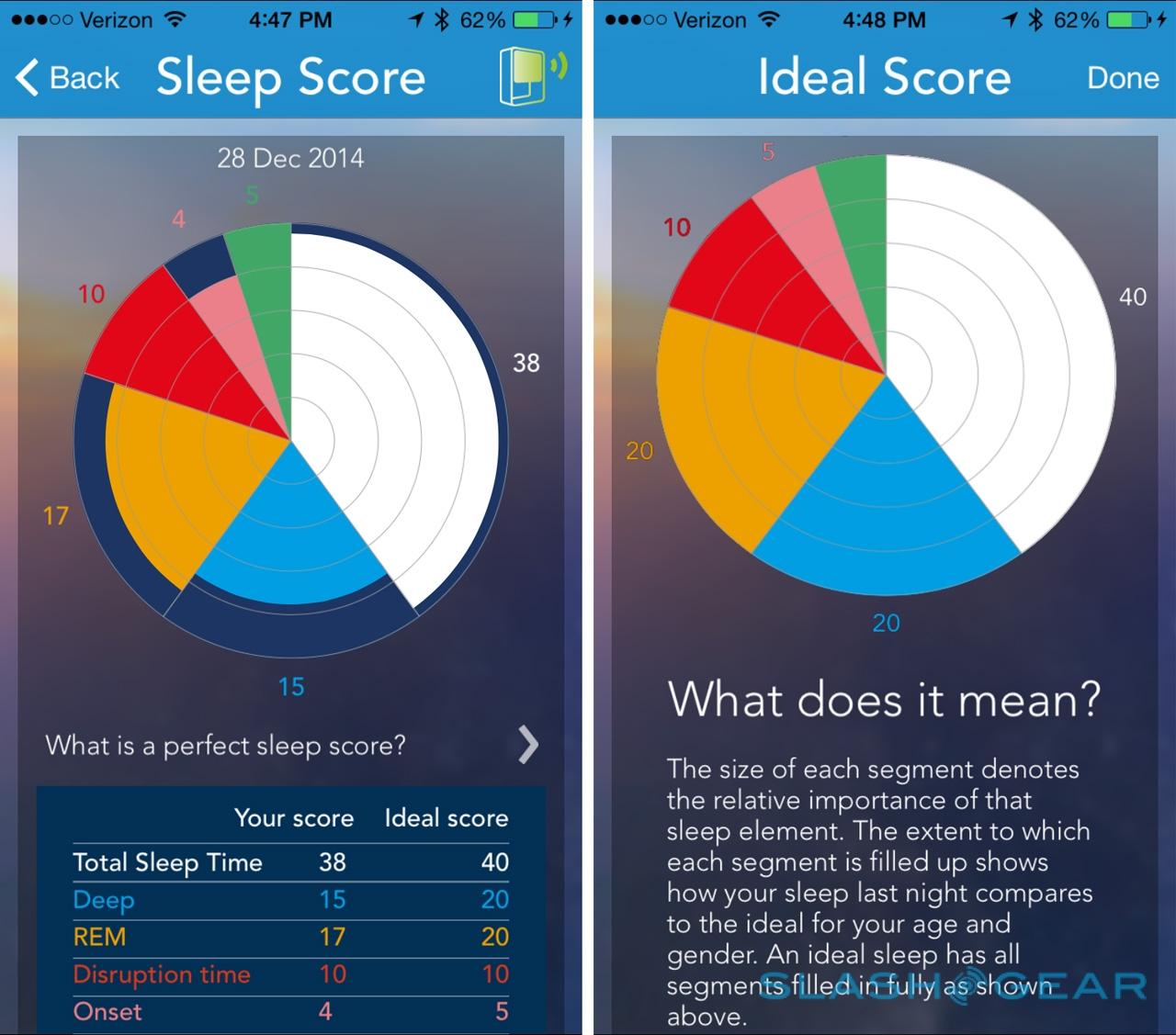ResMed S+ Sleep Monitor Review - Nightstand Ninja
I'm obsessed with sleep. Of all the metrics that make up the quantified self, it's probably the one which most intrigues me, not to mention most confuses me. Until now, though, it's also been one of the toughest to accurately measure: wearable monitors wrapped around your wrist can themselves disturb your patterns. So, while ResMed's S+ observing you from your nightstand and doing entirely contactless sleep tracking might seem creepy or far-fetched at first, the potential usefulness could well exceed any weirdness about being watched. I donned my most fetching nightcap to test it out.
I'll forgive you if you're skeptical. Hey, I was skeptical too. Most devices – at least for consumers – promising to track sleep require strapping or clipping to the body, commonly in the form of a bracelet or band.
ResMed does it differently. The sensor the company has developed can track respiration, movement, temperature, and light without actually touching you: instead, it's more like sonar for breathing. Ultra-low-power radio waves track the movements in your chest, precise enough – so ResMed tells me – to figure out the impact of a heartbeat on the skin, even with a duvet in-between.

Along with that, the microphone in your smartphone is used to figure out ambient noise in your bedroom. At the moment, that's used to assess whether there are sounds which might be disturbing your sleep without you realizing it, but ResMed tells me it's theoretically possible to do snore analysis, assuming they could get past the predominantly privacy-related hurdles.
The S+ is certainly distinctive on your nightstand with its brushed aluminum framework, but it's really only the glossy white box suspended in it that matters. That, with its slight concave front, is where ResMed's proprietary respiratory and bio-motion sensor lives, the whole thing clipping into place with a magnet on the side.

Connectivity is Bluetooth for your phone and a microUSB port on the back for power. There are some considerate touches, too, like the included AC adapter having two USB sockets so that you can power not only the S+ sensor but recharge your phone as well.
You don't have to suffer the discomfort of a wristband, but you do get the headache of positioning the sensor. ResMed's guidance is to have the pillar roughly arm's length from your body, pointing down at your chest: the white sensor block tilts smoothly and holds its position well, even with the hinge only on one side.
Problem is, it's a case of trial-and-error getting that all spot-on. You can see real-time monitoring results in the app, but since holding up your phone can block the sensor, I ended up side-eying my iPhone on the pillow next to me instead. Since the S+ is meant to be looking down at you, I had to stack it on some books on my nightstand, too.
The good news is that, once you've got it set up, in theory you shouldn't have to move it again. That's unless you opt to take it with you while you travel, made easier by detaching the sensor block from the stand and then hoping there'll be enough to prop it up on at whatever hotel you end up sleeping in.

With all the consideration given to sleep quality, there's a glaring – literally – issue to the hardware. ResMed indicates Bluetooth connection and sleep tracking status with LEDs on the front of the box: when you go into sleep mode, they dim out, but until then they're a bright red or green with no way to disable them. If you share a bed (or just a bedroom) with a light-sensitive sleeper, you may have to resort to a low-tech fix of some cardboard taped over the LED like I did.
Your bedroom companion doesn't even get the benefit of some data of their own. Not only can the S+ only track a single person at a time, you can't have a second unit working simultaneously on the other side of the bed. That's a technical limitation of ResMed's sensor – one the company tells me it's confident it can overcome, though it may take a couple of years – and on the plus side the S+ is easily re-paired with a second device (and account), so you could feasibly take it in turns to log data.
The heavy lifting is done with ResMed's app, available for iOS and Android. Setting up an account involves answering a long list of questions – everything from physical height and weight, through lifestyle factors which the company says could affect sleep patterns – and then pairing the sensor. On one or two occasions I had issues getting it to connect, but power-cycling Bluetooth on my device as well as the S+ itself remedied that.
There are more questions to be answered when it's actually bedtime, too, though the list is relatively short: how many caffeinated drinks you had that day, how many alcoholic drinks, how much exercise you did, and how stressed you were. Then it's a matter of hitting "Sleep": the phone display dims automatically, but you can hit the power button to put it into standby as normal without interrupting the tracking.

At the other end of your sleep, ResMed's approach to smart alarms is different to that most wearables offering the feature take. Commonly, you set an "I must be awake by this time" point and then, by trying to figure out your light/deep sleep patterns, they wake you as close to that point when you're in the lighter phrase. In theory, it should prove less jarring and you'll wake up more relaxed, even if it can be anything up to thirty minutes before you actually expected the alarm to go off.
With the S+, however, there's a fair chance it'll be the actual alarm that gets you up. That's because ResMed only opts to rouse you earlier if it senses you're headed back into deep sleep: if you're already in good quality deep sleep, or simply in light sleep, it'll leave you to enjoy the benefits of those for as long as possible. As someone who values the somewhat dreamy final throws of lying in bed before knowing I have to get up, I prefer the S+'s system.
Sleep monitoring is the core purpose behind the S+, but there's more to it than that. During the daytime, you can have the sensor play one of a number of sounds – white noise, waves, the wind whistling, etc. – and then automatically adjust their rhythms according to your own breathing. Once synchronized, in gradually slowing down your noise of choice, so (in theory at least) your own breathing patterns slow and you become more relaxed. There's a similar option to help settle you into sleep, automatically shutting off when the sensor decides you're insensate.
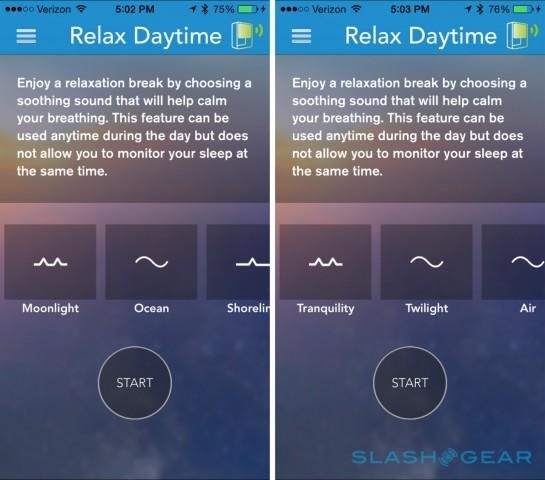
How effective they are depends on your mood and tastes, I found. Being lulled to sleep by waves or wind chimes proved too distracting for me, not to mention annoying the bed's other resident. During the day, meanwhile, what was meant to be a swift yogic meditation too often turned into a sneaky nap.
Even if I seldom used those features, though, I found the core sleep tracking alone was worth my time. Certainly there's no shortage of wearables promising to gather data on me, but my long-standing frustration is how that data is then interpreted: all too often, I'm left with raw numbers and expected to come up with my own conclusions.

The S+, however, tries to overlay a layer of understanding on top of the data, and for the most part it's pretty useful. When you wake up, after a couple of seconds synchronization, you get an overall sleep score out of 100, as well as a log of how much time you spent in light sleep, how much in deep sleep, and how much in REM sleep. There's also a count of the number of disruptions through the night.

Tapping into your score shows how it was calculated, with different chunks of a pie chart allowed to each of those four factors along with sleep onset. If you want, you can see an hour-by-hour chart of your various phrases through the night.

For a simple life, you can go by the overall score and glance at the two gages for REM and Deep sleep: effectively recharging your mind and your body, respectively. There's also S+ Mentor, which after a couple of days of tracking starts popping up advice and insights. They can range from the practical, like suggesting you may not have the S+ pointed at quite the right angle, through comparisons on how you slept versus others in your age range, to guidance on behavioral change.
For instance, after a particularly short night's sleep, S+ Mentor recommended drinking ice water over coffee, because the temperature would perk me up without the caffeine to keep me awake again that evening. After a few days where I had trouble getting to sleep, it suggested I might want to do some light exercise in the early evening, as even a small amount of exertion can help you doze off more readily. A reminder was duly served up later on, to nudge me to take the hint.
Rating each tidbit helps shape what you see next time, and ResMed tells me there's enough advice in its (growing) database so that you could effectively see different guidance every day for about three years. As well as being practical in many cases, it also helps put to rest some common misunderstandings: disruptions to sleep during the night, which I'd seen logged when testing various wearables, weren't necessarily something to be afraid of, S+ Mentor reassured me. In fact, 5-10 so-called micro-arousals are perfectly normal.

I've also been impressed with ResMed's incremental improvements. Since I started using the S+, for instance, it's gained HealthKit compatibility, Apple adding my sleep times to its database (after I'd given permission, of course). Unfortunately, right now HealthKit isn't returning the favor, telling the S+ app how much you've been moving for instance.
There's also the option to generate a Sleep Report by logging into ResMed's site: that's designed to give more information to a primary care physician, if you seek professional help for a suspected sleep disorder. The same online portal lets you compare metrics like sleep score versus alcohol or caffeine intake, or how much exercise you reported doing.

There's more to come. ResMed is looking at social networking integration, giving the option to share your sleep score and maybe some of the advice S+ Mentor gives, as well as more comparisons with other demographics. You could eventually see how your sleep scores compare to those of a university lecturer, or an athlete, or even just your friends with S+ sensors, for instance.
ResMed is also looking at how it can integrate exercise tracking rather than having it self-reported, and which would also allow for more granular pattern analysis. Does going for a jog right after you wake up have more or less of an effect on your quality of sleep than if you do it in the evening?
Wrap-Up
For $149.99 you're getting a highly focused device. Jawbone's UP24, for instance, does sleep and activity tracking, as well as food logging in its companion app, and it's twenty bucks less than ResMed is asking. For that matter, there are even cheaper wearables – around the $50 mark, in fact – which log sleep.
In my two months with the S+, however, I've come to value both its focus and its hands-off convenience. If, like me, you find a wristband uncomfortable to wear overnight, the very fact that ResMed doesn't need to touch you in order to track you could be enough.

We're still in the early days of health and fitness tracking, relatively speaking. Nowhere is that more obvious than when it comes to data analysis: taking the raw figures and putting them into some sort of useful context. If you have to be a statistician to get realistic benefit from it, then it's more than likely it'll end up in a drawer rather than being used.
That combination of convenience and context is enough to keep me using ResMed's S+. For the moment its price and feature-set mean it's probably still more for the body-metric-obsessed than the mass market, but if ResMed can deliver on its roadmap and keep pushing out updates, the S+'s usefulness will move ever more into the mainstream.