
Sundials have been used to tell time for thousands of years. People have been able to tell you what time of day it is pretty accurately with just a stick (known as a style), a shadow, and some markings on the ground.
Nowadays, not many people know how to read sundials and many prefer digital watches to tell them the exact time. So,
His tutorial on Instructables walks through how he got started by planning out how and where to put the sundial when it was completed. He next moved on to creating a model on Autodesk Inventor, and finished it all of by 3D printing the finished sundial.
This special sundial works by casting a unique shadow on the ground during each hour. Instead of just having a shadow lining up with a corresponding mark on the ground, this sundial has numbers cut into it that allow the light to pass through and show you what the hour is (so it would say “11” from, roughly 11am to 11:59am).
Morales even planned ahead for Daylight Savings time during the designing process and made the base and stick separate pieces so it could be moved when it needed to be.
He provided the files on his Instructable so you can print one off and try it for yourself!
7 thoughts on “Tell Time with this 3D Printed Portable Sundial”
Comments are closed.
ADVERTISEMENT
Join Make: Community Today




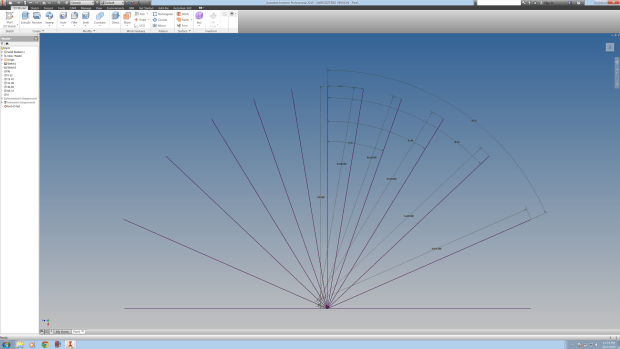







^^$check this out –> Just Click Here to SEe <—
This is a great idea and tutorial, I didn’t fancy all that angle drawing and extruding though, so here is an openSCAD script to generate the main part for you. All it needs is your latitude, and the data from anycalculator
https://gist.github.com/mcmadhatter/959cddc1a631c56851fd
oops got the gist address wrong, here it is
https://gist.github.com/mcmadhatter/63ac565c92e911a6d0f9
This is so great! thanks for sharing the code :)
For a while now I have been wanting to learn openSCAD, it would make my life so much easier…
Thanks again!
(you missed a semicolon after latitude=40)
♋♪♪♪♪♋$ $73.. per-hr @mi5//
,
➨➨➨http://WorldStarHipHopCloud.com/C0mputing/0ssub…
♒♒♒♒♒♒♒ makezine====== —->SEE INFO< <<<< >
♒♒♒♒♒♒♒♒♒♒
☀☀☀☀☀—–☀.you best makezine 2/hr 170dollors Find More