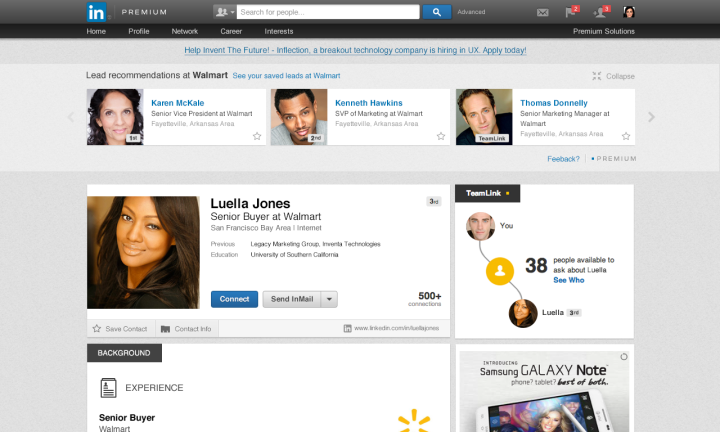
The move by the company comes in response to criticism that the old incarnation of Groups was dominated by spam, self promotion by certain users, and manipulation by top contributors. Groups’ new incarnation is private — to fight spam, because private groups don’t appear in search indexes — and requires that all members are vouched for before admission.
The new standalone app is meant to make it easier for LinkedIn users to access groups in the first place. Its algorithm uses personalization and relevance to show users highlights from groups they belong to; plus, users can also discover new groups and people they may find interesting.
Along with this reworking of Groups, LinkedIn had redone a significant component of Sales Navigator, its social selling tool. According to VentureBeat, this week, it’s allowing sales professionals to finally track their social-selling stats. Thanks to a new metric within Sales Navigator, sellers can now calculate the effectiveness of their efforts by consulting the new Social Selling Index.
This will spit out a score based on various factors that include the professional’s networking power, the quality of his LinkedIn relationships, and his personal brand on the site. The score will be anywhere from 1 to 100. LinkedIn hopes that a relatively low score will motivate sellers to do better. Certainly, being able to finally track how well your social selling is going will at the very least provide sales professionals with a sense of direction regarding what they’re doing right and what needs fixing.
These improvements are part of the company’s efforts to make the user experience for professionals as good as possible and to pull in new users who haven’t yet tried its professional networking site.
Editors' Recommendations
- TP-Link’s new Kasa mesh router doubles as an Alexa smart speaker
- How to use the new Disney Plus GroupWatch mode
- Nintendo Switch sets sales record, new Animal Crossing outsells past entries
- LinkedIn reportedly used by some nations to recruit spies
- TP-Link’s new routers give you a huge mesh network for just $99
