The Essential Gear Matt Mullenweg and Other WordPress Pros Use
As a freelance WordPress developer, you’re probably responsible for handling, well, everything for your business.
Once you’re in a position where you can scale and outsource some responsibilities to others, it’s important to have the right tools, equipment, and setup in place to ensure that you’re working as efficiently and in as streamlined a manner as possible.
Whether your business is brand new or you’re trying to bring more order and organization to it, you can’t rely on outdated hardware, office supplies, or software to power it.
If you want to produce high-quality results, then you need to have a powerful set of tools to support your efforts.
The following article will cover the must-have gear that every WordPress professional should use to run their business.
Essential Gear for WordPress Professionals
Someone like WordPress Co-Founder Matt Mullenweg, who is always traveling and needs to be connected to WordPress and Automattic 24/7, needs a lot of gear to keep his business running.
For WordPress developers, however, there are essential tools and gear that need to be in place before you can really get moving.
Regardless of what type of WordPress business you plan to run, these are the non-negotiable items every WordPress professional should have:
Essential Equipment
Some of this equipment you may already have, which will be helpful in keeping expenses low. Others you may not have considered as necessary if you work from home, but you’ll definitely find good use for as your business begins to grow.
1. Wi-Fi
For some WordPress professionals, a trusty wi-fi connection isn’t always necessary. For web developers, however, it’s something you’ll need from start to finish when building a website.
If you don’t have a reliable connection at home, find a local co-work space or quiet coffee shop that can provide you with one.
2. Computer
This guide from Usability Geek does a great job of breaking down how to find the best computer for your web development work. As you can see, it’s not really about deciding between Mac and Windows, it’s about finding the right operating system and specifications for your budget.
Also, consider what sort of accessories you’ll need to get the job done. For instance:
- Keyboard
- Mouse
- Additional monitor
- Laptop stand
WPMU DEV’s Raelene Morey shared a photo of her pristine and minimal workspace with Cloudways and it’s pretty impressive (see above). She works with dual monitors, a wireless keyboard, and mouse. Perfectly simple and yet highly functional for a WordPress professional.
3. Extra Charger
For those of you who meet with clients in person, take your work outside of the home, or simply love the digital nomad lifestyle, an extra charger for your laptop (and any other equipment you schlep around) is a must.
4. Tablet
This is another one of those tools that’s good to have if you meet with clients or coworkers face-to-face. While a laptop obviously provides you with a full-screen to view your work from, tablets are much more handy if, say, you’re waiting at the doctor’s office and want to crank out some quick edits from a client or want to share your portfolio with a prospective client at a conference.
Interaction designer Timothy Whalin keeps a tablet close by at all times.
5. Smartphone
I’d suggest using a smartphone at work for two purposes. The first so you can communicate with clients and team members on the fly, no matter where you are.
The second reason so you can test your websites on an actual smart device, rather than rely on online tools that tell you if your design is responsive and user-friendly on smaller screens.
6. Landline Phone
If you’re spending a significant amount of time on the phone with clients or employees, a landline will save you a lot of frustration in the long run. You can use your smartphone professionally as noted above, but otherwise you should use it only for personal calls and text messages. That way, you can create a clear division between home and work by only providing professional contacts with your landline number.
Jason Wu, designer for Zendesk, is just one of many designers and developers that have shared images of their workspaces that demonstrate the need for a separate work line.
7. Printer
Even if you’re not in the habit of printing your work and verifying how it looks on a hard copy, a printer is a great tool to have around. You wouldn’t believe how many clients will ask you for hand-drawn sitemaps, wireframes, or even rough mockups. You’ll also need it when it comes time to tackle business matters like filing taxes, scanning receipts, and so on.
You can only catch a tiny glimpse of it in the image above, but former web developer and now manager of Delicious Brains (the company behind the WP Migrate DB Pro plugin) Brad Touesnard has a printer beside his desk.
8. Solid State Drive
I read an interesting case study on LinkedIn about how one company decided to make the switch to solid-state drives for their software developers. I then dug a little bit deeper into the debate between hard drives and SSDs and found that there are some awesome benefits to having an SSD when you develop websites.
So, if you find that speed, security, and productivity have been an issue in the past, this is a piece of equipment you’ll want on your side.
9. Surge Protector
Lots of office equipment means lots of cabling running through your workspace. To keep it all safe, a surge protector is a must.
Essential Office Supplies
While it might seem feasible to hang out on the couch or in bed all day and spare your business the expenses of an actual office setup, your body and mind will soon tell you that’s not the best approach.
10. Desk
You’ve likely seen the research that says that standing desks are better for you than ones you sit at. John Eckman, the CEO of 10up, recently converted his workspace into one he can stand at during meetings for at least a few hours every day (see photo above).
Regardless of which style of desk you prefer, it’s important to have a desk that you’re comfortable working at. One that:
- Sits at elbow height.
- Enables you to put your feet flat on the floor.
- Has enough room for you to store all essential office supplies and knick-knacks.
11. Ergonomic Chair
Back in 2013, the Bureau of Labor Statistics reported that 33% of work-related injuries stemmed from musculoskeletal disorders. While there are a number of ways you can go about developing something like tendinitis or carpal tunnel syndrome, having a poor office setup is a sure-fire way to get you there quickly. That’s why, in addition to having a desk that ensures comfort and stability, you should also have a chair that is properly calibrated to your body.
12. Book Shelf
Education will always be a part of the WordPress professional’s life. And while most of your ongoing training will take place online, you may occasionally stumble across a book or two that you find useful to keep on hand.
A bookshelf, like the one added to Ashley Jankowski’s home, would definitely come in handy.
13. Stationery
Most of your work will take place on your computer or phone. But every now and again, you might feel inclined to pick up a pen and jot down notes on a sheet of paper. There was actually a recent a study published in Psychological Science that demonstrated the benefits of taking notes by hand.
While you can’t get around coding or design work on your computer, you can use pen and paper to keep yourself more engaged in discussions with clients regarding their business, design preferences, feedback on mockups, etc.
As you can see in the image above, WordPress developer and writer, Tom McFarlin, leaves a notepad open and a pen readily available on his desk.
FREE EBOOK
Your step-by-step roadmap to a profitable web dev business. From landing more clients to scaling like crazy.
FREE EBOOK
Plan, build, and launch your next WP site without a hitch. Our checklist makes the process easy and repeatable.
14. Extra Storage
When you’re working in WordPress, there really isn’t much of a need to store anything physically as it pertains to the work you produce. However, that doesn’t mean you won’t need storage for stationery and other office supplies, printer paper, books, financial records, and so on.
Hannah Hathaway shared a photo of her neatly-organized office with Creative Market and it is indeed an enviable sight.
15. Calendar
There are calendars everywhere you look—your computer, smartphone, within Google, and your task management software probably has one too. But if you’re on the phone with a client who asks if you can have the first draft of their new site ready on the 30th, it’s easier to just look at the calendar on the wall than have to dig around in one of your devices to pull up a digital one.
16. Music
Listening to music while developing websites can be beneficial to productivity and concentration. So make sure you have music readily available in your workspace, whether that be from an Amazon Echo, a Spotify playlist, or another music player of choice.
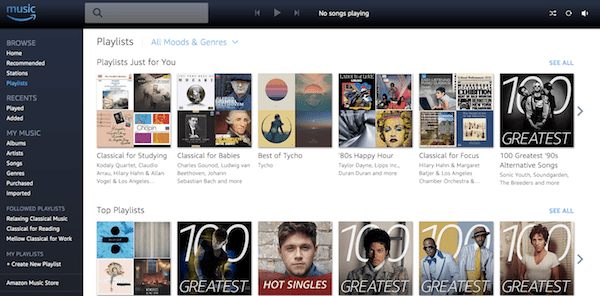
17. Headphones

Whether you work at home, at the office, or off-site somewhere else, headphones are an essential part of the web developer’s workspace.
You can do like Matt Mullenweg does and carry around a variety of headphones/earbuds so you’re prepared for any situation. Can you spot all four varieties in the picture above?
18. Voice-Activated Speaker
When you’re in the groove, the last thing you want to do is stop, open a browser window, and do a search for whatever question or issue has passed your way. While it’s something you have to do, you also know how tempting it can be to fall down the Google/Wikipedia/social media rabbit hole once you get a taste of freedom.
So, rather than break your stride, keep something like Google Home (as Eddie Lobanovskiy does in the image of his workspace above) or Amazon Echo around to instantly answer those questions on the fly.
19. Workspace Inspiration
Is there anything in particular that inspires you while working? While I often share inspirational designs from the web, I’m talking more about something outside your computer but still within your workspace that you can look at and feel motivated by.
Maybe something like an official business license or a certificate you recently earned?
Or a picture of the family you support?
Or you could go the route of quirky UI/UX designer Adham Dannaway and deck out your workspace with Star Wars paraphernalia.
20. Workspace Zen
Although I don’t believe in cluttering a workspace (digital or physical), I do think it’s important to surround yourself with things that make you feel good. Inspirational items are one such way to go with this. Adding a bit of zen and calm to your workspace could help, too. For some of you, it may be a plant; for others, a coloring book and pencils might do the trick.
Art director Vadim Sherbakov has an enviably peaceful (and beautifully rustic) workspace setup.
21. Healthy snacks
Rather than head to the fridge for even more caffeine, think about leaving a stash of healthy snacks (and water!) at your desk.
Health magazine recommends treats like dried fruit and nuts, protein bars, and bananas with peanut butter to give yourself an all-natural (and tasty) energy boost.
Essential Software
If you think this list looks small, it’s because it is! I’ve previously covered most of the WordPress developer software you’ll need and Jenni McKinnon tackled productivity apps. However, the following are worth repeating:
22. LastPass
You don’t have time to waste, so use a password manager like LastPass to help trim seconds off each new login attempt you have to make every day. It will also ensure you practice safer password generation practices as you won’t feel the need to use the same one or two passwords over and over again.

23. G Suite
Google makes reliable products that help you handle business communications more seamlessly and securely. G Suite includes Gmail, Google Drive (for word processing and storage), Calendar, and even connects your Google social media (Google+ and YouTube) to your account, too.

24. Task Management Software
It doesn’t matter how small your company is; even if it’s just you, you should have a project management software to keep track of everything as easily as if you were a 100-person design agency. Even better, find one that incorporates time tracking, so you can keep yourself (and other team members) accountable and productive.
25. Accounting Software
The financial management side of your business is no fun and, in all honesty, can be quite nerve-wracking at times. Short of hiring an accountant, you’ll need to find a more effective way of staying on top of your finances.
Accounting software will help. Additionally, if you can find one with built-in contract generation and invoicing capabilities, that would be ideal.
26. CRM Software
Customer relationship management is an important part of running a business. The better you are at building and maintaining relationships, the easier it will be to scale and grow your business down the line. So, if you don’t have software to manage it all now, it’s time to get some.
27. Design Software
Even if you’re not a web designer, you’ll still need high-end design tools to ensure that the work you create outside of WordPress is well-composed. Adobe’s Creative Cloud for Business is always a good choice as it comes with a number of design software and apps you and your team can use wherever you may be.
Of course, you’ll also want design feedback and collaboration software like InVision , too. This tool will help you simplify and improve communications related to all web design work on your projects.
28. Git Repository
By now, you’re probably familiar with how to use Git for WordPress development. If not, take some time to read WPMU DEV’s guide and get up to speed.
Other Essential Gear
29. Website and Marketing
This is what you’re in business for: to help others build powerful websites to fuel their online marketing efforts. Needless to say, your WordPress business needs a website, too.
30. Professional Email Address
Most web hosting plans will include professionally-branded email addresses to match your new domain name. If you didn’t take advantage of this when you signed up with your host provider, be sure to get yours now as it’ll look much better if you email clients from [email protected] instead of [email protected].
31. Business Cards
Because you never know when you’re going to be out and about and meet someone in need of web development assistance.
32. Car
Cabin fever can be a major problem for a lot of freelancers. If you need a change of scenery (or a stronger wi-fi connection), a car is a necessity.
Wrapping Up
For freelance developers, it’s important to equip your businesses with tools that will help support and grow your operation. You’ll need equipment, office supplies, and software that contribute to an efficient, reliable, comfortable, and secure workspace (both digitally and physically).
Without them, you may find that you’re wasting more time and energy trying to get into a good groove each day, and that’s just something you can’t afford to mess around with.
Tags:














Brenda Barron Brenda is a freelance writer from Southern California. She specializes in WordPress, tech, and business and founded WP Theme Roundups. When not writing about all things, she's spending time with her family.