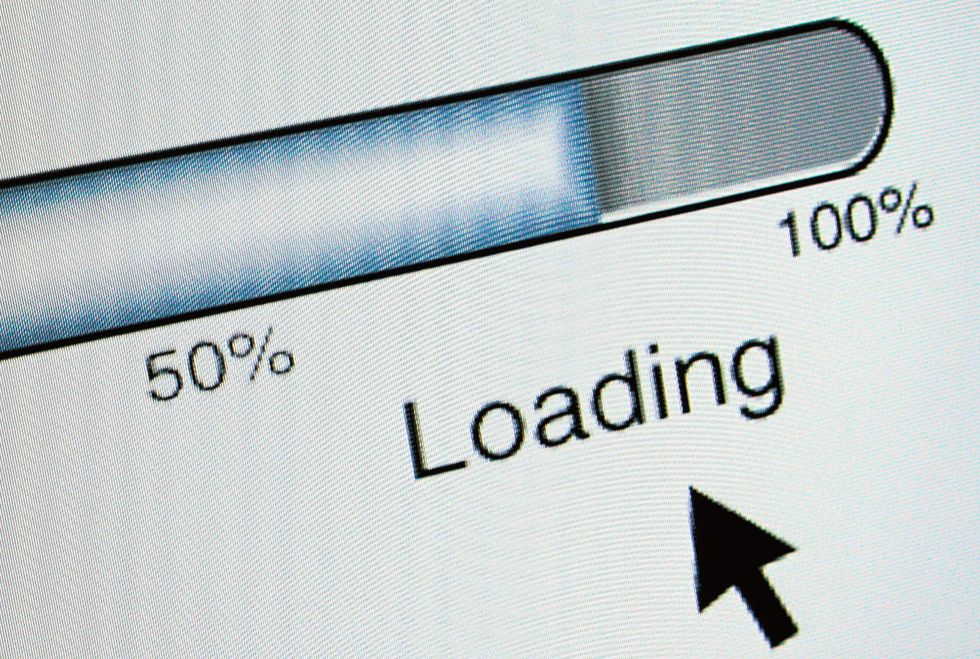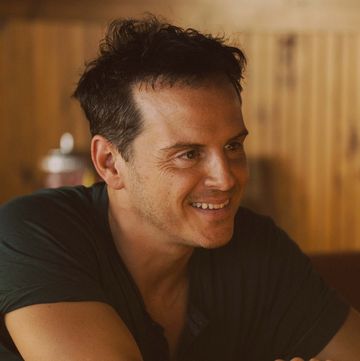In recent years, and in the wake of 3D's disappointing demise, 4K has been the talk of the tech town. The promised future of the home entertainment space is slowly edging towards mainstream adoption, but what really is 4K?
Before you go rushing off to snap up a new 4K TV on the promise of improved image quality, here's everything you need to know about the next-gen TV tech.
What is 4K?
If you're a long-term gadget fan, or simply older than 15, you'll remember when TVs went HD. 4K is the next big step in TV tech progress since then.
It means sharper-looking screens, loads more image detail and a picture that suits the larger TVs that the likes of Samsung, Sony and LG sell these days. A 32-inch TV used to be the norm, now boxes 55 inches and up are much more common.
3D may have been a bit of a fad, but 4K is the future. Well, it's rapidly becoming the present, actually, with 4K TVs already the norm for new sets, and 4K content becoming easier to access by the month.
Want the numbers behind the tech? If you have a Full HD TV, it has a resolution of 1920 x 1080 pixels. This took over from SD, standard definition TV, which generally worked with just 640 x 480 pixels. Current 4K TVs offer resolution of 3840 x 2160, the equivalent of four Full HD TVs stacked next to each other.
It's the only way to watch Hollywood stars age. And, sure, it makes beautiful scenes in movies look all the more lifelike, too. What's more, it's the closest yet our TVs have come to replicating what our eyes see out in the real world.
What's the difference between 4K and UHD?
There are some things to get your head around, because, guess what, everyone: a new area in tech has come with a load of confusing jargon and acronyms. What a surprise, right?
Two of the crucial ones here are 4K and UHD, especially if you want to be able to show off exactly how much you know on the subject. While new high-res TVs are generally called '4K', the resolution they actually use is UHD, Ultra High Definition.
Current UHD is 3840 x 2160, while the actual standard for cinema 4K is 4096 x 2160. That 4K term refers to there being four thousand pixels along the horizontal edge of the picture.
TV makers continue to use '4K' because marketing departments across the world have decided it sounds better than UHD. And, let's be honest, missing 256 rows of pixels doesn't suddenly make the image look a blurry mess.
UHD res also applies to almost every new-generation TV, so any future 4K feeds designed for TVs will be optimised for UHD resolution rather than cinema 4K. Some people got pretty worked up about the difference between 4K and UHD, but ultimately it's not worth worrying about if you're after a new TV.
The bigger deal is that 8K TVs already exist in working prototype form. And Japan even plans to test 8K broadcasts in 2016. Our advice: leave that to Japan. It won't be coming here any time soon.
What do I need in order to watch 4K content?
The main thing you need to get on board with 4K is - yep, you guessed it - a 4K TV. The vast majority of lounge-size TVs (40-inch and above) produced these days are UHD resolution, with only a smattering of smaller, against-the-grain and more affordable sets using good old Full HD.
Once you have your TV (more on these below), you won't simply be able to watch everything in 4K, though. While your TV will automatically upscale certain content to fit the higher-resolution screen, it'll still be dealing with the same amount of actual image information as before. And unless you buy a super-expensive TV it probably won't have a great upscaling brain either.
There are already a few different sources out there for actual 4K content, which we'll look at shortly, but at present just about all need a very good internet connection.
Why? Well 4K content is predominantly piped through the internet, and eats up a whole lot of data. Unless you want to spend a lot of time chomping popcorn to the buffering screen, maybe it's time to upgrade.
Your best bet is to upgrade to fibre optic broadband if it's available in your area. This tech offers the fastest home internet speeds in the UK at the moment, and it's not as pricey as you might think.
BT Infinity gets you 38Mb speeds for just £10 a month, Virgin Media gets you 50Mb for £17.50 a month or 100Mb for £22.50, and TalkTalk charges £15 for 38Mb. Both BT and TalkTalk also offer 76Mb packages for a bit extra.
4K providers recommend speeds higher than the 17-20Mb you can generally get from a 'normal' home broadband connection, usually asking for speeds in the region of at least 25Mb.
How expensive are 4K TVs?
Don't let those murmurings you heard a couple of years ago of £50k TVs put you off 4K. Yes, back when UHD TVs first appeared, they were very expensive and, as usual, there was a big tax for early adopters, but those days are over.
The entry-level price for a 4K set these days is around £500-600. This is actually pretty similar to what you'd pay for a similar-size, similar-grade 1080p TV from a year or two ago.
You also don't need to step down to a brand that sounds like it flogs its TVs next to the bananas at Asda to get to this price either. Panasonic, LG and Samsung all make low-cost 4K TVs. Here are the bargain basement 4K models numbers to look out for as we write this:
Panasonic VIERA TX-40CX400B (£499)
LG 40UF695V (£499)
Samsung UE40JU6400 (£599)
As with any cheaper TV, though, these affordable models will make sacrifices in contrast and motion, areas which have as much an effect on clarity as the resolution of the image.
There are, naturally, plenty of higher-end options too, winding all the way up to monster sets like the 75-inch, £7,200 Sony KD-75X9405C and the £10,000 Samsung UE78JS9500. For the current ultimate in picture quality that you only need a small fortune to afford, be sure to check out LG's 4K OLED TVs.
Sets like the 4K OLED LG 55EG960V get you pretty much unbeatable image quality with near-infinite contrast. It costs £3,800, which may seem a lot for a 55-inch TV. But consider Full HD OLED sets were £8,000 just a few years ago and it starts to seem better value.
Up-and-coming (in the UK at least) Hisense also offers a 65-inch 4K set for a pretty reasonable £999, if you want a massive display on a budget. It's called the Hisense LTDN65K680M3D if you fancy a closer look.
What 4K content is there?
Now that you've spent £500-£5,000 on a new TV and gone through the headache of switching to fibre optic broadband, how do we actually get 4K content?
The easiest way at the moment is through Netflix. It offers a handful of films and TV shows in 4K quality, and is likely to be the biggest pusher for 4K content for the foreseeable future.
To get access to its 4K goodies such as Breaking Bad and House of Cards, your TV needs to be compatible with the Netflix 4K feed/app (make sure over at Netflix before buying) and you have to sign up for the higher-end £8.99-a-month plan.
As well as letting you watch 4K, this allows four people/TVs to use the account at the same time. It's for power streaming households.
Amazon Instant Video also offers some 4K content, too - Transparent, Alpha House, Captain Philips. Again, it'll only work with certain TVs right now, but in time most newer sets should be able to get on board. YouTube features 4K streams these days as well, although your TV's YouTube app will have to offer support for it, or you'll need to pipe it through your laptop's HDMI port.
For now, these are your main on-demand sources. BT Sport customers, however, can already enjoy the odd live 4K broadcast. BT Sport Ultra HD is the UK's first 4K 'TV channel' and offers live weekly football matches and other sporting events, depending on what's going on.
It's not a 24/7 TV channel by any means, but is a sweet sign of things to come. This is available through a new £15 a month BT Sport subscription, and requires a BT Infinity plan to work.
Rumours of a 4K Sky box have been circulating for years now, but it seems unlikely we'll find out what's going on there anytime soon, despite BT having set the standard.
How about 4K Blu-rays? They're coming, and the 4K Blu-ray standard has been finalised. But in our minds the future of non-TV 4K comes from an internet connection, not a shiny disc.
What are the big channels doing?
For 4K to become truly mainstream, though, we need the big TV channels to get on board. ITV and Channel 4 have been keeping quiet of late, but, talking earlier this year, the BBC said it wants to broadcast in 4K by 2016. Although, as the months pass, that's looking more optimistic than realistic.
Sky is also hesitant on jumping onto the 4K bandwagon too early. The company's official line on its 4K plans is: "We bring products to market when we think the technology is ready and customer demand is there.
"We will launch a proposition when we believe the time is right and there is a clear benefit for our customers." So, probably not anytime soon then.
The technology we're waiting for is something called DVB-UHDTV. This is what'll broadcast 4K as a TV channel rather than something we need to download using our home internet.
This tuner doesn't come built into current 4K TVs, but will certainly feature in future ones. The question is: when? DVB-UHDTV is currently in testing, but there are no concrete plans for a roll-out schedule. Hopefully it'll arrive before we all develop cataracts.
If you've already invested in 4K, don't get too angry. You'll be able to add this TV tuner as a set-top box once broadcasts are actually being sent over it.
Should I adopt?
Despite the hype, 4K is in a bit of a funny state. It has now been dribbling out for years, and the basic TV hardware needed for 4K is virtually the norm. It's not worryingly expensive anymore either.
However, with 4K services still on the eve of really being easy to get hold of, it's only worth upgrading if your TV is heading towards retirement. 4K isn't essential yet, although at this point it would seem a bit silly for most new TV buyers to buy a Full HD model.
That said, when buying a TV it's also worth considering other factors like contrast, colour and motion handling. Because there's not much point in a super-sharp TV if its images lose all detail as soon as they start moving.
There's also one other technology you need to consider: HDR (High Dynamic Range). TVs that support this will get you more rich-looking images by revealing more detail in those dark areas of the picture. Seeing what happens with HDR standards in coming TVs is probably the best reason to hold off right now, as HDR and 4K will skip together hand-in-hand, bringing us that next-next generation of image quality.