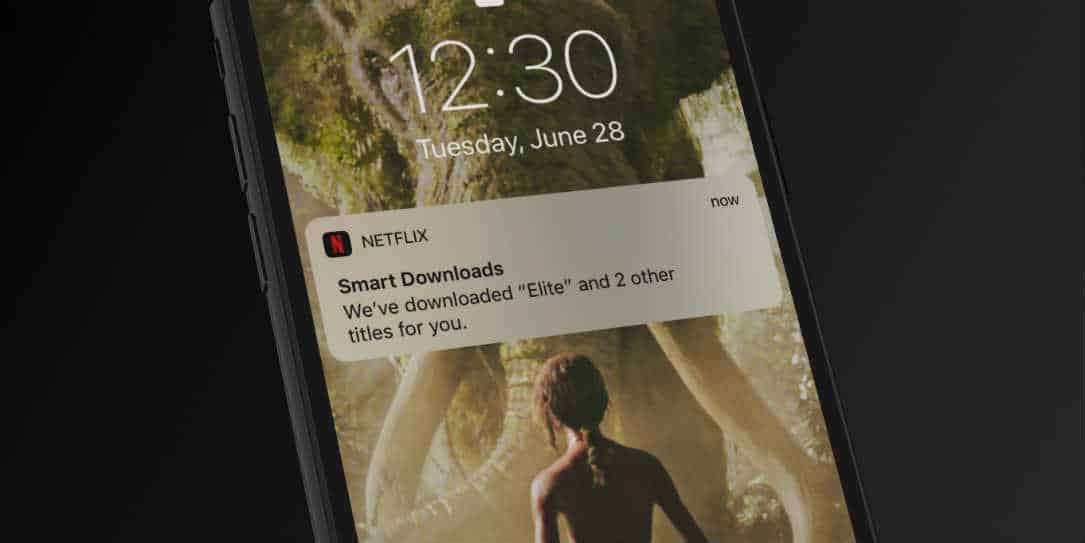Launched for Android devices over six months ago, Netflix Smart Downloads have finally come to iOS devices, including
“Now, when you finish watching a downloaded episode, Smart Downloads will delete it, and then automatically download the next episode. You watch, we do the work.”
Cameron Johnson, Director of Product Innovation for Netflix
Users do have the option to opt-out of the feature entirely and episodes will only download over Wi-Fi, so you don’t have to worry about your mobile data limits.
On your iPhone, iPad, or iPod Touch, you can turn Smart Downloads on or off from your Downloads section or in the Netflix App Settings.
Turn Smart Downloads on or off from your Downloads section
- Tap the Downloads icon.
- From the top of the My Downloads section, select Smart Downloads.
- Use the toggle to turn Smart Downloads on or off.
Turn Smart Downloads on or off from App Settings
- Tap the Menu icon.
- Scroll down and select App Settings.
- Under the Downloads heading, use the toggle to turn Smart Downloads on or off.
What do you think about Netflix’s Smart Downloads? Is it a feature you use on Android? Are you glad it’s finally come to iOS devices? Let us know in the comments below or on Twitter, Facebook, or MeWe.
Last Updated on February 3, 2021.