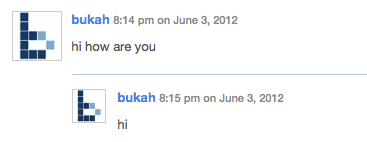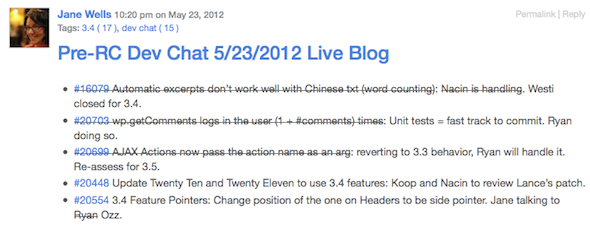Even the most seasoned WordPress enthusiast can't have seen all of the free themes going around, so there's every likelihood the P2 theme passed you by too. But, the P2 WordPress theme is not like other themes at all. The way P2 works, it fundamentally changes the ways in which WordPress can be used and opens up a world of possibilities.
In short, the P2 theme is designed for brief status updates and allows authors to post from the front page of the blog. It's inspired by Twitter and indeed could easily be used by groups as a sort of private Twitter. However, it's much more powerful than that. And once you start thinking about it more you'll come up with endless ways to use the P2 theme.
How Does The P2 Theme Work?
Despite the front-page posting and editing features authors use with the P2 theme, P2 post updates are essentially the same as regular WordPress posts. So when another user comments on the post, you see a threaded conversation below it.
If a user navigates away from the P2-themed blog they will see new posts highlighted upon their return. If they are still on the page when another user updates the blog or comments they will see a growl-like notification to let them know.
When posting, users can easily create ordered or unordered lists with simple markup "#" or "-" or to add a to-do list into a post using "o" and "x". Afterwards, users can mark their own to-do items as done using simple clicks (editors can mark anyone's to-do items as completed). YouTube videos and other embeddable content can also be added with WordPress embedding shorthand.
As you write each post, tags will be suggested to you based on previous tags. Plus, you can toggle whether to show or hide the comments in order to make the page neater.
Use P2 On Free WordPress.com Blogs
As well as being a free theme for self-hosted WordPress blogs, the P2 theme is available for people using WordPress.com as a blog host. This is great news for people who don't self-host!
Ideas For Using The P2 Theme
Here's some great ideas for the P2 theme we know about. You'll no doubt come up with many more!
It's very easy to use P2 as a group chat or live blogging platform. Since it looks and feels a lot like Twitter in its basic form, this is a natural use for the theme. The whole blog could be made private or password protected, thus making it an ideal group blog for families, especially since most families have a handful of non-technical people in them.
The P2 theme can be used to manage a group to-do list or undertake basic project management. It's easy to keep track of sub-projects by tagging the posts appropriately. In fact, this works so well that it is what the Automattic team behind WordPress use to keep themselves organised.
Get Plugins For The P2 Theme
As a stand-alone WordPress theme, P2 is extremely powerful. However, there are also plenty of great plugins you can use to make it even better. For instance, there's a plugin to allow 1-click retweets/shares/likes, a "P2 Likes" plugin to add your avatar to the bottom of a post when you say you "like" it, a "Who's Online" plugin to show you who else is around, a "P2 Resolved Posts" plugin to highlight posts as unresolved and many more.
More Information On The P2 Theme
If you've decided you love the P2 theme, here's some more useful information:
- Official P2 Theme Site
- Guide to the P2 WordPress Theme
- WordPress P2 Theme Support Forum
- P2 Demo Site (You can try!)
- WordPress Developer Site (Using P2 Theme)
- P2 Theme Download
More On WordPress Themes
We love writing about cool WordPress themes at MakeUseOf. Here's some more articles you might like:
- 10+ Resources For Free Professional WordPress Themes
- How To Make A WordPress.com Blog Look Professional
So, what would you use the P2 theme for? Let us know in the comments!