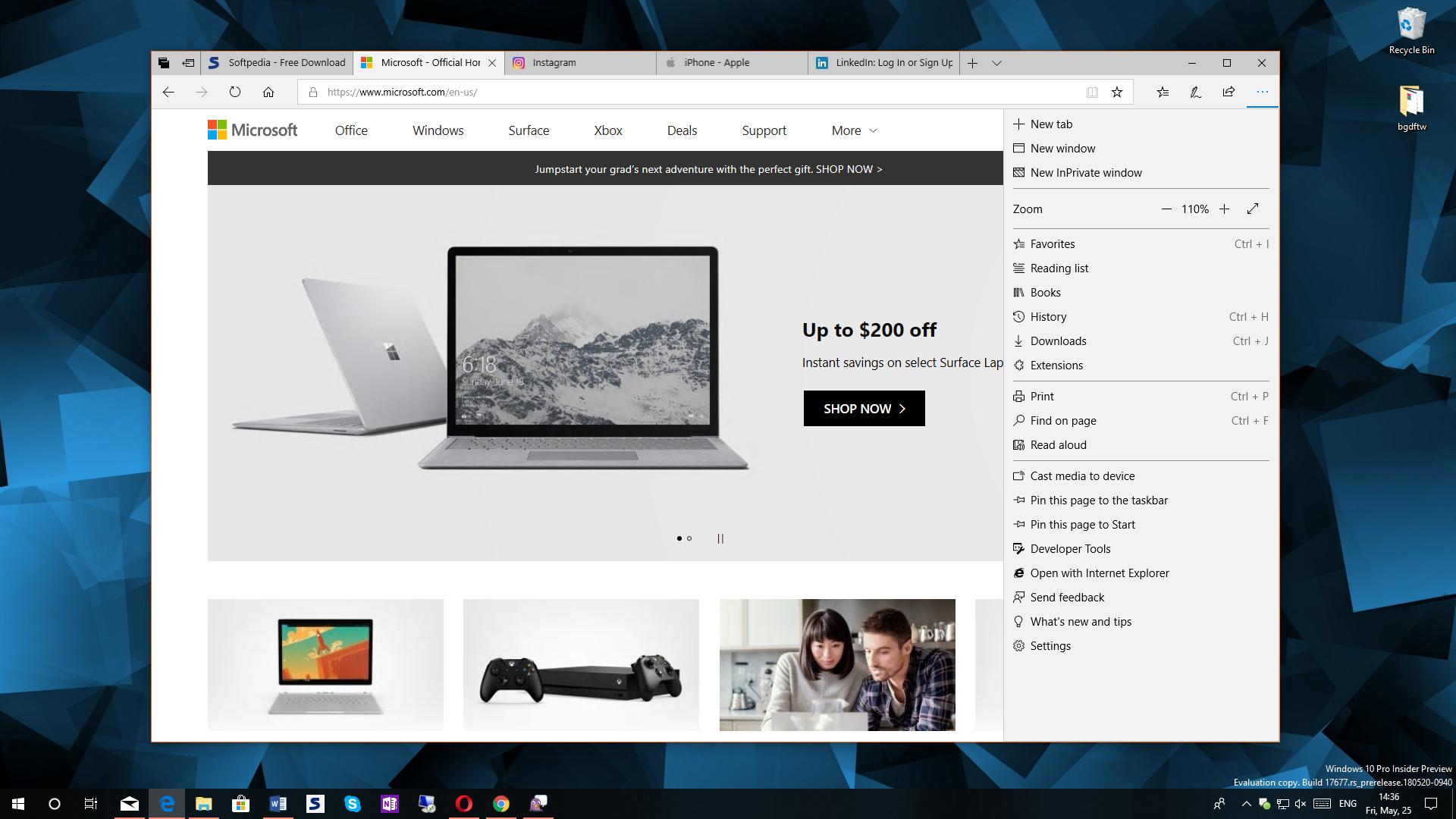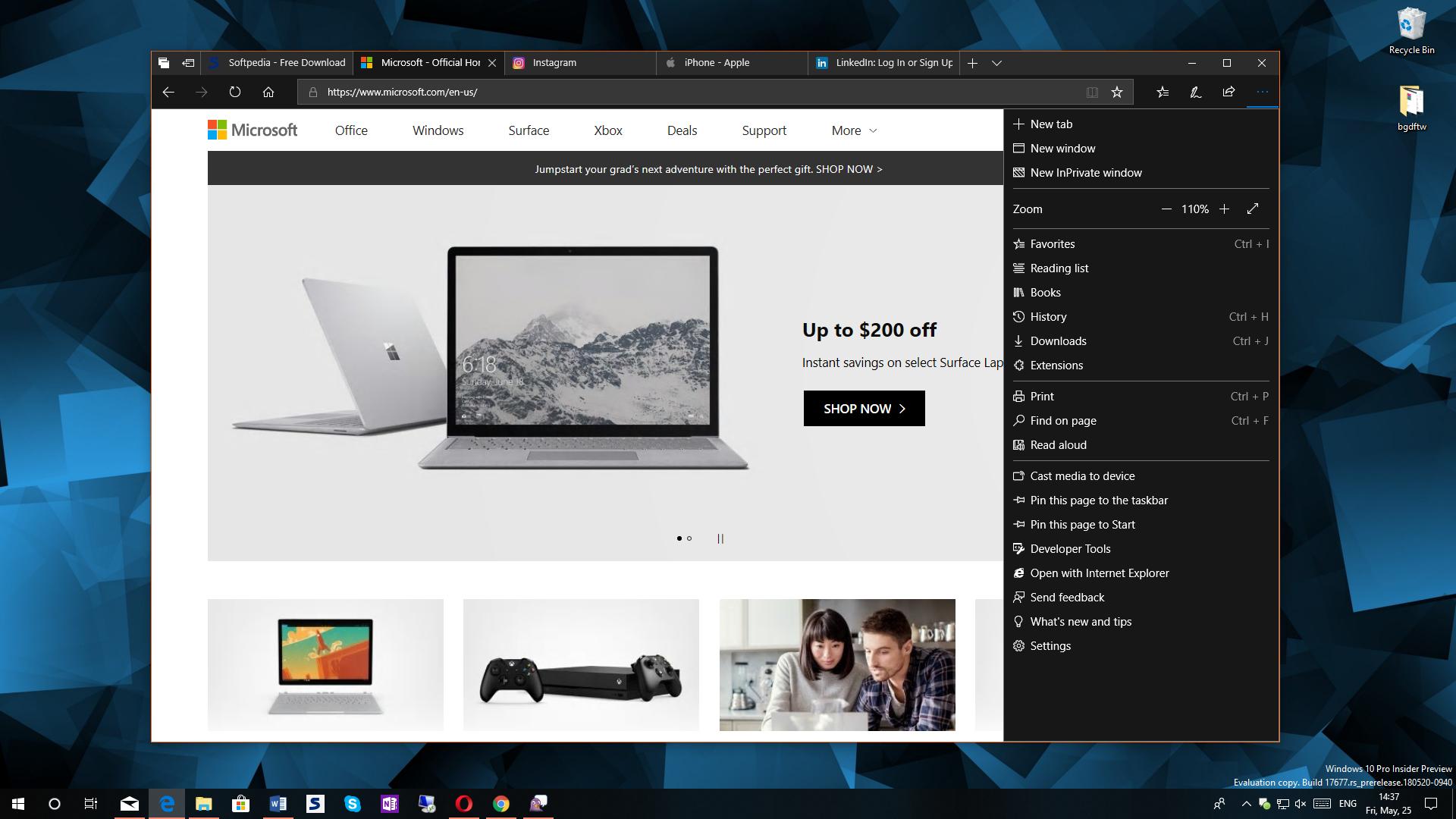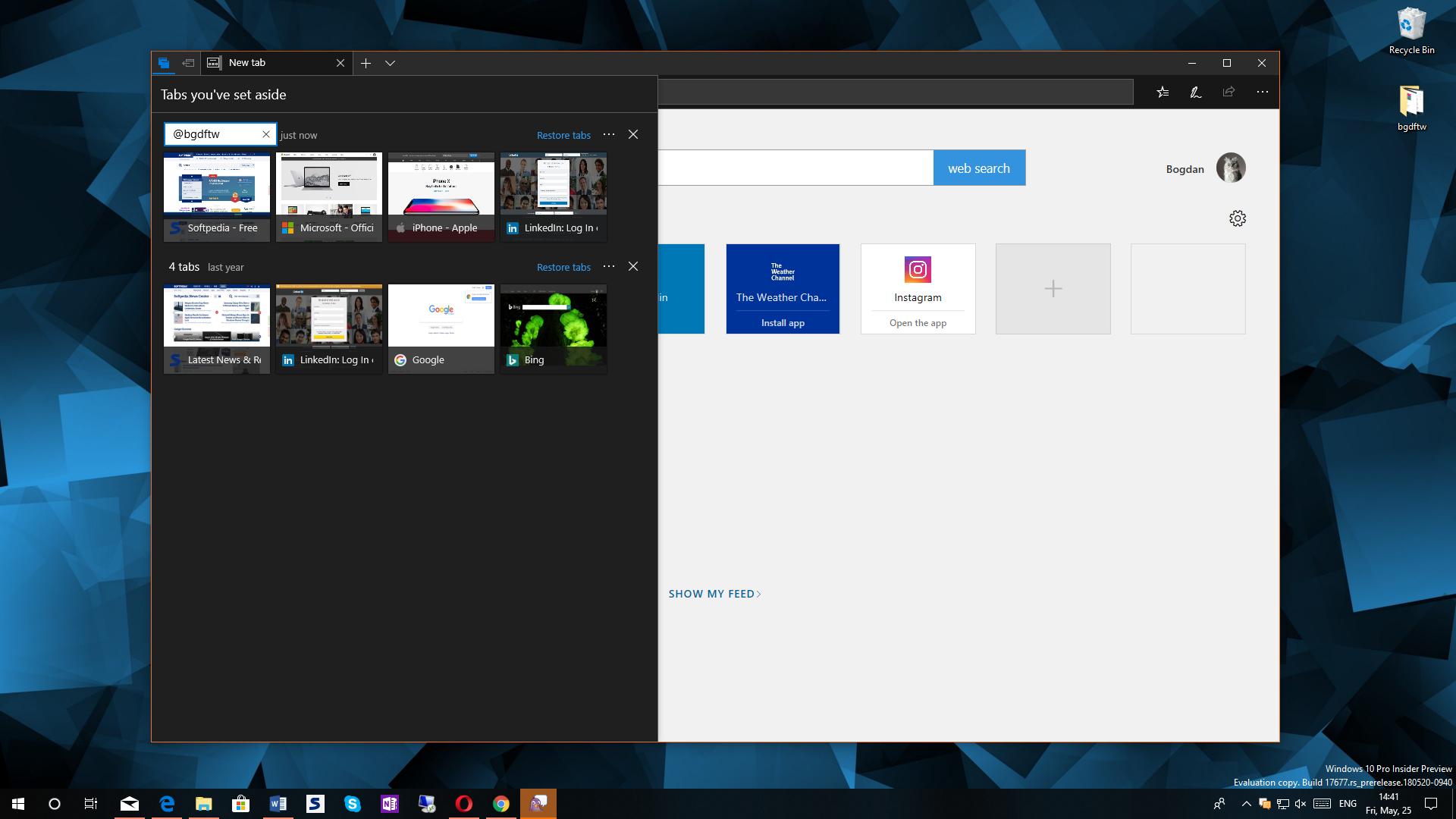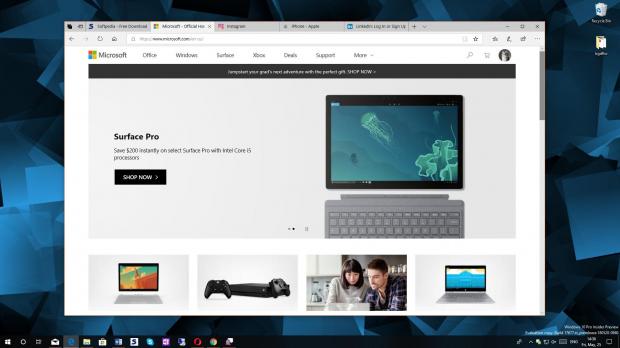Microsoft has recently released Windows 10 build 17677 for users enrolled in the Windows Insider program, and this time, Microsoft Edge is getting most of the love.
Offered as the new default browser in Windows and replacing Internet Explorer, Microsoft Edge receives significant improvements only when Microsoft ships new Windows 10 feature updates. This happens twice per year, so while other third-party browsers benefit from a faster release cadence with more frequent updates, not the same thing can be said about Edge.
Since Windows 10 April 2018 Update shipped earlier this month, Microsoft is now focused on Redstone 5, the next OS feature release due in the fall. And naturally, Edge is one of the priorities.
Build 17677 is the first one bringing substantial improvements for the browser, and although they are available only for the Fast and Skip Ahead rings, they’re definitely a step in the right direction.
More straightforward Settings menu
It all starts with the Settings menu. Previously, Microsoft used a rather simple approach for Microsoft Edge, and all configuration options were available under a three-dot symbol, also called pivot, right from the main UI. And while the clean UI did make sense, this interface is being revamped with this update.
Starting with this build, Microsoft Edge comes with a new Settings menu that includes icons, so it’s significantly faster to find an option that you’re looking for. These icons use the overall clean design of Microsoft Edge and are aligned to the left in a way that makes them easily noticeable.
Also, the revamped Settings menu includes hotkeys to let you know which keyboard shortcuts you can use to access features like History, Downloads, Print, or Find on page.
Of course, the Settings menu continues to use the color them that you configure for Edge, and you can choose between dark and light, with a matching version for icons as well.
Jump lists and tabs
In addition to this revamped Settings menu, Microsoft Edge is also getting smaller refinements that should contribute to overall improved experience and easier management of sites and tabs.
For instance, Microsoft brings top sites right in the Jump List, which means that you can simply right-click the Edge icon in the taskbar to access your favorite pages. This feature, however, isn’t working for us just yet, but it’s probably just a bug that would be fixed in future builds.
Then, the software giant is also rolling out more tab options. Microsoft Edge already comes with settings to set tabs aside, which means that you can save groups of tabs and re-open them at a later time, and with this build, you can also organize them in categories and enter names for each of them. All you need is to open the tab management UI and for each group of tabs, double-click the label to rename it. It’s that fast, and without a doubt, it would help you keep things organized, especially if you save tabs on a regular basis.
The download management UI is also getting tweaks with this update. Microsoft Edge now lets you perform simple tasks like copying links for downloads and open their location with an option called “Show in folder.” Obviously, such options should have been there from the very beginning, but as the old saying goes, it’s better late than never.
While the focus in this build has been on new features in Microsoft Edge, the browser also feels a little bit faster and more responsive, though this could very well be just a placebo effect. Without a doubt, however, Microsoft Edge will continue to evolve before the Redstone 5 update gets the green light in the fall, so expect more features to be included in the next builds.
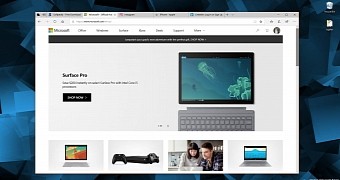
 14 DAY TRIAL //
14 DAY TRIAL //