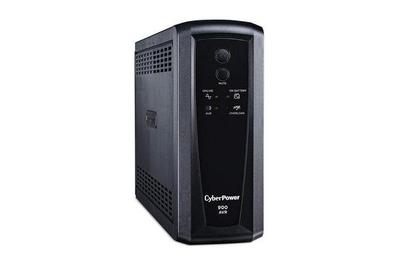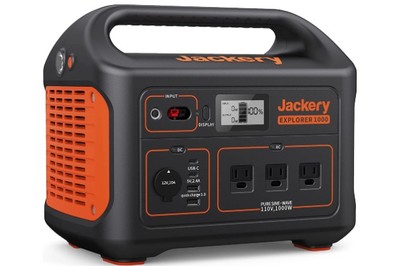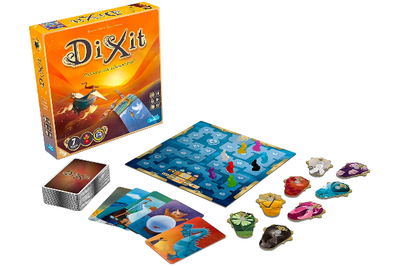By Erica Ogg
Erica Ogg is an editor covering home office, games, cameras, and powering. She’s edited dozens of guides to working from home while working from home.
A power outage can be a minor inconvenience, a threat to health and safety, or anything in between. But unlike the natural disasters that often precede them, blackouts aren’t relegated to specific regions the way earthquakes, hurricanes, and tornados are—just about everybody can experience one, especially now that extreme and unpredictable weather is pushing the limits of electrical grids.
A recent government report shows that U.S. electricity consumers averaged seven hours of power interruptions in 2021. Basic preparations for temporary blackouts aren’t expensive, so it’s generally worth it for most households to take a few precautionary measures—a surge protector to safeguard your media center, for example, and headlamps to keep your hands free in the dark. For longer blackouts, whether they last a few days during wildfire-prevention efforts in California or stretch more than a week after a tropical storm or hurricane, extra backup power can prevent food from spoiling, keep medical devices running, provide power for fans, light, or space heaters, and help phones, laptops, and tablets stay charged and connected to the outside world.
We have additional guides to general emergency preparedness and bug-out bags, as well as lists specific to readiness for hurricanes, earthquakes, wildfires, and winter storms. But this list covers all the best options for power and lighting—whether you’re preparing for a planned outage, anticipating the aftermath of a natural disaster, or looking to be ready for the next blip that affects your utility. That said, should a power outage leave you without adequate heating or cooling options for an extended period of time, be sure to seek out a shelter. If you want to learn about larger systems to keep your house running in an outage via solar power combined with battery storage, read our guide on how to pick a solar panel and battery backup system.
Portable generator

Our pick
The quietest, lightest, and most powerful 2,200-watt generator we tested is easy to start, and the Bluetooth app makes monitoring its power input simple.
After we tested four 2,200-watt generators for our guide to portable generators, it was clear to us that the Honda EU2200i is the best. The EU2200i was the quietest, lightest, and most powerful generator we looked at—it even exceeded its listed capabilities and powered household items that caused the other generators to overload. Its distinguishing feature is its high-quality Honda engine, which is significantly larger than those of the other 2,200-watt-range generators we tested. Starting a gas engine can be frustrating, and that alone could keep someone from buying a generator, but only the EU2200i started on the first pull of the cord every single time we used it. In addition, you can easily monitor the EU2200i’s power output through a Bluetooth-connected app, so during an outage you can manage (and maximize) the generator’s operation from indoors. This is a relatively new feature that not many generators have. The EU2200i also has an onboard carbon monoxide detector that shuts the generator down if a concentration of the deadly gas gets too high, which can happen if the generator is running in an enclosed area. (And that’s why you should never run one of these indoors or even in your garage with the doors open.)
Honda generators have an excellent reputation and recognition in the industry as the gold standard, but the hitch is that this quality comes at a cost: The EU2200i is typically priced over $1,000, about $400 more than other gas options. But its ease of use and dependability make it worth the premium. Also, don’t forget that you’ll need a high quality extension cord in order to get all of that generated power into your home.
Surge protector

Our pick
In testing, this surge protector was one of the best at preventing damaging voltage levels from reaching the outlets and any plugged-in gear—a common threat when the power flickers off and back on. Plus, it safely stops all power once the protection wears out.
Buying Options
A surge protector won’t keep anything powered in a blackout, but it will protect your electronics when the grid blinks on and off, whether the effect lasts for a few seconds or a few days. When your power flickers, there’s a decent chance that the voltage—normally around 110 volts—is dropping or surging, and that can degrade or seriously damage your electronics. We tested surge protectors by sending a 5,000 V spike through them and measuring how much of that extra voltage got through to the other side, where your TV, computer, or stereo system would be plugged in.
In our guide, we recommend the Tripp Lite 12-Outlet Surge Protector for home offices and media centers because it proved to have some of the best and most trustworthy surge protection available at a reasonable price. All but the highest-end surge protectors wear out eventually, but unlike many bargain options that will power your gear unprotected, this Tripp Lite model will shut down completely when the protection is gone so you never put your electronics at risk. Four of the 12 outlets are generously spaced to accommodate large power bricks, and the 8-foot cord is long enough to work with setups that don’t have an outlet in the perfect spot.
Uninterruptible power supply

Our pick
With five outlets on battery backup and 10 outlets total, this uninterruptible power supply (UPS) can reliably keep your Wi-Fi network running for up to four hours in a blackout or keep your home-office setup powered long enough for you to save your work and shut down.
Buying Options
At home, you have two common ways to take advantage of an uninterruptible power supply (UPS) for short-term backup power. A UPS is basically a surge protector with a battery backup built in, and one can keep a computer workstation—including a desktop, a monitor, external hard drives and more—going for a few minutes when the power cuts off so that you can safely save your work and shut everything down. Or it can power a smaller load, such as a modem and a router, for an hour or more to keep your Internet or digital phone service online during a brief blackout. Following our 2021 testing, the CyberPower CP900AVR is our pick because it provides enough power output and battery capacity to back up a few small electronics (such as a modem, router, PC, external hard drive, or game server) during a blackout lasting up to four hours. The CyberPower is also reasonably affordable compared with the competition.
USB battery pack for phones and tablets

Our pick
Able to charge even large phones like the iPhone 15 Pro Max or Google Pixel 8 Pro from empty to full twice over, this super-pocketable power bank offers the fastest charging and recharging speeds of any model we tested.
Buying Options
We recommend the Belkin Boost Charge Plus 10K as a reliable option for charging devices like phones and tablets during an outage. In addition to a USB-A output port, it has a USB-C Power Delivery port that enables charging (both input and output) up to 18.8 watts—nearly twice as much power as most models we’ve found with built-in cables. This means less time waiting around for your phone, and the power bank itself, to fully charge. About the size and shape of a bar of soap, the Belkin Boost Charge Plus 10K has a smooth yet grippy texture and easily stows in a pocket or a pouch. Be sure to keep it fully charged at all times so it’s ready for use when you need it.
USB battery pack for laptops

If an outage happens during a workday, the Mophie Powerstation Pro AC offers more than 100 W of power output and enough capacity to bring a dead MacBook Air battery up to 90% charged—even during heavy use with the screen brightness turned up. It has a variety of output ports, including two USB-C Power Delivery (PD) ports, one USB-A ports, and an AC outlet.
Our guide to the best portable laptop chargers also recommends the ChargeTech Portable Power Outlet 27K 4.0, and as of this writing, it’s about half the cost. The ChargeTech has the same port options as the Anker and even has a higher capacity (it was able to charge our test laptop 1.2 times), but it’s heavier than the Anker and not as sturdily built.
Portable power station

Our pick
This giant battery offers lots of power in a portable, durable, easy-to-use package. Plus, it has more AC, USB-A, and USB-C ports than most portable power stations we’ve tested with output up to 1,000 W. You can safely use it indoors because it doesn’t emit exhaust, but it’s not as powerful or long-lasting as a gas generator.
A portable power station like the Jackery Explorer 1000 is a great option if you want to use your power source indoors—where the fumes of a gas generator are dangerous—and you need more power than a USB battery pack can provide. The Jackery Explorer 1000 is light enough for the average adult to lift and carry safely, yet it managed to run even the most power-hungry appliances in our tests, so it’s suitable for keeping most devices, such as a laptop, a CPAP machine, or even a small refrigerator running all day (or all night) long. We love its easy-to-read screen, which shows input/output wattage and how much power remains in reserve. Plus, it has more output ports—three AC, two USB-A, and two USB-C—than almost any other portable power station we’ve tested.
Our former top pick for a portable power station, the Ecoflow Delta, is an excellent choice if you want more port options than on the Explorer 1000, or if you intend to use your power station to run high-drain devices such as an air conditioner for shorter lengths of time. The Delta has six AC outlets (three more than the Explorer 1000), two USB-C ports, and four USB-A ports (two more than the Explorer 1000), and we measured its maximum output at 2,040 W (versus the Explorer 1000’s 1,370 W). However, it performed worse than our top pick in our run-time test, keeping our tabletop fan running for 11 hours and falling short of the Explorer 1000’s 14 hours despite having a higher capacity rating.
Power inverter

Our pick
If you don’t have a generator or enough batteries on hand in a blackout, you can plug this small inverter into the 12 V socket in your car and use its AC outlets to run or charge small devices up to 300 W. It’s not an efficient way to make power, but it’s small and affordable.
Buying Options
In a true emergency, energy efficiency won’t be your number one concern, and that’s when a small inverter that plugs into your car’s 12 V outlet is a compact, clever option for backup power. The Bestek 300W MRI3011J2 Power Inverter turns the round, 12 V outlet in your car into two standard AC outlets capable of providing a total of 300 watts of power—so long as your car is running. Using your car’s engine like this isn’t fuel efficient in the slightest, but it could give you the chance to charge up anything you need—phones, laptops, a radio, or even a power station or battery packs to take inside—to make it through an extended power outage without a generator. Unlike our picks for power stations and generators, though, small and inexpensive inverters like this don’t put out pure sine wave power. That just means you shouldn’t run sensitive electronics (such as medical devices or AV equipment) or things with a motor (such as a fan) directly on the inverter.
LED lantern

Our pick
A versatile and long-lasting light source, this model is more ruggedly built, powerful, and bright than any other model we’ve tested.
Buying Options
Flashlights and headlamps have their places in an outage (and we’ll get to them next), but to get area lighting for things like cooking, eating, or just whiling away time with a board game, we recommend the UST 60-Day Duro Lantern. This is the brightest lantern we’ve tested and we like that it has a handle, so we could hang it off a hook or easily carry it around during an outage. It requires six D batteries, which is a bit of a drag, but, at the lowest setting, it can last for an astonishing 60 days. Knowing this extended runtime, we felt comfortable keeping it going on the kitchen counter at the low setting and then only bumping up to the higher settings for specific tasks that needed more light. UST also offers the smaller 30-Day Duro. It’s not as bright and it has a shorter battery life, but it only requires three D batteries. Some folks use candles for area lighting during a blackout, but both FEMA and the Red Cross recommend battery-powered lighting over candles in a power outage due to fire concerns (PDF).
Flashlight

Our pick
The ThruNite offers high-end features at an entry-level price, with a wide range of brightness settings, an easy and versatile two-button interface, and an overall satisfying design.
Buying Options
Lanterns are great for area lighting, but they don’t have the portability or the concentrated beam of a flashlight. Our favorite flashlight is the ThruNite Archer 2A V3, and during a recent outage, senior staff writer Doug Mahoney used it to check his crawl space, scan the roof for fallen branches, get around the house, and, because the lowest setting can run for 15 days, he hung it in the bathroom overnight as a night light for his kids. The Archer 2A V3 is powered by two AA batteries and at the highest setting we were able to light up a tree 500 feet away.
Like many of the best flashlights, the Archer 2A V3 has a two-button interface that makes it easy to toggle through the brightness settings one-handed. It also shares a number of other features found on more-expensive lights: It doesn’t roll on a flat surface, it stands upright on its front end, it can survive a 1-meter drop or full immersion in water, and it has a momentary-on feature that turns the light on and off with a half-press of the rear button. Since this flashlight is fairly small and only comes in black and gray, consider affixing a bright piece of gaffer tape to the side to find it quickly if it's stored in a crowded junk drawer.
Headlamp

Our pick
This headlamp is a comfortable, simple-to-navigate option for around-the-house use.
Buying Options
When you need to move around in the dark, a flashlight or lantern will get the job done, but a headlamp will let you use two hands, so even if it’s dark, you can haul in firewood, fiddle with the generator, or pull a branch off the driveway. We like the Vitchelo V800 because it’s simple to use and comes with a relatively low price tag. It’s not as bright as some, but the two-button interface—one controls a red light and one controls a white light—is easy to understand, especially during the stressful early stages of an outage when you’re trying to fully access the situation.
Other headlamps, like the brighter (and more expensive) Black Diamond Spot 400, have much more of a learning curve to fully grasp the interface. The Spot is a better option for a dedicated hiker or someone who regularly uses a headlamp, but we think the occasional user is better off with the Vitchelo. Plus, at less than $20, the Vitecho is much more budget-friendly, especially if it’s going to spend the majority of its time buried in the kitchen junk drawer.
Board game

Our pick
Dixit is a simple storytelling card game with stunning art that people of all ages can learn and enjoy.
Buying Options
You need something to do while you charge your phone during a blackout. Switch on your lantern and gather your group around Dixit, an interactive picture card game that’s a snap to learn and play for both kids and adults.
As in Apples to Apples or other family-friendly games, the rules are simple and the stakes are low. One player is the storyteller and describes a card in their hand using a single word or phrase; the other players choose their best-matching card to submit secretly. All the submitted cards are then shuffled and revealed, and players vote on the best card that fits the prompt. Players get points for correctly guessing the storyteller’s card or for having other players guess their card. The game works for three to six players, and rounds take about 30 minutes. So if you or anyone in your group is anxious about when the power will come back on, Dixit can be an enjoyable distraction.
If you want some more distraction options or if Dixit doesn't sound intense enough for you, we have a whole host of games we love (including Wingspan and Sherlock Holmes Consulting Detective, both great for solo players), entries for new board gamers, and also games just for two-players, in case you're stuck with just your partner instead of a whole group.
What to know about large solar power and battery backup systems
Solar power combined with battery storage is rapidly becoming a mainstream disaster-preparedness choice, and Wirecutter senior staff editor Tim Heffernan spoke to more than a dozen installers, manufacturers, and industry experts for our guide on how to pick a solar panel and battery backup system. He discovered that there are too many variables for us to recommend a particular manufacturer or system, or that you should even definitely invest. But his guide does identify the key entry points to consider when starting your research.
This article was edited by Joshua Lyon and Harry Sawyers.
Meet your guide
Erica Ogg is the senior editor responsible for home office, batteries and charging, cameras, and hobby and craft coverage at Wirecutter. She started as the updates editor in 2013, before we had senior editors—or even full-time staff. Prior to that, she was a reporter covering the consumer electronics and computing industries at CNET and GigaOm.
Mentioned above
- After hundreds of hours of research, we narrowed down the items that could prove indispensable in a natural disaster—and most are helpful in everyday life, too.The Best Emergency Preparedness Supplies
- These items will meet your needs for water, nourishment, comfort, and more while you evacuate to a safe location.The Best Gear for Your Bug-Out Bag
- How to plan and protect yourself in areas at risk of hurricanes.The Best Hurricane Preparedness Supplies and Strategies
- A little advanced planning can keep you safe and offer comfort after an earthquake strikes.The Top 10 Tools for Earthquake Preparedness
- How to plan and protect yourself in areas at risk of wildfires.The Best Wildfire Preparedness Supplies and Strategies
- Prepare for extreme winter weather with standout tools that’ll save your back—and your pipes. Then enjoy playing in the snow or cozying up inside.Essential Tools to Ride Out a Winter Storm
Further reading
Tools and Emergency Supplies to Keep in the Car for Winter Driving
by Rik Paul
Here are the essential—and nonessential—items to carry in your car during winter driving to ensure you get to your destination.
The Best Emergency Weather Radio
by Thom Dunn
After 36 hours of research and tests of more than a dozen emergency weather radios, we’re confident the Midland ER310 is the best choice for most people.
The Best Gear for a Roadside Emergency
by Wirecutter Staff
After over 60 hours of research and talking with safety experts and mechanics, here are the items we recommend you keep in your car for a roadside emergency.
Smart Home for Apartments and Renters
by Grant Clauser
These smart-home devices don’t need permanent installation, so you can take them with you when you move.