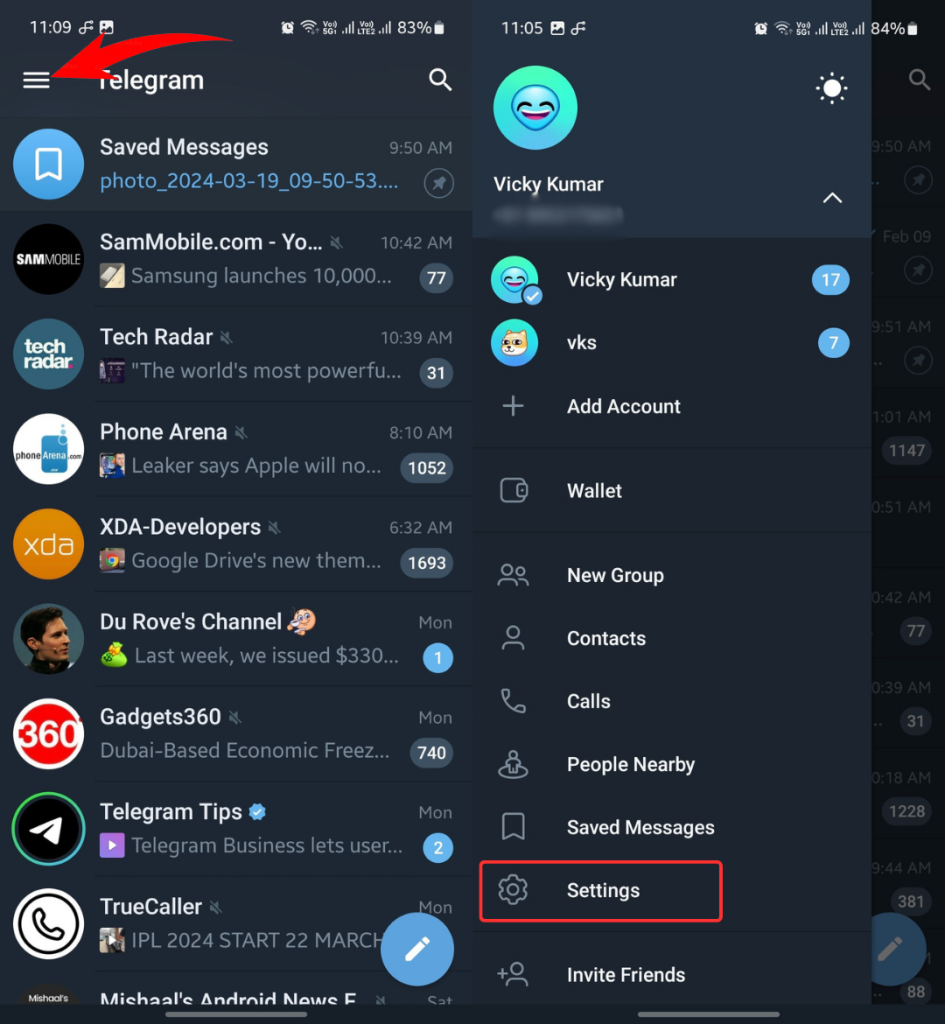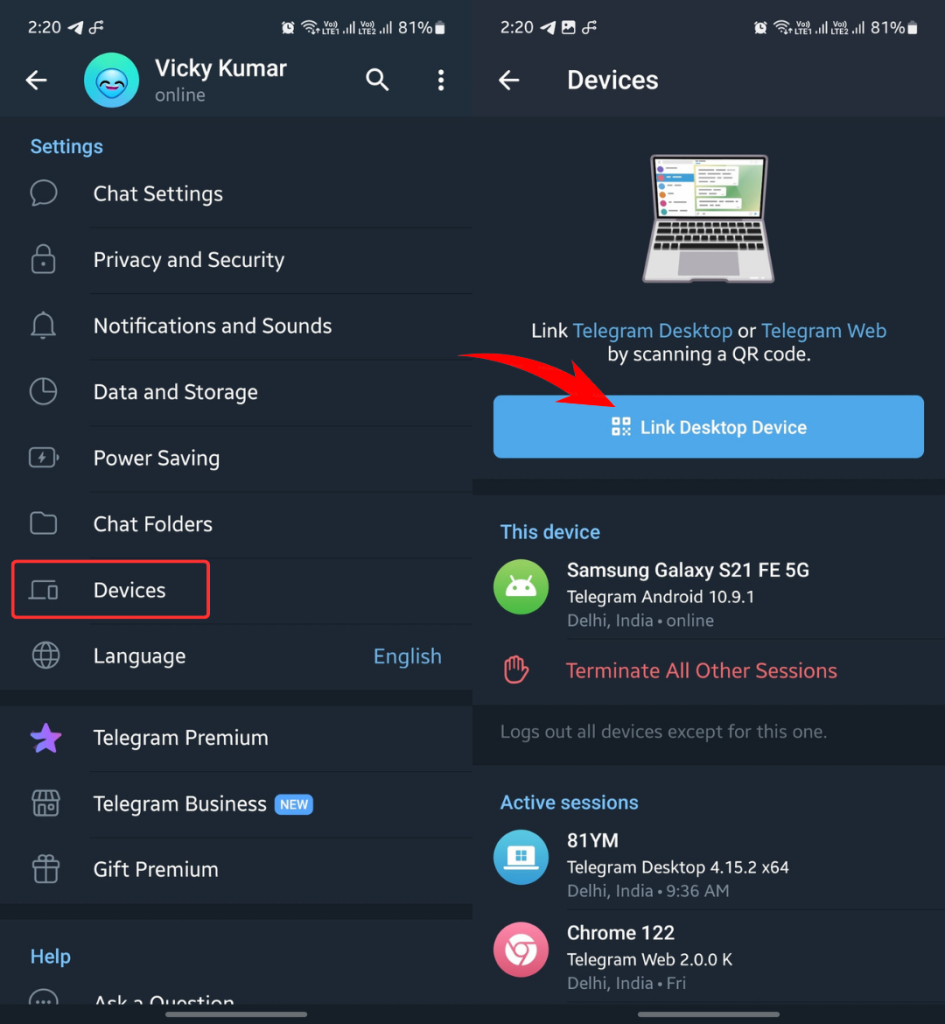Even if you don’t have access to your phone number right now, you can still use the linked Telegram account. You can even log into your Telegram account on a different place (a new device or browser) without the SMS verification code. Stick to the end of this article to uncover ways to get your old Telegram account without the phone number.
!Important Note
You can recover your old Telegram account without the phone number only when the same Telegram account is already logged into one of your devices. If not logged into Telegram already, account recovery isn’t possible without the verification code, which will be sent to your phone number.
Also Read: How to Hide Online Status and Last Seen on Telegram
How to Get Old Telegram Account Without Phone Number
Table of Contents
You can use any of the following methods to recover your old Telegram account without the phone number or the SMS verification code.
Method 1: Scan the QR Code
If you’re already logged into Telegram on a smartphone, adding a new device to your Telegram is an easy task. You can scan the QR code showing up on your new device to log into your Telegram account.
Here are the steps to follow:
Step 1: Open the Telegram app on a phone you’re already logged in.
Step 2: Tap three horizontal lines in the upper-left corner and choose Settings.
Step 3: Select Devices and click Link Desktop Device.
Step 4: Go to web.telegram.org on a device you want to log into your Telegram account.
Step 5: Scan the QR code using your smartphone.
Wait for a few seconds for Telegram to load your chats and messages.
Method 2: Use the Verification Code Received on Telegram
If you have an active Telegram session on a device, you shouldn’t be worried about logging to a different device, even if you don’t have the phone number.
If you’re already logged into your Telegram account, the platform will send the verification code on Telegram itself. You can use it to log into your account on different devices.
Step 1: Open the Telegram app or Telegram Web on a device you want to log into your account.
Step 2: Enter your phone number.
Step 3: Check your Telegram account (where you’re already logged in) for the verification code.
Step 4: Enter the verification code.
You should have been logged into your Telegram account on your new device.
Method 3: Contact Telegram Support
If you don’t have access to your old phone number and don’t have a logged in Telegram session on any of your devices or browsers, reach out to Telegram support for help.
Contacting Telegram support for account recovery is more of a hope than a verified method. Don’t forget to mention details that can verify the authenticity of your account; only then you have a chance of recovery.
Tips to Avoid Losing Your Telegram Account in the Future
Tip #1: Log in Periodically
If you don’t log into your Telegram for a specific period, Telegram will automatically delete your account. By default, this self-destruct timer is 6 months. But you can set it 1 year at max. Hence, regularly use your Telegram account to avoid self-deletion.
If your Telegram account gets deleted automatically, you’ll have a new Telegram account the next time you try to log in. You’ll lose all messages, photos, videos, groups, and channels.
Tip #2: Secure Your Phone Number
Safeguarding your phone number is crucial. You might lose access to many apps and services, not just Telegram.
Tip #3: Log in Elsewhere Before Uninstalling
If you don’t have your phone number, it’s best to log into your Telegram account on a different device (using method #1 or method #2) before uninstalling the Telegram app or factory resetting your device.
I hope this guide has been helpful in recovering your old Telegram account. Did you get your old Telegram account? Share your thoughts or any questions (if you have any) in the comments below.
FAQs:
You can scan the QR code to log into your Telegram account on a different device without the phone number.
You can easily access your old Telegram account via SMS verification or by scanning the QR code. You can use an active session to get the verification code on Telegram itself.
No, Telegram doesn’t offer login with email.
Also Read:
1. How to Screen Record Telegram Videos and Calls
2. 3 Ways to Download Restricted Videos From Telegram
3. How to appear offline on WhatsApp