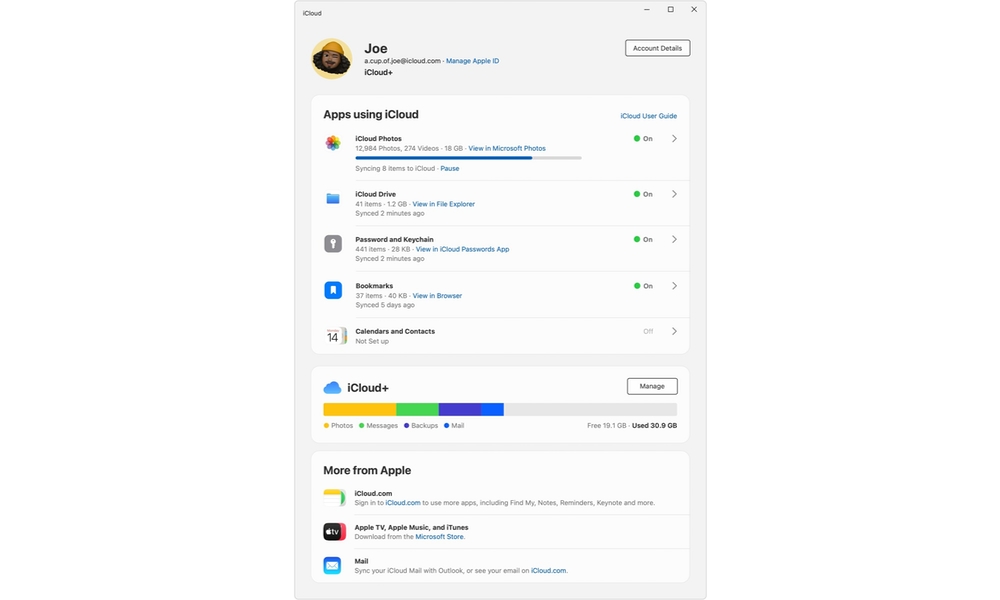Apple Overhauls iCloud for Windows with Support for Security Keys + More
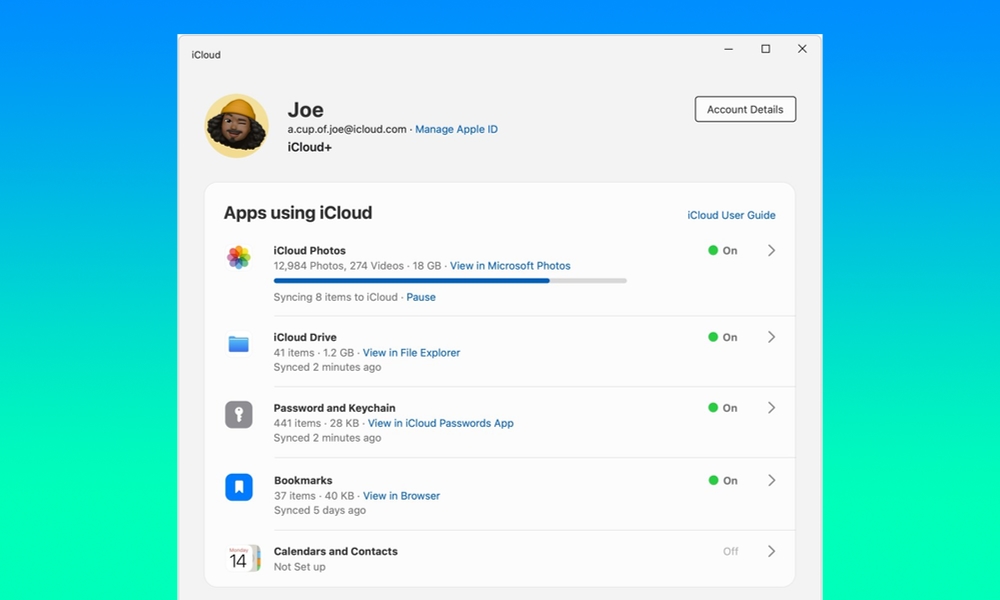
Toggle Dark Mode
Valentine’s Day must be coming, as Apple is really showing Windows users some love this week. In addition to the release of standalone Apple Music and Apple TV apps, Apple has completely overhauled the iCloud experience for Windows users.
The new Apple Music and Apple TV apps not only signal that iTunes’ days are finally numbered; they also bring native Apple TV+ support to Windows users for the first time. Before now, the only way Windows users could enjoy Apple’s original programming was to open tv.apple.com in a browser. Now, Apple TV for Windows delivers the same capabilities that Mac users have been able to enjoy since Apple TV+ launched in 2019.
Along similar lines, Apple’s new iCloud for Windows update finally lets iPhone users who prefer to live in Microsoft’s world on their desktops enjoy much better security by unlocking the use of hardware security keys.
You’ve been able to associate a Security Key with your Apple ID since iOS 16.3 came early last year. It’s a great way to ensure that only you can log in to your Apple ID, but the catch is that all the devices you use with your iCloud account have to support it. That means iOS 16.3, iPadOS 16.3, or macOS Ventura 13.2.
However, Apple users on Windows were left out of the party since iCloud for Windows didn’t support security keys. They could still enable it, but doing so would cut off their PCs from any access to iCloud.
Thankfully, Apple has addressed this in iCloud for Windows 15, as noted in an updated support document on using Security Keys with your Apple ID. This adds an extra layer to Apple’s Advanced Data Protection, which lets you end-to-end encrypt nearly everything in your iCloud account and has included Windows users since its inception, as it was added to iCloud for Windows 14.1 in December 2022.
In addition to security improvements, iCloud for Windows 15 sports an entirely new design that’s more than just a fresh coat of paint. Let’s face it, prior versions looked like they were perpetually stuck in the bygone era of Windows 8, and the user experience was not just substandard — it was decidedly un-Apple-like, as if the Cupertino company was passive-aggressively trying to punish iPhone users for being on Windows.
That all changes with this latest version, which looks like a proper Windows app for the modern era, and also offers a much easier onboarding experience, faster photo syncing, and fewer nagging sign-in prompts. You’ll also be able to see the status of your iCloud sync.
Syncing contacts and calendars with Outlook has always been one of the pain points in iCloud for Windows, but Apple has promised this is much improved — as long as you’re running the latest version of Windows 11, which is 22H2 as of this writing.
Other than the new design, which is much nicer to look at, iCloud for Windows lets you plug iCloud Drive into Windows File Explorer, see your iCloud Photos in a folder view there as well, and even create iCloud Shared Albums like you can on your iPhone. The iCloud Passwords app, which was added to the suite in 2021, also gives you easy access to your iCloud Keychain, including your Passkeys, assuming you’re not already using an alternative password manager like 1Password or Sticky Password.
If you’re already using iCloud for Windows, you should get the version 15 update automatically, but if you’ve never tried it or uninstalled it in frustration and disgust, it’s worth checking out again.