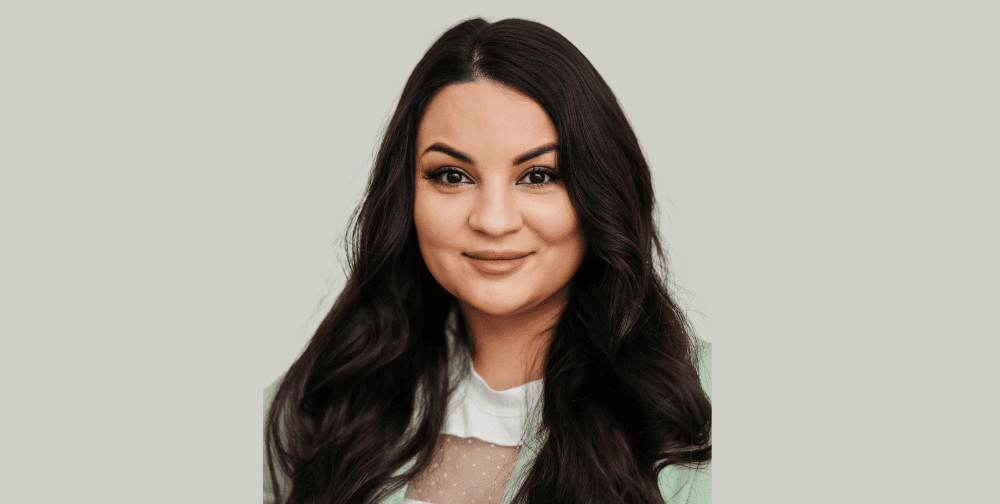As one of the most popular website-building platforms on the internet, WordPress has revolutionized the way we create and manage online content. However, with great power comes great responsibility and that means avoiding common mistakes that can hinder your website’s success.
In this blog post, we’ll discuss 6 common WordPress mistakes and provide you with valuable tips on how to avoid them.
Importance of avoiding mistakes in web development
When it comes to website development, avoiding common mistakes is crucial for success. Whether you’re a beginner or an experienced developer, avoiding these pitfalls can save you time, money, and headaches in the long run.
Affects user experience – Mistakes in web development can impact user experience, SEO rankings, and overall site performance. By being mindful of potential errors from the start, you set yourself up for a smoother and more efficient development process.
Affects finance & reputation – Taking the time to research best practices and staying updated on industry trends can help you avoid costly mistakes down the line. It’s essential to prioritize quality over quantity when it comes to design elements and functionalities on your website.
Every mistake is an opportunity to learn and grow as a developer. Embrace challenges with a positive mindset and always strive for continuous improvement in your web development journey.
Mistake #1: Not having a backup plan
Having a backup plan for your WordPress website is like having an insurance policy. You hope you never need it, but you’ll be thankful to have it if something goes wrong.
Imagine spending hours creating content and customizing your site only to lose it all due to a technical glitch or security breach. Without a backup, all that hard work could vanish in an instant.
It’s crucial to regularly back up your website data, including themes, plugins, images, and posts. Fortunately, there are many reliable backup solutions available for WordPress users that can automate this process and ensure your site is always protected.
Don’t wait until disaster strikes to realize the importance of having a backup plan in place. Take proactive steps now to safeguard your website and valuable content from unforeseen circumstances.
Mistake #2: Choosing a poor hosting service
When it comes to launching a WordPress website, one important decision that can make or break your online presence is choosing the right hosting service. Opting for a poor hosting provider can lead to slow loading times, frequent downtime, and security vulnerabilities.
A common mistake many website owners make is selecting a hosting plan solely based on price without considering other important factors like server uptime, customer support, and scalability. A low-cost hosting service may seem appealing at first glance but could end up costing you more in the long run due to performance issues.
To avoid this mistake, take the time to research and compare different hosting providers before making a decision. Look for reviews from other users, evaluate the features offered in each plan, and consider your website’s specific needs.
Investing in a reliable hosting service may require spending a bit more upfront, but it will ultimately pay off by providing better site performance, improved security measures, and responsive technical support when you need it most.
Mistake #3: Ignoring updates and maintenance
WordPress regularly releases updates to improve security and functionality. Ignoring these updates can leave your site vulnerable to cyber threats, malware, and hackers.
By not keeping your WordPress core, themes, and plugins up-to-date, you risk encountering compatibility issues that could break your website or lead to a poor user experience.
Regular maintenance tasks like checking for broken links, optimizing images, and cleaning up databases are essential for ensuring smooth operation of your site.
Implement automated backups and schedule regular maintenance checks to stay on top of necessary updates. Don’t overlook the importance of maintaining your WordPress site – it’s crucial for its security and performance in the long run.
Mistake #4: Using too many plugins
Plugins are like shiny objects in the WordPress world they can be tempting to install, but too many can clutter your site and slow it down.
It’s easy to get carried away with plugins, thinking each one will enhance your website. However, using too many can lead to conflicts, security vulnerabilities, and performance issues.
Before adding a new plugin, ask yourself if it is truly necessary or if its functionality can be achieved through existing plugins. Regularly audit your plugins and remove those that are no longer needed.
Remember that quality trumps quantity when it comes to plugins and choose reputable ones from trusted sources. Opt for lightweight plugins that serve multiple purposes rather than installing separate ones for every feature you desire.
Keep an eye on plugin updates and make sure they are compatible with the latest version of WordPress to avoid compatibility issues. By being mindful of the number and quality of plugins you use, you can maintain a streamlined website that runs smoothly without unnecessary bloat.
Mistake #5: Not optimizing for speed and performance
Optimizing your WordPress site for speed and performance is absolutely crucial. Neglecting this aspect can result in slow loading times, poor user experience, and lower search engine rankings.
Many fail to upload/use optimized images on their site. Large image files can significantly slow down your site’s loading speed. Make sure to compress images without compromising quality to improve performance.
Another factor impacting speed is the use of too many unnecessary plugins. Each plugin adds extra weight to your site, so regularly review and remove any plugins that are not essential.
Utilizing caching plugins can also help improve speed by storing static versions of your site’s pages. This reduces the need for reprocessing every time a visitor accesses your site.
Consider using a content delivery network (CDN) to distribute your website’s content across multiple servers worldwide. This helps decrease load times for visitors from different locations.
Mistake #6: Poorly designed navigation and structure
Navigation and structure play a crucial role in the user experience. Poorly designed navigation can lead to visitors feeling lost and frustrated when trying to find information on your site. It’s important to ensure that your menu is clear, organized, and easy to navigate.
Having too many menu items can clutter the navigation bar. Keep it simple by prioritizing essential pages and grouping related content together. Additionally, using descriptive labels for each menu item helps users understand what they can expect when they click on it.
Another aspect of website structure is making sure that your content is logically organized. Use categories and tags effectively to help users discover relevant posts easily. A well-structured site not only enhances user experience but also improves SEO by making it easier for search engines to crawl and index your content.
Incorporating a search bar can also aid in navigation, allowing users to quickly find specific information without having to browse through multiple pages manually.
By paying attention to the design of your website’s navigation and structure, you can create a seamless browsing experience for visitors.
Final Note
Your website is often the first point of contact between your business and potential customers. It’s essential to make a positive impression by delivering a seamless user experience. By steering clear of these common WordPress pitfalls and following best practices, you can ensure that your site not only looks great but also functions flawlessly.
So keep learning, stay proactive in addressing issues as they arise, and continuously strive to improve your WordPress skills. With dedication and attention to detail, you can build a robust website that effectively showcases your brand or business online.