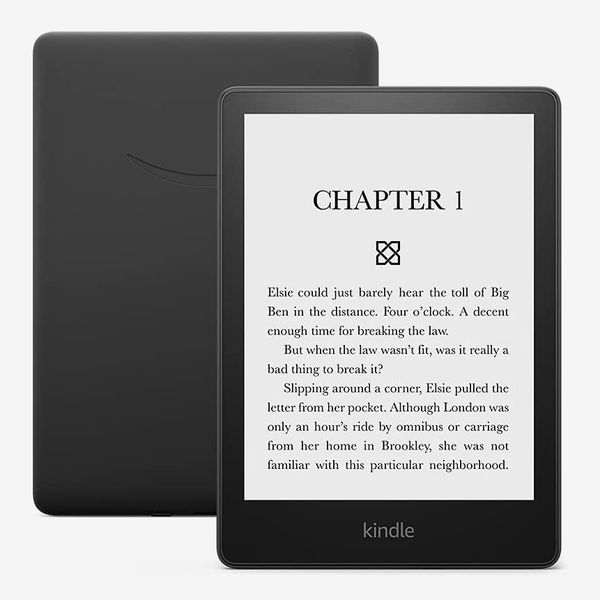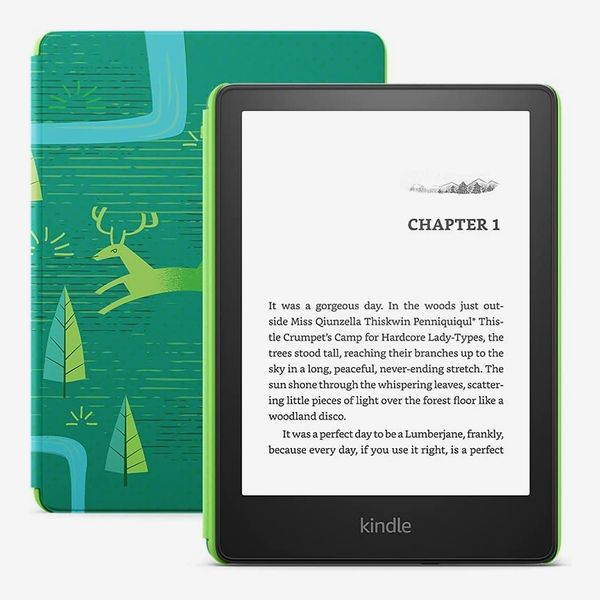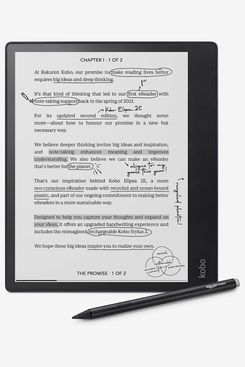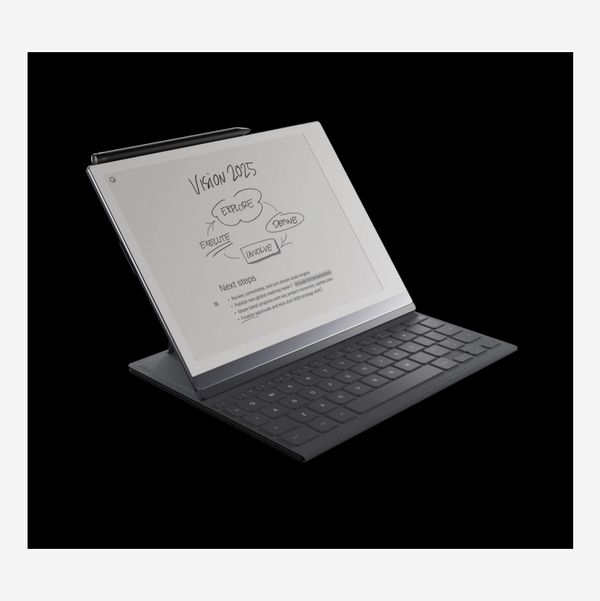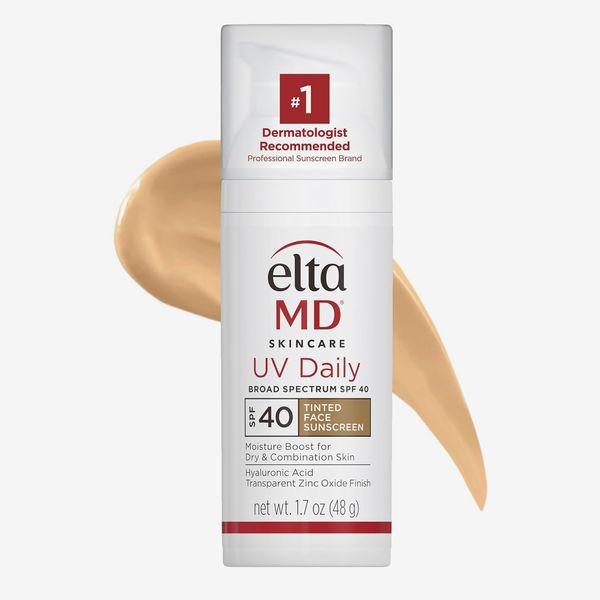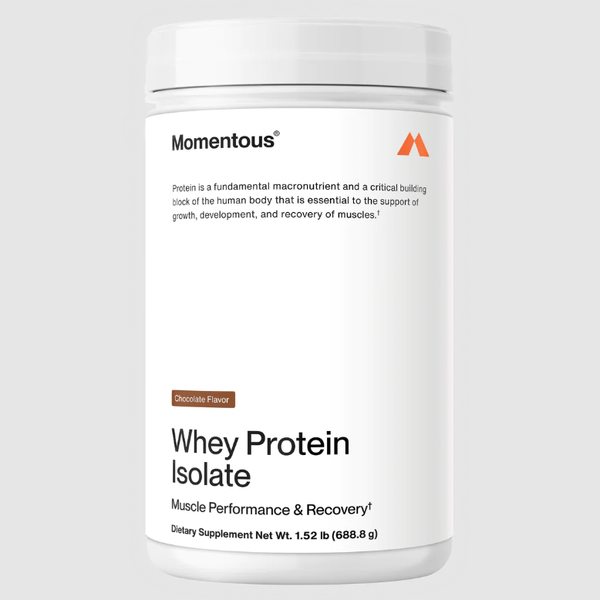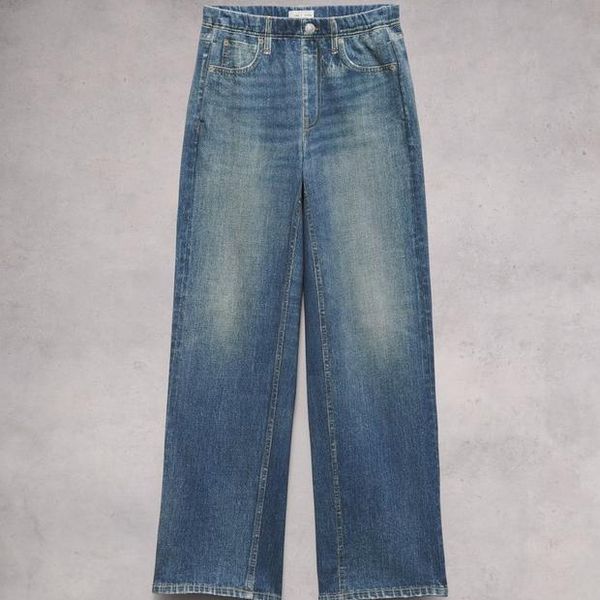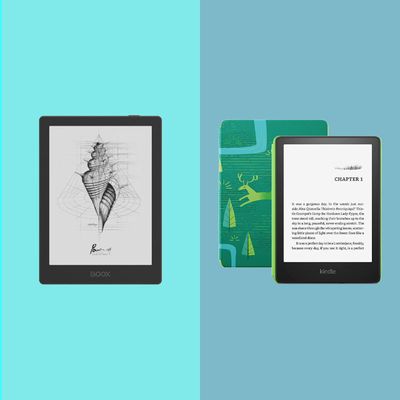
In this article
In the decade-plus that I’ve been using them, e-readers have become indispensable in my life. Unlike with paperbacks, an e-reader allows me to carry dozens of books in a fanny pack or backpack, and I can adjust the font size if my eyes are feeling particularly tired or the light level if I’m sitting somewhere that’s especially dim. And thanks to their typically weeks-long battery life, I rarely have to worry about losing access to my books. I also just find myself reading more than when I depended on physical books, because it’s so easy to cue up the right reading material for the circumstances — an article I saved for a short commute, an engrossing novel for a long flight.
I’ve also learned that each e-reader is different: Some work better with news articles than others, while some trade a refined e-book experience for better note-taking capabilities or app support. Someone who frequently switches between e-book and audiobook versions may want a model that automatically syncs the two. Amazon’s Kindle is the biggest name in the space, but Rakuten’s Kobo lineup has shown itself to be an equally viable option for readers and has plenty of fans, and other companies have crafted more unique ways to use e-ink displays, like making them work as modern typewriters, too.
I’ve tested over 10 e-readers in the last two years, including nearly every Kindle that’s been released. I’ve learned that while most readers provide the same general ability to carry a library of books on a single device, their small differences can greatly affect the experience. These are the best e-readers for every type of book-lover.
What we’re looking for
Screen size
E-reader screens come in a variety of sizes, ranging from six inches that are perfect for dropping in a jacket pocket or inside your tote to 10.2-inch screens that can show more text and let you draw right on the screen. A smaller-screened device will be more portable and can still deliver the full e-reader experience, while a larger screen will allow you to put more text on the screen at once and can also be used as a notebook as long as it has stylus support.
Light
Most readers have frontlighting that evenly illuminates the whole display. Some e-reader displays also allow you to adjust the color tone of the screen, so you can set it to a warmer tone when you’re reading in bed at night.
Battery life
Unlike with smartphones, the battery life of an e-reader can be measured in weeks, or sometimes months. In general, it’s best to get a reader that’ll last for several weeks on a single charge. The frequency with which you’ll have to charge your device will depend on how often you’re using it and for how long, but I’ve never had a problem getting through at least a couple weeks with any e-reader.
File support
E-books come in MOBI, KFX, and EPUB formats. MOBI, supported by nearly every model on this list, and KFX, supported exclusively by Kindles, are usually protected by some form of digital rights management that limits what or how many devices can access the file’s contents. The more open file format, EPUB, is easier to use for managing your own library if you get your books from outside the Kindle store, but it’s more difficult to get onto a Kindle than MOBI or KFX. If you do want to put EPUB files (which you can get from third-party bookstores or indie publishers) on your Kindle, you’ll have to use third-party software like Calibre to convert to one of the Kindle-friendly formats or transfer them over email. If you just plan on buying directly from the bookstore that’s baked into your e-reader (Amazon and Kobo both have their own), don’t worry about this too much.
Storage
Most models come with either 8, 16, or 32 GB, and some even have microSD card slots for expandable storage. 8 GB should be fine for most people who plan on only using their e-reader for reading text, though, as that will store about 6,000 books. If you want to use your e-reader to listen to audiobooks, you’ll probably want 32 GB.
Audiobook playback
Some e-readers have the added capability of playing audiobooks. You’ll need a pair of Bluetooth earbuds or headphones to do so, as most don’t have audio jacks or speakers. Amazon also has a nifty service that’ll sync your progress between an audiobook and its e-book counterpart if you’ve purchased both.
Best e-reader overall
Screen size: 6.8” | Light: Yes, color-tone adjustable | Battery life: Up to 10 weeks | File support: MOBI, KFX, EPUB (through email), PDF | Storage: 16GB | Audiobook playback: Yes
Amazon’s Kindle Paperwhite has been the paragon of e-readers for nearly a decade, thanks to its portable but easy-to-read screen and weeks-long battery life. The latest iteration, which I’ve been using since its debut in 2021, is no different. It features a slightly larger 6.8-inch screen than its predecessor’s and can consequently show more text, but that also makes the device slightly larger. It’s also waterproof, so you can bring it in the tub or read a book by the pool worry-free.
The plastic backing of the Paperwhite has a grippy matte finish that’s comfortable to hold even for long periods of time. This Kindle’s display sits flush with the face, giving it a streamlined look that e-readers with recessed displays lack. It has an array of lights that get bright enough to make the text visible even on a sunny day, but can get dim enough to read in bed without bothering anyone else. You can also change the warmth of the screen’s display to give it an orange-ish hue that’s softer on the eyes. No matter what brightness or warmth you set the display to, the text is consistently easy to read, and you can adjust the font size as needed. As with Amazon’s other Kindles, it also comes with the OpenDyslexic font pre-installed that some people with dyslexia may find helpful.
In my two years of using the latest Paperwhite, I’ve been able to go months without charging my Kindle, even with heavy use. That’s been the experience of other Strategist writers and editors, many of whom spoke enthusiastically about their Paperwhites. Whether you’re using this as your at-home reader or your travel companion, it’s comforting to know that you don’t have another device to worry about charging at your nightstand every night.
In addition to the standard Paperwhite, Amazon also sells a model called the Signature Edition for $40 more, and it comes without ads (you can pay $20 to have them taken off the cheaper model), plus wireless charging and an increased 32GB of storage over the standard edition’s 16GB. Given the infrequency with which you have to charge the Paperwhite, the wireless charging is more a novelty than a necessity, and I’d recommend saving the money and putting it towards a good case, unless you need the extra storage for audiobooks (only the Signature comes with 32GB).
My one gripe with the latest Paperwhite is that although its bigger screen looks better, it’s also a bit less portable. When portability matters, I choose the standard Kindle (though you can read more about that, right below).
Best (less-expensive) e-reader
Screen size: 6” | Light: Yes | Battery life: Up to 6 weeks | File support: MOBI, KFX, EPUB (through email), .pdf | Storage: 16 GB | Audiobook playback: Yes
As much as I love the Paperwhite, it’s not the Kindle I travel with — that would be the standard Kindle, which is mostly just a smaller version of the Paperwhite, minus a few embellishments. Its display isn’t flush with the bezel, so it looks less sleek, but functionally I haven’t noticed any difference. The screen also isn’t color-adjustable, and it’s not waterproof, unlike with the Paperwhite. The text is just as easy to read as on the Paperwhite’s larger screen. Its battery life is a bit shorter, maxing out at six weeks if you’re just using it to read, but that’s still plenty of time between charges. Since you can’t adjust the tone of the screen, it’s a little less pleasant to read in darker settings, but again, it’s perfectly fine, and you can still adjust the brightness as needed. None of its shortcomings detracts from the fact that it’s a great e-reader. And for those with smaller hands, or who like to read for extended periods of time, the smaller size and lighter weight may be worth the trade-offs.
Best e-reader for kids
Screen size: 6.8” | Light: Yes, color-tone adjustable | Battery life: Up to 10 weeks | | File support: MOBI, KFX, EPUB (through email), PDF | Storage: 16 GB | Audiobook playback: Yes
Amazon also makes a kid-friendly version of the Paperwhite. Its specs are identical, but it comes with a case and without ads, and parental controls are enabled. You can get your kid a regular Kindle Paperwhite and still enable parental controls, but this comes with everything already set up, and you don’t have to go through any hoops to remove lock screen ads. It comes with a free year of Amazon’s Kids+ service, which comes with both entertaining and educational content made for kids. Just like the Paperwhite, it’s waterproof, so it’ll be safe even in the hands of the messiest kid. (In the unfortunate event that your child does try to test this Kindle’s limits, it comes with two-years of “worry-free” protection, but accidental damage isn’t covered.)
You could buy this version of the Paperwhite for yourself if you want to save $35 on the cost of a case (the 16GB Paperwhite without ads cost the same as the kids’ version), but you’ll have to be okay with rocking one of the three kid-oriented cases. The most adult-friendly of the bunch is “Emerald Forest,” featuring woodland creatures and pine trees. There’s also “Robot Dreams,” which paints a refreshingly optimistic picture of the future, and “Warrior Cats,” based on the YA series. You’ll also have to remove the parental controls if you plan on using it for yourself, which is easy enough.
Best large-screen e-reader
Screen size: 10.2” | Light: Yes | Battery life: Up to several weeks (not specified) | File support: MOBI, KFX, EPUB (through email), PDF | Storage: 16/32/64GB | Audiobook playback: Yes
I like my e-readers to be as portable as possible, but Amazon’s large-screened Kindle Scribe convinced me large-screened e-readers can work as someone’s only reader. Its 10.2-inch screen can display a much larger amount of text per page than any other Kindle, and it supports the exact same font sizes as the smaller models. You can create custom digital notebooks for jotting things down with the included stylus in a meeting or class, or just brainstorm ideas when you need some inspiration. There are several page templates, including grid, college-ruled, and unlined. There’s plenty of room to write lots of notes, and the stylus is a delight to use. You can select pencil or fountain pen modes, and use it to highlight text within an e-book. There’s a dedicated tab at the bottom of the Scribe’s navigation bar to access all your notebooks, so they’re always a tap away.
While the Paperwhite and regular Kindle both have plastic backs (with different finishes), the Scribe has a metal back. It’s a bit harder to hold for extended periods, especially given its larger size and heavier weight, but it makes the device feel a bit more premium. Each back corner has a little rubber foot to prevent the e-reader from sliding around when you’re writing away on it. The metal back is more slippery than the plastic on the Paperwhite or standard Kindle, though, so the Scribe is harder to prop up against a wall or another surface.
The Scribe is quite similar to Kobo’s Elipsa 2E, which shares the same screen size, stylus support, and note-taking capabilities. I prefer the Elipsa for taking notes (and have written more on that, below), but the Kindle Scribe has a smoother overall experience, with software that feels slightly more polished. It has a larger library of e-books you can buy, and they are often cheaper than those on the Kobo store.
My only issue with the Scribe’s note-taking is that if you write a note inside of a book, you have to tap on it to view it, which is tedious if you’re using your notes to study. The Kobo Elipsa 2E lets you write notes directly on the page of an e-book so they’re always visible, just as they would be in a physical book. Additionally, Amazon charges you extra to get an eraser for the Scribe’s stylus, while the Elipsa’s stylus comes with it.
Best e-reader for taking notes
Screen size: 10.3” | Light: Yes | Battery life: Up to several weeks (not specified) | File support: EPUB, MOBI, PDF | Storage: 32 GB | Audiobook playback: Yes
I’ve long been a Kindle devotee, but Kobo’s Elipsa 2E persuaded me to branch out for two major reasons. First, Kobos are better for reading library books and news articles (like Amazon’s Kindles, Kobos also have the OpenDyslexic font pre-installed). Second, taking notes inside an e-book on the stylus-friendly Elipsa is as simple as writing directly on the page, either over text or alongside it. It’s both easier to start taking notes and easier to see the notes than with the Scribe’s note solution, which requires the extra step of selecting the text (or highlighted text) each time. If you want to write outside of an e-book and in a dedicated notebook, there’s a tab for that on the Elipsa’s home screen, and you can pick from several templates to format the pages of your notebook. The included stylus has an eraser on the top edge, so if you make a mistake you can just flip your stylus around like a pencil — you have to upgrade to the premium version of the stylus to do this on the Kindle Scribe.
The Elipsa 2E’s back is made of a textured plastic that’s easier to hang onto than the Scribe’s slick metal back. It also has rubber feet that are larger than the Scribe’s, but because they’re the same color as the back of the device, they’re not as obtrusive, and they do a good job of keeping the Elipsa in place.
To highlight text in an e-book, you can drag your finger across text just like on most other e-readers, or you can use the stylus. To do that, though, you have to press down on the stylus’s button, which may present some issues for anyone with dexterity issues. The Kindle Scribe’s stylus, on the other hand, highlights text the moment you drag it across the screen (but you can’t write directly on the page).
I don’t like that the Elipsa 2E’s stylus needs to be charged separately from the reader itself. Both use a USB-C charging port, so you’ll only need one cable if you don’t need to charge them at the same time. The Scribe’s stylus doesn’t even need to be charged, nor does the reMarkable’s. I prefer the feel and functionality of Kobo’s stylus (which also works with the smaller Sage reader), but I wish charging it were less tedious.
Best e-reader for news readers
Screen size: 8” | Light: Yes | Battery life: Up to several weeks (not specified) | File support: EPUB, MOBI, PDF| Storage: 32 GB | Audiobook playback: Yes
Since I started testing it late last year, Kobo’s Sage has become my favorite e-reader. It’s effectively a smaller version of the Elipsa 2E (these are the only two Kobo devices that have stylus support). The Sage’s display, which is slightly larger than the Paperwhite’s but significantly smaller than the Elipsa’s or Scribe’s, strikes a nice balance between portability and the flexibility of a larger display. When I want to take a note in an e-book, there’s plenty of room to do so without feeling cramped, and using its notebook feature feels just like writing in a planner-sized notebook.
On one side of the Sage, there are two buttons for turning pages (most modern e-readers have turned to touch controls for this). I read one-handed a lot, so these buttons come in handy. Thanks to its textured back (the same style as on the Elipsa), it’s easy and comfortable to hold, too.
While the Kindle’s software feels the most polished among e-readers I’ve tested, Kobo’s feels more tailored towards passionate readers. For instance, you can browse the service Libby — which lets you check out e-books from your local library — directly from the device. To get those e-books onto a Kindle, you’d have to access Libby from a smartphone or computer and connect your Kindle, then send the book to the device. It’s still doable, but Kobo’s process is refreshingly streamlined.
My favorite feature, though, is that it supports the read-it-later service Pocket, so I can read news articles I’ve saved from my phone or laptop right on the Kobo’s display, which is easier on the eyes than my iPhone or Mac’s bright LED displays. The only problem is that, unlike in e-books, you can’t highlight text in articles saved to Pocket, and the company says there are no plans to implement the feature (which is available on all Pocket’s other apps).
The Sage’s greatest weakness, and my main frustration with it, is that its battery life is notably shorter than that of nearly any other e-reader I’ve tested. With heavy use, it’ll last about a week, which is well short of the Paperwhite’s ten weeks. It’s still infrequent enough to not feel like a nuisance, but I’ve had to be more diligent about keeping it charged than I ever have to with my Paperwhite. Kobo does sell a battery case that can give the Sage an extra boost, but I wish it were included.
Best Android-based e-reader
Screen size: 6” | Light: Yes | Battery life: Up to several weeks (not specified) | Screen density: 300 ppi | Stylus: No | File support: EPUB, MOBI, PDF | Storage: 32 GB | Audiobook playback: Yes
Kindles and Kobos have long been the biggest names in the e-reader space, but Onyx has quickly risen in popularity over the last four years due to the standout feature of their Boox e-readers: Android app support.
The Boox Poke 5 is about the size of the standard Kindle, though its display is flush with the device’s bezel, unlike the latter. Its display is just as crisp as that of any other reader I’ve tested, and it’s just as pleasant to read on. Onyx’s reading software isn’t as tidy as Amazon’s or Kobo’s — there are a lot more buttons, settings, and sliders to fiddle with — which is nice for tinkerers, but it may take you more time to get your preferences set just right.
I read news articles just as frequently as I read books, so a slightly less elegant book reading experience is worth the trade-off for being able to read the news directly on the Poke 5. I can read articles I’ve saved to my read-it-later service of choice, Readwise Reader, or scroll my RSS news feeds without having to pull out my phone. That’s all thanks to the Poke’s support for Android apps, which only Onyx and a few other companies have on their e-readers. You could even use it to catch up on your Mastodon or Threads feeds.
If you want a way to access your news apps without inducing more eye strain, no device does that better than the Poke 5 — it’s my favorite way to read longform articles at the moment. Kobo’s Pocket integration is frictionless compared to installing another app onto the Poke and logging in, but the Poke 5 can run the full version of apps like Readwise or Pocket so that you can actually highlight text in saved articles. It’s important to know, however, that apps do not run as smoothly on the Poke 5 as they would on a phone. That’s always going to be true with e-ink devices, which use actual ink below the screen to display text and images, and can’t change images as quickly as LEDs can. For just reading text, it’s not a huge issue as long as you can deal with a minor bit of lag, but don’t try installing Instagram or YouTube.
The Poke 5’s biggest weakness is its battery life: it’ll still last quite a while, but it can’t maintain a charge while not in use as well as any Kindle or Kobo I’ve tested. Other users have reported the same issue, and it seems to be due to background processes run by Android-specific apps.
Best e-reader for writers
Screen size: 10.3” | Light: No | Battery life: Up to two weeks | File support: EPUB, PDF| Storage: 8 GB | Audiobook playback: No
The reMarkable 2 has been one of my favorite e-ink devices for the better part of a year. It’s more of a tablet than an e-reader, but it still supports e-books. Its screen is about the size of the Kindle Scribe or Kobo Elipsa 2E, but with a sleeker design and a slimmer profile that makes it easier to hold. Its display, which you can write on using a stylus (sold separately), feels more like writing on actual paper than either the Scribe or Elipsa’s displays.
Just like with those two e-readers, the reMarkable lets you create digital notebooks that you can write or draw in, and you can make as many as you want. Because this device is geared more towards writing than reading, it has more built-in templates for the pages of your notebook than either Amazon or Kobo’s offerings. In addition to the standard grid, lined, and dotted templates, you can choose from three different storyboard templates, isometric grids, and perspective grids to help you with drawing. You can even draft music on it using the included music sheet templates.
You can also buy a keyboard case that turns the reMarkable into a mobile writing station without the distractions of the web. The reMarkable doesn’t support third-party apps, so literally all you can do is read or write on it, making it a great coffee shop or library companion when you need to get some writing done. At $200, the keyboard case is far from cheap, but if you want a mobile typewriter that keeps you focused on your words, no other device has helped me get more writing done than this one.
Reading on the reMarkable 2 is a bit less praise-worthy. It’s not bad, but it’s not nearly as good as the reading experience of a Kindle or Kobo. There’s an ever-present toolbar on the screen that you can’t make go away. It’s handy when taking notes — there are options to tag notebooks, add layers to the note like in Photoshop, or select parts of the page that you’ve marked up — but distracting when trying to read. Like with the Elipsa 2E, you can write directly on the page of an e-book, but Kobo’s software handles it more elegantly by not cluttering the screen with a toolbar.
The reMarkable’s display also doesn’t have a light. That’s likely because adding one would require a larger gap between the actual screen and the stylus, which would introduce some lag and make it feel less like writing on actual paper. Since that’s the device’s main attraction, it’s an understandable trade-off, but it does mean that you can’t read on this device without having a light on (or using a clip-on light).
The Strategist is designed to surface the most useful, expert recommendations for things to buy across the vast e-commerce landscape. Some of our latest conquests include the best acne treatments, rolling luggage, pillows for side sleepers, natural anxiety remedies, and bath towels. We update links when possible, but note that deals can expire and all prices are subject to change.