Is your WhatsApp account banned? Many WhatsApp users face the problem of being blocked by the platform because they have allegedly violated its policies. This ban appears in the form of a random prompt such as “This account cannot use WhatsApp” or a similar message when opening WhatsApp on your device.

Although this is sometimes justified, there are cases where users are incorrectly blocked. This is often the result of a false flag being triggered on your account.
For this post, I interviewed several people whose WhatsApp accounts had been blocked. They almost unanimously reported that their accounts were arbitrarily blocked without them having directly violated WhatsApp’s policies.
If this is the case for you, too, you can unblock your WhatsApp account with simple steps – by requesting a review. I’ll guide you through the steps to reach WhatsApp and request unblocking. But first, let’s explain the reasons for blocking WhatsApp accounts.
Table of Contents
Why am I banned from WhatsApp?
The primary cause for WhatsApp account bans is if a violation of the terms and conditions is detected. I’ve compiled a list of other actions that can also trigger your account being blocked:
- Spamming: If you send mass messages to random users via WhatsApp, this could be the reason why your account has been banned. WhatsApp doesn’t tolerate spamming, and you could also be reported by the users who receive spam. Another possibility is that your WhatsApp account has been hacked and used for spamming. This is a common reason for WhatsApp accounts to be blocked.
- Multiple reports on your account: If there are multiple reports about your account, WhatsApp might take action and ban it. It’s, therefore, important that you pay attention to how you use WhatsApp, as reports from other users could lead to your account being banned.
- 3. Engaging in suspicious activities: Activities such as creating multiple groups with unknown contacts can also trigger a ban on your WhatsApp account.
- 4. Using third-party WhatsApp Messenger: If your account gets banned while using a third-party WhatsApp messenger like GB WhatsApp, it’s probably because of the messenger itself. WhatsApp bans users of these modified versions to crack down on them and clarify that it doesn’t support their use.
- 5. Flagged phone ID: Not many people know this, but it’s an important reason why WhatsApp blocks users. If suspicious activity on WhatsApp has been detected on your phone and your phone has been flagged, using WhatsApp on that phone can result in your account still being banned.
What to do if your WhatsApp is banned
Restoring a banned WhatsApp account can take between a few minutes and up to six months, depending on the type of ban imposed. There are temporary and permanent bans, both of which can be appealed to WhatsApp to have the ban lifted. However, certain permanent bans may remain irreversible.
Another form of temporary WhatsApp ban is when you receive a countdown showing you when you can regain access to your account. In this case, you simply have to wait until the countdown expires and your account, including your chats, will be restored.
Here are the steps to lift a WhatsApp ban if you’re locked out of your account:
Method 1: Request A Review
With some WhatsApp bans, especially temporary ones, you can request a review of the ban. So if you see REQUEST A REVIEW on the WhatsApp page that says your account is blocked, click on it.
This will prompt WhatsApp to review your account with your device details to make sure the ban was not a mistake. After you click on the REQUEST A REVIEW field, WhatsApp will allow you to add additional information to support the review.
This step is important to increase your chances of recovering your account, especially if it was probably banned by mistake.
I have experienced a scenario where a user’s suspension was due to their account being hacked, and they had logged in on another device. However, she was able to recover her account after providing this information in her support report.
Here’s an overview of the process of how you can unblock your WhatsApp by requesting a review:
1. On the banned WhatsApp page, click on REQUEST A REVIEW.

2. Next, write a concise explanation of how the ban came about and that you personally have not done anything that violates WhatsApp.
3. Now click on Submit and wait a while before checking to see if the block has been lifted.

Here is a sample of what you could write on the additional information page if you realize your account was hacked before it was blocked:
Dear WhatsApp support. I believe that my WhatsApp account was banned by mistake, as I have read your terms of use thoroughly and am confident that I have not violated them. However, I noticed an attempted unauthorized access to my account earlier today. Therefore, I request that you review the ban and reactivate my account, as it is my primary means of communication with my family and friends.
Method 2: Contact WhatsApp Help Center -Appeal
Another approach to regain access to your blocked WhatsApp account is to appeal to WhatsApp Support via the WhatsApp Help Center. This method can be very effective, especially if your account was banned by mistake and you can provide the necessary information in your appeal. Here are the steps to submit a complaint to WhatsApp support:
1. Visit the official WhatsApp website and select “Help Center” from the menu at the top of the page.

2. On the Help Center page, scroll down and select Contact Us.
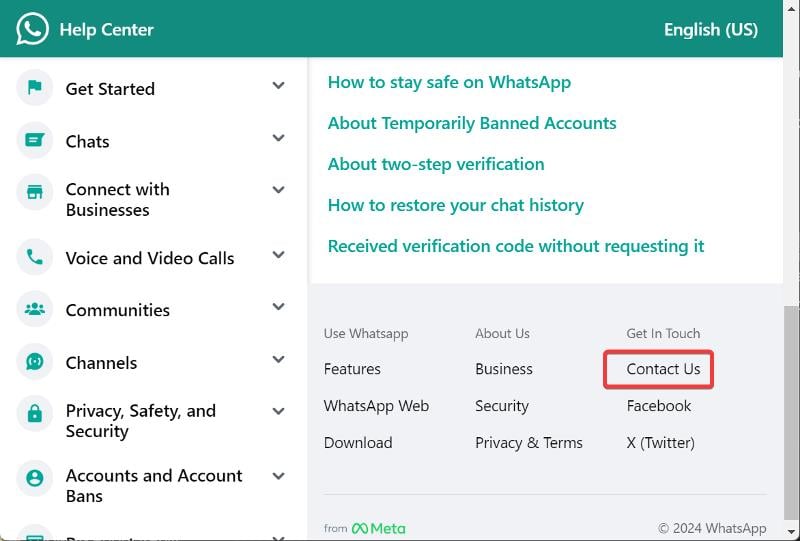
3. Click Contact Us again, but make sure you select the option that corresponds to the type of WhatsApp account that has been blocked.
4. Next, on the Contact WhatsApp page, provide all the requested details, ensuring they are accurate and associated with the banned WhatsApp account.
5. In the “Please enter your message” box, you should tell about your banned account, explain why you think it’s a mistake, and appeal for reactivation. However, ensure that your explanation is clear and concise, similar to the example earlier.
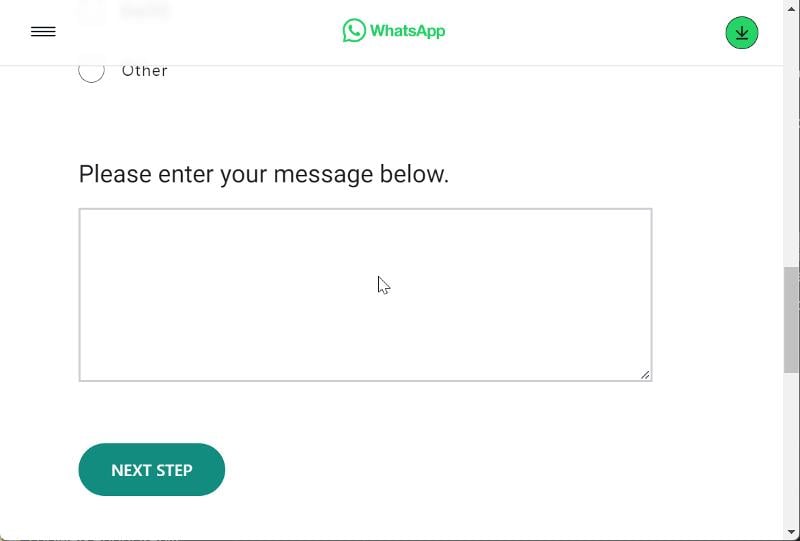
You can also send an email with your explanation to support@whatsapp.com.
Therefore, it’s advisable to remain patient and continue to monitor WhatsApp for updates because if you submit this appeal, your account could be reactivated either shortly or within 3 to 6 months.
Here are a few important tips I recommend you follow if you have successfully regained access to your WhatsApp account after a ban:
- Reinstall WhatsApp: Reinstalling WhatsApp will delete all data associated with the flag that triggered your account ban. Therefore, it’s advisable to do this when you regain access to your account after a ban to avoid future bans.
- Switch to a new device: If your current device has been flagged, it can be difficult to maintain an account on that device. It’s therefore advisable to switch to a new device.
Tips to prevent being banned on WhatsApp
It’s better to make sure your WhatsApp is not blocked than to go look for ways to unblock it. Here are a few tips you should follow to make sure your WhatsApp account isn’t blocked:
- Familiarize yourself with WhatsApp’s Terms of Service and ensure compliance.
- Avoid using third-party WhatsApp applications such as GBWhatsApp and FMWhatsApp.
- Refrain from spamming other users on WhatsApp.
- Do not add unknown users to groups without their consent.
- Avoid engaging in illicit discussions on WhatsApp and refrain from harassing or infringing upon others’ rights, as they may report you to WhatsApp.
- Keep your account safe from hackers.
Final Thoughts – Recovering from WhatsApp Account Ban
The recovery of your account depends on the reason for your ban and the severity of the situation from WhatsApp’s point of view. However, the methods described in this post have consistently proven effective in resolving the WhatsApp account ban issue. It is important that you follow each step thoroughly.
Sometimes, you may not be able to recover your account immediately, or it may take some time for WhatsApp to lift the ban. In such cases, you should consider creating a new account or using alternative apps such as Telegram.
Additionally, be wary of individuals claiming they can assist in unblocking your WhatsApp account, as they are often involved in scams.
FAQs About Banned WhatsApp Accounts
1. How long does a WhatsApp ban last?
WhatsApp bans can last for different lengths of time, from a short period to six months or even indefinitely. The duration of the ban often depends on the severity of the offense that triggered it and whether you can successfully reach WhatsApp support with an appeal.
2. How do I email WhatsApp to unban?
One method to unlock your WhatsApp account is to send an email to WhatsApp support at support@whatsapp.com. This email should include detailed information about the ban incident and your request for account reactivation. An example of how the appeal should be formatted was provided earlier in this post.
3. How can I unban my GB number from WhatsApp?
WhatsApp does not permit the use of GBWhatsApp, which can lead to your account being banned. In many cases, however, you can recover your account by following the steps described above in this article.
Further Reading:
- WhatsApp Channels: How to Join and Create a WhatsApp Channel?
- How to Create WhatsApp Link: 4 Simple Methods
- 3 Ways to Backup WhatsApp Messages Without Using Google Drive
- 5 Ways to Set Up and Use Multiple WhatsApp Accounts

Luqman is a tech enthusiast who enjoys writing about gadgets and software. In his free time, he often browses Reddit, watches TV shows, and...