
You may have noticed that YouTube for Android TV has been more aggressive in showing the “Ambient Display” screensaver over the past few weeks when video content is paused or left at the homepage.
If you hadn’t been aware of this function, when you leave YouTube inactive on Android TV, after a short time you will often see an animated image of another piece of content with on-screen controls prompting you to “press up to play.”
Visually, YouTube for Android TV’s “Ambient Display” mode is very similar to the “Ambient Mode” that has been on Chromecast devices since launch. On Chromecast hardware, this is a system-level service that will show images or a Google Photos slideshow. The system-level feature can be disabled at any time.
However, this works within the YouTube app on Android TV plus other platforms like Amazon’s Fire TV service but doesn’t appear to have any settings to configure or the option to disable the function.

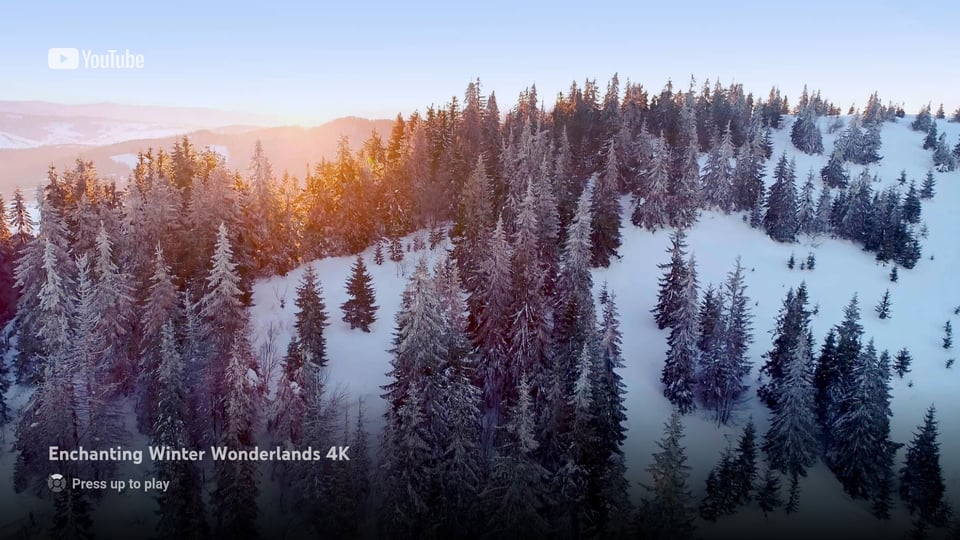
Until recently, this wouldn’t appear for periods well over 10 minutes after a YouTube video was paused. However, in recent weeks, we have noticed that the time it takes for the Ambient Display mode to kick in has been drastically reduced. Sometimes, when pausing a video or when the YouTube Android TV app is inactive, it can be as little as 3 minutes but appears around the 5-minute mark more frequently.
The content recommendations can be completely unrelated to the video you have paused. In many cases, they appear to be relaxed background videos like nature or abstract art. When a video is paused, you may see an option to continue playing with the remaining video time also displayed.
We’re not sure what the catalyst for this change has been, but it has been ongoing for a few weeks at this stage on more recent builds. FWIW, I see Ambient Display a lot more frequently on YouTube for Android TV v4.31.300 on multiple devices, including Nvidia Shield TV and Chromecast with Google TV (4K and HD). Let us know if you’ve spotted an increase in Ambient Display appearing on your devices down in the comment section below.
More on YouTube:
- YouTube offering TV multiview for Coachella 2024
- YouTube Music switches to quarterly new feature recaps
- YouTube Music comments get a slick panel redesign
FTC: We use income earning auto affiliate links. More.


Comments