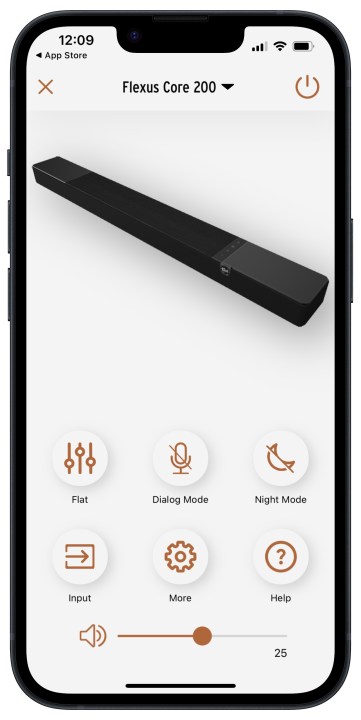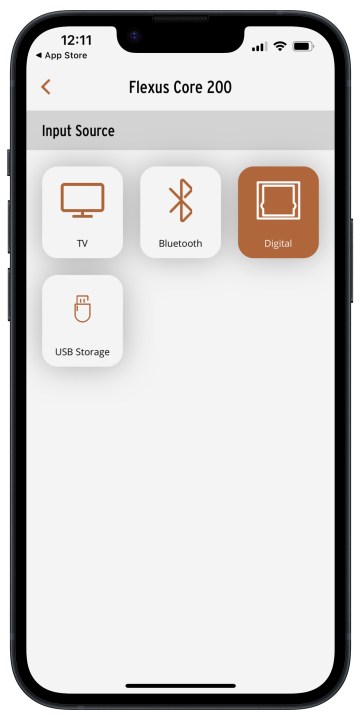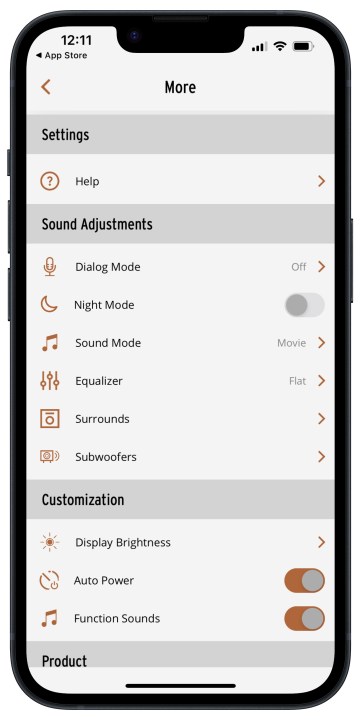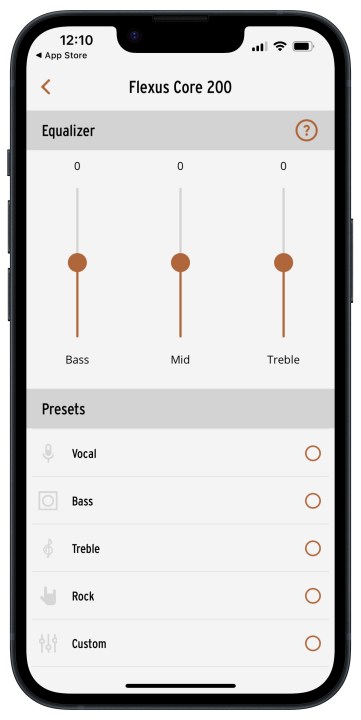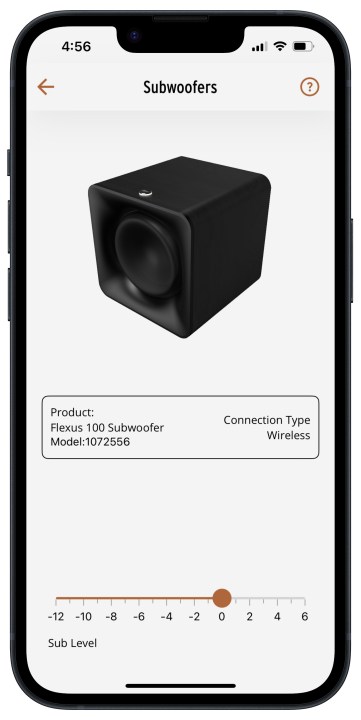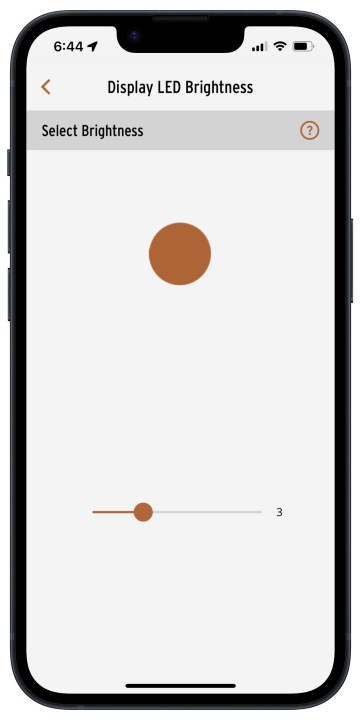- Fabulous sound
- Striking levels of bass
- Easy setup
- Wired subwoofer output
- Backlit remote
- No Wi-Fi
- Slightly tame height channels
- Can't save settings per input
In 2021, Klipsch’s corporate parent, Premium Audio Company (PAC), acquired Onkyo, a Japanese electronics maker with a cult-like following that’s revered for its line of AV receivers. When the deal was announced, observers agreed it likely wouldn’t be long before PAC leveraged the brain trust of both brands to produce a new product line.
Three years later, that prediction came true with the launch of the Klipsch Flexus Sound system — a series of modular home theater products built around Dolby Atmos-capable soundbars.
The acoustics are pure Klipsch. But the electronics, digital signal processing, and amplification are all Onkyo.
On paper, at least, it sounds like a match made in audiophile heaven. But does the Klipsch Flexus deliver on that potential in real life?
To find out, we spent several days with a Flexus Core 200 ($499), one of two soundbar models on which you can build your Flexus system (the other is the $349 Flexus Core 100). We also received two of the optional wireless expansion sets: the Flexus Sub 100 ($299) subwoofer and Flexus Surr 100 ($249) surround speakers, to experience how a full, $1,047 Flexus system sounds.
The verdict: If you want a dead simple, plug-and-play Dolby Atmos sound system, the Flexus Core 200 is an excellent addition to your living room. Here’s what you need to know.
Expansion optional

As the name suggests, the Flexus system is designed to be flexible and modular. Have a small space? Get the Core 100 soundbar. Have a medium or large space? Go with the larger, more-powerful Core 200. Then, much like similar systems from Sony, Sonos, and Bose, you can start adding additional wireless speakers and subwoofers as your budget, space, and desire for more immersive sound increases.
While I can’t yet speak for the Core 100, I’ve been mightily impressed by the Core 200’s ability to produce a full home theater experience on its own, including low-end bass — something that is almost impossible to achieve at this price without a dedicated subwoofer. I’ll talk much more about the sound in a moment.
Looks can be deceiving

Maybe it’s just me, but when I first saw Klipsch’s marketing photos for the Flexus Core 200 (and I saw its price), I expected it to be similar in size and shape to other $500 soundbars like the Sonos Beam Gen 2 or the Bose Smart Soundbar 600.
Nope. The Core 200 dwarfs those speakers. In its size and weight, it’s far closer to the $899 Sonos Arc or the $899 Bose Smart Ultra Soundbar (formerly the Bose Smart Soundbar 900). It’s long at 44 inches. But thanks to its relatively short height (3 inches) and Klipsch’s choice of materials, it doesn’t feel as imposing as the Sonos Arc. It helps that Klipsch has used what might be the most convincing simulated wood grain vinyl I’ve ever seen on the top of the speaker. The Flexus Sub 100 is fully wrapped in the same material, and I defy anyone to claim they can tell it’s not real wood without touching it.
Its top controls are a spartan offering, with only power, volume, and source selection options. I would have also liked muting, play/pause, and track skipping. But given that these are easily accessed from the remote, I’ll give Klipsch a pass.
I was pleasantly surprised by the huge, eight-character scrolling LED display that hides behind the fabric speaker grille. It’s big enough to be seen from anywhere in the room and you can control its level of brightness from both the remote and the Klipsch Connect Plus app (more on that in a sec).
Everything included

In the box, which is almost entirely made from easily recycled material, Klipsch includes a backlit Bluetooth remote, a set of AAA batteries, an HDMI cable, a power cord, and two metal wall-mount brackets.
The brackets only have a single hole for whichever wall fastener you choose, so make sure you go for something sturdy. At 18.7 pounds, a simple drywall anchor probably won’t support the Core 200’s weight.
You also get a quick-start guide that points you to the download for the Klipsch Connect Plus app for iOS or Android. Definitely get that app — it has settings that can’t be accessed through the included remote.
Just take note: This is not the Klipsch Connect app that you may already have if you own other Klipsch products like earbuds or powered speakers like The Sevens.
Digital-only ports

Around the back of the Core 200, you’ll find a single HDMI ARC/eARC port, an optical input, and a USB-C input. Each can be connected to a different device, giving you greater flexibility over sound sources. However, the lack of a separate HDMI input means your TV must be able to passthrough Dolby Atmos content via HDMI ARC/eARC, otherwise the Core 200 will be limited to Dolby Digital 5.1.
That’s a fairly normal setup for soundbars at this price. But what’s unusual is the Core 200’s dedicated subwoofer output. Most of the big brands mentioned in this review take a walled-garden approach to subwoofers. If you want one, you’ll need to buy it from the same company. If you’re lucky, you’ll get to choose from two models.
Klipsch also sells a wireless Flexus subwoofer, the $299 Flexus Sub 100. But thanks to that wired output, you don’t have to buy it. Any subwoofer with a wired input (and ideally an adjustable crossover) will work.
That brings us to the other unusual port on the Core 200 — the deeply recessed USB port labeled Klipsch Flexus Transport 100. If you want to use the soundbar with the optional wireless Flexus accessory speakers, this is where you’ll insert the Transport 100 dongle that comes with those accessories.
One quick note about that USB-C input: It can access music stored on an external drive as long as all tracks are saved to the root folder (there’s no way to navigate subfolders). However, you won’t be able to switch to the USB-C input using the remote or the bar’s top controls — only the Klipsch Connect Plus app lets you do that.
Easy setup

Setting up the Flexus Core 200 is a snap. Use the included HDMI cable (or your own optical cable) to connect it to your TV, plug the soundbar into a wall outlet, and you’re good to go.
As soon as you power on the TV, the Core 200 also powers on and switches to its TV (HDMI) or optical input (depending on your setup).
At this point, you can grab the remote and start making adjustments. If you own a universal remote like a Logitech Harmony, you may be able to access basic features like volume, muting, and input selection thanks to the Core 200’s built-in IR receiver.
Decent app
Still, as I mentioned earlier, you’ll want to download the Klipsch Connect Plus app. It will get you connected to the Core 200 over Bluetooth LE (low energy), which isn’t the same as the Bluetooth connection you need to stream audio. That’s a good thing. It means that even when you’re watching TV or using that USB port, the app can still control the soundbar’s settings.
Bluetooth app connections aren’t as reliable as Wi-Fi connections, however, and you’ll find that if you walk away from the Core 200’s Bluetooth connection range, you’ll need to reconnect to the soundbar in the app before you can use the settings. You may also find that the app is a bit laggy as it checks on the status of the Core 200 before reflecting changes you’ve made.
I don’t love using Bluetooth this way, but at least the app never crashed on me or stopped responding, which is more than I can say for some similar Bluetooth apps I’ve used on competing products.
No Wi-Fi

This seems like a good time to point out that one of the reasons the Flexus Core 200 is so big, yet costs the same as the smaller Sonos and Bose soundbars, is that Klipsch hasn’t included Wi-Fi connectivity. The cost savings let it build a bigger, more powerful speaker, but it also comes with some limitations.
No Wi-Fi means no Apple AirPlay, no Chromecast, no direct music app access like Spotify Connect or Tidal Connect, no smart home or voice assistant integration, and no multiroom compatibility.
In short, it means that any music listening you do will be via your TV, or that USB port, or Bluetooth from your phone.
Does that matter? Only you can decide.
If the lack of Wi-Fi bums you out, there’s an effective solution that won’t break the bank: get a $109 Wiim Mini and connect it to the Core 200’s optical port. The tiny streamer gives the Core 200 almost every one of those functions I listed above.
Crazy-big sound

Plenty of soundbars feature built-in subwoofers and promise big bass, but when it comes to the Klipsch Flexus Core 200, it’s not just talk. To get anywhere close to this level of low-end from a soundbar on its own, you’re looking at Sony’s $1,300 HT-A7000 or the $1,500 Sennheiser Ambeo Soundbar Plus.
It’s still (obviously) not as thunderous as you’d get with a dedicated sub, but my guess is that if this is your first soundbar or you’re upgrading from a less expensive unit, you’ll be blown away.
There’s a well-known scene from the 2014 movie Unbroken where U.S. bombers begin a bombing run over Japan during World War II. It’s an excellent test of any sound system thanks to its intense mix of engine whine, wind noise, machine-gun fire, shouted dialogue, and midair flak explosions.
With the Core 200’s bass setting at maximum, you can feel the full impact of this scene even without a dedicated sub, something that smaller soundbars simply can’t do.

Then there’s the volume. On paper, the Core 200 is rated at 185 watts. But that number loses all meaning when you start ramping up the power. The Core 200’s volume scale goes from 1 to 50. It produces more sound at 18 than you’d ever want for casual viewing. At 21, you’ll feel like you’re in a commercial-grade cinema.
And if you start pushing into the mid-to-high 20s, I hope you have a really large room, no neighbors for hundreds of feet in all directions, and perhaps some hearing protection.
If this is the result of combining Onkyo’s amplification know-how and with Klipsch’s acoustics, I only have one question: What took you guys so long?
Dialogue clarity — a vital component of any soundbar — is very good out of the box. If you don’t find it enough, you’ll really appreciate the variable dialogue enhancement modes. Using the remote’s Dialogue button, you can choose between low, medium, and high settings (or shut it off entirely).
Some strange settings
Speaking of settings, Klipsch has opted for a bizarre mix of remote-accessible options and those that can only be controlled from the Klipsch Connect Plus app. For instance: Bass level is available from the remote, using the dedicated Bass button. But if you want to adjust the mids or highs — or use any of the available EQ presets — you’ll need the app.
Conversely, if you connect a sub and surrounds, their discrete levels can be controlled from the app, but only the surround levels can also be accessed from the remote. And the discrete setting for the front height channels? They can only be accessed from the remote.
Apart from the app-only EQ presets, there are two sound modes — Movie and Music. As their names imply, each is arguably better for its intended purpose. Movie mode provides a more expansive sound field, along with boosted highs and lows, while Music mode seems to preserve more detail and provides a focused, forward-facing presentation.
It’s worth experimenting with them, especially if you like a traditional stereo mix enhanced with a slight spatial vibe. However, there’s no way to do pure two-channel sound on the Core 200 — it will always upmix stereo to either 3.1.2 or 5.1.2 depending on your speaker setup.
These are weird choices, but you get used to them. What’s a little more frustrating is that there’s no way to assign different settings to different sources. It’s not unusal for someone to want bass and dialogue boosted while watching a movie. It’s also fairly common for that same person to prefer flatter sound when listening to music. But every time you switch from TV to optical to Bluetooth, you’ll have to adjust each parameter. Given Onkyo’s deep involvement in the development of the Flexus system, this feels like an especially big oversight.
Mild Dolby Atmos

In terms of Dolby Atmos effects delivered via the height channels, your results may vary. Klipsch’s forte is clearly in the realm of pushing clear, powerful audio through dedicated drivers, without relying on a lot of sophisticated signal processing. In practice, this means that if the up-firing, ceiling-reflecting drivers in the soundbar can’t bounce sounds back to your listening position accurately (maybe your ceiling is unusually tall or short, or even angled), that overhead sound effect will be diminished.
It’s still there — and using the remote to push the front height levels to their maximum helps — but it’s not quite as convincing as the performance you’ll get from signal processing leaders like Sony, Bose, or Sennheiser.

Part of me wonders if Klipsch’s height effects would be improved if it offered room-correction tuning like Sonos’ TruePlay or Sony’s Sound Field Optimization, but this feature isn’t included on the Core 200.
While its height effects might not blow you away, the Core 200 delivers an impressively wide soundstage, with precise placement of sounds. I don’t want to diminish the importance of overhead sounds, but in my experience, the moments in any given movie where they’re the main ingredient are few. On the other hand, left/right and surround sounds can be nearly constant, especially during action sequences — and the Flexus Core 200 gets these right.
Subs and surrounds

This leads me to my first piece of buying advice. It’s rare that I would tell a soundbar owner to prioritize a set of surround speakers over a dedicated subwoofer. But in the case of the Core 200, that’s what I think you should do. Adding the Flexus Surr 100 surround speakers expands the Core 200 from 3.1.2-channels to 5.1.2, which makes a big difference when watching scenes that involve lots of sounds moving from front to back or vice versa.
A great example is the Aston Martin chase and shootout scene from No Time To Die. Without the surrounds, the action takes place in front of you, near the screen. With the surrounds, you’re in the middle, with bullets whizzing and ricocheting around you as though you were sitting right beside everyone’s favorite British superspy.

Not that I’m saying you should ignore the available Flexus Sub 100 — adding one can take the Core 200’s impressive bass and turn it into genuine low-frequency oomph — the kind you can feel. It’s just that the sub’s added impact isn’t as much of an upgrade as that of the surrounds.
Ordinarily, I might ding Klipsch for the Sub 100’s performance, which is good, but not great. But this isn’t a review of that subwoofer, it’s a review of the Core 200 soundbar. And since you can connect any subwoofer you want, it’s hard to complain about a product you don’t need to buy.
I didn’t get the chance to try two Sub 100s, but the Core 200 supports that configuration. Heck, if you want to go crazy, you can even run two Sub 100s wirelessly and a third sub via the wired output.

I’m impressed with the Sub 100’s styling. Klipsch previously equipped its soundbars with gigantic, hulking subs that aren’t exactly easy to disguise or even minimize. The Sub 100, on the other hand, is relatively compact at about a cubic foot, and its rounded, wood-like body is attractive enough that you may not even mind if it’s out in the open.
Klipsch’s quirky, dongle-based Transport 100 wireless system isn’t very elegant, especially when you consider that nearly every other wireless soundbar system manages to offer the same functionality without going the dongle route. And yet, once I got the sub and surrounds paired, it worked seamlessly, which is all you can ask.
Tunes, too

Listening to music is also a great experience on the Core 200. Klipsch’s factory sound signature when in Music mode with the Flat EQ setting is pleasingly balanced, with just a slight boost in the highs.
There’s plenty of room to adapt this to your personal preference using the presets and the custom EQ option, though again, remember that these will stick around when you shift back to watching TV.
What surprised me the most about the Core 200’s musical chops is its handling of Bluetooth audio.
Normally, I view Bluetooth audio on soundbars with disdain. Even when they support the AAC codec, I find the sound gets smeared. Details are lost and what’s left isn’t satisfying. I typically switch to Wi-Fi streaming immediately, which usually offers an immediate improvement.
In fact, one of the first things I did with the Core 200 is connect a Wiim Pro to the optical port, expecting I would want to use it exclusively.
But that hasn’t been my experience with the Core 200. Moving between Bluetooth and the Wiim did improve detail, but not to the point where I wanted to abandon Bluetooth, which is a big win for a soundbar that doesn’t do Wi-Fi.
Here’s a pro tip for Bluetooth listening: The manual doesn’t say this, but the remote’s play/pause button can also be used for track-skipping. Double-press it to skip forward or triple-press it to go back to the start (or back to the previous track if you’re within the first few seconds of a new track).
It’s true that the Klipsch Flexus system is not as sophisticated or as flexible as soundbars from Sonos, Bose, and Sony, each of which offer Wi-Fi and/or Ethernet networking. But what you give up in terms of smarts, you’ll more than make up for with the Core 200’s cinematic punch. And thanks to Klipsch’s wireless Transport system, you retain the expansion possibilities offered by those other competitors.
If you’re looking to transform your TV room from a casual viewing area into a true home theater, the Klipsch Flexus Core 200 is one of the best — and maybe the best — single-speaker system you can buy for $500.
Editors' Recommendations
- Sony’s best soundbars are reborn as the Bravia Theater Bar 8, Bar 9, and Quad
- Klipsch teases its new Onkyo-powered Flexus soundbar system at CES 2024
- Samsung’s flagship HW-Q990D Dolby Atmos soundbar gets Roon support
- The best Dolby Atmos soundbars for 2023
- Bose’s new flagship Dolby Atmos soundbar brings AI smarts to the dialogue problem