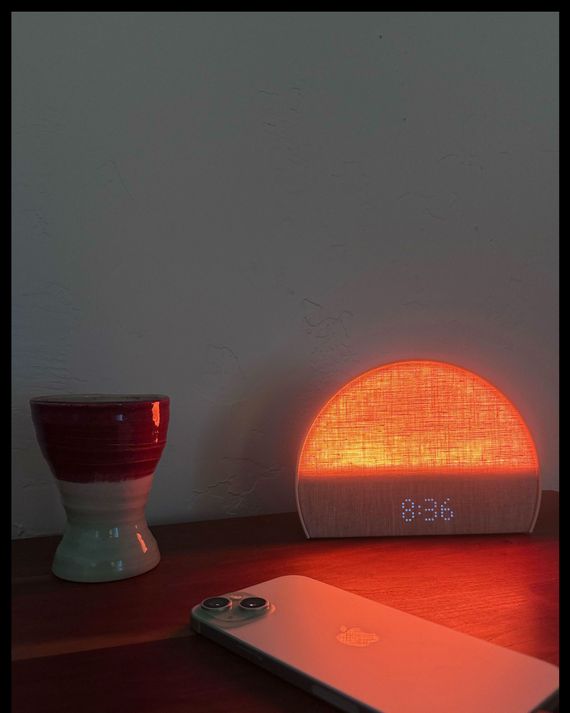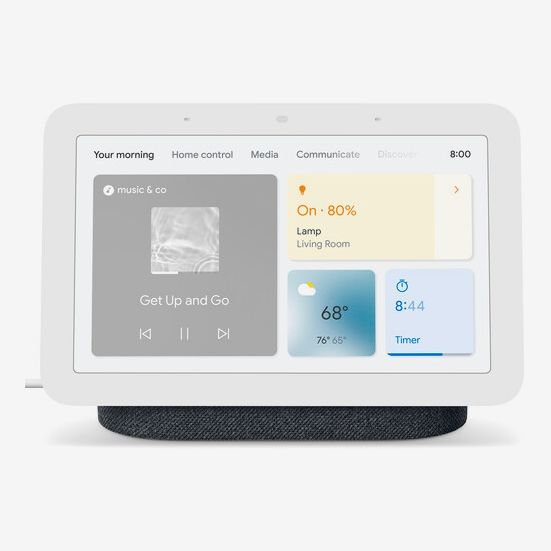In this article
As convenient as it might be to use your phone as an alarm clock, standalone alarm clocks come with all kinds of features that can make waking up — or even going to sleep — a little less painful. Some have lights that simulate a gentle sunrise, while others can play bedtime stories or relaxing nature sounds to help you drift off. There are models that charge your phone overnight without taking up an extra spot on your power strip and still others with accompanying apps that let you choose from dozens of alarm sounds (just like your phone!) or sync to smart lights. A few even double as Bluetooth speakers.
The best-known newer brands in the space are Hatch and Loftie, with their feature-packed models, but you’ll still find a wide range of options from legacy electronics-makers Sharp and Braun. To find the best alarm clocks, I tested eight models by setting each atop my nightstand and dresser for at least a couple nights, trying each feature and taking notes on how effective each was at waking me up. I also spoke with Strategist writers about their favorites.
What we’re looking for
Clock type
Alarm clocks can be either digital or analog, meaning they’ll either display the digits of the actual time or they’ll have a clock face with hands indicating the time. Digital clocks may be easier for some people to read at a glance (especially first thing in the morning), but analog clocks may be less distracting for someone trying to fall asleep.
Adjustable brightness
Displays with adjustable brightness allow you to see the time during the day but prevent the light from keeping you up at night when it’s time for bed.
Multiple alarms
Whether you prefer to set several alarms as an insurance measure, or want to share a clock with someone who wakes up at a different time than you, a clock with the ability to set multiple alarms will make things significantly easier.
Extra features
Some clocks have adjustable lights that simulate sunrise to help you wake up, or speakers that can play soothing sounds or guided meditations to help you get ready for bed. Others, like Amazon’s Echo Dot and Google’s Nest Hub, plug into other services to expand their capabilities and let you control other devices and services with your voice.
Sound options
Some people prefer to be roused with gentle tones, while others need a piercing siren to get them out of bed. I made sure to include both types on this list, as well as models with multiple sound options.
Best alarm clock overall
Clock type: Digital | Adjustable brightness: Yes | Multiple alarms: Yes | Extra features: None | Sound options: None
For a basic alarm clock, Sharp’s AccuSet Jumbo impressed me with its thoughtful design, big display, and low price. You can adjust the brightness to three levels, and even the lowest setting can be seen in a well-lit room, but is still faint enough to not be disruptive at night. You can only set two alarms on this one, but it’s easy to do so, and changing them doesn’t take more than a minute or two.
You won’t be able to change the mildly sharp beeping of the alarm, but the sound works well without sounding too unpleasant first thing in the morning. On the back of this alarm, there’s a USB-A port you can use for charging your phone overnight. In 30 minutes, I was able to charge my iPhone 15 Pro Max from 54 percent up to 72 percent, which isn’t quite as much as you would get with fast charging, but that rate for overnight charging is fine.
You won’t get any of the features (like ambient noise, sunrise light, etc.) that come with smart clocks like the Loftie and Hatch Restore 2, but its simple setup and easy-to-see display make it an affordable and convenient option that had no trouble waking me up during my testing.
Best (less-expensive) alarm clock
Clock type: Digital | Adjustable brightness: Yes | Multiple alarms: No | Smart features: None | Sound options: One
DreamSky’s barebones model is quick to set up and shows the time in an easy-to-read, large display; it also shows the time of your next scheduled alarm.
Strategist editor Hilary Reid says she bought hers to reduce her overall screen time and that it’s been helpful in that pursuit. She likes that the clock’s numbers are big and easy to read — they’re significantly larger than the numbers on the Sharp AccuSet — but aren’t so vivid that they’ll keep you awake. “The numbers are orange, which I find to be less shockingly bright than red or blue numbers, and they are fully dimmable so I can keep them very low when I sleep and then turn them up to their brightest setting in the morning,” she says.
Unlike the other alarm clocks we recommend, this one uses two AAA batteries to store the time and settings on the clock in case of an outage, though you can’t power the clock on batteries alone. Like the Sharp, there’s a built-in USB-A port you can use to charge your phone overnight. It only comes with one beeping alarm, while the other clocks we recommend have multiple, so you’ll have to be okay with the beeps it emits. Reid says it’s not horrible, but not particularly pleasant, either.
Best smart alarm clock
Clock type: Digital | Adjustable brightness: Yes | Multiple alarms: Yes | Smart features: App-controlled, ambient noise, sunrise light, guided meditations | Sound options: 14
I ended up using the Loftie far longer than the allotted testing time, thanks to how successful it was at waking me up. It combines a classic, understated LCD alarm clock lozenge-shaped design with a subtle light that can simulate a sunrise to ease you into the day. The light glows just enough to grab your attention as you wake up; it’s gentle, and adds a warm touch to the room, both in sunrise mode and when turned on manually from the buttons on the top. Using the app, you can have it light up and play a nice tune to let you know it’s time to wind down and get ready for bed, and another when it’s time to actually get in bed.
The Loftie’s display shows both the current time and, in much smaller, dimmer numerals, the time of the next alarm. It’ll also tell you when Bluetooth (which you can use to stream stuff from your phone or tablet) is enabled. The display is smaller than on other alarm clocks like the Sharp and Hatch, but I still didn’t have any trouble seeing it from across the room while in bed. The top of the Loftie has four buttons: snooze, two arrow buttons for navigating the menu, and the main button for selection or play/pause.
There are 14 alarm sounds to choose from, including jungle animals chirping alongside a flute and gentle, repetitive strikes of a gong. If you have a Loftie+ membership ($5/month, with a trial month for free), you can also play relaxing music to fall asleep to, listen to guided meditations, and get horoscope readings. They’re all nice add-ons, and I did find they helped my anxious mind wind down before dozing off, but the Loftie has plenty to offer without the subscription. You also don’t need to pay the subscription to use the Loftie like a Bluetooth speaker to stream podcasts or playlists from your phone. Unfortunately, the Bluetooth setting disables itself after a period of inactivity, so you’ll have to turn it back on from the device whenever you want to use it.
The accompanying app is surprisingly feature-packed for an alarm-clock app. You can add multiple alarms, each with different sounds from Loftie’s library, and adjust the brightness of the clock’s bottom light via an adjustable slider. You can also choose from 14 alarm sounds, all of which have pleasant tones, though if you need a sharper, more attention-grabbing sound to get you out of bed, these options probably won’t work. The app also supports multiple clocks, so you can control several devices from one phone.
The company also sells a Wi-Fi connected lamp, which is my new favorite lamp after a week of testing. It pairs with the clock to coordinate wakeup routines, like dimming your light before bed or using a soft light to help wake you up. Every time it lit up along with my alarm, I felt like I was waking up in a room pulled straight out of the brightly colored yet softly lit future of Spike Jonze’s Her. At $250, it’s rather expensive, and you can only control it from within Loftie’s app, but the light does look great. Rather than using a bulb, the entire base of the lamp lights up, and you can set it to one of over 30 color options, including solid colors and gradients. All of the color options are relaxing, never too intense, and can work for anything from providing some light for reading or just helping you wake up in the morning.
Best sunrise alarm clock
Clock type: Digital | Adjustable brightness: Yes | Multiple alarms: Yes | Smart features: App-controlled, ambient noise, sunrise light, guided meditations | Sound options: 14
While I like the Loftie’s design, the Hatch Restore 2 is the one I wanted to keep on my nightstand after I tested it. I prefer its more subtle look and I like its sunrise light more — though the Loftie Lamp gives that model an edge if you’re willing to splurge on it. The Restore 2’s light has a softer glow thanks to the fabric surrounding it and compared to the effect created by Loftie’s transparent casing. Unlike the Loftie’s single-color light, the Hatch has 18 possible colors, and they can all be changed from within the app. My room doesn’t get much light in the mornings, and the Hatch’s vibrant but not overbearing light serves as a gentle nudge to help wake me up.
Like the Loftie, the Restore 2 has 14 built-in alarm sounds to choose from; I prefer the soothing chords of “Joyful Morning.” You can even play white noise to fall asleep to. Unlike with the Loftie, some of these ambient tracks are available for free, though others are available only with a subscription ($5/month). That subscription also unlocks guided meditations and fun things like the series “i’ll scroll 4 u,” where a host narrates what they’re doing on their phone in every episode; it’s sort of like a podcast version of someone’s hushed internal monologue. In one episode they comment on the question prompts their Hinge suggestions have on their profiles, and in another the narrator talks us through their hunt for a new couch on Facebook Marketplace. On its own, the Restore 2 offers more than enough to help make sleep a little easier, but I’ll admit, I’ve enjoyed trying out some of Hatch’s subscription content, so it’s worth checking out at least for the free trial.
Atop the Restore 2 are two buttons: one for activating your morning routine, and one for your evening routine. The morning button is convex, while the evening button is concave, making it easy to distinguish them by feel alone. The buttons are easier to differentiate this way than on the Sharp, but the Loftie’s different-size buttons are even easier to tell apart. The front of the clock also has four touch controls, though there are no icons to show where they are: Tapping on the top or bottom of the display toggles the light’s brightness, while tapping the left or right side adjusts the volume of the speaker.
Strategist writer Arielle Avila has been using the Restore 2 for about four months, and says it’s totally replaced her phone as an alarm. “It’s the only thing that can get me fully up when it’s still dark out because of the sunrise option,” she says. “I set mine to gradually brighten 30 minutes prior to my actual alarm, which is a morning bird sound — it’s calming but really effective.”
Avila also notes that only one person can control the Restore 2, so setting multiple alarms for multiple people isn’t convenient. You can also mute the alarm using a switch on the side, but it’s not easy to flip when you’re half-awake, which may disturb your bedmate if they wake up later than you.
Best smart display alarm clock
Clock type: Digital | Adjustable brightness: Yes | Multiple alarms: Yes | Smart features: App-controlled, ambient noise, third-party app integration, smart home controls | Sound options: 20
I used to watch TV before bed, but since removing mine from my room last year, I’ve started relying on a tablet version of Google’s Nest Hub as a mini-TV, and it works well as an alarm I can control completely hands free. The Nest Hub, which I’ve had in my home for over a year, has a large display — basically a tablet —that can show everything from the weather to whatever playlist you have on its built-in speaker. At night, the display will automatically dim when you’re going to bed. The Hub can run multiple timers, and even show two onscreen at the same time. It also makes a pretty great digital picture frame.
Google Assistant is built right into the Nest Hub, which means that in addition to controlling all your on-device timers, alarms, and Google queries, you can also sync it to third-party smart home gear and services like Spotify or Netflix (I have mine set up to control my home alarm system and robot vacuum). All that’s done from Google’s Assistant app, but once you’ve done it for one Hub, it’ll be good to go with future devices as well.
Like nearly everything else you can do on the Nest Hub, you can set alarms with your voice, though you’ll have to use the touch screen to change the alarm wakeup sounds. There are 20 sounds to choose from, and they’re broken down into four categories (natural, light, medium, heavy), based on their tone and theme. They’re all nice to hear in the morning — I like the music-based ones — and I like that the options are broken down into their tones, rather than elements like the forest or ocean.
Since it’s meant to play music and videos too, the Nest Hub has a better speaker than the Loftie: It’s louder and clearer. You can sync it with your Spotify, Apple Music, or YouTube Music account to stream your favorite playlists or albums directly from the display, or even have it play a YouTube or Netflix video before bed. It doesn’t work as a Bluetooth speaker like the Loftie, but since the streaming functionality is all built in and doesn’t shut down on its own, it’s far more convenient.
Best smart speaker alarm clock
Clock type: Digital | Adjustable brightness: No | Multiple alarms: Yes | Smart features: App-controlled, ambient noise, guided meditations, third-party app integration, smart home controls | Sound options: 24
Of Amazon’s Alexa-integrated speakers, Amazon’s Echo Dot is my favorite. It’s small enough to fit on a nightstand without taking up a ton of space, and its smart-speaker capabilities are just as good as those on the Google Nest Hub. It also has an LED ring at the bottom that lights up when an alarm is going off, but the light itself is not as pleasant as the Hatch or Loftie. To turn the alarm off, you can say, “Alexa, stop” or tap the top, which is far easier than having to reach for a specific button, as you would with the Hatch and Loftie.
Like the Nest Hub, there’s a smart assistant built into the Echo Dot, though of course it’s Alexa instead of Google’s Assistant. You can connect it to just as many smart home devices and third-party services. Its display will only show the time (no indicators to tell you whether an alarm is active or not), but the numbers are easy to read. The sound is quite good for the speaker’s size (it’s about the size of a softball), and works for playing music, podcasts, and audiobooks, all without having to use your phone. It doesn’t produce sound with the same clarity as the Nest Hub, but it’s also significantly smaller.
The Echo Dot’s most frustrating issue is found within its alarm settings: There are ads and cross-promotions involved. In addition to standard alarm tones with nature sounds or chimes, there are branded ones like “Sharknado: Tara Reid” and “Blake Shelton: Day’s Work.” If that’s your jam, fine, but I’d imagine a lot of people wouldn’t enjoy waking up to Tara Reid shouting, “Get up now! There’s a Sharknado coming! Stay away from the windows and stick with me if you want to live, this is not my first time.” That said, the alarms that aren’t associated with a brand or celebrity sound pretty good and were on par with the alarms found in my iPhone’s Sleep section (and better than the standard alarms in the Clock app).
Best analog alarm clock
Clock type: Analog | Adjustable brightness: No | Multiple alarms: No | Smart features: None | Sound options: 1
For those who prefer an analog clock, Braun’s can’t be beat. The BC22 is modeled on the brand’s discontinued AB 2, which was designed in 1984 by Dieter Rams. Rams’ clock designs are considered classics for a reason and have many fans.
Unlike every other clock we recommend, this one’s battery powered, though you’ll probably only have to replace it once per year at most. It only has one alarm and one alarm tone, which increases in volume until you shut it off. The quartz movement should be quiet enough that the ticking won’t keep you from dozing off.
You set the alarm manually on the back of the clock. On the right side of the Braun is a switch to disable the alarm. The clock’s face has a soft orange backlight that allows you to see it at night but won’t keep you awake, and the hands of the clock have illuminated tips for better visibility in the dark. Below the clock, there’s a green light that indicates when an alarm is active, which allows you to confirm at a glance whether you’ve set one or not.
Our experts
- Arielle Avila, Strategist writer
- Hilary Reid, Strategist editor
The Strategist is designed to surface the most useful, expert recommendations for things to buy across the vast e-commerce landscape. Some of our latest conquests include the best women’s jeans, rolling luggage, pillows for side sleepers, ultra-flattering pants, and bath towels. We update links when possible, but note that deals can expire and all prices are subject to change.
Every editorial product is independently selected. If you buy something through our links, New York may earn an affiliate commission.