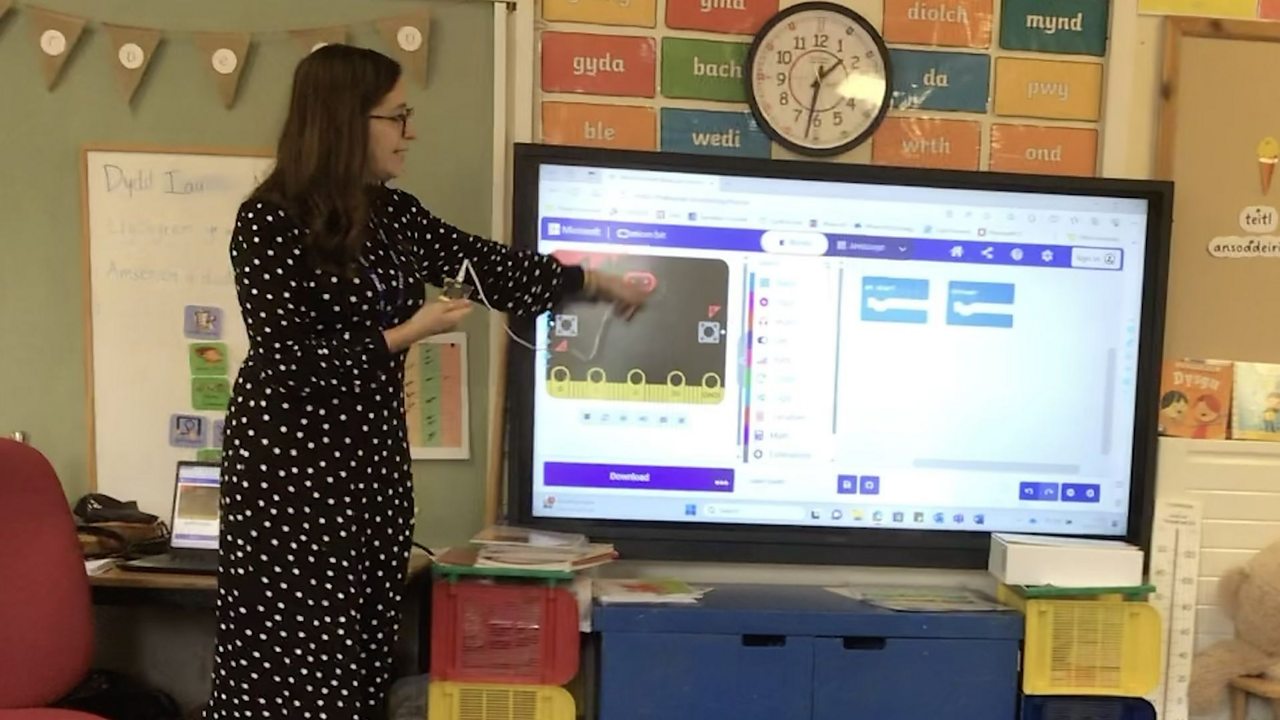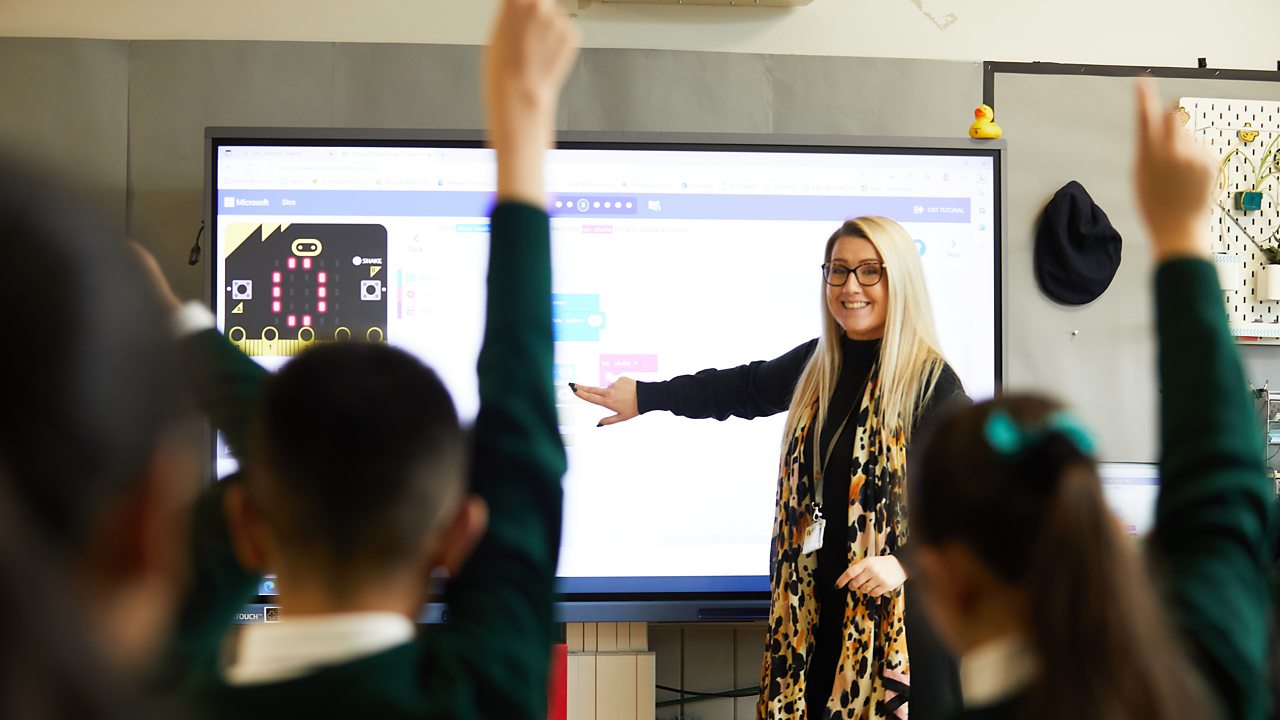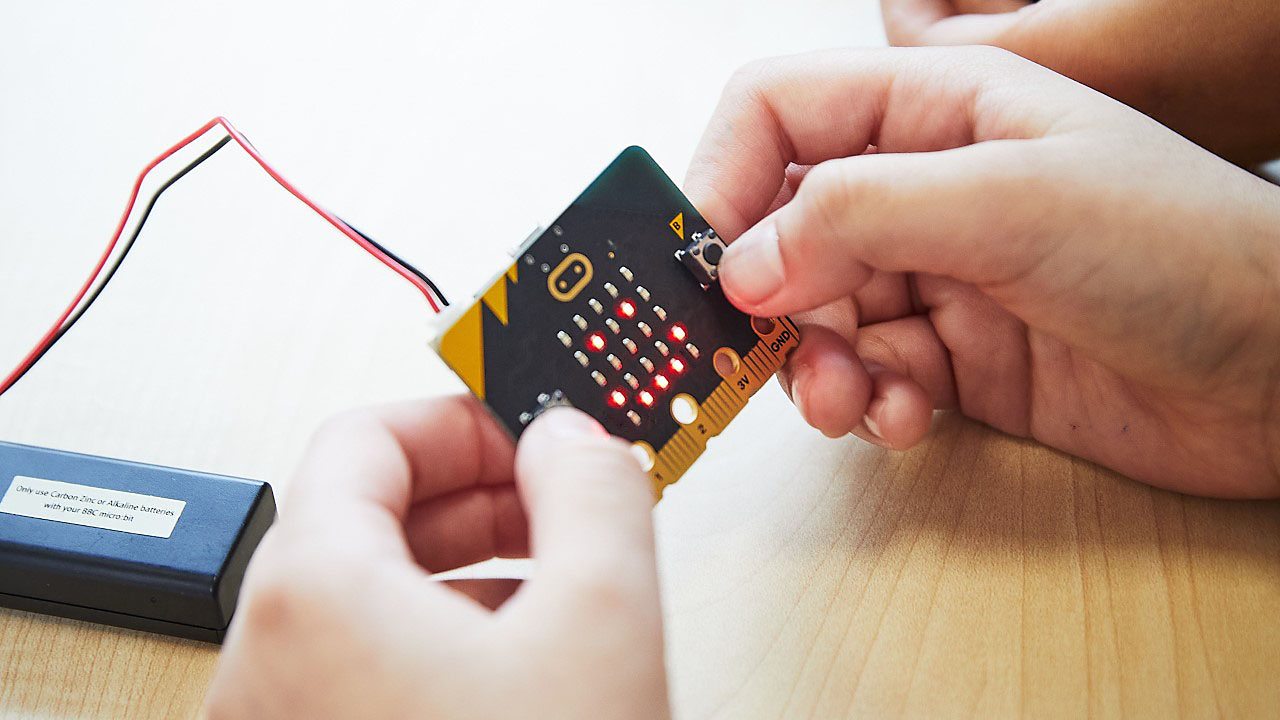Three tips for making your micro:bit lessons more inclusive
Coding is for everyone! That’s the big message we want to get out there as part of our micro:bit – the next gen campaign...
With this in mind, we spoke to a primary school teacher, a digital learning officer and a developer relations engineer to get their expert input on how to make micro:bit lessons more inclusive so that everyone in the class can play their part. Read on to find out their top tips.
1. Use micro:bits to teach across the curriculum, not just in computer science
‘I just think it’s a really easy way into every single subject across the curriculum,’ says Amanda Pickard - a primary teacher and digital learning officer in South Ayrshire.
Amanda delivers CPD for fellow teachers, including training with BBC micro:bits. She believes using them across the curriculum could help to make coding more inclusive.
She especially loves the teleporting duck program. Her pupils had already used micro:bits as step counters during the Daily Mile (an initiative in Scotland to get primary school children active for at least 15 minutes each day) to figure out how factors like stride length and pace affected their times, and decided to use this program to work out how far apart they should be to teleport their ducks.
They were not only exploring PE, maths and computing, but soft skills too. ‘That’s talking and listening, problem-solving and collaborating, it’s everything bundled up,’ Amanda explains.
She also believes it’s important teachers don’t feel they need to be experts to teach coding across the curriculum - ‘I tell every class that I go into that I’m not a coder. I’m getting a little bit better, but I’m not a computer scientist.’
"Coding is a cross-curricular and cross-industry skill that you can take anywhere."
Jennifer Opal, a developer relations engineer and advocate for inclusivity in the tech industry, discovered coding while pursuing a career in psychodynamic therapy. She thinks that using the micro:bit across the curriculum could highlight the diverse skills the industry needs.
‘Just because you’re learning to code, you don’t have to stay in that box,’ Jennifer explains. ‘It’s a skill that can take you to multiple industries depending on your interests. You can work in sport - you don’t have to be a footballer or a basketballer to be in the sport industry! Coding is a cross-curricular and cross-industry skill that you can take anywhere.’
2. Explore activities that could help pupils with SEND
Every pupil with special educational needs or disabilities (SEND) is different. But Amanda believes that coding could open doors for some pupils whose needs may not be met by established methods of learning.
‘What I’ve found is that this is somewhere they can shine. The micro:bit is a tiny little thing, it’s not intimidating, it’s quite tactile. It just inspires a bit of curiosity and interest.’
She remembers a Key Stage 2 pupil who chose to code a short film in Scratch rather than make a slideshow when he was asked to give a presentation. He had learnt to code with a micro:bit. ‘The skills he demonstrated to do that were mind-blowing. He struggled plotting out his presentation with pen and paper, but sitting in front of a computer he had the freedom to code it his way.’
Julie Kaleel, who teaches Years 5 and 6 in Essex, has used some of the accessibility features within the micro:bit resources with her pupils. ‘There are some really lovely things to try to make it a bit more accessible,’ she says.
For example, the pupil-friendly nature of the videos means those who need extra time can watch them by themselves. Julie's pupils also print out the blocks to allow more time for hands-on planning before using the software, and those with print disabilities use Microsoft's Immersive Reader to read text aloud in MakeCode.
Jennifer, who is neurodiverse, emphasises the importance of inclusive practices and the benefits of having disabled people in the tech industry. She believes her lived experience has helped her to make products better and improve inclusivity for the future.
‘It’s helped me bring a different way of thinking into the tech industry and into my advocacy,’ she explains. ‘Finding ways of including us, making things creative, it keeps pupils engaged and excited. When you’re inclusive in the classroom, the subject will continue to be inclusive as they progress.’
3. Encourage children to work in mixed-ability groups
Amanda believes pupils learn best when they are social. ‘My chosen ratio is one micro:bit to three learners, because they have to work together – they have to negotiate, collaborate and communicate.’
For Julie, the adaptability of the micro:bit resources is key here. It allows her to pair pupils up strategically, with more able pupils helping their peers so that no one is left behind. ‘I can set up the first few steps of the code and share them online in Micro:bit Classroom, to help less able pupils get started,’ she explains. ‘Or they can design the pattern they want on squared paper first to help them visualise.’
"It's a really inclusive piece of tech that you can take into a class of all ages and stages."
Pair programming can also help with adaptive teaching, and is often used by coders in the tech industry.
The rock, paper, scissors program could be especially helpful in mixed-ability groups. At the basic level, the micro:bit generates a number from one to three which correlates to either rock, paper or scissors. But the game can be developed so that the micro:bits communicate with each other. When pupils shake their devices, the code generates either rock, paper or scissors.
Amanda believes this is one way the micro:bit could help make coding more inclusive. ‘I just think it’s a really inclusive piece of tech that you can take into a class of all ages and stages, all abilities. The micro:bit is magic for doing that – it makes life easy for a teacher!’
Primary school teachers can find more information on free training and classroom resources on the BBC micro:bit - the next gen website. We would love to hear your tips for teaching the micro:bit – share them with us on social media @BBC_Teach!