
Microsoft says Windows 10 updates released since the start of the year are breaking Microsoft Connected Cache (MCC) node discovery on enterprise networks.
MCC servers are software-only caching solutions that can be deployed on Windows servers, bare-metal servers, or VMs to cache and deliver content downloaded from Microsoft's content delivery network (CDN).
For instance, once a client downloads a Windows update, the rest of the users on the enterprise network are pointed to one of the MCC nodes for faster delivery over the local network.
This known issue only affects systems running Windows 10 21H2 and 22H2 configured to find MCC endpoints using DHCP Option 235.
"After installing the January 2024 non-security update (KB5034203), released January 23, 2024, or later updates, some Windows devices which use the DHCP Option 235 for discovery of Microsoft Connected Cache (MCC) nodes in their network might be unable to use the MCC nodes," Microsoft explains.
"Instead, these Windows devices will download updates and apps from the public internet and IT administrators would see increased download traffic on their internet routes."
Redmond says home users are unlikely to be impacted as Connected Cache configured via DHCP Option 235 is more common in enterprises.
The company is currently working on a solution, with more information to be provided in an upcoming release.
Workarounds available
Until a fix is available, Microsoft provides temporary workarounds allowing admins to revive the download caching for their end-users.
The first option is configuring the Microsoft Connected Cache endpoint in the DOCacheHost policy according to instructions on the Cache hostname page.
Additionally, set DOCacheHostSource to 1 or remove it, as indicated in the Cache hostname source support document.
Affected admins can also mitigate the issue using Group Policies, which are available through Redmond's support channel (they can also request help through the paid Microsoft Support for Business channel).
This week, Microsoft also fixed a known issue that causes 0x80073cf2 errors when using the System Preparation (Sysprep) tool to validate Windows installations for deployment after installing November Windows 10 updates.


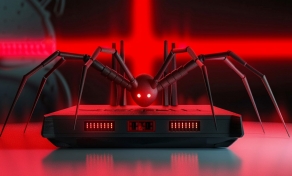
Post a Comment Community Rules
You need to login in order to post a comment
Not a member yet? Register Now