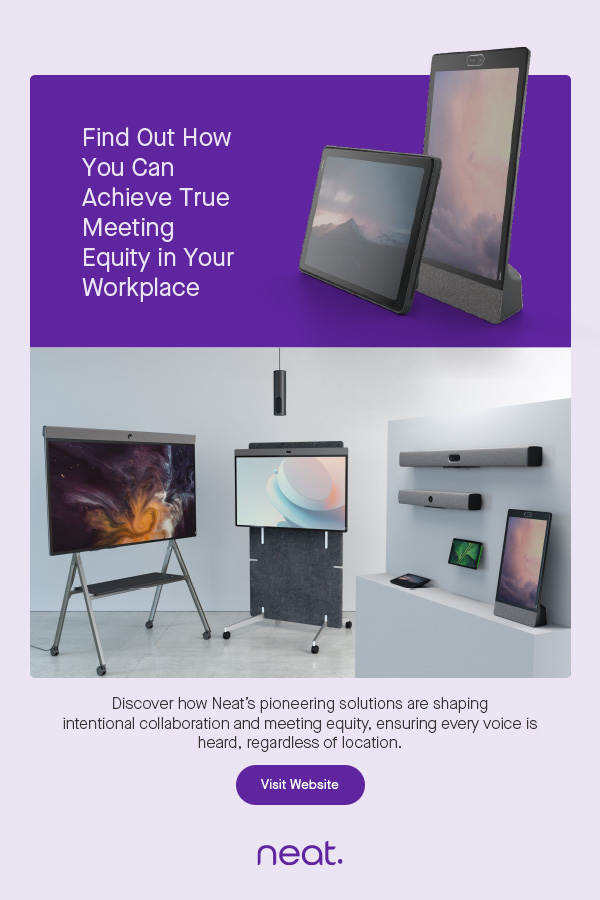One reason for the same is ever-increasing competition across sectors and industries. Another is the wide range of metrics considered by Google to rank pages and websites. To put a number to it and give you some context, Google’s algorithm uses 200 plus ranking factors. Naturally, a combination of all these factors goes on to decide if a website ranks for relevant user queries.
Now, you might wonder how you can measure these individual factors for your WordPress site. Well, not to disappoint you or anything, but the simple answer is that you cannot. This is where Domain Authority comes into the picture.
Your WordPress website’s domain authority helps you measure its performance. While domain authority is not a ranking factor in itself, it can play a crucial role in helping you take your WordPress website higher up on the SERPs. All you need to do is closely monitor it for your WordPress site and take the required measures to improve it.
Wanna learn how to improve your WordPress site’s Domain Authority and why you should do it? Keep on reading.
In this article, we will cover the definition of domain authority and some interesting facts about the same that you should know. Moving ahead, we will discuss how you can improve your WordPress website’s domain authority. So, without further ado, let’s begin.
Understanding domain authority better
The best way to understand domain authority is to take an overview and learn about some facts surrounding it.
What exactly is domain authority?
Domain Authority is a metric that gives us an indication of a website’s online reputation and the plausibility of its ranking on the SERPs for appropriate search queries. It is an amalgamation of nearly 40 SEO metrics such as website speed, inbound links, linking root domains, current rankings of your content, navigability, and more.
Domain Authority is a metric developed by the popular SEO tool Moz. Note that it measures the ranking of a website only among organic searches. Also, domain authority(DA) is for the entire website, whereas page authority(PA) is for individual pages.
Domain authority is calculated on a scale ranging from 0 to 100. The higher the score of a website, the higher the relevance of the website in its particular industry or sector. A simpler way to look at your website’s domain authority is to view it as its reputation. Therefore, the higher the reputation of your website in its niche, the better will be its rankings on the SERPs for relevant user queries.
For example, websites that score less than 40 are considered to have a low reputation(or domain authority). Whereas, websites with scores of more than 60 are considered to have a great reputation. The websites that fall in the latter category are more likely to rank higher in the SERPs for relevant user queries.
How is it measured?
The domain authority of your WordPress site is measured based on some vital ranking factors that include:
- Historical rankings of the existing content on a website and the quality of inbound links play an important role in calculating the domain authority.
- The user experience offered by your website is also vital for its domain authority. For instance, higher page loading speeds and simple navigation make for a good user experience.
- The relevance of the information in your WordPress site’s content is crucial in determining its domain authority.
- The competition in a given industry also accounts for measuring the domain authority of a website.
Some facts about domain authority
- Domain authority uses a logarithmic scale, meaning that you will find it easier to go from 10 to 15, but going 60 to 65 will be way more challenging. It becomes progressively difficult to improve your site’s domain authority score as it increases.
- The domain authority of a website doesn’t take Google penalties into account. For instance, whenever Google penalizes a website, it loses its rankings automatically. But at the same time, Moz might not be aware of this. Therefore, even when a website is penalized, it may have high domain authority.
- Since domain authority changes quite frequently, it's not a statistic you should use to analyze your SEO performance over time. Instead, it should be used as a website metric to compare domains.
- Domain authority is increased based on organic factors, and you cannot expect it to rise immediately as you take the steps in the right direction. You need to have the patience to see tangible results.
Here’s what you can do to improve your WordPress site’s domain authority
1. Work towards securing high-quality backlinks
If you ask any expert, they will right away tell you that backlinks are indeed one of the most crucial factors for improving the domain authority of a website. That said, backlinks need to come from high-authority websites for them to have a sizable impact.
In other words, you need to secure high-quality backlinks to do your WordPress site’s domain authority a favour. You need to secure a high volume of backlinks because quantity also plays a role in improving the DA. You can do the following to build more high-quality links for your WordPress site:
- You can run broken link-building campaigns, wherein you will have to identify broken links on relevant websites in your niche.
- Create guest post campaigns for high-domain authority websites and blogs that post content relevant to your industry.
- Create linkable assets such as infographics, videos, image templates, and the like.
While you do these things, you should also conduct a link audit for your WordPress site. The purpose of the audit will be to identify spammy links, broken links, and links that lead to websites with low domain authority. You should also analyze your competitors’ backlink profiles to identify the websites that you can also target for high-quality backlinks.
Supplement your backlink profile with internal linking as well for the page authority of individual pages on your WordPress site. Each page on your website should have internal links that point toward it. The idea is to ensure that each page on your website should be reachable at a maximum of three clicks.
2. Strengthen your on-page SEO
Strengthening your WordPress site’s On-Page SEO involves optimizing pages and their content. When you optimize your on-page SEO, you make the user experience better. A good user experience helps improve your domain authority because many out of the various metrics that help calculate it are concerned with UX.
You can do the following to improve your WordPress website’s on-page SEO:
i. Work on making an easy navigation menu
The navigation of your WordPress site — particularly the main menu — mirrors your on-page SEO structure. Keywords play a prominent part in this. Begin by creating a list of broad keywords that you could use to design a keyword-optimized main menu. These keywords will be used as major menu and submenu items.
ii. Optimize media elements
Reduce the size of your images, videos, and various other media elements to improve the page loading speed. Better page loading speed directly impacts domain authority positively.
iii. Work on organizing content on pages
Start by optimizing titles and descriptions on every page. Also, ensure that you use relevant and apt heading and subheadings to better structure the content. When the content is structured well, it becomes easier for search engines and users to make sense of it.
iv. Work on Links on Various Pages
Conduct regular website checks to identify bad links. Get rid of bad links as they serve no purpose for the betterment of your domain authority. You can either remove the link or add a “no follow” tag to devalue a given bad link’s existence. As mentioned before, make it a point to create relevant internal links to your content.
v. Format your content to make it suitable for featured snippets
You should be very particular about structuring your content in such a way that it becomes palatable to rank as featured snippets. You should aim to solve a genuine problem and add value to the users with each piece of content.
3. Work on technical SEO
A faulty technical SEO can dent the domain authority of your WordPress site. Technical SEO is concerned with relatively low-level SEO tasks but has a profound impact on the domain authority regardless.
Therefore, you must take your site’s technical SEO seriously. You can do the following to ensure that your technical SEO is on point:
- Make sure you have a precisely defined breadcrumb navigation on all pages to help search engines comprehend the context of your content by adding structured data (schema) information.
- Make an XML sitemap, optimize it, and send it to Google.
- Use Bing Webmaster Tools and Google Search Console to register your website.
- Consider making the switch to HTTPS for your website to increase the security of your website.
- Use hreflang to its full potential (in case your WordPress site is multilingual)
- Examine your robots.txt file and use Fetch as Google to confirm that search engine spiders properly traverse your WordPress site sans difficulty.
4. Create high-quality linkable and relevant content
The content of your WordPress site is arguably its biggest asset when it comes to engaging visitors. It is the foundation for improving the search engine rankings of your website and its pages. Your website’s content is deemed valuable by Google if it adds tangible value to the users.
Google's powerful algorithms can discover sites that provide the most relevant results for a user query. The next test their hypotheses by analyzing how people interact with the material, such as bounce rate, which is the number of individuals that visit a page of the website and then revert to the results pages.
Invest time and resources into producing content that is useful to users. Always keep the user in mind. Your goal should be to create content that people enjoy and find valuable. Content that is extensive, original, and linkable is considered to be of high quality. Create material that addresses particular questions if you want to go ahead with the competition. It will help you get into Google's Featured Snippets section.
Additionally, there are a few factors to bear in mind, which are given below.
- Content must be original and free of plagiarism.
- You should upload basic and clear images
- The accuracy of the data must not be jeopardized.
- Relevant content is required.
5. Work on improving the user experience
We have mentioned quite a few times in this article that user experience is a vital factor in improving domain authority. Following are some tried and tested ways to do the same:
-
Make the best use of white space
One of the most important aspects of outstanding website design is white space. The "breathing room" can help improve the readability and attractiveness of your text.
Adding a margin around your content, also known as negative space, can help images and text blocks stand out. Nevertheless, you should strike a balance between the demand for utility and the necessity for white space.
Padding headlines and content with white space can also dramatically enhance user attention. Users may get the sense that your WordPress site is open and available for use if you employ a lot of white space.
The main concept is to figure out what's most important to you and give it plenty of space on your website while avoiding page clutter.
-
Work on improving the page speed
Page speed is an essential element of user experience. Web pages that load slowly ruin the interest of users and test their patience. So, you should know how to increase page speed in WordPress and actively work towards it.
You can use Google PageSpeedInsights to determine the speed of all pages on your WordPress site, to begin with. Once you identify the pages that need work, you can do the following to improve their page speed:
- Use a fast host for your WordPress site, or configure a fast infrastructure.
- Use a content delivery network (CDN) to shorten the distance travelled by the information before it reaches the end-user.
- Reduce HTTPS requests for each affected page.
- You can also minify the CSS and JavaScript of affected web pages. Minification is the act of removing unnecessary comments, characters, and spaces from the code.
There is a range of other ways in which you can improve your website’s page speed.
-
Don’t shy away from using calls to action (CTA)
Visual signals guide visitors across your site as they move from one piece of content to the next. Bold buttons and strong words are used in CTAs to assist users in navigating your website. CTAs also persuade them to move forward.
The colour of your CTAs, while insignificant, might increase conversions or disrupt the user experience. You should pay just as much attention to the words used on your CTA buttons. As a general guideline, use active verbs to compel them to act and to demonstrate the rewards they will receive if they convert.
Conclusion
We have carefully established how domain authority plays a crucial role in helping WordPress sites climb the ladder in SERPs. You can refer to this article to learn how you can improve the domain authority of your WordPress site and push it towards better user engagement and higher conversions.
About the author
Vaibhav Kakkar is the Founder and CEO of Digital Web Solutions, a globally trusted agency with a full suite of digital marketing services and development solutions. Vaibhav believes in building systems over services and has helped scale up agencies from scratch to niche leaders with million dollar turnovers.
References:
https://wedevs.com/blog/373326/how-to-improve-domain-authority
https://www.wpexplorer.com/improve-domain-authority-wordpress/
https://www.reliablesoft.net/increase-domain-authority/#step2
https://accesspressthemes.com/blog/improve-domain-authority-of-wordpress-site/
https://wpmayor.com/improve-the-domain-authority-of-your-wordpress-site/