
The landline phone may seem an anachronism to many, but if like me you work from home it can still be an essential business tool. Even if you're not a regular home worker, many people still like to have a phone that's separate to their mobile. In a family house or shared house, it can sometimes also be useful for different people to have their own number too.
In the past, your choices were fairly stark—either multiple analogue phone lines, which is what I had when I first moved into my flat, or ISDN. While the latter was very popular in parts of Europe, it never really took off in the UK or US. BT's pricing was part of the problem, together with a lack of equipment. Nevertheless, for many years, I used a small German ISDN PBX at home. It made it simple to separate business and work calls, and thanks to the 10 number blocks BT issued as standard with ISDN2 lines, my lodger could have a number too.
Pricing was the killer for ISDN in the home, unless you could claim it as a business expense. Now, however, VoIP services make it much easier to provide the same sort of functionality at a fraction of the cost, and it's much easier than you might have thought, too. Here's how I did it.
What I wanted
I wanted to move my phone system away from old technology to VoIP. And after several years of working from home, I had some specific requirements.
Firstly, I wanted to keep my old BT phone numbers. Having had an ISDN line, with its block of 10, I used my different numbers to help me work out if someone calling was work, family, or something else. It's not impossible to change numbers, but after running a business for 20 years, it's a hassle making sure everyone has your new number.
I wanted the VoIP system to help make my life simpler. That means, for example, having business calls go to voicemail automatically outside office hours, so I'm not tempted to answer the work number when I should be relaxing. And with so many junk callers around, I also needed a system that could help cut down on those as much as possible.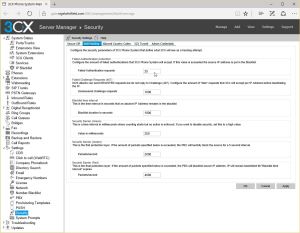
I didn't want to spend lots of time fiddling. Sure, I write about tech, and I enjoy a good fiddle as much as the next person. But I'd far rather be playing with a fun gadget than struggling to make my phones work.
It should also save me money. Admittedly, almost anything will save money compared to the usurious rental fees BT charges for ISDN, but it's worth shopping around different VoIP providers and comparing their options. Some of them charge for things that others include free, and call rates or setup charges can vary considerably. And I don't want to have to spend a fortune on either hardware or software.
Hardware and subscriptions
There are, as a quick search for VoIP will suggest, plenty of different ways to do what I want. In fact, at its simplest, if you just want a single extra phone line, there are plenty of VoIP services that will let you sign up free of charge, and pick a "landline" phone number in almost any UK dialling code. Top up with some credit, plug in a VoIP phone, and you're ready to go. You don't even really need to buy a VoIP phone unless you want to—just install an app on your mobile.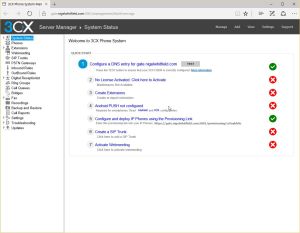
However, with my block of 10 numbers from my old ISDN line—I don't use them all, but it makes more sense to keep the whole lot—I wanted something a bit more than just a bog-standard VoIP account. Instead, a SIP trunk is better. It is broadly speaking the VoIP equivalent of an ISDN line: a SIP trunk allows the Internet phone service provider (ITSP) to deliver calls to your system, and as well as the caller ID, it indicates which number has been dialled. The number of channels determines the number of simultaneous calls you can have.
SIP trunk: Gamma Telecom or Sipgate?
There are lots of providers who can give you a SIP trunk; some sell directly, others via resellers. And as well as the cost of calls, you need to check the cost of porting numbers. My choice was a two-channel trunk SIP from Gamma Telecom, via their reseller Wizards, for £15.84 per month including VAT.
The price quoted is for two channels—so effectively what I had via ISDN—including a fraud prevention service, and 2,000 minutes of calls to 01, 02 and 03 numbers per channel per month. Crucially, there are no ongoing rental charges for the numbers. Compared with BT's basic ISDN rental, that's a saving of almost £60 per month, with free phone calls thrown in.
A decent alternative pick is Sipgate, who'll charge you £8.95 plus VAT for two inbound channels, and a penny a minute for UK landline calls. The first UK number is free, but you'll pay £9.95 plus VAT for a block of 10, or £4.95 for three, which is probably a more reasonable solution for home or small office use. You don't have to go via a reseller, and there's a 30 day free trial, which can be a great way to experiment too. For me, though, that's outweighed by a service that would amount to £22.68 including VAT, and not include any free minutes.
It's also worth stressing that if you don't want lots of numbers, a basic SIP account may do the trick, and will work with the various PBX solutions as well. It may also be a better bet if you don't have a fixed IP address for your broadband—some SIP trunk providers, including Gamma, require your calls to originate from or terminate on a specific fixed IP address. On your internal home network, you'll need to make sure your phone system has a fixed address too, so that any IP handsets can connect to it.
reader comments
69