Google is not known for being a particularly focused company. It often brings in a lot of talent and technology through acquisitions, so problems are occasionally attacked by multiple teams, each creating separate products. These situations lead to redundancy in the company's product portfolio, which often leads to some confusing choices for Google customers.
Google famously cleans up some of this mess with "spring cleanings"—aka product shutdowns. While these shutdowns are sometimes catastrophic, they can also be helpful when the right product is shuttered at the right time. It just so happens that there are quite a few Google products out there right now that we think many people would be happy to see go. Since we're only about ten days into spring, here's our cleaning list of redundant Google products.
Google Earth (the app and plug-in)

In the past, the delineation between Google Earth and Google Maps was pretty clear. Google Earth was a powerful, 3D, video-card-using desktop app—basically a windowed video game—and Google Maps was a webpage in your browser. In 2010, Google blurred the line a bit by bringing Google Earth to the browser via a custom browser plug-in that Google Maps would prompt you to install. This was kind of like Flash or Shockwave or some 3D video game enabling an ActiveX plug-in.

Have you tried the new Google Maps, though? With the new design, a WebGL-powered Google Earth layer is just there in Google Maps—no plug-in necessary. You'll find just about everything in this layer: 3D buildings, a map rendered on a full sphere, and a full zoom range from outer space down to the tiniest detail.
In fact, the Google Earth in Google Maps is actually superior to the desktop app. Zoom out in the Maps/Earth hybrid and you'll see the planet beautifully rendered with real-time clouds and an accurate day/night cycle. The sun and stars in the background are accurate, too, as are the city lights on the dark part of the planet. The desktop app skips all of these features and renders a cartoony, well-lit sphere.
Google hates desktop apps, and it seems like the Google Earth program has outlived its usefulness. There are a few features in Google Earth that still need to be ported over, like the drawing tools and the renderings of the Moon and Mars, but those are minor details. Google seems to have the technological barriers figured out to the point where a desktop app doesn't feel necessary anymore.
Google Earth Again!
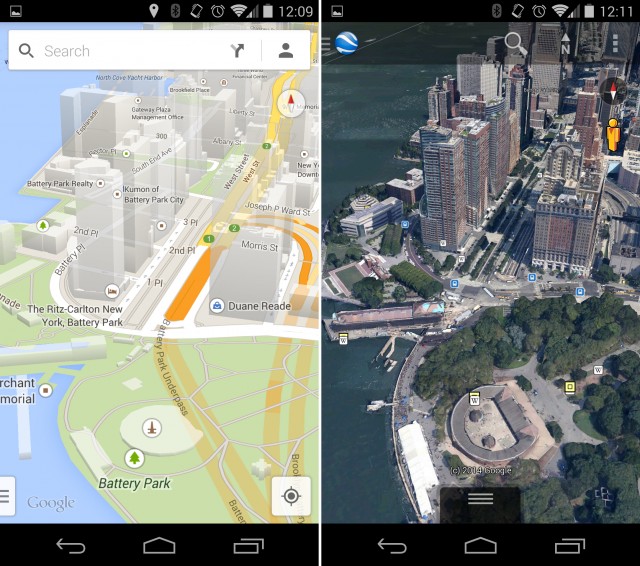
Google Earth on mobile seems to have the same problem. Years ago, the delineation was very clear: Google Maps actually ran on a phone, and Google Earth was this massive, hulking, CPU-destroying behemoth, and if you even looked at New York City with buildings turned on, it would probably be faster to restart your phone than to try to close the app.
Today, though, with a quad-core CPU in every device, Google Earth runs pretty well, with the primary difference between Earth and Maps being that Google Earth can show 3D textured buildings and Google Maps cannot. Since phones are now plenty fast enough to run Google Earth, we see no reason why Maps can't just have a 3D textured buildings layer. Fast phones could turn the feature on; slow phones could turn it off.
By keeping Earth and Maps separate, Google is holding back some of its best data from its most-used app. Textured buildings would be a big help for turn-by-turn navigation in Google Maps. The hardest part of using Navigation is placing yourself on the map with the proper scale. Buildings that look as real as possible would help out immensely, and Maps would be able to communicate things like "turn right at the next huge building" through the pictured 3D models.
It seems like the apps are just separate now because they were separate in the past, and Maps would be so much better with a map that looks real. Phones get faster all the time, and there's really nothing out there making good use of all that power. A Google Maps client with realistic buildings would be a real killer app for those faster devices.
Orkut

Google occasionally throws things against the wall to see what sticks. And sometimes, when what was thrown bounces off the wall and smashes on the floor, Google just leaves it there to rot instead of cleaning it up. Such is the case with Orkut, a social network that Google created in 2004. Back then, Orkut's primary competition was MySpace, and Facebook had just been renamed from "Facemash" to "TheFacebook" and was mostly still a project in Mark Zuckerberg's dorm room. Orkut never really got the traction that MySpace did in most markets, and it never got the traction Facebook did later on. Today, the service is only really used in Brazil and India, and the rest of the world has mostly forgotten about it.
Almost ten years after the creation of Orkut, Google made a new social network that it really loves, called "Google+." The moment that Google+ launched, the writing was on the wall for Orkut, but (presumably due to the diehards in Brazil and India) the service hasn't been shut down.
One look at a profile page and it's clear that Google's plan is to have Google+ slowly engulf Orkut. Just look at the Orkut screenshot above, which features "What's hot on Google+," "People you might like on Google+," and "View this post on Google+"—so much for this being Orkut. The non-Google+ parts that are there are rotten leftovers from ages past. There's a Google Talk—not Google Hangouts—chat bar which brokenly lists everyone you've ever interacted with on Google+ in the chat list and shows some Google Talk chat invites that have been deprecated.
There's also no way to get to Orkut from the usual Google Navigation bar options (the first is link Google+!). Google's only acknowledgement of the service is on the massive Google Product page.
QuickOffice
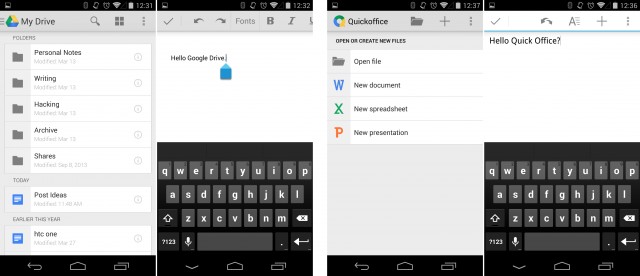
Want to be semi-productive on your phone? You have two options. There's Google Drive and Google QuickOffice, both of which have word processors and spreadsheet editors. They both start with a list of documents, and they both eventually descend into white pages that you're supposed to type on. The primary difference between the two is that Google Drive uses the Google Documents format and stores things online and the QuickOffice uses the Microsoft Office format. Clearly one of these apps needs to go, and we'll let you take a guess about which one we think (or at least, hope) Google's axeman has his eye on.
QuickOffice was an acquisition, which explains the current dual-productivity-app-situation on Android. Strangely, rather than Google's usual acquisition strip-mining policy (killing the product and taking all the technology and people) Google has been very supportive of QuickOffice. It's been given a Googlefied makeover with a new app icon that matches the Drive color scheme, as well as a new app design with all the standard Google interface paradigms. Google has even included QuickOffice in the KitKat Google apps package as a standard app.
Still, we aren't quite sure what the purpose of QuickOffice is, especially since Google Docs on the desktop can upload and edit Microsoft documents.
Our best guess is that Google wanted to own and nurture the biggest Office editor on its platform and that it knows that the Google Docs Office conversion is imperfect. Still, having a productivity app that props up your biggest competitor in the productivity space seems odd.
Google Voice
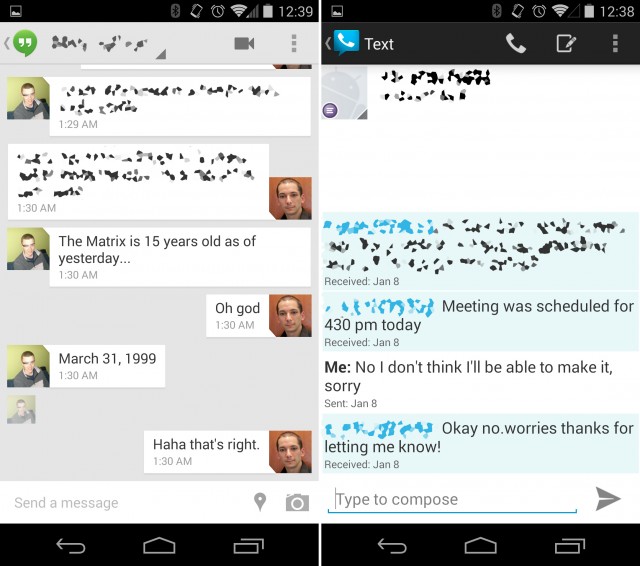
Before Google Hangouts, Google had four messaging programs on Android: Messaging (the stock SMS application), Google+ Messenger, Google Talk, and Google Voice. This was, of course, incredibly confusing for the average user.
Google Hangouts was designed to be the big unifier of all of Google's messaging programs, and it's done a decent job so far. It immediately consumed Google Talk, and a few months later it took out Google+ Messenger. In KitKat, it became the stock SMS application—Messaging isn't even included on the Nexus 5. Google Voice has still held out, though, crawling along with a buggy, broken Android app that has trouble functioning over anything other than a pristine, five-bar Internet connection. Google has flatly stated that it plans to have Hangouts absorb Google Voice eventually, but it's almost been a year now and nothing has happened.
These aren't the only redundant Google products, but they're some of the worst offenders. Let's hope they're the next to go so the products that outlive them can become stronger.
Listing image by himmelskratzer
Reader Comments (138)
View comments on forumLoading comments...