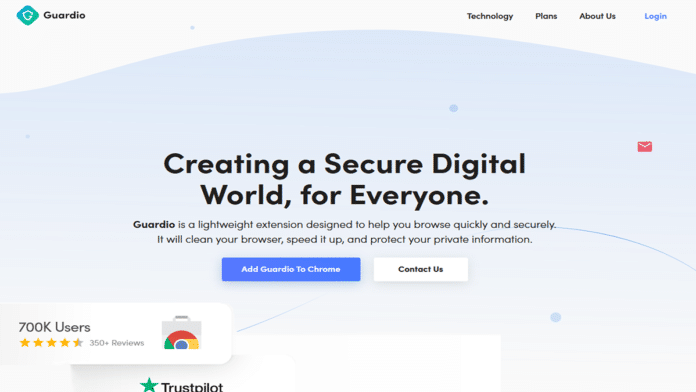Out of all forms of cybercrime, none has seen a more dramatic increase in recent years than online identity theft. The 3.3 million identity theft reports received in 2019 rose by 45% in 2020, reaching almost 5 million individual attempts at these fraudulent activities.
Through malware, phishing sites, and data information hacks and leaks, malicious companies are exposing more information than ever, going on to use this for identity theft or extortion.
At the more drastic end of the effects, malware that takes control of your computer can even completely take your computer ransom. Often, malicious companies then request a large sum payment to unlock the device, with this sort of cyber breach costing a total of $11.5 billion a year on average.
In response to the recent rise in cybercrime, digital security companies have also been developing new technology to counter and prevent identity theft. Out of these, the Google Chrome extension Guardio has made a name for itself for its automatic defense of digital systems and flawless integration of innovative new security features.
Source: Guardio
In this article, we’ll be demonstrating exactly how you can use Guardio to protect yourself online, making sure that your data is safe at all times.
How can I protect myself?
Nowadays, everything is on your browser. From credit card information to passwords for every account you’ve ever made – everything is accessible. While this has made the internet more accessible and user-friendly than ever, it has also led to harmful sites being able to harvest more information than was previously possible.
Thankfully, if you’re one of the 70% of Americans that report being worried about having their personal data stolen, there are preventative measures you can take to make sure your information is safe.
One of the easiest ways of protecting yourself online is by using the Chrome extension Guardio. This freemium extension automatically protects you and your data when browsing online, acting as the first line of defense against digital threats.
What sets Guardio apart is its preventative approach, detecting and responding to threats before they cause harm. Instead of just removing threats that are already embedded in your system, Guardio automatically stops those threats from ever reaching you.
The technology that Guardio employs offers the highest possible level of protection. This cyber protection was previously only available to corporations, with Guardio transforming the digital security industry by bringing this tech directly to end-users.
From protecting your browsing and personal information to flagging malicious sites and preventing you from accidentally downloading malware, Guardio acts as your online bodyguard. You’ll never have to think about whether a website is safe again before clicking, with Guardio letting you browse the internet with complete certainty that your data is safe.
How does Guardio work?
After adding the Chrome extension to your browser with a single click, you’ll be able to get started with Guardio. After the installation process has been completed, you’re able to run a security analysis on your browser, which will reveal any existing threats.
From hidden malware to revealing leaked passwords, Guardio’s scan gives you a complete overview of your digital identity’s security in a matter of moments. What’s more, considering that they offer a 7-day trial, you’ll be able to remove any threats that Guardio has identified from your machine, then instantly enable their real-time protection system.
With whatever regularity you’d like, you can return to the extension’s dashboard to re-run this scan, always making sure that you – and only you – have access to your private data and documents.
5 Main Guardio Features That Keep You Safe
Part of what makes this extension stand out from its competitors is the comprehensive defense system formed from a range of innovative security features. Each of these features was designed by the team being guardio to defend against a specific type of digital threat.
While each of them works brilliantly alone, the real magic of this tool is how they interact, providing a complete security system for your device.
We’ll be covering:
- Harmful Site Blocking
- Information Leak Monitoring
- Malicious Extension Removal
- Search HIjack Correction
- Unwanted Notification Cleanup
Let’s demonstrate how these tools keep you safe.
Harmful Site Blocking
One of the ways your data is stolen online is through phishing or false websites that coax you into revealing your data. Commonly, these sites are directly accessed through email scams, with an email seeming to be from a reputable company, but really housing a range of phishing links.
Guardio goes beyond just blacklisting known phishing sites, actually scanning every link you come into contact with for malicious intent. Even the best disguised false website can’t get past Guardio, the extension blocking the sites and advising you back towards safety.
Guardio even employs machine learning to continuously become more efficient, getting better at protecting your devices every single day.
Information Leak Monitoring
A data breach is when a service you’ve signed up to is penetrated by a malicious business or hacker, revealing all the emails, passwords, and even credit card data that is stored by the service. Once this information is stolen, breaking into other services is even easier, especially if you’ve fallen into the habit of using the same password for everything.
Considering that any website you’ve ever signed up to could be a potential risk, identity theft through this method is increasingly common. Within Guardio, you’ll be able to add up to five email accounts, each of which is continuously monitored for breaches.
If your email is associated with a breach, you’ll be notified, Guardio displaying which site has been breached and what leaked information has been stolen. From there, you can quickly go about changing passwords or taking reactive measures to ensure the impact of the stolen data is minimized.
Malicious Extension Removal
When downloading extensions onto your browser, even if unintentionally, you’ll be granting them a series of permissions. Fake or exploited extensions can use these granted permissions to install adware onto your system or directly lift personal information from your account.
Upon installation, Guardio scans your entire device for these malicious extensions, making sure that all such systems are removed. From then on, Guardio will warn you if you’re about to download one of these malicious extensions, keeping you safe going forward.
Search Hijack Correction
A search hijack is when you type in something to your browser, and a third party then redirects you to their intended source, derailing your search and often leading you to a malicious site.
Guardio defends against these redirections, stopping them from occurring while also finding and eliminating the source.
Unwanted Notification Clean Up
Considering that the average person already receives over 60 notifications a day, additional intrusive advertisements can further overwhelm you. If there is malware on your device, they may send through popups that look like messages from reputable businesses.
Guardio gets to the bottom of this, finding all of the malware on your system that’s sending through these notifications and eradicating them. If they’re internet-based, Guardio will track the source and then block them, disabling their connection to your device for good.
Final Thoughts
Although cybercrime is certainly on the rise, so is the construction of efficient digital tools to defend against all forms of malicious digital threats. Out of these, Guardio provides a unique solution, acting as both a retrospective way of deleting existing malware while also then providing water-tight defenses going forward.
With a one-click setup process in the Google Chrome extension store, take digital security into your own hands today and try out Guardio.