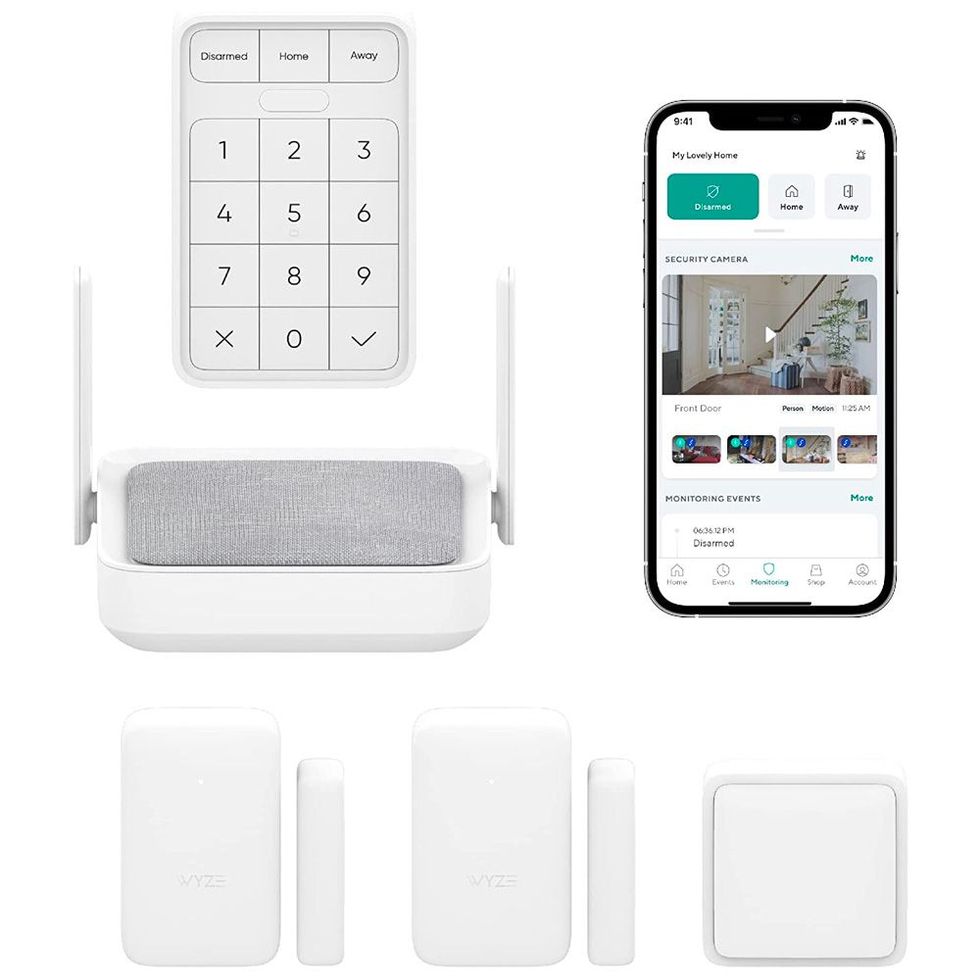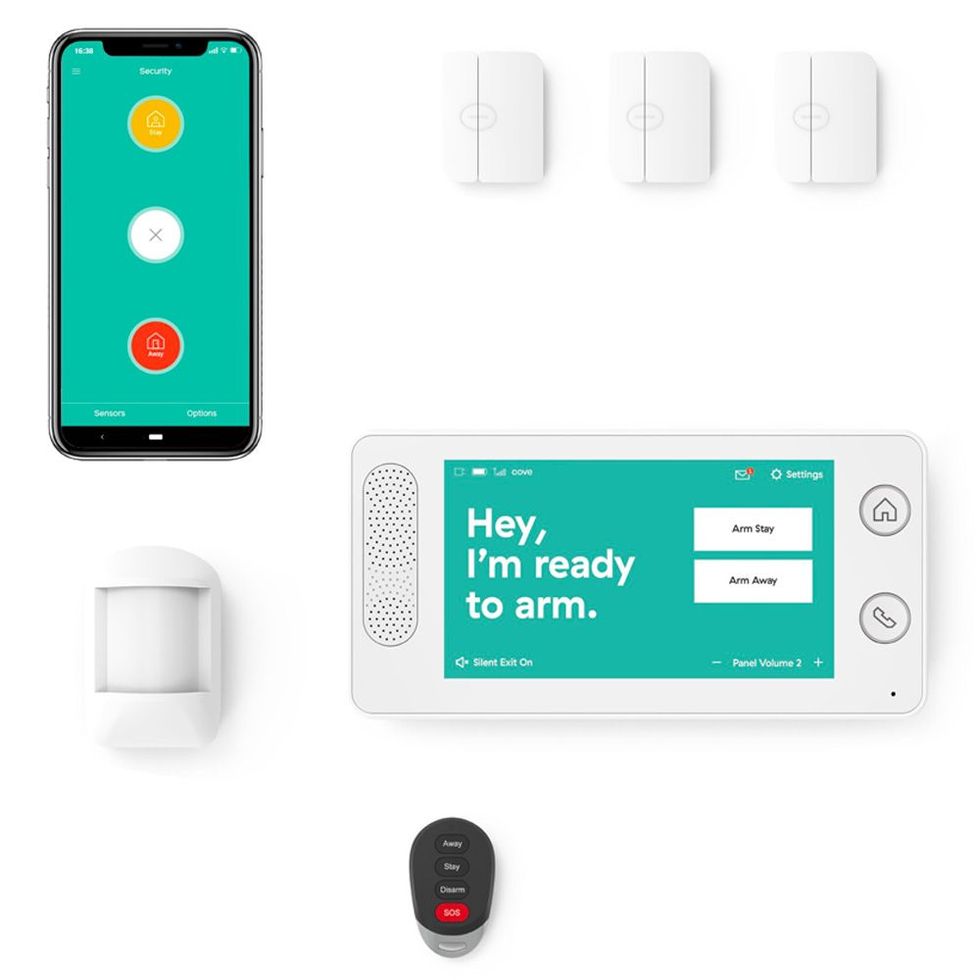Your home may be your castle but there’s no need to turn it into a fortress complete with moat to keep the people (and property) you love safe. Today’s home security systems are sleek, unobtrusive, and provide modern-day conveniences that go hand in hand with peace of mind. The insurance premium discounts aren’t bad either.
All things considered, home security systems have a pretty solid rate of return. The Federal Bureau of Investigation says 62.8% of all burglaries involve residential properties with an average loss of $2,661 per offense. You’ll pay a fraction of that to install and monitor a home security system that deters intruders.
No matter where you live or what the neighborhood is like, both renters and homeowners can benefit from installing basic security equipment. Whether it’s alerting you of a propped window or nabbing footage of pesky porch pirates, home security systems can put security and convenience into the palm of your hand.
Best Home Security Systems
The Expert: I’ve worked in the home security industry for the better part of a decade researching, testing, and writing about home security equipment. As a homeowner, I’m a big fan of smart home devices, and my family is constantly experimenting with how to handle security and privacy concerns while having all the latest gizmos. My Utah home is patrolled by motion sensor lights, Ring and Blink security cameras, and an overly friendly elderly rescue dog named Foxx.
How to Select the Right Security System for Your Home
Today’s home security systems are comprehensive tools with multiple cameras, sensors, and keypads. The first thing to consider if you’re in the market for one is whether you want professional monitoring or a DIY monitoring kit. With professional monitoring, if the system senses an intruder, you’ll get a notification such as a call or text message, and if you don’t respond with a safe word, the monitoring company will call authorities for you.
This is helpful if you’re not always available to check your phone, such as if you’re away on vacation or at work. Meanwhile, DIY systems put you in control, similarly alerting you through your phone and allowing you to call authorities if necessary.
Despite these operational differences, most home security systems follow a hybrid model that offers both types of coverage. Either use the free DIY method or, at any time, opt into a no-contract professional monitoring subscription plan for as low as a few dollars a month.
These plans also often offer more cloud storage for video and other perks like two-way audio on security and doorbell cameras. Whether you go with DIY or pro monitoring, you’ll be able to set up most home security systems yourself because many are wireless without the need for permanent installation.
You should also consider how much of your home you’d like to monitor before you buy. For outdoor property surveillance, you’ll need cameras that can withstand the elements. Or you can customize a complete home surveillance kit with the right amount of cameras, sensors, and other accessories that not only monitor for intruders, but also for fire, water, freezing pipes, and other emergencies while you’re away.
If you simply want to view your front door to check on visitors or packages, consider one of these video doorbells. Similarly, an outdoor security camera is the best tool if you only want to keep an eye on your home’s exterior.
Finally, keep in mind that DIY security tech is still fairly new and might come with its own additional security risks. One report examined many cameras, including Google’s Nest, and revealed that it’s possible for hackers to know when you are home through the camera’s data upload amount (though no incidents of this nature have been reported).
In addition, another student researcher found that many systems (including Ring, Nest, SimpliSafe, and other manufacturers) do not properly remove active user accounts. So, for example, even though one user might remove another from their account, that removal might never be processed on the other user’s device, so they could still have access to the camera and data.
Lastly, some home security systems are susceptible to jamming, a process where intruders block sensors to prevent alarms, though the likelihood of this happening is relatively low.
How We Evaluated Home Security Systems
To find the best home security systems, I conducted a sweep of the industry’s offerings with a focus on ratings and reviews from homeowners and renters. Once I identified the top-rated systems according to their customers, I narrowed the field through hundreds of hours of research and hands-on testing (including evaluation by Popular Mechanics test editor Hunter Fenollol). In addition to taking top–rated home security systems and their components for a test-drive, I also considered the following factors:
- Customer service
- Monitoring options
- Contract requirements
- Installation cost and process
- Features and ease of use
- Mobile app experience
- Smart home compatibility
One of the first companies in the home security sector to offer doorbell security, Ring has been around since 2012. Ring’s Alarm Pro turns everything you know about home security on its ear by doubling as a Wi-Fi 6 eero (mesh) router. If that sounds gimmicky, don’t scoff, because it enables features like cellular backup Wi-Fi, local storage for Ring devices, and Wi-Fi coverage of 1,500 square feet.
However, some features come with a price tag. Ring Alarm requires a subscription for digital notifications, arming/disarming, and device integration, though this is in line with most monitoring fees.
Ring receives high marks for affordability, an impressive array of add-on devices, and an easy DIY installation process, but I would be remiss not to mention that Ring has been the subject of privacy concerns in the past. The company has added fixes like end-to-end encryption of its audio and video and two-factor authentication to address this issue.
For the best budget monitoring kit, the Wyze Home Security Core Kit offers just as easy a setup process as Ring's, but with a more affordable monitoring service. After a thorough evaluation, Fenollol only had one real complaint: Wyze’s cheap keypad lacks dedicated fire, medical, and police buttons found on the Ring Alarm keypad.
The Wyze motion sensor’s wider field of view caught Fenollol from 35 feet away and, unlike the Ring, when he approached from the sides. The contact sensors were just as responsive as Ring’s and were even harder to tamper with, as Ring’s battery covers can slide off with ease.
Unfortunately because it’s a budget system, the battery power backup time is much shorter than that of the Ring system, and there’s no cellular signal if your Internet goes out like with our top pick. Although you can skirt around this with an uninterruptible power supply, the separate purchase still leaves too much to chance.
With a state-of-the-art home security system comes a few expected drawbacks, including an expensive price tag. The upfront cost for equipment in the Premium Plus Package is around $2,200, but you’ll also need to budget anywhere from $29.99 to upwards of $50 for monthly monitoring charges. Professional installation is required and incurs a one-time $99 fee. The good news is Vivint’s packages often roll expensive upfront equipment costs into a convenient monthly payment alongside your monitoring fee.
Simplisafe is a reliable, inexpensive way to get a comprehensive DIY home security system. Order the kit with the components you want, install it yourself, and decide if you will monitor it through the mobile app or pay for professional monitoring, which starts at $18 per month. The kits come with peel-and-stick entry sensors that you can easily install on any window or door and are perfect for renters.
The downside to Simplisafe’s straightforward approach is that you have to pay for a few of the perks that come standard with other home security providers. Although you can stop or start professional monitoring anytime, you have to opt into a $10 per month monitoring package to access the mobile app to self-monitor your system remotely.
Smart home integration with Alexa and Google Assistant is also available, but it comes at the cost of the same self-monitoring plan.
ADT is referred to as one of the most trusted names in home security for a reason. With over 145 years of experience, ADT has 12 rapid-response call centers across the nation, a robust network of local dealers, and a six-month money-back guarantee. The company offers a baseline monitoring package with a $10 monthly equipment fee and the option to purchase more, but you’ll have to commit to a 60-month contract.
Integrating your ADT system with home automation and other smart home devices also comes at a cost. Although you can arm your system via voice commands on Alexa and Google Home, you have to opt for ADT’s Command Tier III plan, which includes video monitoring, to control smart home devices like thermostats and lights in the ADT app.
Although ADT security equipment requires professional installation, it does come with a complimentary security risk assessment.
If the costs of home security equipment are a serious barrier to entry, you might want to snuggle up to Cove’s home security approach. The brand offers a menu of a la carte equipment where you only pay for what you need. Just mind your cart as $6 per sensor adds up faster than you think.
Cove also has a solid reputation for excellent customer service, with perks like automatic equipment upgrades. While you can’t self-monitor your system, the monthly monitoring costs are relatively affordable. The only serious drawback of Cove’s customizable equipment packages is they come with limited smart home compatibility.
Looking for a system with a few extras that won’t corner you into a contract? Frontpoint fits the bill. Their Home Shield package stuffs a lot of equipment into an affordable bundle, including smoke and flood detectors, and an indoor camera. The real bonus is the mobile app experience, which gets solid reviews from Apple customers.
Frontpoint is upfront about its pricing, but that doesn’t help cushion the blow of its steep monthly monitoring fee. And because there are no self-monitoring options, you’ll be forced to fork over the $49 every month. Fortunately, Frontpoint doesn’t require contracts.
More Tips to Find the Right Home Security System for You From Expert Kaz Weida
PM: How do home security systems differ from outdoor security cameras?
KW: Traditional home security systems integrate devices like sensors and alarms to alert homeowners to intruders that might breach an entry point. Many modern home security systems also utilize outdoor cameras to complement home security systems and provide surveillance of the entire property.
PM: Is it possible that I will get a discount on my homeowner’s insurance policy if I have a security system installed?
KW: Absolutely! This really depends on the insurance company you have, but many offer modest discounts anywhere from 5 to 10 percent on premiums when you install a home security system. Check the fine print with your home insurance provider to make sure the company (and system) you’re considering qualifies.
PM: What’s one thing everyone should consider before buying a home security system?
KW: The most important thing to consider in a home security system is what you want to monitor or protect in your home or the surrounding property. If you are a renter who likes a few entry sensors and a loud siren, your options for home security systems are very different from a rural homeowner with a gated property that requires video surveillance.
PM: Should I have a home security system of some kind even if I am just a renter?
KW: It’s certainly advisable. Some studies have shown renters are more likely to be victims of a break-in than homeowners. The good news is many home security systems have peel-and-stick components that are rental friendly, so you don’t have to worry about drilling anything into the wall.
PM: Any home security system installation tips?
KW: Consider professional installation if your home has multiple entry points and a sizable piece of property. Even tech-savvy homeowners might run into challenges while installing sensors and connecting the system properly to the network.
PM: Is it recommended to have a home security system for a vacation home?
KW: I’d say it’s even more advisable to install a home security system in a vacation home. Vacation homes make attractive targets for burglaries because they’re left vacant for long periods of time. It’s also worthwhile to think about adding environmental monitoring to your home security system to address any risks for property damage while you’re away.
Editors’ Note: Popular Mechanics Test Editor Hunter Fenollol and Paige Szmodis, a former staff editor, contributed to this article.
Kaz Weida is a former educator turned freelance journalist who started off producing reviews and guides in the home security and telecom industry in 2015; she has tested, researched, and reviewed more products than she count, be it air quality monitors or kids GPS trackers. Kaz had bylines in a wide array of publications and sites including HuffPost, BlogHer, SheKnows, SafeWise, CableTV, and Rosetta Stone, and her work has been featured in Medium, Womens E News, Scary Mommy, and Salt Lake City Weekly. When she's not at her desk, Kaz is in the kitchen crafting and photographing cocktails.