With so many WiFi home automation devices on the market, you might want to take advantage of these low cost products without having to send your data to third-party servers. This can be accomplished by running your own home automation hub on your home network.
If you don’t want to use a full computer for this purpose, [Albert] has you covered. He recently wrote a guide on running Domoticz on the $20 GL-MT300Nv2 pocket router.
The setup is rather simple: just perform a firmware update on your router using the provided image and a full home automation stack is installed. Domoticz provides a web interface for configuring your devices, setting up rules, and viewing sensor data.
The pocket router is also supported by OpenWrt and provides a USB host port, making it a low-cost option for any WiFi hack you might have in mind. We’ve seen quite a few OpenWrt based hacks over the years.

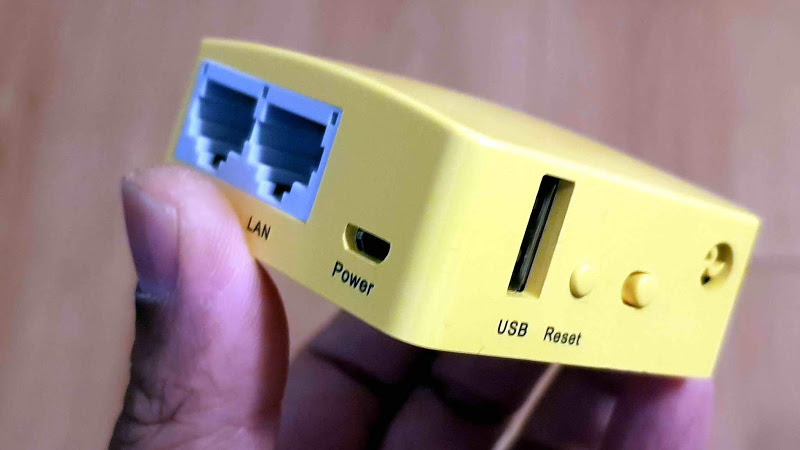














For a small home automation setup, this might be fine but once it grows beyond a few devices the 128M of RAM will start to be an issue. I’d recommend going the same route but with a Pi (or clone) with 1G of RAM and perhaps an SSD instead of the SD card as the root partition.
And, no, my HA setup is on a much bigger box but I also have a lot of devices.
Not a pi. Way too expensive, and you are paying for a lot of stuff that you don’t need. I would look into a used thin term. They can be had inexpensively, look nice, and many of them are expandable. I may be biased because I have a bunch of them, but I have a couple of pi’s too.
$30 is too expensive? What would you connect to it then, since pretty much anything you want to control would cost considerably more than that?
I’m sorry, but can you honestly define a pi as way too expensive? It’s $35, and most of what you need for peripherals and power you already have. They are low power, run Linux, expandable and there is an immense amount of community support. I’d say going any other diy route is going to be expensive on time, if not in cost of troubleshooting compatible materials.
Here we go with the pi’s again. They are $35 if you live next door to someone who will sell you one for $35. Where I live it is eBay and they are considerably more than $35. Than you need to add a memory card, around here that is $15 a walmart. And you need a good 5V power supply capable of 2A. Again eBay, and you are looking at least another 5 spot. And the Pi is just an ugly PCB. Your pi suddenly starts to look more like a $50 piece. But that is just me. You may live closer to a place you can get things for less. On the flip side the used computer place in town can fix me up with a thin client with everything it needs in it already, but is still expandable, has a power supply, and a nice case for a 10 spot. Oh, and these run tinycore linux. So, unless you really need the GIPO’s or the camera the pi really does not expand your horizons very much. It just costs more. A lot more. At least to me. If you have an extra $50 you wanna piss into the wind, power to you I guess.
It’s not just you. It’s half the planet. I have never used a Pi and never will.
I look at pi’s the way I look at the grateful dead. I like their music, but not so much their followers. If you need something with the a bunch of GPIO’s that runs Linux, the pi can be handy. I don’t rule them out. I use them where they are appropriate. For me, that just happens to not be super often.
helpful that you suggest alternatives whilst pi bashing
If only every local town was filled with businesses selling thin clients for $10 a pop,
A wonder that such a business model actually can make money, smells like BS in reality.
and the userbase the Pi has vs your no name thin client make it the more sensible choice.
AKA support, drivers, etc.
personally I have boxes of small uSD cards, PSU’s etc kicking around and any old box will fit a Pi.
$/£/€ stores sell cables and USB PSU’s too BTW.
The problem I see with thin clients/terminal is that they frequently use “desktop” grade or even mobile grade processors, which consume way more. The big average thin clients are between 40 and 80W, when a pi consumes not more than 5W when “medium” computing… (speaking from knowledge, that is what I was using before having a pi)
Make the total of watts you consume, and the few $$ you saved in buying something cheaper is already spent the next year in your electricity bill, and so for a few years !
For what you pay for a Pi in your part of the world, it’s a useful SBC.
For what the price is for a PI in many other parts of the world, it’s an overpriced useless piece of crap.
As for alternatives !!! We don’t look for “alternatives” !!! We look for something that will do the job at a decent price point and the Pi never enters the race.
Interesting.. It looks like Pis are now so widely used that it has become fashionable to dis them.”I blow my nose in their general direction”. Pis are not perfect, far from it, but it is the support that makes them valuable. I bought a C.H.I.P. SBC, which I really like, but there wasn’t enough support and the price point wasn’t sustainable. Yes, the total cost of a Pi is more than the base price for the boards, and they are highly marked up in certain parts of the world, but so is most of the competition. If an ESP8266 or ESP32 or Blue Pill will do the job, they are good low cost alternatives but if you need a small and fairly powerful Linux SBC the Pi will usually have the support needed to do the job. For example, I am running a Pi3 booting from a mSATA USB drive, with a Movidius Stick, for image recognition. That all costs around $100 with the Movidius Stick being by far the most expensive part. Alternatives like Beaglebone are also good but no cheaper. Now, if someone were to make a quad core 64 bit SBC available with on board Flash, USB3 etc. and with great support for around $40 that would be very interesting but, for now I will stick with what works.
For those who live in places that a Pi is hard to get I wonder… how would they be in bulk? Could you buy and resell? No, I’m not saying you NEED to do this, especially the guy who can get the $10 Linux terminals (NICE!) But, with all these Pi articles plastered all over the internet there has to be demand. You see annoyance, I see opportunity. Make some money! Not interested in money? Make some anyway and spend it on your hobby that you are interested in. Think of it this way. If you can sell 20 Pis with $10 profit you can trade that for 10 of your favorite Linux terminals!
Maybe the Raspberry Pi foundation will not sell to you in bulk. So what? Deal in Orange Pis or some other SBC with Raspberry Pi compatible software and pin headers. You have your lemons. Make some damn lemonade!
I meant 20 Pis with $5 profit.
@[hackadave]
Quote: “It looks like Pis are now so widely used that it has become fashionable to dis them”
No, not the case at all. They are popular on some countries and practically never used in other counties.
I “dis” Pi’s because at $170 for a SBC it’s piece of crap compared to anything else I can buy in that price range.
In my country it’s a criminal offense to advertise something at a price and then not sell it at that price. You can’t say – well we only have them with bundle of other crap. You can’t say – one per customer with $120 freight. If you advertise them for $5 and some one walks in with $500 and wants 100 of them then you have to supply at that price even if it means back order or have a damn good reason not to. So retailers wont touch them in my country.
It’s like a jap car – lets say a Honda. It’s a nice car. It’s a good car. It gets you from “A” to “B” no worries. There’s lots of good things about it. But if it sells for the price of a Lamborghini people are going to compare it to a Lamborghini and call the Honda a piece of crap.
I am glad I don’t live where you live with shipping costs like those!
$35 I only paid $5 for my Rpi zero w…
If you need that much RAM for a home automation hub something is wrong. My router/file server/web server/media server/VPN node/home automation hub has 64Mb, and half of that is free.
My network is large enough that I can no longer use most consumer routers. I’m most certainly over engineering things but I can say that the reliability has become good enough that my wife has asked me to add more HA to the existing.
What’s your setup look like? I need some ideas for my own place.
What’s the limitation of consumer routers that prevents you from using them? I don’t think he is running his web/video consumer-type data through this. It’s only a device to connect his “smart” devices right? Consumer routers might have limitations on the number of such devices that can connect baked in to their DHCP servers. This would overwrite all that though. Assuming it is only your “automation hub” and not “media router” I bet you would be fine with this.
Has that “UV yellow plastic” exposure look… Vintage!
According to the website it’s ‘Mango’.
In reality it actually looks like mango, very nice color and pleasant device in general
I would have called it “Yellow C64” or “Retro-yellow”.
“Back when everyone smoked indoors beige”
Long, long ago some computers even came with built-in ash trays. This radar terminal added an ash tray to keep techs from sneaking out for smoke breaks during the cold war, potentially missing an incident in a situation where the world might end in thirty minutes. Neat huh?
https://upload.wikimedia.org/wikipedia/commons/3/3f/SAGE_console.jpeg
We own a vintage truck with three seats in the front row and three ashtrays. Three people with three cigarettes and the windows rolled up (happens now and then…) is *cough* quite an experience *cough*
I have also seen old CNC mills with ashtrays built in the terminals.
you can do the same for home assistant on other entware enabled routers
https://community.home-assistant.io/t/installing-home-assistant-on-linksys-ea6500v2-router-or-entware-enabled-router/64945?u=elradix
help me im trapped in the internet in the 1980’s
[CTRL] [ALT] [DEL]
cool project! great job. documentation is easy to follow. excellent way for someone to get started on a home automation setup. thanks albert.
Why not just install domoticz on your router (which should already be running openwrt, otherwise you’re a chump)?
And I don’t understand other commenters fixation on lots of ram. Domoticz is extremely light and doesn’t need much ram to handle a lot of devices. This isn’t like zoneminder.
Although these inexpensive alternatives are fun. I’m getting old and my time has value, so the time spent tinkering with the setup and such is worth spending $80 more and just getting a hubitat and not being stuck using WiiFi smart home devices, in an age where I can’t even keep my phone reliably connected to my WiFi… Still, pretty sweet little gadget.
I would need zigbee and z-wave radios on something like this to consider it.
I know there are ZigBee and Z-Wave USB dongles for Linux. I don’t know the device support they have. I’m pretty certain that it’s the minimal lamp/appliance module device support but not sure it supports things like sensors and locks.
I wanted to keep the image size minimal hence disabled all those zigbee and zwave drivers. I can give it a try and see if zigbee/zwave support can be fit into remaining flash space.
I use a close relative, the GL-Inet router as my IOT gateway but a Pi3 is much easier to use as an IOT home automation hub especially when paired with a Movidius stick for voice/image recognition at “the edge”.
For a hacker this task is easiest solved with an old smartphone. HTTP is one of the easiest protocols and a smartphone, while useless to connect wires to, if perfect when IO can be done vie WiFi or Bluetooth. Plenty of RAM, enough MIPS and SD card if needed.
Or if the phone can act as USB host, connect an Arduino or some other board directly.
Found this, have not tested it:
https://www.instructables.com/id/Arduin-Adroid-USB-Serial-Communication/
If you don’t want to jump in the deep end with Android Studio (SDK) then take a look at droidscript – http://droidscript.org/
This is a small inexpensive device at a great price. All the people commenting are computer nerds with to much time on their hands. The $20 device is for the average person wanting to keep their stuff off the internet.
OpenHAB?
OpenHAB is written in java and needs JVM, this is too heavy for low cost home routers. You can use Pi to run openHab.
I really hope this will not be painfully slow.