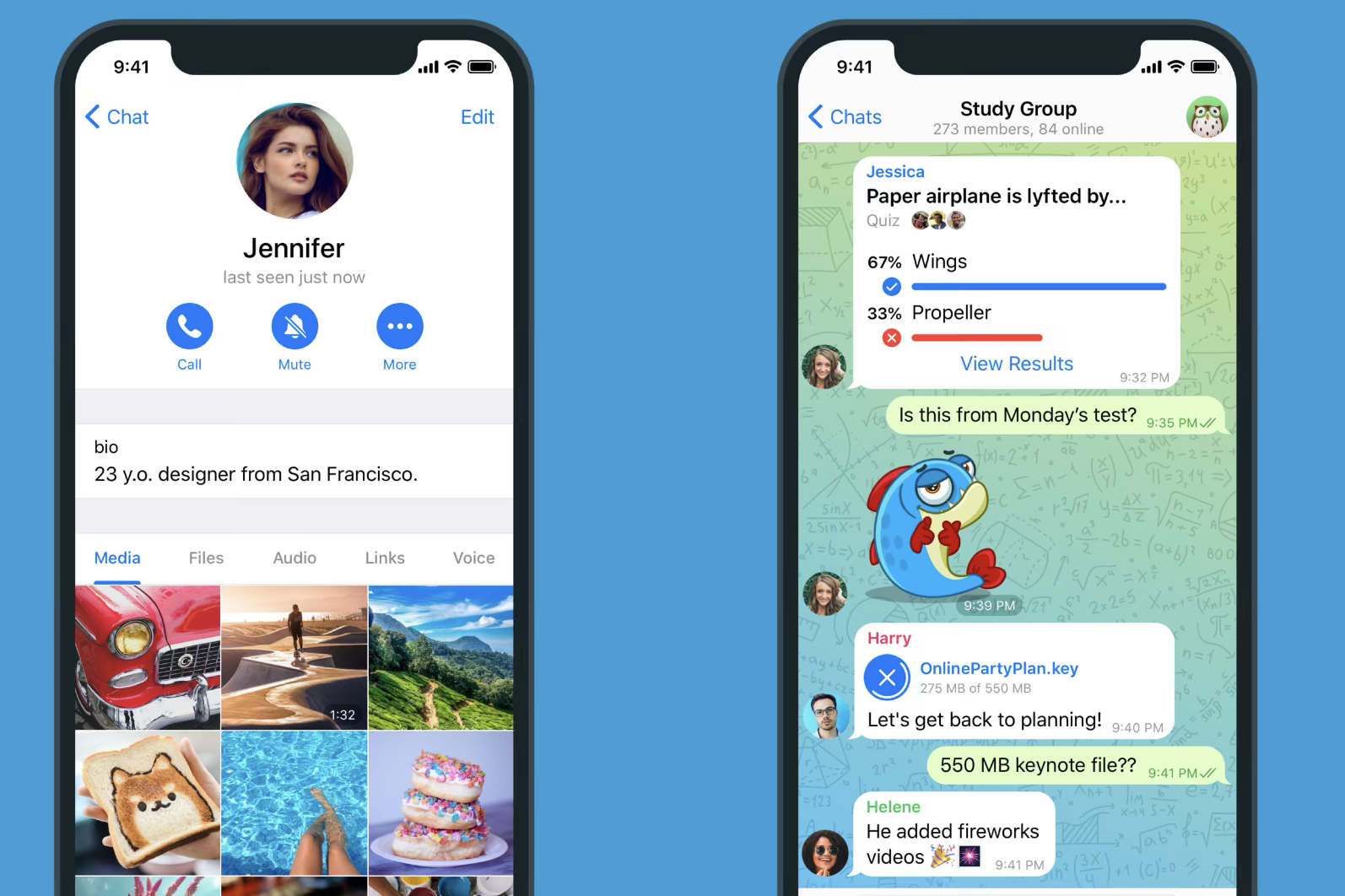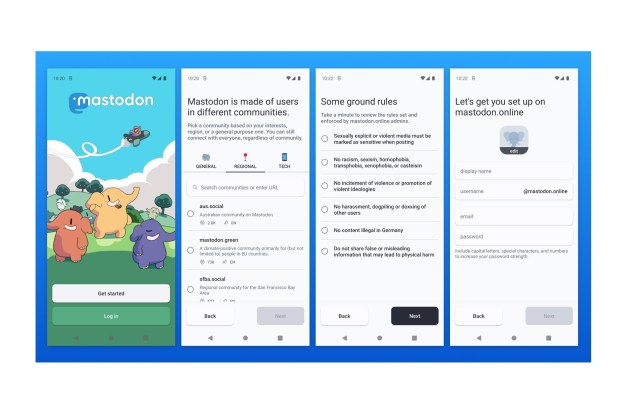Telegram is a cloud-based instant messaging service that has been making the rounds as a popular option for those who wish to keep their messages secure and to ensure that their privacy isn’t at risk. Telegram boasts a collection of different features, but it’s best known for its ability to secure messages and media by encrypting them during transit; this prevents third parties from snooping on messages easily.
Let’s take a look at what Telegram can do and why you might want to use it.
Are you looking for the best secure way to communicate with friends and family? Signal is another secure messaging app that puts a strong emphasis on user privacy.

Encryption and Secret Chats
Telegram’s stand out feature is its encryption scheme that keeps messages and media secure in transit. The scheme is known as MTProto and is based on 256-bit AES encryption, RSA encryption, and Diffie-Hellman key exchange. The result of this complicated and technical-sounding jargon? A messaging service that claims to keep your data safe.
Why do we say claims? When dealing with security, you always want to leave room for scrutiny, and a few cryptography experts have criticized the system. Overall, any level of encryption is better than none, but a level of discretion should always be observed with any online connected system, even Telegram. The company seems very sure of its own security though. So sure, they even held a cracking contest where people could win $300,000 for deciphering encrypted Telegram messages. Plus, Telegram still welcomes security comments and submissions, and if those comments result in a change, they may be eligible for bounties through the company’s bug bounty program.
Secret Chats are one of the service’s additional security features; it allows messages to be sent with client-to-client encryption. This setup means that unlike regular messages, these secret messages can only be accessed from the devices that initiated and accepted the chat. Additionally, Telegram notes that secret chats offer a self-destruct timer. When the timer runs out, the message disappears from both devices (sender and recipient), and they’ll even try to send a notification if a screenshot is taken, but they can’t guarantee they’ll catch every screenshot.

Messages in the cloud
Like most other modern-day messaging clients, Telegram lets you store your messages in the cloud. The transmission of any messages follows the company’s encryption protocol to remain secure. Sent messages can be deleted at any time, and you can clear the entire chat history on both ends in one-on-one conversations. This is supposed to make your communications safer, while giving you more control over your online presence. The Telegram Cloud also lets you send media files up to 2GB in size.
Telegram bots
Bots were added to the Telegram service in 2015 and allowed third-party developers to create chatbots that can simulate conversations with real folks on Telegram. Programmed bots can respond to messages and accept payment information for transactions. Similar in nature to Facebook’s bots, Telegram bots can be used by businesses as an alternative method of customer service, as well as by any individual who has a bit of time to code. One item worth noting is that bots can potentially read all messages within a group if added, something to consider if you are attempting to keep your account secure.
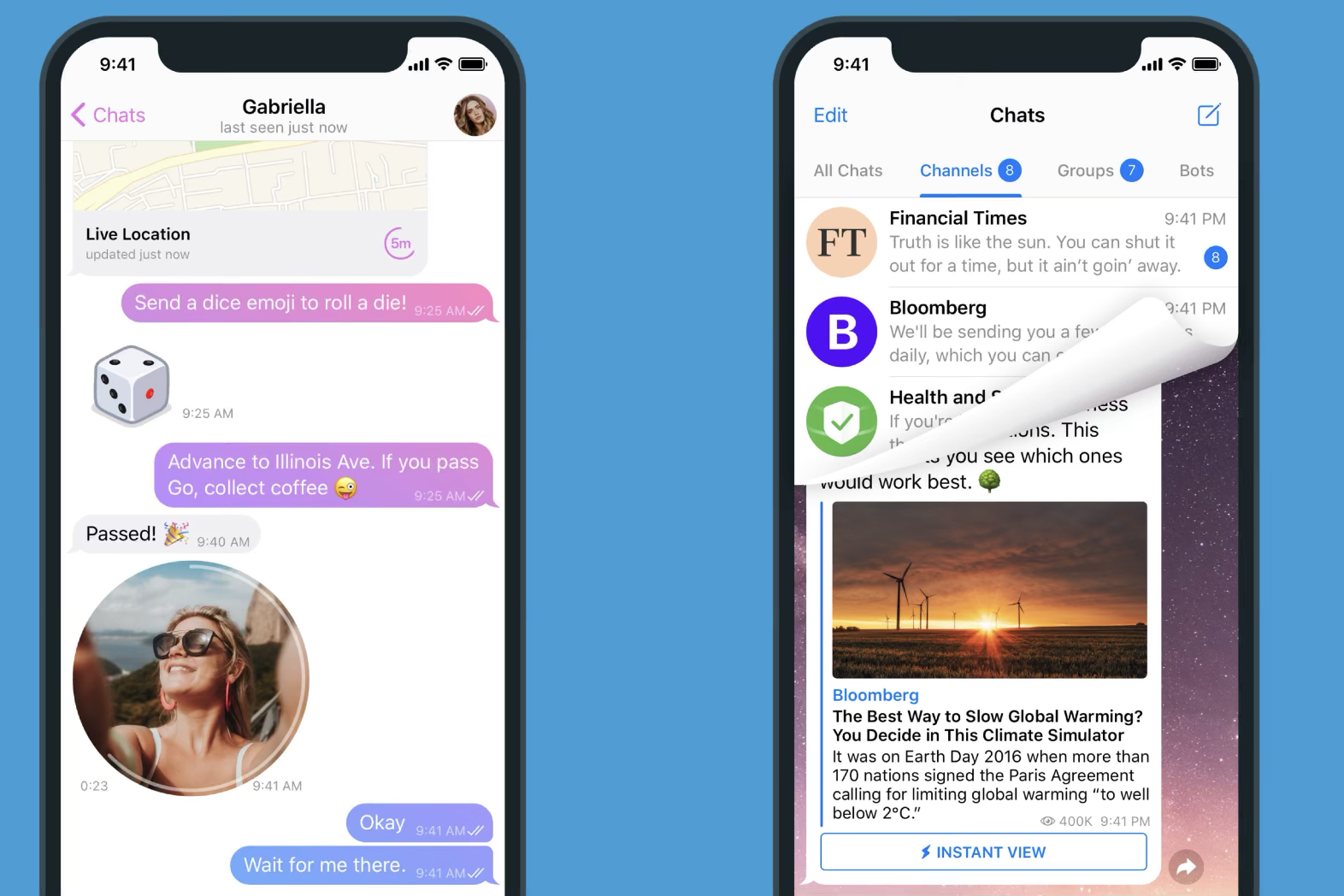
Telegram channels
Are you looking to receive updates from someone? Telegram channels may be able to help with this goal, as establishing a channel allows a user to send one-way messages to anyone subscribed. Channels are available either publicly or privately and should not be used for distributing secure content. Unlimited users can subscribe to a channel, and anyone who joins will be able to see the entire message history. Private channels, like private groups, require an invite link to join.
Voice calls and video messages
You can place voice calls using Telegram, a feature built upon the company’s end-to-end encryption technology. Telegram has noted that it is attempting to improve its voice calling network with neural networks to learn the best technical parameters for calls made. Voice calls are currently available for use in most countries. You can also jump into a large group voice chat with a number of friends and family.
Telescope is Telegram’s video hosting platform. With it, you can upload videos to the service, with a time limit of one minute, and share the video with others, even those not utilizing the Telegram app. Telescope is not a real-time conversation platform and does not bring video calling to the platform, but instead offers an alternative method for sharing video content.
Stickers, locations, and polls
People using Telegram can share stickers with friends as an alternative to traditional emojis, similar to Facebook Messenger and iMessage. By default, Telegram includes a sticker set with your download, but you can add on additional sticker sets for customization. In addition to sharing stickers, you can also share your locations for a set time — this feature can be disabled at any time.
Specific versions of the Telegram app, including those available on Android, iOS, and desktop computers, can send polls. Customizable polls can be shared, customized with multiple answer options. The poll itself can be shared as anonymous or visible to all, depending on how private or public you wish to set the survey.

Downloading Telegram
Due to Telegram’s open nature, you can select from several different Telegram apps for your platform. Some apps have been directly developed by Telegram Messenger LLP, while third parties have crafted others. Variations of Telegram exist for iOS, Android, Windows PCs, MacOS, Windows Phone, Firefox OS, Google Chrome, Linux, FreeBSD, Ubuntu Touch, Sailfish OS, and Emacs.
Editors' Recommendations
- What does a check mark mean on Facebook Messenger?
- WhatsApp now lets you add short video messages to chats
- What is Reddit?
- What is BeReal?
- What is Twitter Blue and is it worth it?