Meural Canvas II Review
Meural Canvas II Review
More than a digital photo frame

Verdict
The Meural Canvas II doesn't simply put a fancy frame around a TV; it's been built to showcase artwork at the maximum level of detail. Thanks to the anti-glare matte screen and TrueArt tech, everything from photos to oil paintings look amazing. With Meural membership providing access to 30,000+ images, added to your own uploaded photos, the Meural Canvas II is an art lover's dream. Slightly fiddly gesture controls aside, this is a beautiful way to decorate your home.
Pros
- Incredible detail in images
- Membership gives you 30,000+ images
- You can upload your own photos
Cons
- Expensive
- Gesture controls don't work very well
Key Specifications
- Review Price: £833.30
- Full HD (1920 x 1080) resolution
- SD Card Slot
- 8GB storage
- Online store
Don’t run click away from this page just yet. Yes, the Meural Canvas II is a digital picture frame – but not as you’d expect.
This screen is built to display art and photos in a realistic way; it isn’t just a TV with a fancy frame surround. And thanks to its impressive anti-glare finish and TrueArt tech; the Meural Canvas II really delivers: you’d swear you were looking at an oil painting or a photo printed on high-quality stock.
Meural (a Netgear company) introduces a new type of display into homes, bringing art and photos to life in a natural way. It’s sure to impress anyone who sees it, provided you have pockets deep enough to meet its relatively high price.
Meural Canvas II design – Looks like a painting
The Meural Canvas II definitely isn’t simply a large-scale digital picture frame. Rather, from the ground-up Meural has worked hard to make the Canvas II look like a traditional picture. The screen is embedded into a white mount, which then clips into a frame, with a choice of black, white, black, light wood or dark wood. With the display turned off, you’d be hard-pushed to immediately tell that this is a bit of tech as opposed to a blank canvas.
The Meural Canvas II is available in two sizes (16 x 24 inches with a 21.5-inch screen, and 19 x 29 inches with a 27-inch screen), so you can pick the size that best suits the wall space you have at your disposal. Size is the only difference; both options are set up, controlled and managed in the same way.
The first job is to hang the Canvas II on the wall. A wall mount is included in the box, and it comes with a handy built-in spirit level so you needn’t worry about hanging the Meural on a slant. Around the back of the screen are two mounting points, allowing you to hang the display in horizontal or vertical modes.
A clip-in back panel comes away to allow you to run the power cable and optional Ethernet cable (there’s built-in Wi-Fi, too). At worst, you’ll end up with a single power cable that may need hiding. You could neatly cable-clip it out of the way, or get an electrician to channel the cable into a wall.
The Meural II can detect its orientation and use this to display only show art and photos that match. Changing from portrait to landscape is a bit of a faff, though, so you may want to purchase the official swivel mount (£58). This lets you swivel the screen around, although make sure you do it the right way to avoid pulling the screen off the wall.
At the bottom of the screen are the power buttons and a flap that hides the SD card slot and micro-USB port, which you can use to upload images directly to the frame.

You can add pictures using the SD card slot under the screen
Mueral Canvas II features – Build your own collections or buy in famous works of art
The Meural Canvas II is built to display pictures, and the easiest way to manage what is shown is via the smartphone app or by using the web dashboard. Images can be sent to the Canvas II individually, or as collections using the provided Playlists.
You can choose from a range of free samples, or buy packs of artwork. In addition, subscribing to become a Meural member for £8.95 a month or £69.95 a year provides access to more than 30,000 images.
The range is truly impressive, covering famous works of art from all of the major galleries including the Ufizzi in Florence and the National Portrait Gallery in London. Plus, there’s a range of artwork from lesser-known artists and even art built specifically for the Canvas II. For most people, the options in a membership will cover all tastes; I’d say it’s impossible that you won’t find something you like in the mix.
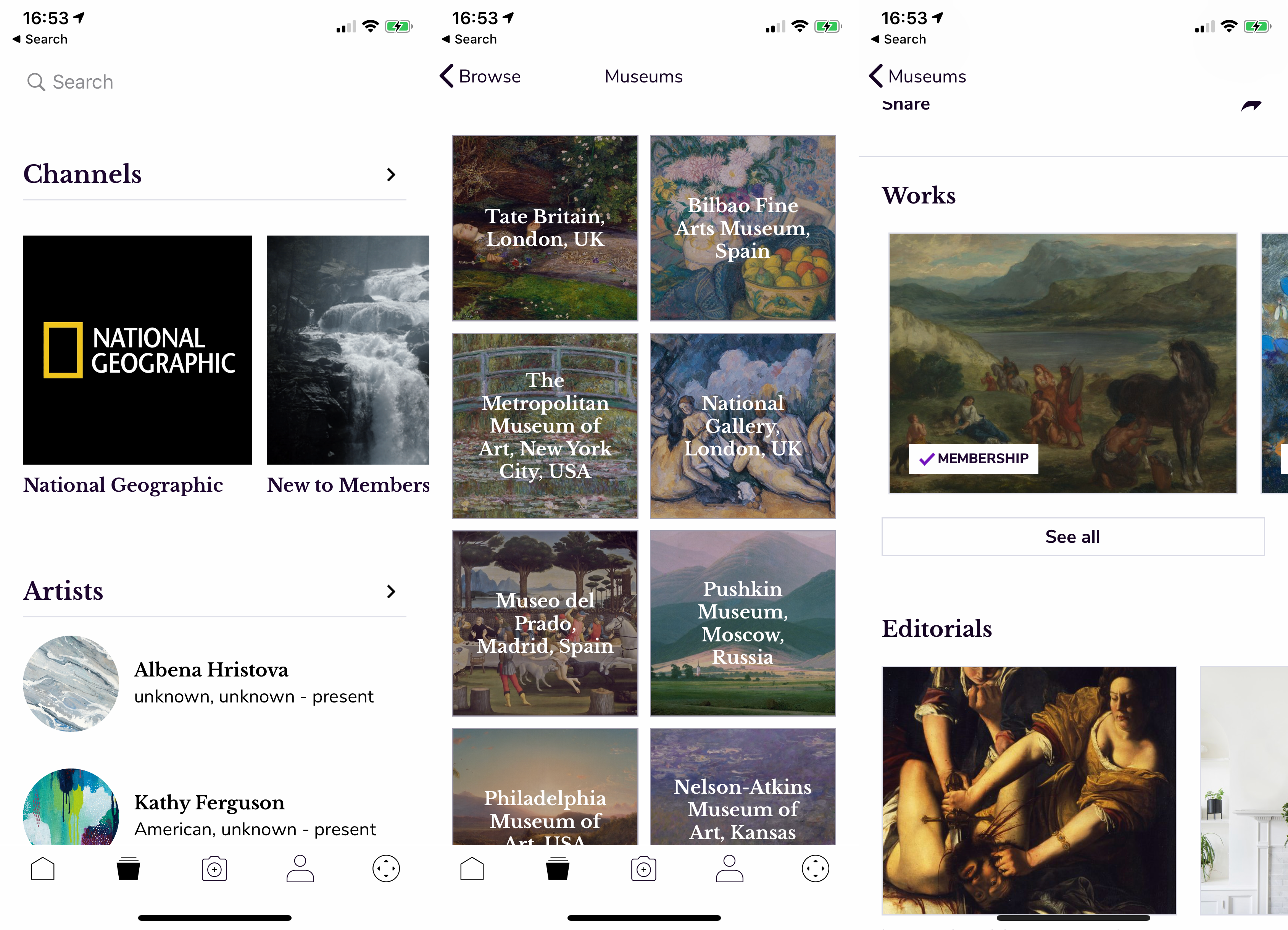
With more than 30,000 images to choose from, a membership means you’ll definitely find something that you like
As well as the subscription service, some art is available to buy. Pictures can be bought as a single image or a collection. Prices vary according to the number of images, but expect to pay around £3.99 for a single image, and between £14.99 and £29.99 for a playlist. Those with memberships benefit from some healthy discounts: most of the playlists I could find were offering a 47% discount.
You don’t have to be tied to Meural’s selection of playlists and images, either. You can upload your own photos to the service (free members get 4GB of storage space and those with membership get 20GB) to view them on the screen. Given how many digital photos most of us take, this turns the Meural into an excellent way to display our own works of art.
I preferred adding photos from the web browser; using the smartphone app you just get a massive list of images to scroll through, and I couldn’t access the albums I’d created on my iPhone. Via the web interface, you just upload the images directly.
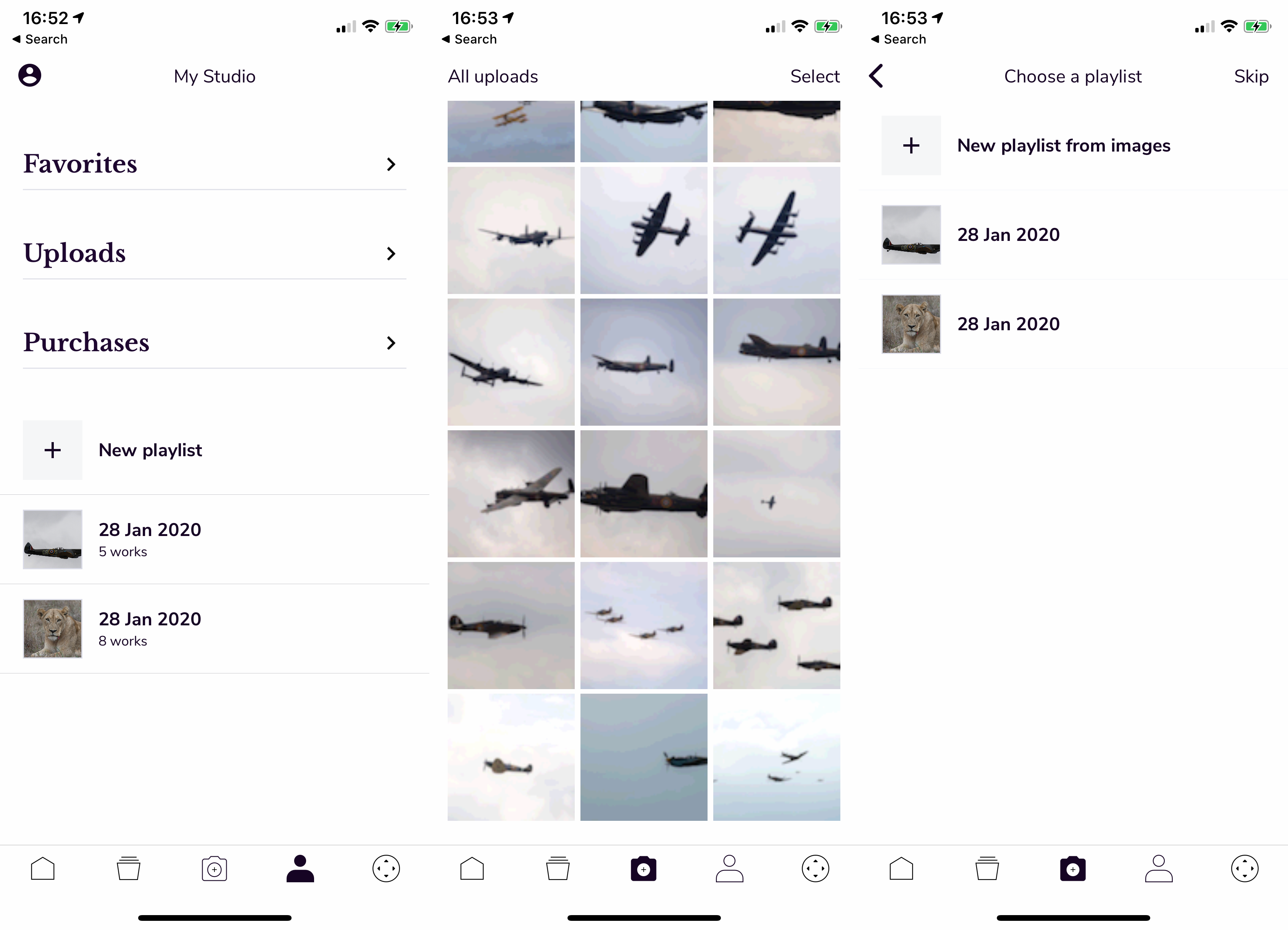
You can even show off your own photography on the Meural Canvass II
Loading images via an SD card is also possible, although it seems as quick and far easier to just upload images.
You can make your own playlists, too, of a selection of your own images or those you have access to from Meural’s own collection. Even better, if you have a membership you can create mixed playlists of your own and Meural’s images.
Via the app, you can control how images are displayed, setting the default time that each image should be on screen. The default options also set the Canvas II to only display images that match the screen’s current aspect ratio, which prevents any pictures popping up sideways. And if you get bored with what’s on display, then you can use the app to switch between photos manually.
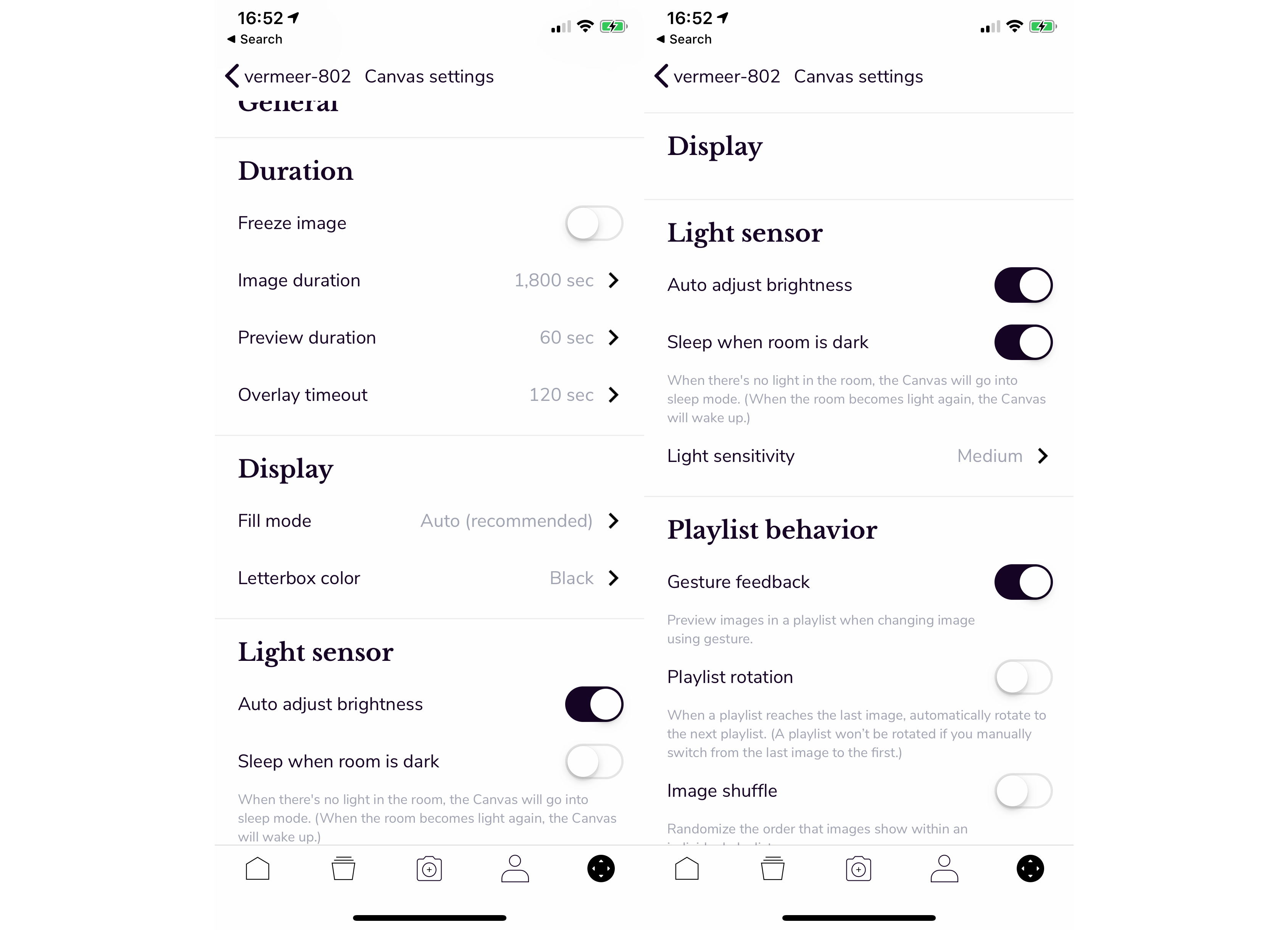
Choose how you want photos to be displayed with the in-depth options
If you don’t have access to your phone, then the Meural Canvas II has gesture sensors built-in. There are two: one at the bottom for landscape, and one at the bottom when in portrait mode. A swipe to the left or right changes images. A swipe up shows you detailed information about the artist alongside the name of the picture and when it was painted, turning the Canvas into a kind of art museum (you can add your own information for your uploaded images). A swipe down brings up the menu system.
Gesture controls are a bit finicky and more difficult to master, with the screen often ignoring what I did. Beyond swiping up to see more information, the app proved a better way to use the Canvas II.

Gesture controls allow you to display useful information, but they’re more difficult to master
There’s also an Amazon Alexa skill available, although no Google Assistant support as yet. Using Alexa, you can turn the Canvas II on or off, show the next or previous images, and change the brightness of the screen. It works well enough, and provides a quick way to save power by turning off the display when you’re not in the room.
However, I’d recommend using the Alexa app to switch up the name of the product to something that’s easier to say; Meural Canvas proved a bit of a mouthful. It’s a shame that the screen doesn’t appear as an on/off control in the app, as you can’t use it with an Alexa Routine at the moment.
Finally, there’s a neat scheduler that lets you control what’s shown when. Using this scheduler you can set when the Canvas II should wake up, when it should sleep and which playlist it should show at specific times. You can even use the scheduler to change your art with the time of day and mood.
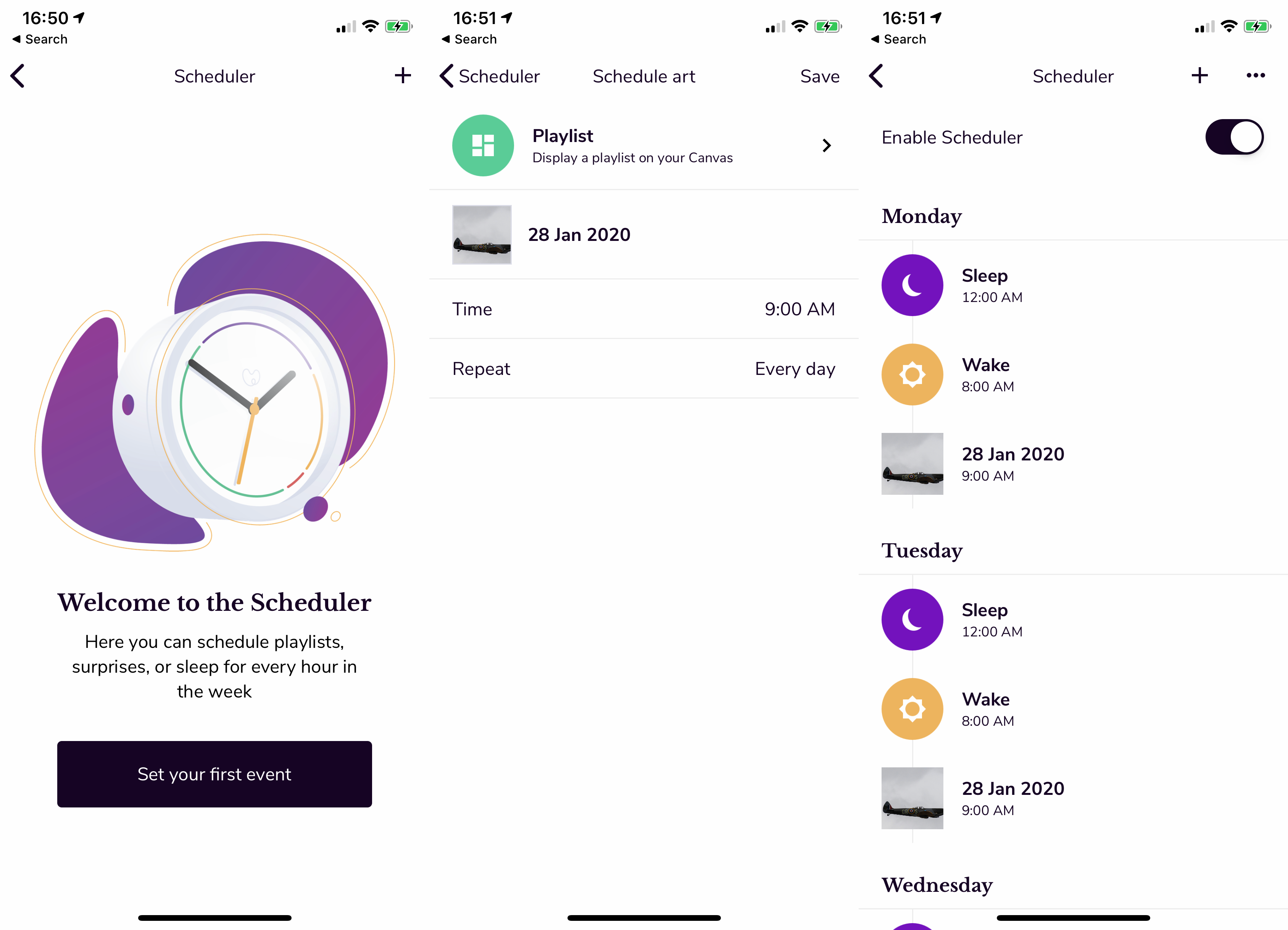
The schedule lets you automate your day and mood
There’s 8GB of storage available, which provides enough space for storing multiple playlists, alongside making it quick to switch between artworks. Plus, it means that if your internet goes down, your artwork doesn’t.
Meural Canvas II Image quality – Just like looking at the real thing
Although the Meural Canvas II has an AHVA LCD panel with a 1920 x 1080 Full HD resolution, it’s anything but a regular. Rather, the LCD technology is the starting point, and Meural has added to this some clever tech to boost the viewing experience.
First, there’s the anti-glare technology, making the screen viewable in brightly lit and darkened rooms alike. Then, there’s the ambient light sensor, which can adjust brightness automatically to give that realistic look under any lighting condition, preserving the 16.7-million colours that the display can show. Finally, there’s the TrueArt tech, which has been built to make artwork look like the real thing.
And you’ll be pleased to learn that all these features really do work. Put a picture of a painting on a TV and it will look like a photo of one. On the Canvas, it’s a different story, with Meural using layered images specially formatted for the display. Thanks to the matte finish and superb viewing angles, you’d swear that you were looking at the real thing – and that you could reach out and touch the brush strokes.
Load up some classic paintings, such as Botticelli’s Birth of Venus and you could be standing in front of the original, with the detail and texture of the original preserved in all of its glory. This moves the Canvas beyond simply a device for showing pictures, turning it into a tool for art lovers to experience paintings.
Switch to something more modern, and the Canvas adapts. There are even works of art with moving elements created for the Canvas, which give a far more modern feel, although the matte finish of the display would make you think that you’re looking at a print were it not for the movement.

It’s hard to see the detail you get in a photo – but, trust us: the Canvas II looks amazing
By default, the screen is set to fill with the image. While this means no black areas, it does mean that some images can get slightly cropped. Instead, you can choose from three different modes: Contain (the image is made as large as it can without cropping); As is (the resolution is matched 1:1 without cropping, which can mean you get a small picture in the middle of the display); or Stretch (the picture is pulled to eliminate any black borders, but it can ruin the aspect ratio).
When it comes to photos, the Meural Canvas II’s screen is incredible. It’s one thing to look at a photo on a bright monitor, but on the Canvas II, the matte finish lets you pick out the detail and you get close to a very high-quality photo print. The result is that you get to enjoy your photos. If you’re into your photography, the Canvas II is the best and easiest way to show them off.
The Canvas draws just 20W of power turned on, so if you had it turned on for 24 hours a day then you’d use just 0.48kWh. This means it will cost you just under 7p per day to run, or around £24.53 per year.
Should I buy the Meural Canvas II?
If the thought of digital photo frames cause you to head for the hills, the Meural Canvas II is the product to convince you back. Admittedly, it presents a fairly hefty expense, but the price is entirely justifiable based on the quality of the TrueArt matte screen. Equally capable of bringing old masters and brand-new digital photos to life, the Meural Canvas II isn’t a bit of tech, it’s a smart way of displaying art in your home. If you’re into art and photography, the Canvas II is exceptional.


