The Best AR Smart Glasses of 2023

"Hearst Magazines and Yahoo may earn commission or revenue on some items through these links."
Apple’s newly announced Vision Pro mixed reality headset just gave the smart glasses industry a much needed pick-me-up. Until now, augmented reality (AR) apps have primarily been locked to the screens of phones and tablets. That’s because these devices are equipped with a mix of cameras and depth sensors to overlay accurately scaled virtual objects atop your physical space. AR is helpful, for example, to see if a piece of furniture will fit in a room via the IKEA app. But this technology also elevates entertainment—best seen by the popularity of the game “Pokemon Go,” which blends virtual creatures into a player’s surroundings and boosts immersion.
Smart glasses are wearable technology that project digital content directly into your field of view. You look through them instead of at a screen—freeing up your hands to interact with AR objects in the environment. Apple’s $3,499 Vision Pro headset won’t be available until early next year and hasn’t quite achieved a lightweight glasses form factor ideal for everyday use. In the meantime display manufacturers like TCL and Xreal have already created affordable AR smart glasses that you can buy today. These sub $500 headsets can be used for everyday tasks like projecting a virtual private theater screen or multi-monitor setup for work. All of this squeezed into a gadget that slides into your pocket. I’ve spent the past month working, watching, and gaming with the best models you can buy right now. Here’s how they held up.
What To Look For
Display technology is the most important factor of smart glasses. You’d be better off sticking with a screen if you can’t make out text, if the image is too dim, or if the narrow field of view makes it too hard to focus on content. Modern smart glasses use birdbath optics, which position the picture downward then reflect the visuals close to the wearer’s eye for a rich, full HD projection that seems to appear several feet in front of you. Paired with micro OLED displays for each eye, this creates rich a vibrant image that frees you from the size limitations of physical screens and pops from your surroundings. If you choose to look outside of this guide you’ll want to make sure any alternatives have at least a 1080p resolution and 45 degree field of view.

Next, you want to ensure the fit is comfortable enough for extended use. An easy way to gauge this is to look for smart glasses with plenty of adjustability. Take note of different arm heights, the number of nose bridges included, and whether or not there is built-in diopter tuning for nearsightedness. A proper fit ensures there’s minimal (or no) blur and you won’t lose any corners of your content. Modern smart glasses have come a long way from bulky and nerdy prototypes like Google Glass. Take into account if you like the design to find a pair that fits with your sense of fashion.

Also, take a look at how the glasses connect. Do you simply want a giant private screen to consume content, or are you looking for a fully customizable AR workspace? Upcoming headsets like the Viture One have their own version of Android OS built into a neckband while others rely on a separate device like a phone or laptop to run an operating system. Also keep in mind that these draw power from the devices that they’re plugged into.

Air AR Glasses
$379.00
amazon.com
The Xreal (formerly Nreal) Air are the most feature-packed AR glasses available. In addition to projecting a a private 130-inch theater screen, they’re capable of running a full AR operating system on the go. This spatial computing interface is called Nebula. It is home to a suite of apps including Microsoft Office for work, virtual desktops for PC or Mac, and a variety of indie games in the AR Lab. The Air’s picture quality comes close to our top performer (the Rokid Max, below) but isn’t as smooth when gaming due to their lower 60-hertz refresh rate. Still, they excel in value as they are the most affordable pair with the most expansive feature set.

Pop these round glasses over your eyes and connect the included USB-C cable to a device that supports USB-C video out—a phone or tablet—to beam its display up to a crisp, virtual 130-inch screen. But if you connect the USB-C cable to an Android phone or Mac with the Nebula app installed, you unlock the Air’s AR platform. Instead of a static screen, you’re greeted to a sprawling 200-inch canvas populated by app windows that float over your physical space.
You can stack and move these windows, which wrap around your entire vision like a curved monitor. Your smartphone serves as a touchpad and motion controller to navigate this overlay. Built-in gyroscopes track your movements to aim the cursor while the touchscreen lets you drag and click to select. When you have multiple apps open, simply swipe right to enlarge them or downward to bring them closer. You can stack as many as you please and turn your head to view content. I primarily worked across three virtual screens—Google Docs, email on Outlook, and live news.

Paired with the intuitive smartphone touch controls, the workspace is seriously immersive. That’s thanks to its 500-nit screen brightness, but, despite its higher pixel per space count (49 PPD to 45 PPD on the Rokid), I found in reality it’s slightly blurrier than the Rokid Max. In the single-screen theater projection mode, trivial textures in movies and game environments—cracks in a stone wall or ripples in a body of water—aren’t as distinguished. And with a slower 60-hertz refresh rate, fast moving games felt a bit less responsive, especially when it came to aiming or moving a cursor. That said, watching content and working on a screen feels identical, so this won’t matter if you don’t play the latest AAA games at max graphics settings. Even without the shaded light blocker clipped onto the glasses, they are bright enough to see the apps and text overlaid in a sunlit room. However the Rokid’s higher 600 nits of brightness looks sharper in a well lit room.
Overall the Xreal Air is the best pair of smart glasses for most people. They look like a stylish pair of designer shades and render a full AR workspace to juggle windows and multitask. This wider range of functionality as a spatial computing platform for productivity tasks stands out from the competition, which simply places a theater-like screen at a fixed distance. And while its apps are limited, the number available grows each month. While I didn’t get a chance to test the upcoming Beam adapter, this dongle is slated to add more wired and wireless connectivity for more devices, like home gaming systems. It also has a built in 4870mAh battery for video processing to upgrade the experience further, plus has the ability to lock the digital screen into a fixed position within your space and track your head movements to eliminate shaking.

Max
$439.00
rokid.com
Rokid’s Max AR glasses project a large 215-inch screen six meters ahead of you. They lack the multitasking chops of the Xreal Nebula workspace and its AR ecosystem consists of basic web apps. However, they make up for it with the best big-screen mode in our test pool—they have the highest refresh rate and most vibrant picture.

There are plenty of customization options on the Rokid Max. Everything from the angle of the arms to a physical myopia correction dial on the top is adjustable. That makes it easier to share them with other people without them needing contacts or glasses. Other glasses require you to get prescription lenses fitted to your eyesight. Rokid’s headset is streamlined out of the box—simply attach the pieces to find the perfect fit, plug the Max into a USB-C device, and the screen docks into the center of your view from a distance. The experience is straightforward and instantly creates a sharp theater-sized picture. While ideal for gaming it also magnified my Mac screen, but this view isn’t as useful as the Xreal remote desktop. Its AR workspace looks much like the original iPhone’s layout down to the app icons but it feels a bit laggy and lacks the multitasking of the Airs above.
Where it clearly excels from the competition is in creating a massive, immersive virtual display. The latest blockbuster games like “Elden Ring” benefit from the silky smooth 120-hertz refresh rate. Motions like rolls and jumps feel more fluid than on the Xreal or TCL glasses (below). Aiming crosshairs in FPS games feels snappier, and the brighter 600 nits gives lush foliage and color variations in sand noticeably more pop. I was pleasantly surprised to find that the higher refresh rate had no discernible impact on the battery life of my Steam Deck or laptop (these devices did run slightly warmer after an hour or so). There was, however, noticeably less image ghosting of trails left behind on fast moving objects, like when driving vehicles at high speeds in racing games.

The glasses’ oval design casts the widest field of view to maximize immersion and block distractions from your peripheral vision. On nights when my partner wanted to watch the bedroom TV, I slid these on and played “The Legend of Zelda: Tears of the Kingdom” on a 200-inch screen while laying down. The screen shakes with your head so if you experience turbulence on a plane (I experienced a slight jitter on a bus and train) you will see the screen wobble a bit. Despite this, it still has superior image quality. Rokid’s Max is the best-looking virtual screen for games and movies for those who need the most immersive experience possible.

NXTWEAR S RayNeo XR Glasses
$399.00
amazon.com
Although the TCL NXTWEAR S smart glasses aren’t as vibrant, their comfort is unmatched thanks to their sleek finish which runs cool and TÜV Low Blue Light eye protection. These are perfect for binging movies or marathon gaming sessions. TCL nailed the basics in ways its rivals above don’t, so they’re much easier to use. For example, you don’t have to forcefully snap the front sunglass shade over the frame because there is a slick magnetic attachment system to instantly pop off or swap out blockers. Although it sounds minor, the inclusion of physical buttons makes it so much easier to adjust volume and brightness, or enter 3D movie mode, rather than gamble on a touch sensitive panel or multifunctional wheel. The NXTWEAR S is also the only pair to use a Pogo USB connector. Much like Apple’s MagSafe system, this wire disconnects easily to reduce wire strain and improve convenience when traveling.
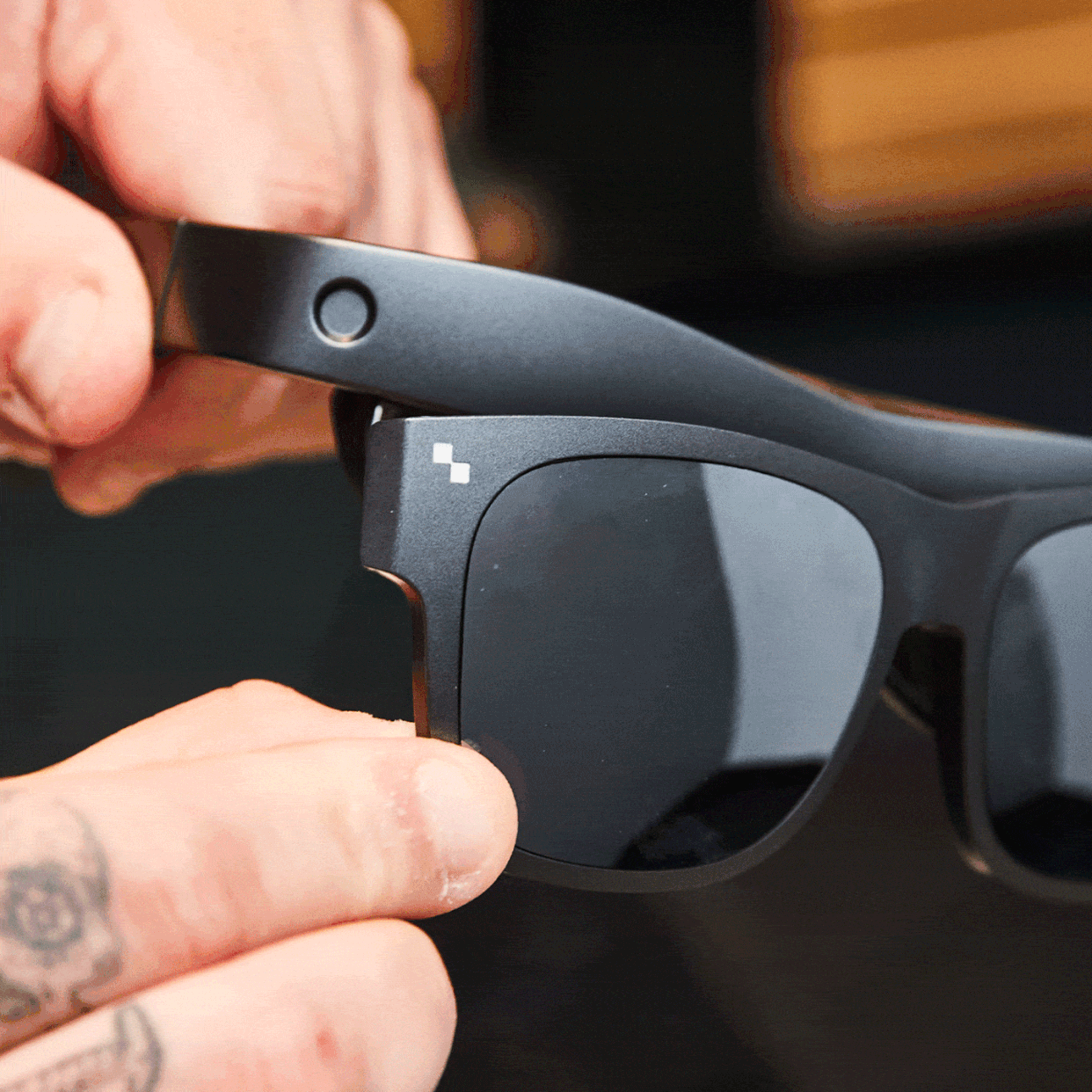
While it’s picture is equally as sharp as the others at 1080p, the limited brightness and refresh rate is especially noticeable compared to the Rokid Max while gaming. I needed to pay more attention to spot the torches of distant enemies and better anticipate an enemy attack in “Elden Ring.” However I preferred watching movies on the TCL, as these are shot at under 30 FPS and the dimmer screen felt more lifelike with less strain on my eyes—an actor’s five o’clock shadow or pimple were just as sharp. TCL’s speakers created the best bass and most immersive 3D sound. You can even pair an additional device to them over Bluetooth so you can listen to your phone simultaneously.

Keep in mind that the glasses’ wayfarer design is narrower than the rounded shapes of the other two glasses, so you end up seeing more of your surroundings in your peripheral vision. I prefer this while I travel as it looks the most “normal” of the bunch (think a square pair of Ray-Bans) and is more compact. However, if you’re sitting in a busy room, this higher level of awareness can be distracting. These have the highest quality feel to them and are backed by the biggest of all three companies. But, if you want a multi-window virtual workspace or will primarily be using these at home, then the other two models fill more of your vision and offer computing capabilities that the NXTWEAR S lacks.
You Might Also Like
