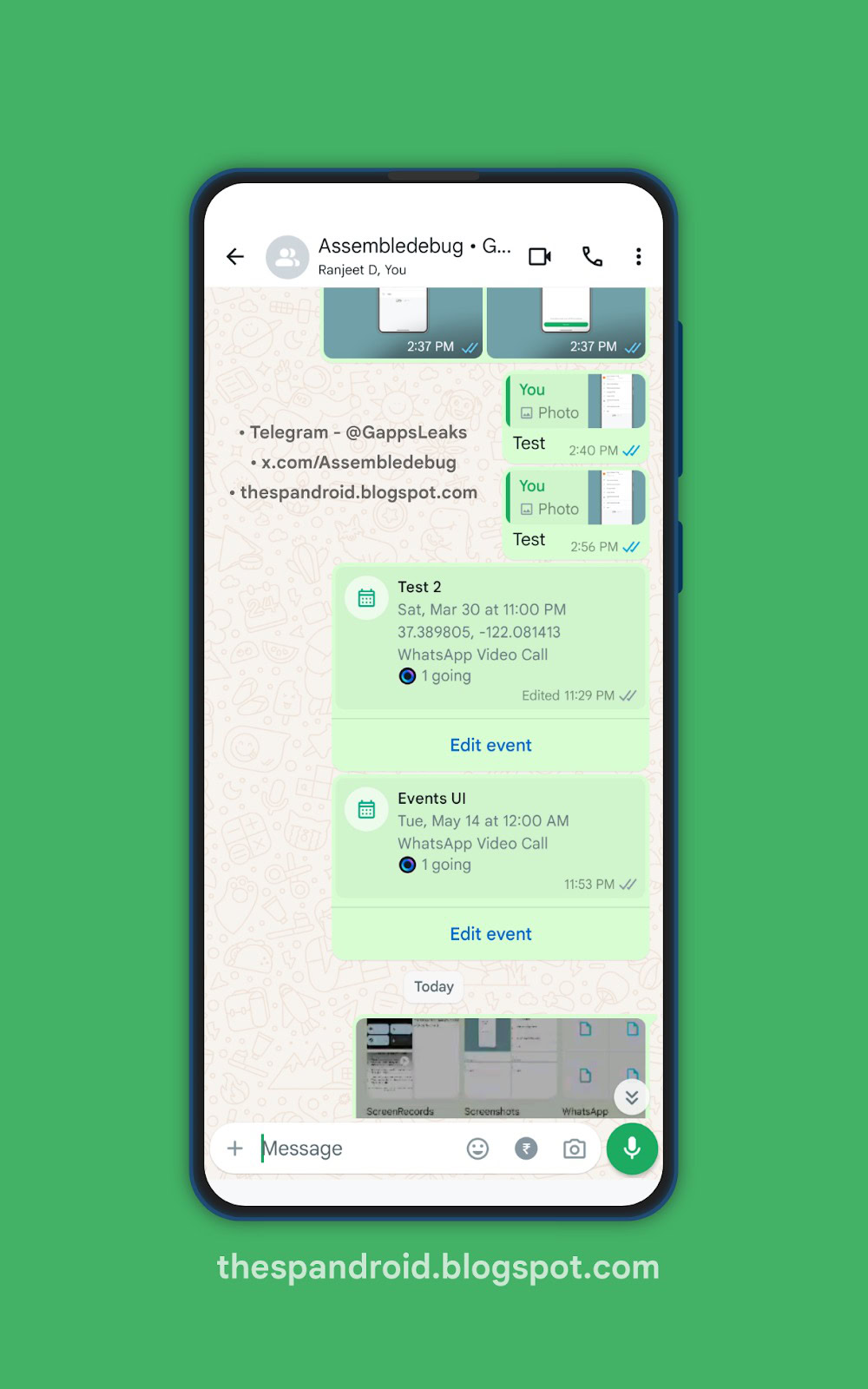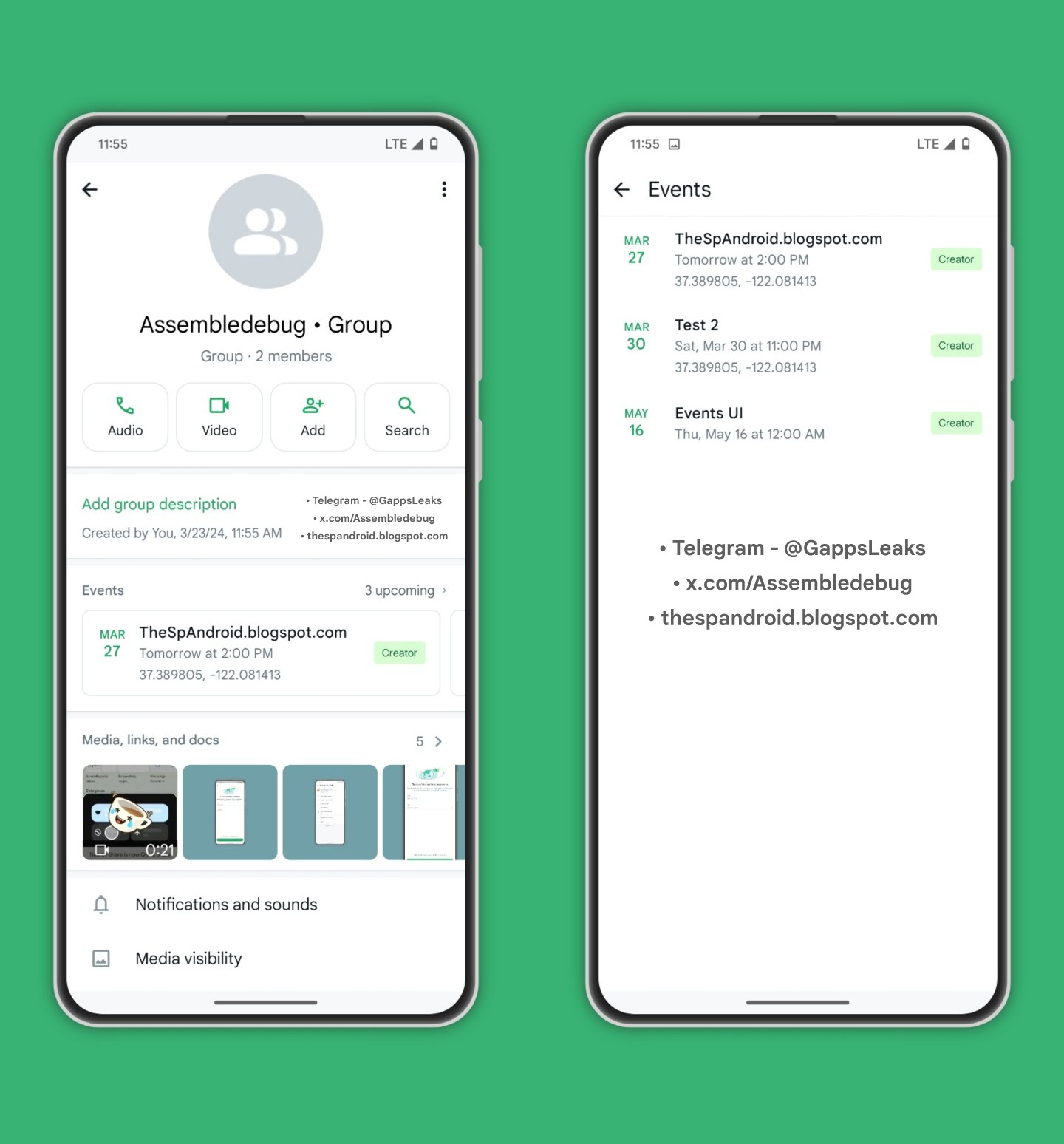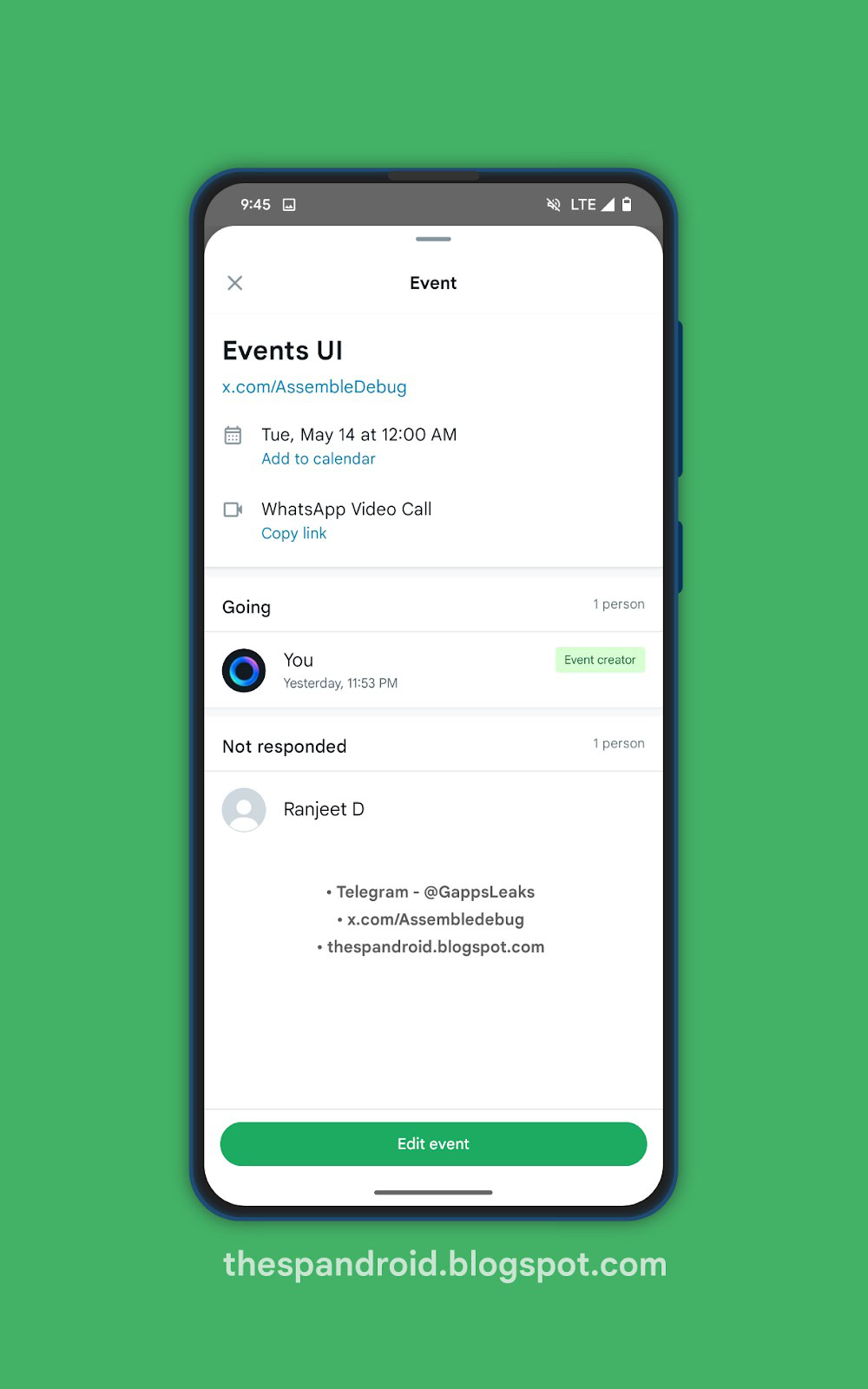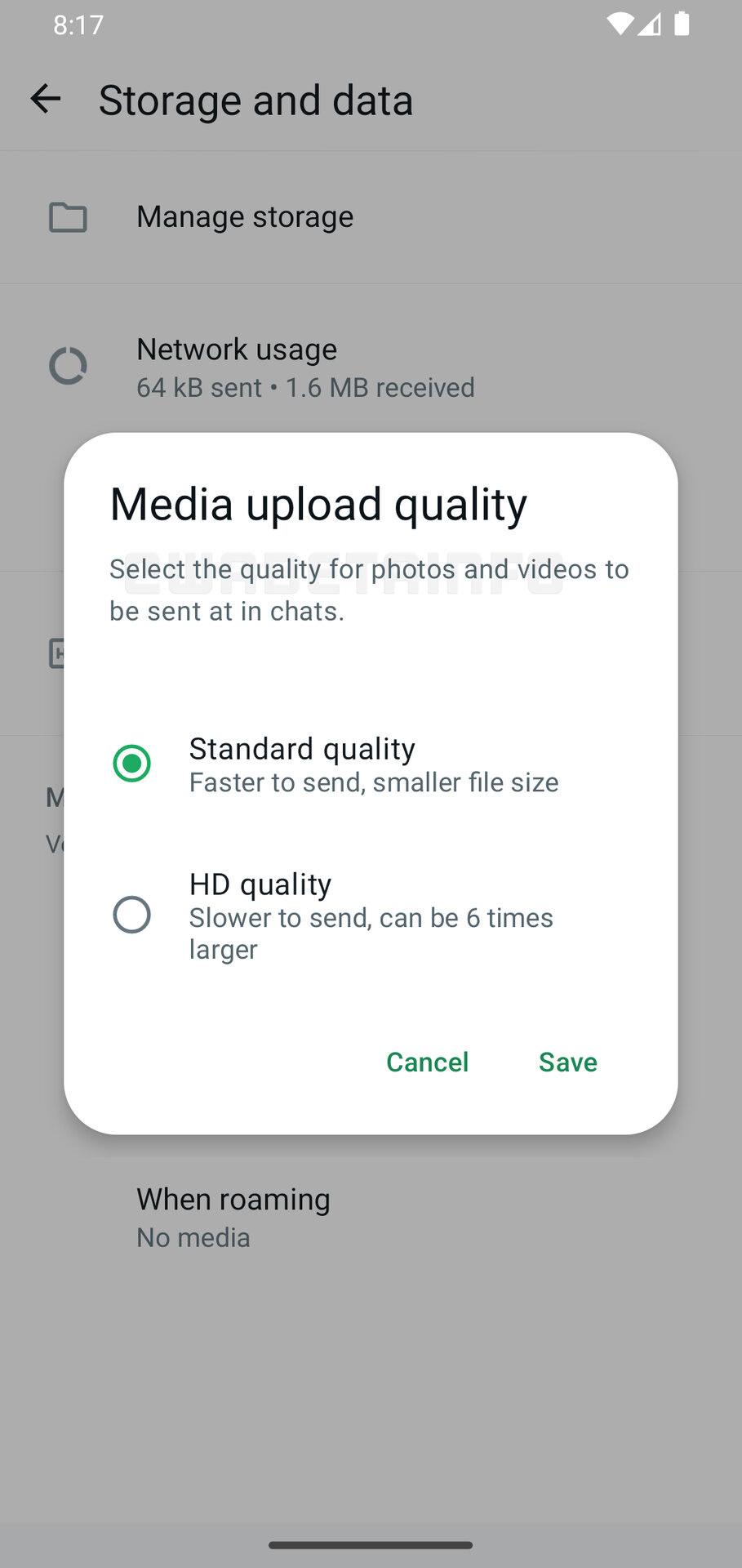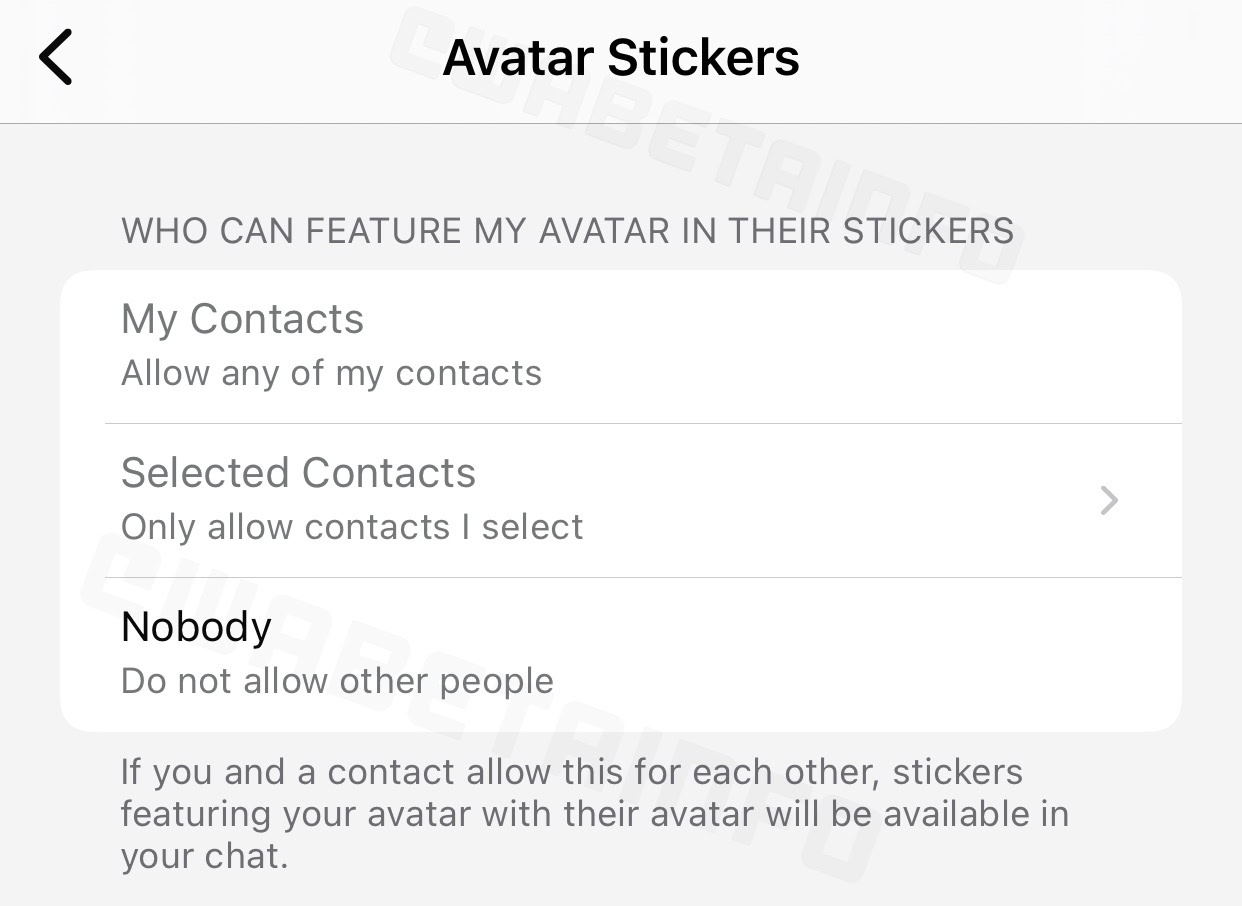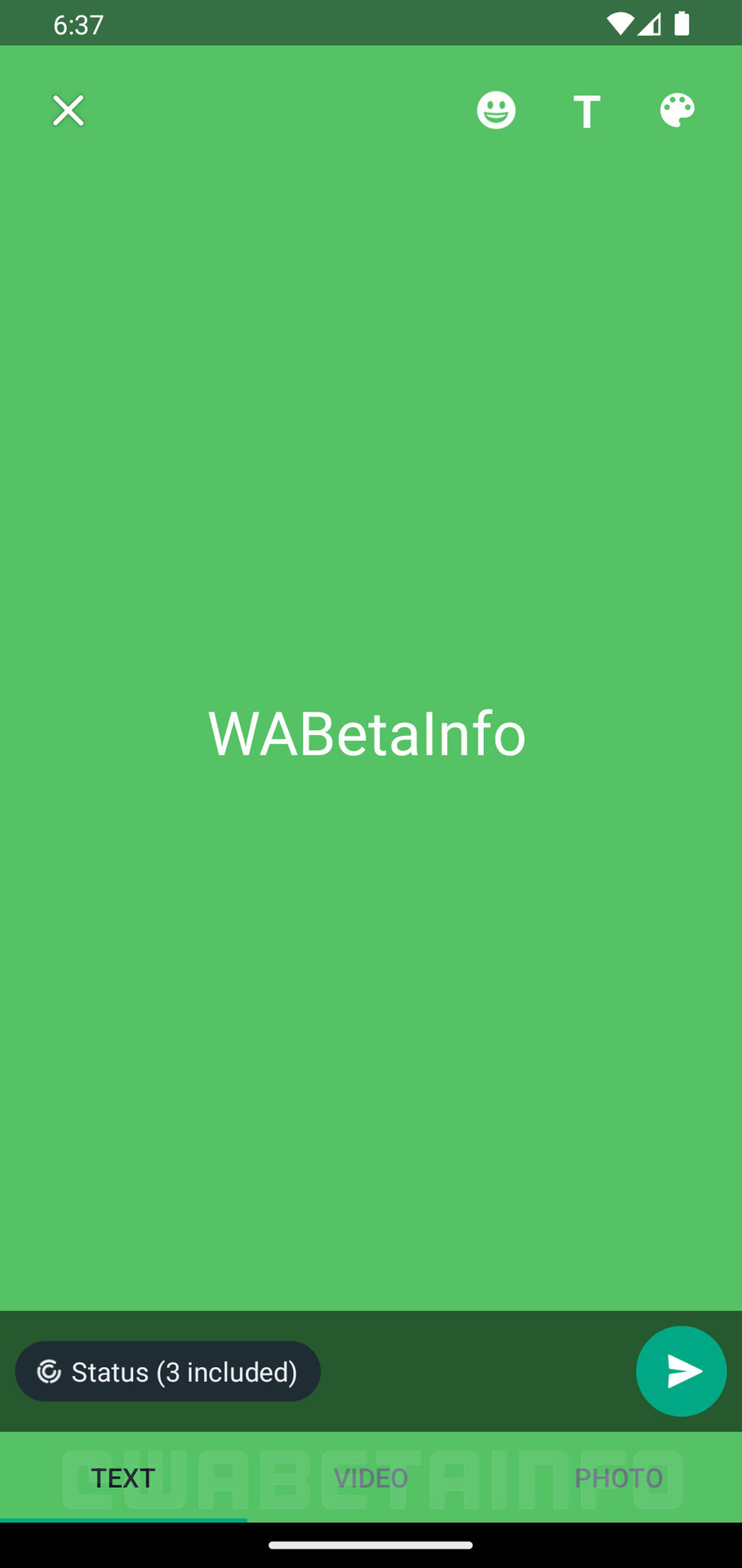Affiliate links on Android Authority may earn us a commission. Learn more.
WhatsApp could be working on new features like Group Events, and so much and more

- WhatsApp has recently been spotted working on several new features, such as group events, default media upload quality settings, new composer for status updates, and more.
- The Group Events looks to be one of the bigger feature additions to the instant messaging app in recent months. Group members can create events, RSVP to them, get reminders, and more.
- Most of these features are in work-in-progress stages and will be rolled out in future updates.
WhatsApp is one of the best messenger apps for Android, and its widespread popularity comes partly thanks to its (mostly) no-nonsense approach to instant messaging. However, competitor apps offer a lot of features, and WhatsApp has been trying to catch up. The service is working on several features, such as group events, default media upload quality, and more. Here are some changes you can expect to see in upcoming releases!
WhatsApp Group Events
WhatsApp is working on the ability to create events in groups, and this feature can come in handy in many ways, more so than the first reports of the feature had indicated.
As TheSpAndroid notes in their report, users will be able to create events not only in groups within communities but also within regular groups. Further, events can be created to schedule voice calls as well as video calls, and a link will be generated for group members to join.
Further, the report notes that you can edit events. You can change the title, description, date, location, etc. Attendees will be notified of the changes, and everyone will see an “edited” text for the event. However, only the person who created the event will be able to edit it.
Since groups can have multiple events created by various members, keeping things organized could be challenging. Thankfully, it appears that WhatsApp could have a consolidated Events view section on the Group Info page. Tapping on the section will open the dedicated Events view page, where all upcoming events will be listed chronologically.
Of course, when you create an event in a group, group members will be able to RSVP for it. When the feature rolls out, the event info will show the names of the group members joining in and those who haven’t yet responded.
Group members who have assented to attend the event will likely be reminded of it. The report suggests that WhatsApp will use Android’s “Alarms and Reminders” permission to send event reminders to attendees, likely for the time set for the event. You will likely be able to add the event to your device’s calendar app through the “Add to Calendar” option present below the date. If you have set an event location, you will also get a “View on Map” link.
Event creators will be able to cancel events, too. In such a case, the event will clearly show as canceled with red labels and strikethrough text.
Default media upload quality
In addition to the Group Events feature, WhatsApp is also working on letting users select their default media upload quality. As WABetaInfo notes, some beta testers have been able to choose which quality to use when sharing photos and videos.
They can choose either standard quality or high-quality option as their default. Previously, users had to switch to high-quality individually for each media upload, so setting a default will massively reduce friction.
Note that high quality does not mean original quality, and you will still have to send photos and videos as documents if you want to maintain the original quality of the content.
Avatar privacy for stickers
WhatsApp is also adding a new privacy feature for avatars, as per a report from WABetaInfo. Soon, users will be able to control who can use their avatar when creating avatar stickers. These control options would be My Contacts, Selected Contacts, and Nobody.
To create stickers with avatars of both the sender and receiver, both will need to have a compatible setting.
New composer for Status Updates
As per WABetaInfo, WhatsApp is also working on a new composer screen for status updates.
This new composer screen will allow users to quickly toggle between composing text, video, and photo updates. Previously, the singular composer screen handled all three formats, and it may not have been apparent to users that they could compose status updates in other formats, too.
Forward and rewind videos: Rolling out
This is the only feature in this list that is now rolling out. As WABetaInfo notes, WhatsApp on iOS now lets you instantly record and send videos in chats by simply long-pressing the camera icon next to the text field. Users can also quickly forward and rewind by double-tapping on the edges of videos.
How do you like these upcoming features? Are you excited? Let us know in the comments below!