This guide talks about the Party Royale not working issue in Fortnite while sharing troubleshooting steps on how to fix it.

Even though it has been years since Fortnite was released, there has been not a single time where after a significant update, players didn't face any issues.
This time around, when players were hopping into the Fortnite Chapter 4 Season 3 'Wild,' they noticed that the Party Royale, which serves as one of the core game modes, is no longer working.
In the wake of that, we prepared this handy guide detailing the error while talking about possible fixes, so keep reading.
Update: We checked for new fixes and verified the existing ones on March 9, 2024.
What Is Party Royale Not Working Issue In Fortnite

As the name suggests, the Party Royale not working is an issue in Fortnite that stops players from accessing the respective game mode.
While it is not a game-breaking issue, there are sometimes when a few players cannot access the Party Royale game mode, especially when a major update is out.
How To Fix Party Royale Not Working In Fortnite
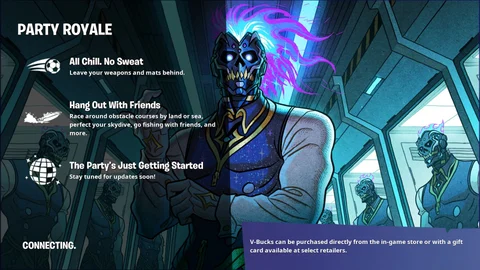
When writing this guide, Epic Games acknowledged the Party Royale not working issue and is working on resolving it as soon as possible.
We are investigating an issue preventing some players from accessing Party Royale.
— Fortnite Status (@FortniteStatus) June 12, 2023
We will provide an update when we have more information. pic.twitter.com/mxAzbRMsPN
They shared a Tweet via the Fortnite Status Twitter handle, saying, "We are investigating an issue preventing some players from accessing Party Royale. We will provide an update when we have more information."
So far, there has been no further communication on the issue. But when we check Fortnite, the Party Royale mode is no longer 'Disabled.'

But, when we tried to hop into the Party Royale, we were hit with a network error, as seen in the above screenshot.
There is no fix to this for now, as the usual troubleshooting steps are not working since the issue is from Epic Games' side.
All you can do to fix the error is to keep tabs on the Fortnite Status Twitter handle and wait till the issue gets resolved from the Epic Games side.
For more Fortnite news and guides, check out:










