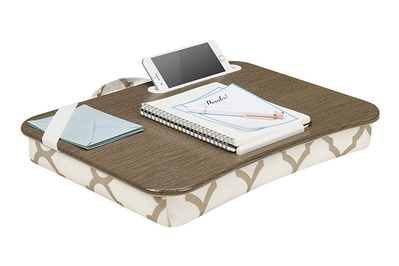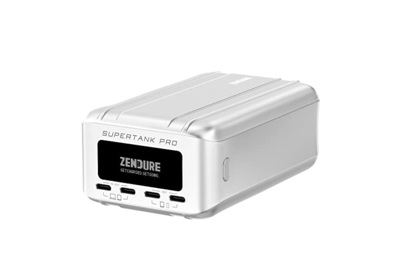How to Move Your Home Office Outside—And Make the Most of It
We’ve updated this post with our latest picks for portable solar power and portable monitor.
If you’re working from home and lucky enough to have space where you can work on your computer outdoors, sunlight and fresh air could do wonders for your energy levels and mood.
An outdoor workspace—whether it’s on a balcony, on a porch, in a yard, or even perched on a fire escape—can provide the respite you need after spending time in tight quarters with roommates or family members.
The key to carving out an outdoor home office is to plan for the surprises nature might have in store for you. Here’s a game plan for comfortably and efficiently working on your computer outside.
Find or create a cool, shady spot
Direct sunlight on your laptop screen causes glare, which makes it maddeningly difficult to see your display. In turn, that can cause eyestrain, leading to headaches and reduced productivity.
Sunlight can also make your laptop overheat, which reduces its battery life and throttles performance. If the temperature outside is uncomfortably hot for you, it’s probably dangerous for your computer as well. (Apple recommends using its laptops when the ambient temperature is 50 to 95 degrees Fahrenheit, or 10 to 35 degrees Celsius.)
So, if you can, work outside in the early mornings or evenings, when temperatures tend to be cooler.
To extend your open-air workday, find the shadiest nook in your outdoor space. It could be under a tree, beneath an overhang on your building, or in the shadow of an adjustable patio umbrella.
For a permanent or semipermanent outdoor workspace
This reliable umbrella will resist sun and wind damage more effectively than cheaper models and will likely last four times as long. It comes in dozens of color and finish combinations.
If you have the room, we recommend the Treasure Garden Market Aluminum Push Button Tilt Umbrella with the Article Paima Umbrella Base. This pairing provides an excellent combination of durability and reliable protection against the sun.
If you have a porch or pergola, you could install outdoor curtains with tension rods—they’re easy to put up and take down, they help you adjust to changing sun conditions, and they offer some privacy from neighbors.
Pair that with durable, weather-resistant outdoor patio furniture, and you have an outdoor workspace that’s as comfortable in temperate weather as your dining room. But because most patio chairs don’t have ergonomic features to support long working stints, you should consider some add-ons.
This seat cushion is wider and thicker than its rivals, and also much squishier. It can make a patio chair, folding chair, or bench more tolerable as you work.
Buying Options
A lumbar support pillow provides better back support, and a seat cushion can make even the worst plastic, wood, or metal chairs at least feel better than economy-class airline seats. You might also want to invest in a laptop stand and a compact wireless keyboard for the most comfortable screen-reading and typing experience.
For a movable outdoor workspace
If you have less space to work with or no permanent outdoor area to call your own, consider portable furniture. It’s typically less expensive than standard outdoor furniture, and it gives you more flexibility when you need to store your desk, chair, and other equipment indoors. Just remember to bring anything that isn’t labeled for outdoor use inside when you’re done working.
Easily move your workspace away from your desk. This is the total package in terms of style, comfort, stability, and build quality.
You can set up an outdoor office pretty much anywhere by using a camping chair with a built-in canopy (one of the most comfortable portable chairs we’ve tested) and a lap desk. Wirecutter senior staff writer Sarah Witman recommends the LapGear Designer; although that lap desk isn’t water or dirt resistant, it is wide enough to fit a 13-inch laptop and a mouse, and you can easily carry it with you when you head outside.
Or, for the simplest and most cost-effective solution, head to your designated shady spot with a folding chair and a folding TV-tray-style table. Ideally, the tray table is wide enough for your laptop and a mouse—that is, at least 18 inches wide.
Finally—even if you’re working under a canopy—don’t forget to protect yourself from the sun with a brimmed hat, sunscreen that feels and smells good, and inexpensive sunglasses.
Make moving your work outdoors seamless
The easier it is to transition from working inside to outside, the more likely you are to use your outdoor home office.
Wirecutter editor Signe Brewster recommends using a serving tray to easily carry all your equipment and supplies at once. A lap desk like the one we recommend above would work just as well for that purpose. I have a laptop backpack at the ready—outfitted with essentials such as a microfiber cloth, tissues, and snacks—that I can easily stick my laptop in for the commute to my backyard.
This sturdy, lengthy string of glass bulbs is the best we’ve found to illuminate (and dress up) any outdoor space. Plus, you can use the string’s outlet as a plug for your laptop charger.
Reliable power and a strong Wi-Fi signal are critical when you’re working from home.
If you don’t have convenient outdoor power plugs, Wirecutter senior staff writer Lauren Dragan suggests setting up some outdoor lights that terminate in an open outlet: Not only do they give you a place to plug in your laptop charger, but they also beautify your space.
Our pick is the Newhouse Lighting 48 ft. 11-Watt Outdoor Weatherproof String Light. (A string of lights likely won’t deliver ideal charging speeds, but Wirecutter's home improvement experts told us that it’s not likely to hurt your machine and should provide enough juice for you to keep working outdoors.)
This lightweight charger is powerful for its size and lets you charge up to four devices at once. It’s bulkier than some models and lacks a built-in kickstand, but it includes some handy accessories.
Buying Options
This sturdily built power station offers a wide range of port options to power your devices. Plus, it’s light enough to tote it where you need it.
Buying Options
If you’re going to be working farther from a power source, consider the sun-powered Allpowers SP012 Solar Panel 100W, which can provide juice for up to four devices at a time, or the Jackery Explorer 300 portable power station with a big battery.
This kit serves steady Wi-Fi on a busy network and surpasses pricier options. It’s also much easier to set up than more complex systems.
Working in my backyard was difficult when my wireless router was 20 feet away, through a few plaster walls, an arrangement that resulted in many dropped video calls. Since I installed a Wi-Fi mesh-networking system to extend the range, I now feel more confident I’ll be able to get through videoconferences without glitching out. Our pick is the fast, reliable Eero 6, which provides the bandwidth and range to ensure that everyone in your household can do what they need to do online—even all at once—without a hitch.
A portable monitor can boost your productivity in your outdoor home office or when you travel; the extra screen real estate reduces means less switching between windows on your laptop. We recommend the 15.6-inch Asus ZenScreen MB16ACV, which has a bright screen and a sturdy stand.
Protect yourself from wildlife—and the rest of the outside world
Squirrels, mosquitos, chatty birds, and stray cats are just a few of the animals you might encounter when you work outdoors. Although being in nature is the whole point of working outside, you might want to shield yourself from such distractions. Some of our essential tips include:
- Keep sunscreen and insect repellent handy: Consider keeping them right next to the door you use to go outside. That way, you’re less likely to forget to protect yourself.
- Set up a house fan: This most basic of appliances—on medium or high speed—both repels mosquitoes and keeps you cool on sunny days. (It can also function as a white noise machine if your outdoor oasis is besieged with the sounds of urban life.)
- Wear noise-cancelling headphones or use a portable Bluetooth speaker: If a fan doesn’t do the job of blocking out the sounds of street traffic, birds, barking dogs, and other animals, consider noise-cancelling headphones or a wireless speaker. There’s one bird on my block that starts trilling at 4 a.m. and doesn’t stop until after noon. My Bose Noise Cancelling Headphones 700 pair keeps me sane indoors and out. Others who enjoy listening to music while they work will get a lot of mileage out of the UE Wonderboom 2 speaker, which is compact and rugged.
- Remember to take your allergy medicine: You should be as comfortable working outdoors as you are inside, and for many people, this requires taking an antihistamine for outdoor allergies. Check allergy reports from your favorite weather forecaster before you head outside.
Finally, make the most of your time outside. If you have to be on a video call, position yourself to show off interesting plants or flowers in the background. Take breaks to pause and admire your surroundings and the fresh air. And if you have a bit of lawn and a restless pooch or kid, stop typing every once in a while to play catch: They’ll appreciate “working outdoors” just as much as you do.
Mentioned above
- After hours of research and weeks of testing, we think Treasure Garden’s Market Umbrella and Article’s Paima Umbrella Base are the best patio umbrella and base.The Best Patio Umbrella and Stand
- We spent 50 hours researching what makes good patio furniture. To find the ideal dining sets and outdoor lounge furniture for your backyard, we tested dozens.The Best Patio Furniture (And How to Shop for It)
- If you slouch while sitting at your desk for long periods or suffer from back pain after a long workday, a lumbar support pillow can make all the difference.The Best Lumbar Support Pillow
- If you’re in need of extra comfort or support wherever you sit the most, an ergonomic seat cushion can be a helpful supplement.The Best Ergonomic Seat Cushions
- The Rain Design iLevel 2 is our favorite laptop stand because it makes it easy to raise your screen to proper ergonomic height.The Best Laptop Stands
- The best wireless keyboards are comfortable, reliable, and a joy to type on, whether you want a compact option like the Logitech K380 or something full-size.The Best Bluetooth and Wireless Keyboards
Further reading
How to Make Your Cheap Office Chair More Comfortable
by Melanie Pinola
Great office chairs aren’t cheap, and not everyone can afford ergonomic perfection. But a few tweaks can make a $50 chair feel nearly as good as a $1,000 one.
How to Set Up a Remote Learning Space for Your Kids
by Melanie Pinola
With many schools closed this fall, it’s time to set up a remote schoolwork area for kids that’ll make learning a little easier.
What You (Really) Need to Know Before Moving
by Dorie Chevlen
From hiring movers to buying packing boxes to getting that new couch, here’s what you need to move and settle into your new home.
The Home Office Gear Wirecutter Staffers Bought to Make It Through the Pandemic
by Ben Keough
Here’s a quick look at the home office gear Wirecutter staffers bought to make their work-from-home lives more bearable over the past year.