You’ve probably heard by now that our supply chain is broken, causing shortages in tons of items that people need every day. That includes things you want to buy as gifts. So if you haven’t started your holiday shopping, there’s no more time to waste.
Credit cards may be the most common way to spend money online, but threats like MageCart attacks make them risky to use when it comes to security. Tap or click here to see how 2,000 online stores were compromised after a cyberattack.
There are several ways to pay online that are safer and easier than using your card. We’ll show you our favorite secure methods to pay so you can have peace of mind when you’re shopping this holiday season.
1. Shop Pay
If you’ve ever used Shopify, then you already know about Shop Pay. The company’s built-in payment system protects your card when you buy with merchants that use Shopify. You’ll know a merchant accepts Shop Pay if they display its logo on their store or during checkout.
Shopify created the Shop app to put hundreds of thousands of independent merchants in one convenient app. If you buy using the Shop app, your card information is already encrypted and protected — so you won’t have to worry about your data getting stolen.
The app also has another unique feature: split payments. When you check out with select Shop merchants, you’ll get the option to split your total into four interest-free installments.
While checking out on your desktop, you can securely save your shipping and payment information if you see the Shop Pay logo. Choose Shop Pay as your payment method and click Authorize purchase on the order review page. You’ll receive a six-digit verification code on your phone via text message. Enter the code to approve the transaction.
If you return to this store on the same device, you won’t have to verify yourself again. All you’ll need to do is log in with your account.
It’s super popular
Over 3,000 stores accept Shop Pay, according to Knoji.com. Here are a few stores you’ll find this option at:
- NPR Shop
- Allbirds
- Ring
- Natural Life
- Kith
- Steve Madden
- Beyond Yoga
- Raycon
- Kylie Cosmetics
- Anker
- Jonathan Adler
- Minecraft
- Loeffler Randall
- Codeacademy
- Blueland
- Polaroid
Companies like these serve over 40 million buyers, Shopify reports. It’s also a great way to keep your money safe! Set it up to sign out more quickly than ever before.
2. PayPal, Venmo and Zelle: Perfect for purchases
You’ve probably heard of PayPal, but not everyone knows what it does or how to use it. In a nutshell, PayPal acts as a middleman between you and the merchant.
Through PayPal’s website, you can connect your bank account, credit or debit card and transfer money in just a couple clicks. Your card information is also kept private.
When you make a payment, it goes through PayPal and then to the recipient. That way, if you run into fraud, you can file a dispute through PayPal to recover your money.

The PayPal website and app are encrypted and secure. It can also save you the trouble of entering your payment card number every time you check out.
Visit PayPal.com to create an account. Follow the set-up steps, and you’re ready to check out with more than 22 million merchants across the web. Just look for a button that says Check out with PayPal, like the ones above.
Here’s how it works
When you choose PayPal as your payment option, you’ll be redirected to the site login page. Type your username and password to complete your order. Your payment will then be withdrawn from your PayPal account or linked bank or card. Easy, right?
Of course, you don’t have to connect your card or bank account to PayPal. You also have the option to add funds to your PayPal account by depositing cash at participating stores:
- 7-Eleven
- Casey’s
- CVS/Pharmacy
- Dollar General
- Family Dollar
- GameStop
- Kum & Go
- Kwik Trip/Kwik Star
- Office Depot
- Rite Aid
- Sheetz
- Speedway
- Walgreens
- Walmart
Participation will depend on your region. Stores listed in bold are always participating.
Here’s how adding cash to your account works:
- Bring your smartphone, with the PayPal app installed, to a participating store.
- Select More from the home screen, found on the bottom right.
- Select Add cash at a store.
- Choose the store you’re visiting. Then the app will generate a barcode (with a time limit to use it).
- Present this code to the cashier so they can scan it, then hand them the cash to add to your account.
Note: The daily deposit limit is $1,500, and the monthly limit is $5,000. There’s also a transaction limit of $20 to $50, depending on which store you go to.
Protect yourself
Though PayPal is safe, it’s still a good idea to take some basic security steps if you decide to use it. Set up your account with two-factor authentication to prevent unauthorized access or phishing scams from cracking your login.
If PayPal isn’t accepted by a merchant you’re shopping with, you might see options for Venmo and Zelle. These apps work the same way as PayPal: You link a bank account or card and add money that you can spend online or send to friends.
Both PayPal and Venmo are available as smartphone apps. If you bank with Chase, Capital One, US Bank or Wells Fargo, Zelle is already included with your bank’s app. You can usually find it inside your app’s main menu near the Bill Pay feature. A standalone app is also available.
This is important!
If you decide to use Venmo, note that the app makes your transactions public by default. It’s part of the app’s social media aspect, but you don’t need it to spend money on Venmo. You can get rid of public transactions by tapping Settings > Privacy and choosing Private under Default Privacy Settings.
But unlike PayPal, Venmo and Zelle are more focused on payments between people. You can easily use your Venmo or Zelle account to pay back a friend who loaned you money or cover your portion of a split bill.
Both are secure and easy to use, but it’s essential to think of payments sent this way, like cash. Once you send it, there’s no way to get the money back. Always enter the recipient’s information perfectly before tapping send.
Tap or click here to find out more about peer-to-peer payment apps. Another great app to check out is Shop Pay. More on that later.
3. Prepaid cards are a great choice

As convenient as PayPal is, not every website accepts it. If an online shop only takes credit or debit cards, pick up a prepaid Visa card from your local grocery store, gas station or drugstore. You can find them near the checkout area.
Using a prepaid card and checking out as a guest will hide your identity and keep your bank account out of reach. The cards are also preloaded, so you’ll only be able to spend the amount you put on the card. You can reload the card through the Visa app, via direct deposit from your bank or in stores. Find a retail location here.
If you know exactly where you want to buy from, choosing branded gift cards is just as safe and discreet. They also make easy last-minute gifts this time of year.
4. Buy from Bezos
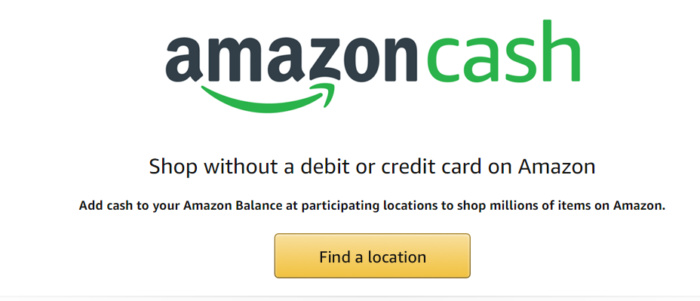
Amazon gives you plenty of payment options beyond your credit and debit card. It accepts PayPal, for starters, as well as Visa and Amazon gift cards.
If you prefer to use cash over plastic, Amazon still has you covered. Amazon Cash works just like PayPal’s cash option. All you have to do is visit a partner store and load your account. Your Amazon cash balance counts as part of your gift card balance.
This saves you from having to share bank or card information with Amazon. And to be fair, it already has enough of your data. Tap or for five privacy settings you should change on your Amazon account.
There are two ways to add cash to your Amazon account: by bar code or phone number.
To load money using a bar code:
- Go to one of Amazon’s partner stores and open the Amazon app.
- In the search bar, type Amazon Cash.
- Scroll down and tap Get your barcode.
- Show the cashier the bar code. After he or she scans it, you can add $5 to $500 to your account.
Another method is to pay with your phone number. Just make sure it’s the same number associated with your Amazon account. Give the cashier your phone number, and they can deposit cash to your account — no bank required!

Some online retailers also offer Amazon Pay, Amazon’s payment processing system for merchants. When you check out with Amazon Pay, you can automatically port payment and shipping information from your Amazon account without having to type it in again. If you see the logo above, you can check out with Amazon Pay.
To protect your data, Amazon handles all the payment processing on its end. The merchant never receives your card number, only your name, email address and shipping address.
Keep in mind: Amazon won’t let you use your gift card balance to make purchases through Amazon Pay. The same goes for Amazon Cash, which is included in your gift card balance.
5. Use mobile payments when you’re shopping on your phone
Smartphone manufacturers have also created payment systems that are highly secure to use online. Apple Pay, Google Pay and Samsung Pay will come with your phone right out of the box, and all you need to start using it is to scan your credit or debit card.
You can tell if the place you’re shopping accepts mobile payments by checking for the logos below.

When you’re ready to check out, choose the option above that comes with your smartphone. iPhones come with Apple Pay, Androids can use Google Pay and Samsung Galaxy devices use Samsung Pay.
You’ll be asked to unlock your phone by using Face ID or entering your passcode during checkout. The charge will be processed using the debit or credit card you entered into your digital wallet.
Tap or click here to set up mobile payments with Apple Pay, Google Pay and Samsung Pay.
You can also use mobile payments when you’re shopping in person. Just select the payment method on your device and scan it with the card reader instead of swiping a physical card or using cash. There’s no need to touch anything besides your phone when done correctly, making it a safer way to pay during a pandemic.
Now that you’ve found the safest ways to pay, your next task is to protect your bank account from hackers and cybercriminals. Even if you’re protecting your card, it never hurts to double down on security for the sake of your money.
Tap or click here to see how to make your online bank accounts hacker-proof.
