Business
Microsoft Edge’s Kids Mode will make sure your kids don’t stumble onto bad parts of the internet
The feature is finally rolling out of beta.
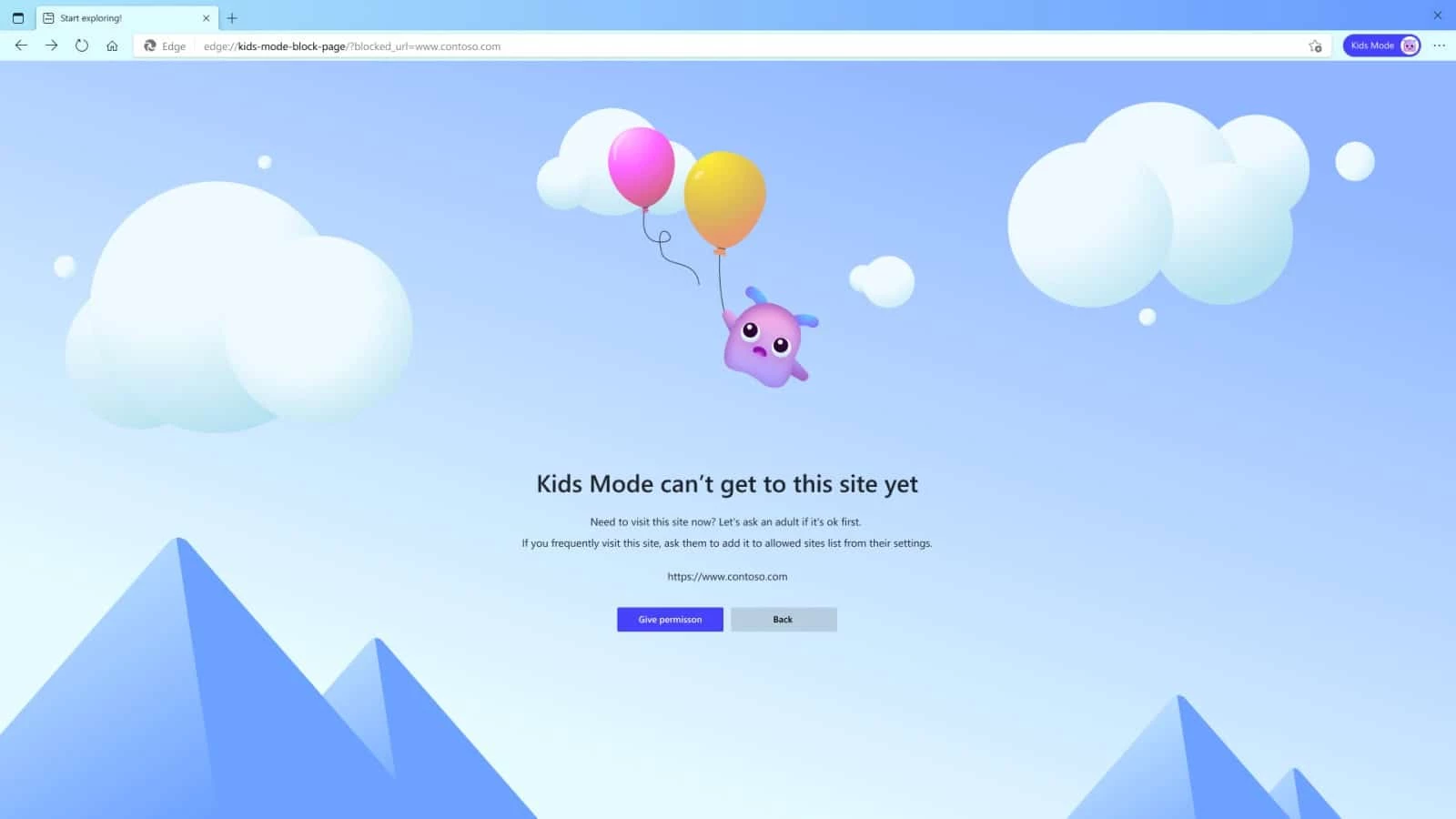
Microsoft is rolling out a new Kids Mode inside its Edge browser, so your littles don’t stumble across any corners of the internet that you don’t want them to see. It’s free to use, and it doesn’t need the parent to install any extensions or other add-ons.
The new kid-friendly mode comes with a pre-set whitelist that parents can add approved sites to, along with privacy protections. It also restricts common Windows keyboard shortcuts, so your little Houdini can’t just exit the browser window and start a new, unprotected one.
Kids Mode doesn’t stop there, with a whitelist of roughly 70 kid-friendly websites allowed at the start. If you decide that another site is appropriate for your kids, for example, their school’s website for their online learning, you can add it to the whitelist. Any other site your kids try to navigate to will get a cute-looking page reminding them that “Kids Mode can’t get to this site yet” and to ask an adult’s permission if they still need to get to it.
Edge is also rolling out more features this month, including a new password monitoring feature, a better history search, and query categories for Bing search.
Have any thoughts on this? Let us know down below in the comments or carry the discussion over to our Twitter or Facebook.
Editors’ Recommendations:
- Microsoft is pulling the plug on its Cortana app for iOS and Android
- Microsoft is making custom HoloLens headsets for the Army
- The new Chrome update is focused on loading faster and saving memory
- Is Google Chrome’s Incognito Mode as secure as you think?































