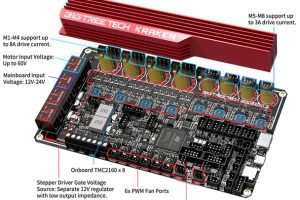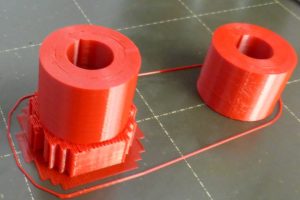Hmm, not sure, but here goes:
Caveat – the process below makes something that looks like Braille, but the result has yet to be tested by a reader of Braille.
First, use a website to convert your written text into Braille.
There is a free one at www.brailletranslator.org
– I have no idea about the provenance of this site, but it seems to do a generous thing.
This outputs a .png file.
3D slicing software Cura will accept .png files – just click ‘open’ under the ‘file’ tab – oddly, my copy of Cura will not always open the same .png file twice, until the software is closed and opened.
On receipt of the file, Cura opens a small window that needs some attention – start with 1mm for the height (default is 10mm) and definitely select ‘darker is higher’. I kept the default 1mm base thickness.
There is also a smoothing option in this window – which needs a bit of experimentation (tip: none, or a tiny bit).
Smoothing is needed because the .png file seems to produce rectangular (or steeply trapezoid) bump cross-sections, while more spherical bumps are expected here are some expected bump dimensions.
Once inside Cura, there are options to stretch or shrink along x, y and z axes which means the dimensions embedded in the .png file can be over-come to get the required bump spacing and height.
Then slice and print that – I used 0.1mm layers to get some semblance of smoothness for the bumps.
If printed ‘flat’ (which seems to be the only practical orientation for printing thin sheets), contours are inherent in the printing process – if this is unacceptable, some post processing is needed.
My situation was made a little more tricky through having a new printer (with a warped bed), and using PETg filament for the first time – so strings and blobs abound.
I suspect some gentle wire brushing will sort it all out – or maybe judicious use of a hot air tool?
 Electronics Weekly Electronics Design & Components Tech News
Electronics Weekly Electronics Design & Components Tech News