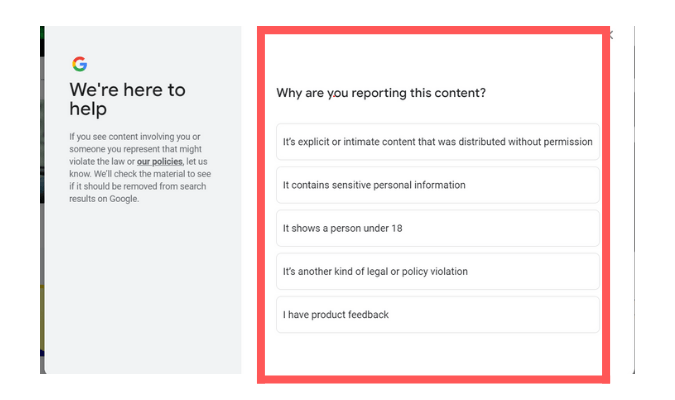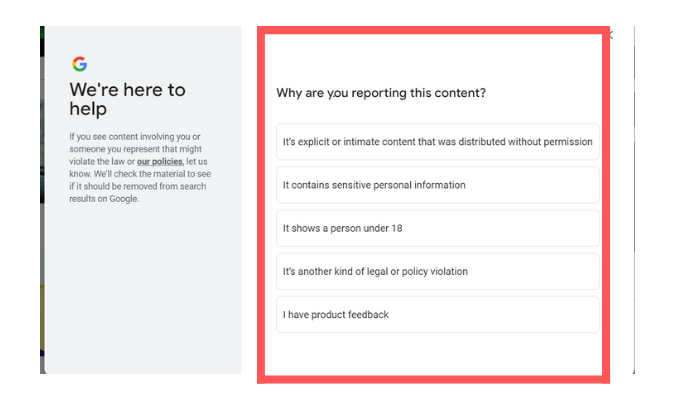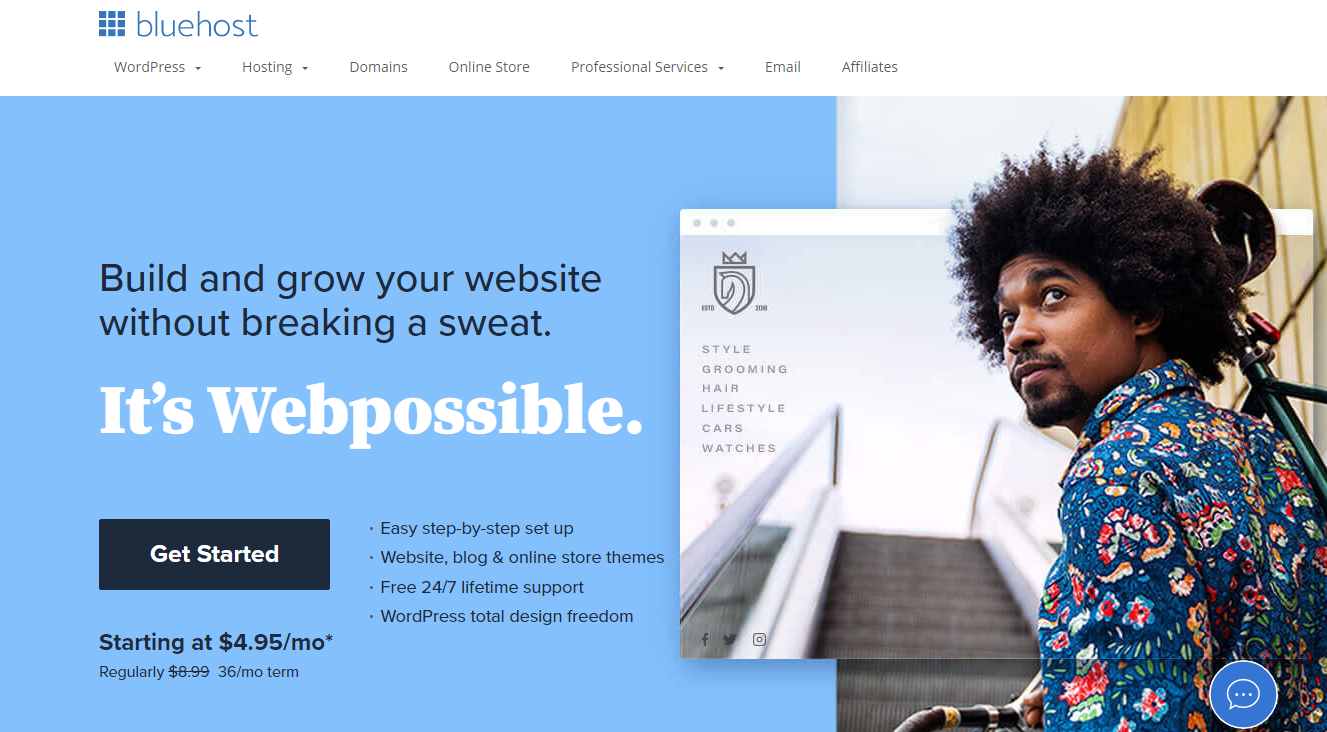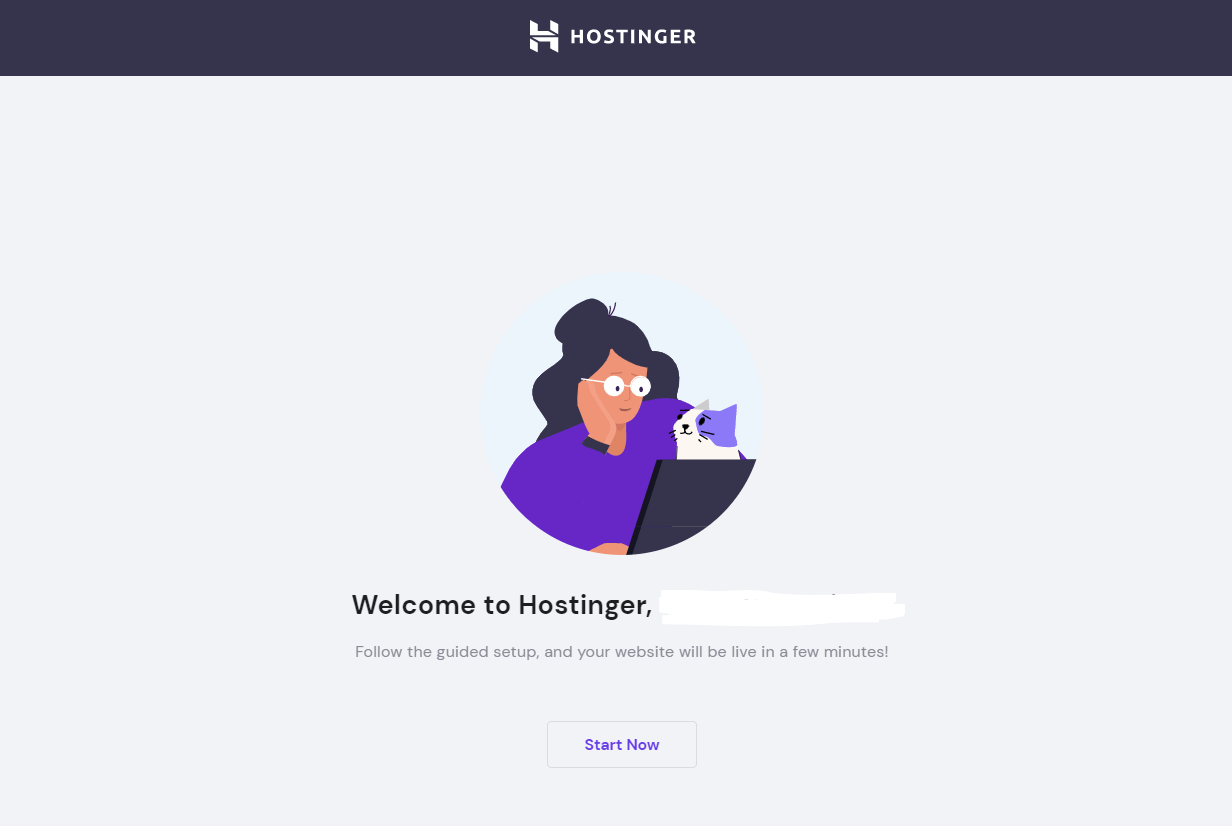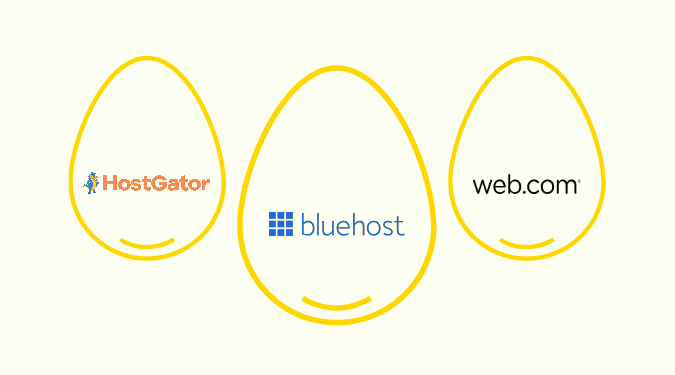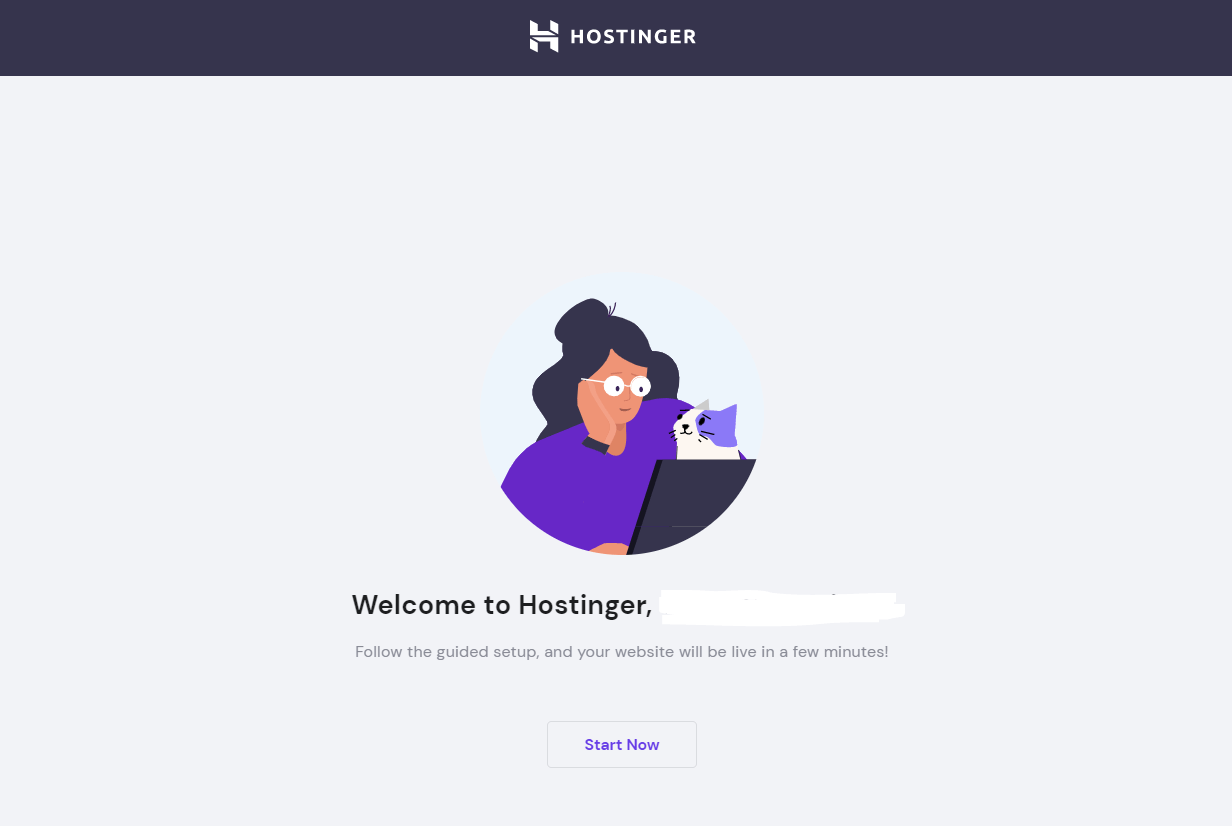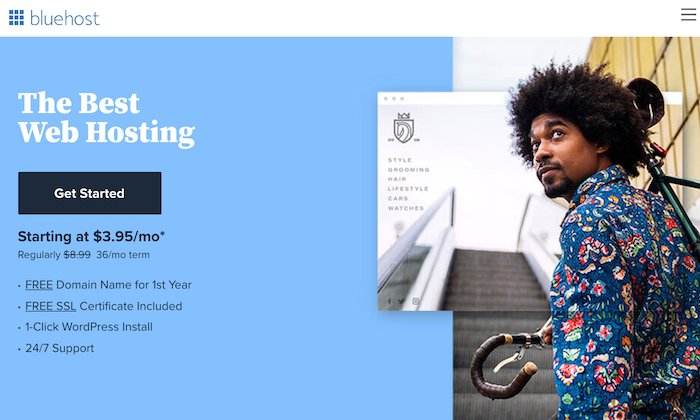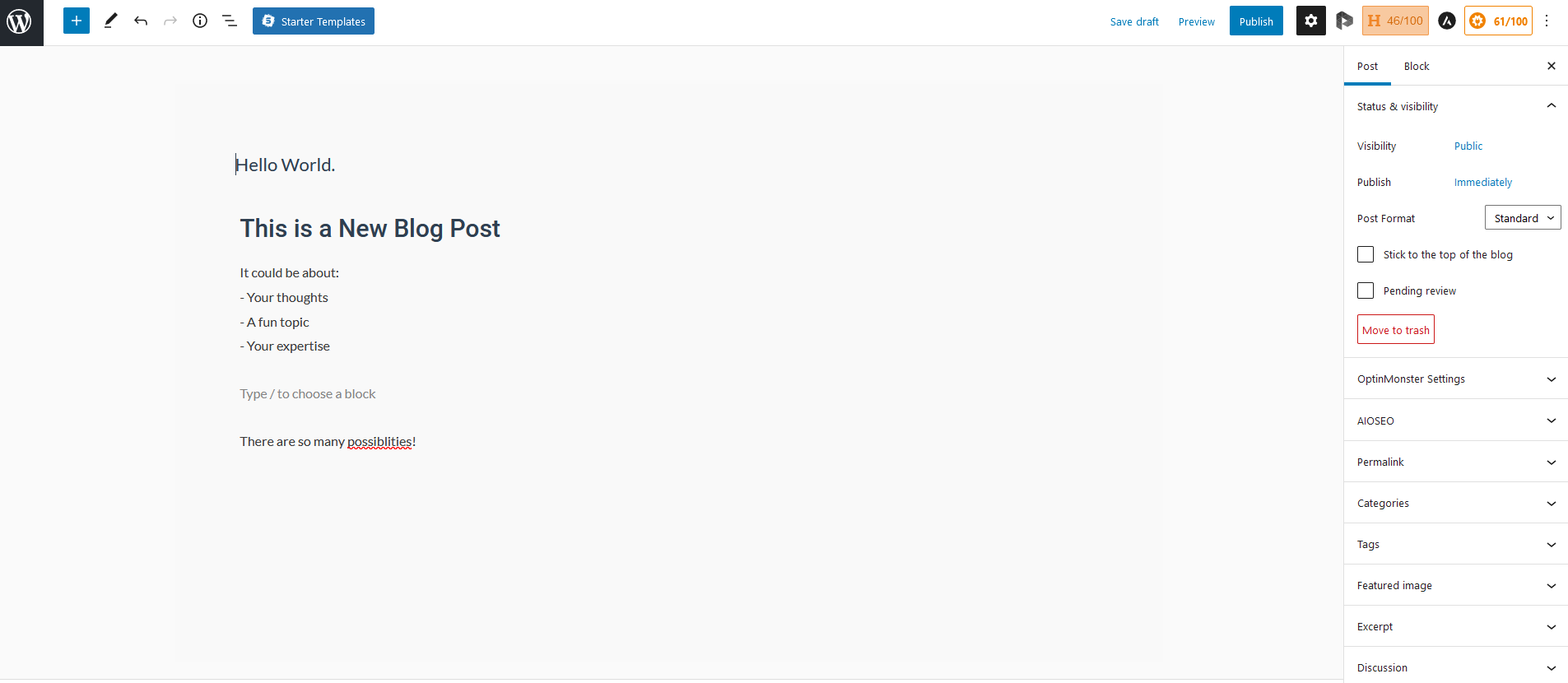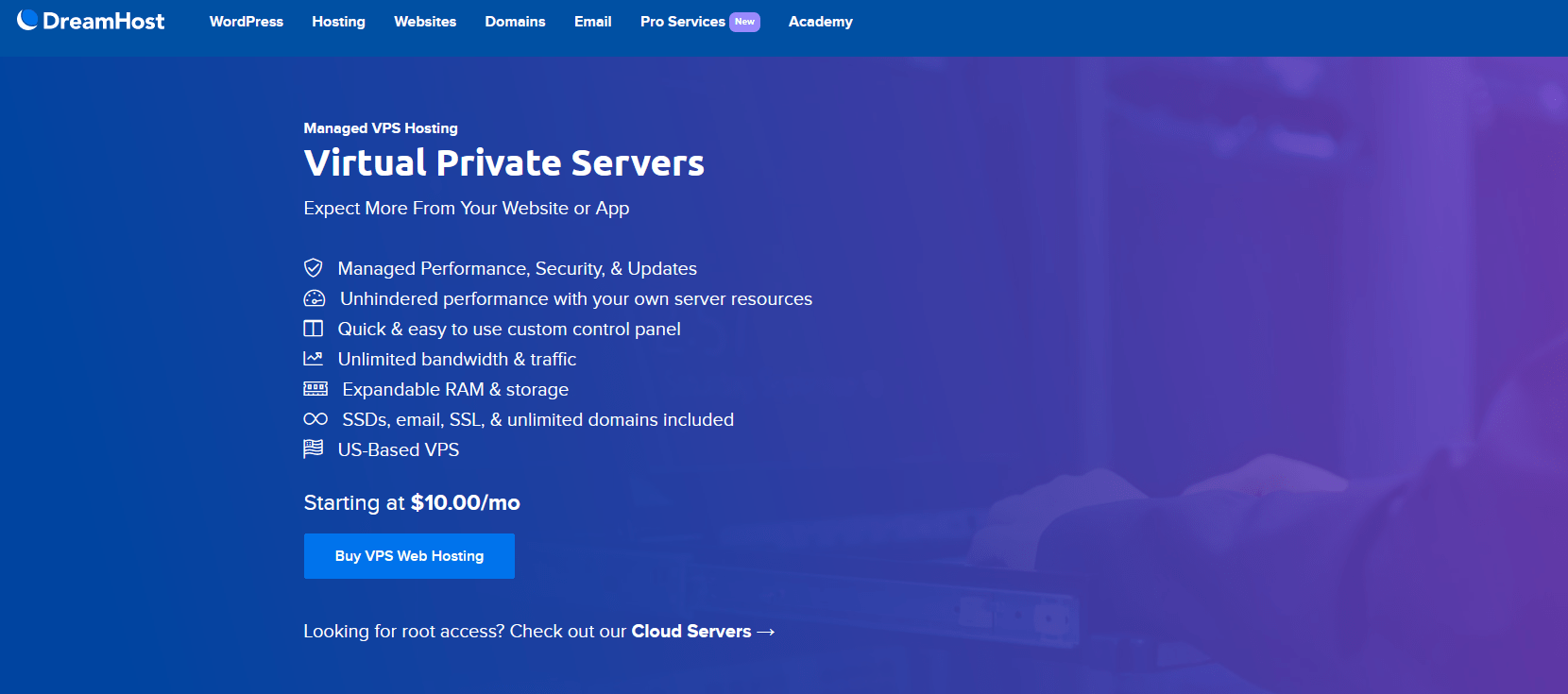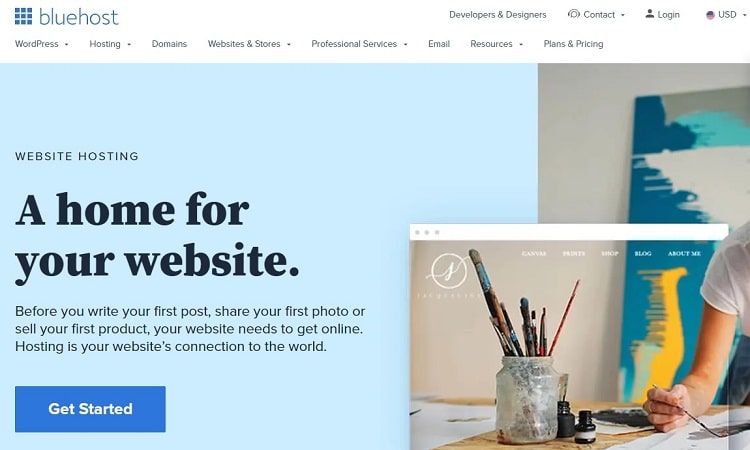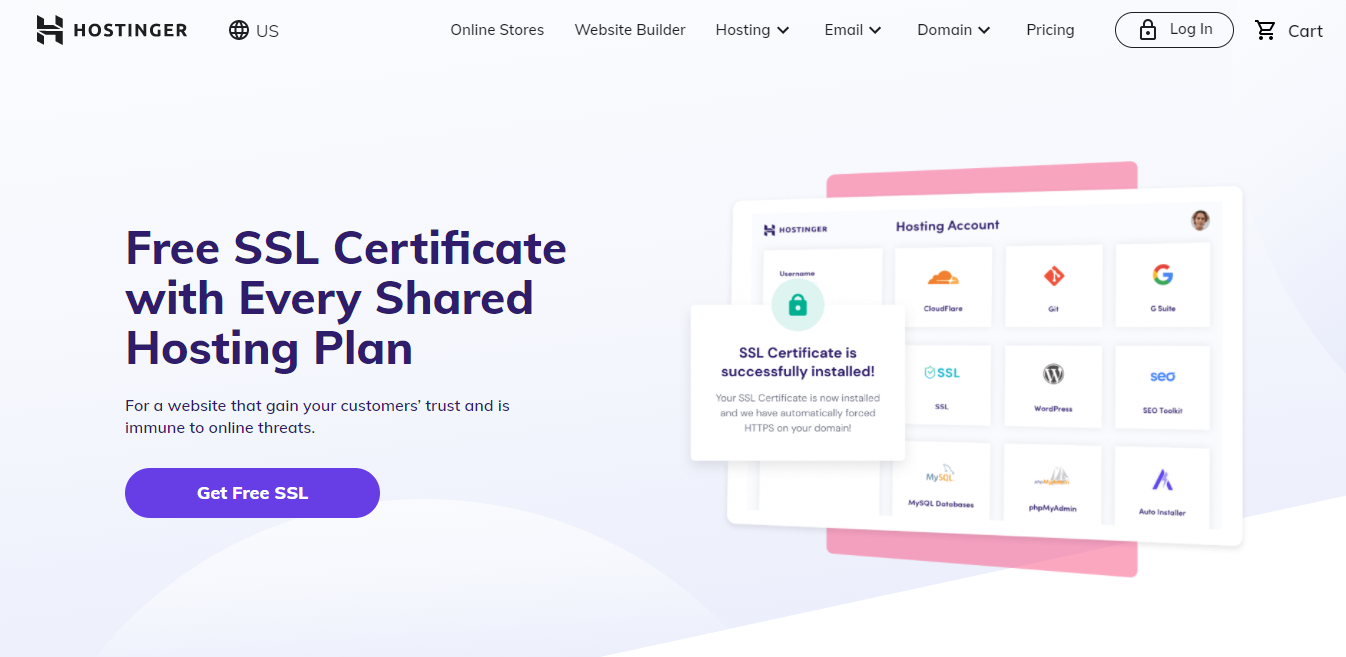You’ve probably heard of bloggers making five or six figures each year and wondered how you could get in on the action. You don’t need much startup capital, coding skills, or even blogging experience to earn money from your blog. Blogging has a low entry bar, making it a popular choice for people looking for an extra or passive revenue stream. Your success might even inspire you to turn it into a full-time venture!
Why Blogging Is Worth It
If you have thought about blogging seriously but still aren’t sure that it’s the path for you, there are many reasons why you’d want to take the leap.
Blogging isn’t just for showcasing your talent anymore. You can turn your blog into a full-fledged business with minimal upfront investment. It’s much easier to make money blogging than starting a brick-and-mortar business from scratch. According to a Statistica report, 80% of all internet users read blog posts. This translates to a little over 4.54 billion people worldwide, so there is no shortage of audience or money-making opportunities.
Additionally, blogging can be potentially lucrative if done right. According to Glassdoor, the average blogger makes $8,000 per month. High performers easily make six to seven figures a year, so blogging can be a great path to financial security. Today, most bloggers cite financial goals as their top reason for blogging.
Aside from being a creative outlet, blogging offers you the opportunity to provide value to your audience. You have an excellent opportunity to set yourself up as a subject-matter expert, creating trust and authority with your target audience. Since customer engagement is a critical part of marketing and branding, an authoritative blog is an excellent opportunity to connect with potential customers in an informal setting.
Lastly, blogging is a great way to increase your professional network. As you continue to build credibility and increase your exposure, you’ll be in a position to connect with other professional bloggers in your niche. These professional relationships go a long way in building your business and widening your reach beyond your target audience.
The Investment Needed to Create A Successful Blog
Starting a blog today is easier than ever. To get started, you’ll need three things:
- A web host
- A domain name
- A Content Management System (CMS)
The good news is you don’t have to get these separately. Most web hosts will also register and host your domain (most are free with premium plans) and integrate with WordPress, our preferred CMS.
The other significant investment is time. It can take anywhere from a few days to a few weeks to set up your blog. You can start writing the content yourself before hiring a content writer when you’re ready to scale your blog.
Consider that most bloggers post at least twice a week. You may want to keep this figure as your baseline when you start your blog. Generally speaking, the more frequently you post, the more traffic and conversions you drive to your website.
The steps to making money blogging include:
- Choose your niche
- Choose a good web host
- Purchase your domain name
- Install WordPress
- Set up your WordPress blog
- Create your first blog posts
- Start making money
7 Steps to Make Money Blogging
In this section, we take you step-by-step on how to start earning money blogging. We have our preferred web host (and CMS), but the process will look much the same regardless of the host you choose.
1. Choose Your Niche
Take your time to brainstorm topic ideas for your blog. The success of your blog might hinge on what you focus your blog content around.
You’ll likely be creating content weekly or even daily, so you want to make sure it’s an area you’re interested in. It also helps if you have expertise in the field since you want to communicate value to your audience. Brainstorm at least ten topic ideas centered on your interests and expertise.
Some of the most popular (and profitable) niche ideas to get you started include:
- Personal finance
- Food
- Making money online
- Health and fitness
- Lifestyle
- Business and marketing
- Fashion
- Technology and gaming
- Travel
- Parenting
These topics are very broad, so you’ll want to narrow down your topic further. There are roughly 4.4 million blogs published each day, so you’re up against stiff competition for eyeballs. Choosing a sub-niche helps you target a well-defined audience. A sub-niche also has lower competition and higher profitability.
Say you choose Lifestyle as your niche. Potential sub-niches may include:
- DIY
- Parenting
- Home hacks
- Cleaning
- Survival
- Organization
- Beauty
- Gardening
- Home décor
Next, do some research to find out if there is enough interest in your topic. Google Trends is an excellent tool for gauging interest in your topic. This tool gives you two crucial data points:
- How many people are searching your niche
- Whether interest in your niche is increasing or decreasing
Say you’ve chosen the lifestyle niche and want to get an idea of a sub-niche to focus on. You settle on gardening as your sub-niche. Simply enter your topic into Google Trends (it’s free), and you’ll see the topic’s interest over time. You can even choose a time frame (I checked the past five years in my example) and location.

Also, Google Trends lets you compare interests over time for different topics.

Following this example, you can see that interest in home décor is more stable over time and rising compared to the gardening niche.
Also, Google Trends lets you see (and compare):
- Increase in search frequency
- Most popular search queries
- Breakdown by city/sub-region
All this data should help paint an accurate picture of the engagement you can expect for your chosen niche or topic.
2. Choose a Web Host (We Recommend Hostinger)
Now it’s time to choose a web host. Hostinger is our top pick since it caters to a diverse market and should easily cater to your needs. Hostinger is also affordable, offering WordPress hosting starting at $1.99 per month (with a four-year contract).

The Single WordPress Plan is good enough to get you started, and you can always upgrade if needs be. Also, your blog will handle up to 10,000 monthly visitors with this plan which is more than enough for a new website.
Hostinger also has a 30-day money-back guarantee in case you are not happy with the host.
We’ve reviewed tons of hosting providers and narrowed it down to the top eight services. Check out our post on the best web hosting services here.
Create Your Hostinger account
Go to the Hostinger website and choose your plan. We’ll go with the Single Shared Hosting Plan. Here, you have the option to decide how you’ll be billed. Options include monthly, annually, biannually, and quadrennially. You save more with longer subscriptions, so you might want to consider the annual, biannual, or quadrennial plans to maximize your savings.

Next, enter your email address or sign in with Facebook, GitHub, or Gmail.

Finally, choose your payment method and hit Submit Secure Payment to create your account.

Setting Up Your Hostinger Account
Once you’ve successfully made your payment, it’s time to set up your hosting plan. Since you’re just starting, Shared Hosting will work just fine. It’s the cheapest option and well suited for a new blog without a lot of initial traffic.
Hostinger offers three shared hosting plans:
- Single Shared Hosting
- Premium Shared Hosting
- Business Shared Hosting
Again, go with the Single Shared Hosting plan. The great thing about Hostinger is that all its hosting plans are fully managed, including Single Shared Hosting. That means the service provider takes care of all the technical details of keeping your site running, leaving you to focus on your core business, blogging.
The Single Shared Hosting plan also comes with 10,000 monthly visits, 100 GB bandwidth, 10 GB SSD storage, a free SSL certificate, and weekly backups.
Choose the plan that you want and click Setup next to it.

Fill in all the required fields and click the Setup button. The host will activate your account immediately and ready to go!
3. Purchase Your Domain Name
Although we recommend the cheapest Hostinger plan, it has one obvious downside. Unlike the more expensive plans, the entry-level plan doesn’t come with free domain hosting for a year. Still, Hostinger offers affordable options as low as 99 cents per year.
Hostinger also offers a domain name checker to make sure that your preferred domain is available.
From your Hostinger account’s Home page, navigate to Domains and click Setup next to the domain you wish to purchase.
Enter the required information and click Setup at the bottom of the page to complete registration.

4. Install WordPress
We highly recommend using WordPress to power your blog. For one, WordPress has some of the best SEO extensions and plugins of any other content management system (CMS) out there. This system is also straightforward to use, affordable, and very secure.
To install WordPress, log into your hPanel and click Hosting. Next, click Manage next to your domain.

Click Website and choose Auto Installer

Select WordPress and fill in the required details

Click Install to finish the process. It’ll take a few minutes to install WordPress, bringing you a step closer to earning money blogging.
5. Set Your WordPress Blog Up
Log in to WordPress. Use the same credentials you used when installing WordPress. Now’s also a good time to check the Remember Me box, so you don’t have to enter your credentials every time you need to log in. Please only do this on a personal computer, not a shared computer.

Next, go to My Site > Manage > Settings and click Site Title. Enter your site name to name your blog.

You also want to choose a theme for your blog. You can do this by navigating to the Administration Screen > Appearance > Themes.

You’ll have three pre-installed themes to choose from, but you can always select from the thousands of free and paid themes from the WordPress Marketplace.
6. Create Your First Blog Posts
You’ll want to get to at least five anchor posts. Write high-quality posts that are interesting, insightful, relevant, and that appeal to your audience.
To write your first post, click My Site > Site > Posts > Add New Posts

7. Start Making Money
There are many ways to make money with your blog, but we’ll choose the three easiest to get started making money soon. The options include:
- Displaying Ads
- Selling Courses
- Affiliate Marketing
Displaying Ads on Your Blog
You don’t have to deal with advertisers or worry about collections to make money with ads. Google Adsense manages all this for you and sends you a check at the end of every month. Google Adsense displays ads on your blog and pays you when visitors click on the ads. The ads may be in text, video, or image format.
Additionally, these ads are highly targeted to your audience. This increases the chance that you can make money with this option.
Also, Adsense reviews applications in as little as eight hours, so you’ll know whether or not you qualify in a relatively short time. You have to sign up for the service, and Adsense reviews your application to determine your eligibility.
Once you successfully set up your Adsense account, we highly recommend the Easy Google Adsense plugin through WordPress. This plugin automates ad displays for you. Simply enter your Adsense ID in the plugin settings, and Google automatically publishes ads on your website. Google will even place the ads in strategic places on your website and show ads at optimal times.

Selling Courses on Your Blog
If you are an expert in your niche, it makes sense to monetize your knowledge. You can create and sell courses on your blog, a popular avenue for making money blogging.
There are plenty of Learning Management Systems (LMS) plugins that integrate with WordPress to make this process easier. These plugins allow you to create your course, sell it, manage students, and collect payments.
LearnPress is a popular and free option in this case. With it, you can create video, text, or quiz-based courses. The plugin already comes integrated with PayPal, but you can select add-on payment gateways, including Stripe and 2Checkout.
This option also has a premium paid plan when you are ready to scale up your courses.

Affiliate Marketing on Your Blog
Affiliate marketing is a popular option for making money blogging worth looking into. It involves promoting other people’s products or services on your blog. You make a commission for each sale made from your visitors.
Affiliate marketing has a low entry barrier and is mostly a passive income stream. Amazon’s affiliate program is a top choice for most bloggers. Other popular affiliate programs include eBay Partners, Solvid Affiliate, and Clickbank.
Whichever affiliate program you choose, make sure the products or services you promote are related to your blog. It also helps if you have used the products or services. You’ll be able to speak about them knowledgeably and build trust with your audience.
Pretty Links is a wildly popular WordPress plugin for affiliate marketing. This plugin is easy to use, works well with WP themes, and includes built-in performance analytics so you can keep track of your success. The plugin also has a handy auto-linking feature that automatically adds pre-selected affiliate links to chosen keywords.
Additional affiliate marketing plugins for WordPress include EasyAffiliate, MonsterInsights, AdSanity, and Thirsty Affiliates. Take your time to browse the options before you pick the best one for you.

Other Ways to Make Money Blogging
There are additional ways to make money blogging, including:
- Sell your products or services
- Memberships and subscriptions
- Paid guest posts
- Consulting services
- Write sponsored posts
- Host webinars
- Offer coaching services
- Write and sell ebooks
- Content subscription
Next Steps
Now that you are up and running, the job doesn’t stop there. It’ll be some time until you start to see money coming in. However, every effort you put into creating your blog counts in your favor.
People, and search engines in general, like longer blog posts. Most experts agree at least 2,000 words per post is optimal. Go in-depth in your posts, and offer more value than your competitors. Look up blogs in similar niches and figure out ways to make yours better. That might involve providing extra information, citing high-authority sources, or venturing into highly specialized fields with little competition.
Also, you cannot merely rely on organic traffic to make money blogging. You have to be aggressive in getting the word out about your blog. Social media is a great place to promote your blog and content and engage with your target audience. Share your content on different platforms, including LinkedIn, Facebook, Twitter, and Instagram. Track which platform drives the most traffic to your website and spend the bulk of your energy there.
Also, check out our post on how to improve blog conversion rates here for tons of great insight.
Guest posting on other blogs in your niche is also a great way to get your name out and build an audience. You also get the added benefit of networking with like-minded bloggers and growing your network.
If you didn’t already add email sign-up forms when building your WordPress pages, be sure to add these to your blog. This is another excellent way to engage with your audience. People who sign up for your opt-in forms have already shown high interest in what you are selling. It’s much easier to convert this segment of your audience into customers if you are selling products or services.Lastly, take advantage of the numerous WordPress plugins at your disposal. There are multiple plugins that you can use to optimize your blog. WP Rocket, for example, makes your site load faster, while Easy Social Share Buttons lets you easily add social media buttons to your blog pages.