
GaN chargers have been around for a while now, but it’s only relatively recently that the price of the gallium nitride (GaN) has fallen the the point where they are becoming mainstream. The main benefit is high power in a small package.
The UGreen 200W GaN charger claims an astonishing 200W, while the OneWorld65 shows just how compact a Mac travel charger can be …
I’ve been testing both, and the benefits really do justify the relatively modest price premium you now pay for the more advanced charging tech.
What are GaN chargers?
Conventional power bricks are, like the devices they power, silicon-based. Gallium nitride, or GaN, is an alternative semiconductor material.
GaN is not a naturally-occuring mineral, and is fairly tricky to manufacture – which is why GaN chargers have been expensive rarities in the past. But the effort and expense is worth it, because GaN power bricks offer some, uh, powerful advantages over silicon ones.
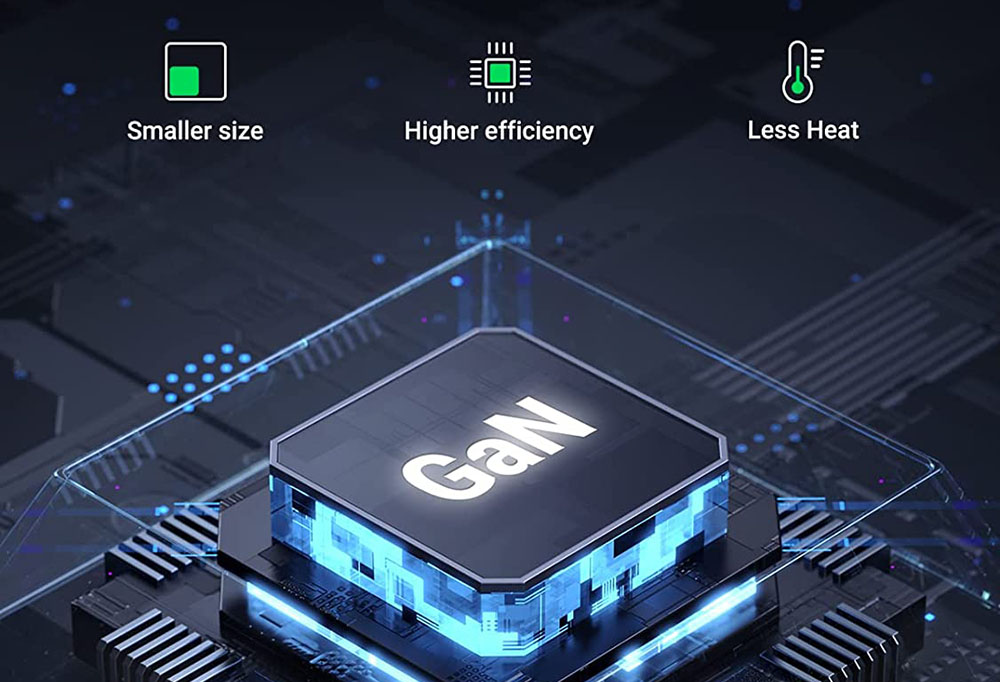
First, they are much more efficient at conducting current. This means that you can pack more power into the same size unit. Or, to put it the other way around, you can squeeze a lot of power capability into a far smaller brick.
Second, because energy loss is lower, they generate less heat. That’s a good thing generally, given that overheating is one of the easiest ways to kill tech devices, but also means that they don’t need a bulky heatsink like the ones inside silicon chargers. So they can be even more compact.
Third, that significantly improved efficiency is better for the environment, with less power wasted as heat.
But perhaps the biggest consumer benefit is one charger to do it all. The UGreen charger is the one to go for if you need to power two MacBook Pro machines, or get the fastest charging times for a MacBook, iPad, and more. The OneWorld65 offers the most compact unit, which will still meet the travel needs of many owners of Apple kit.

UGreen 200W GaN charger
Look & feel
Normally I’d start with the look, but the most notable first impression in this case is the feel – or, more precisely, the weight! This thing weighs 1.14 pounds, which is something of a shock when you pick it up, as the compact device looks like it should weigh about half that.
This is getting on for twice the weight of Apple’s 96W power brick – but then this thing does deliver twice the power, and six times the number of ports.
Looks-wise, it has a low-key design which I personally like. The top of it is a dark-ish silvery-grey, with a small UGREEN logo and tagline. The edges are a darker shade, and look almost black in some lights, but still have a hint of silver. The base is between the two.
The rear side has a cloverleaf power socket for the supplied cable. This is similar to a figure-of-8 socket but with an extra pin for Earth. The front has four USB-C sockets, and two USB-A ones.
The case material is UBS plastic, but with a pleasant finish, and the weight gives it a real sense of solidity and quality.
Performance
While you do have (almost) 200W to play with, and six ports waiting for you to plug in your devices, there’s some important small-print on the bottom. This tells you that:
- USB-C 1: 100W maximum
- USB-C 2: 100W maximum
- USB-C 3: 65W maximum
- USB-C 4: 65W maximum
- USB-A 1: 22.5W maximum
- USB-A 2: 22.5W maximum
You’ll have noticed that the total greatly exceeds 200W, so we need to sprinkle a mix of ANDs and ORs in there.
The good news is that you absolutely can simultaneously power two 16-inch MacBook Pro models. Just plug one each into USB-C ports 1 and 2, and you’ll get 100W on each. But … that’s your lot. If you plug anything into the other ports, the available power to each will fall significantly.
For example, if you plug a third MacBook into USB-C port 3, all three ports will now be limited to a little under 65W. Use all six ports, and C1 will be limited to 65W, C2 and C3 will each drop to 45W, C4 will fall to 20W – and the two USB-A ports will get old-school 5v at 4A.
UGreen explains all this in a set of illustrations:
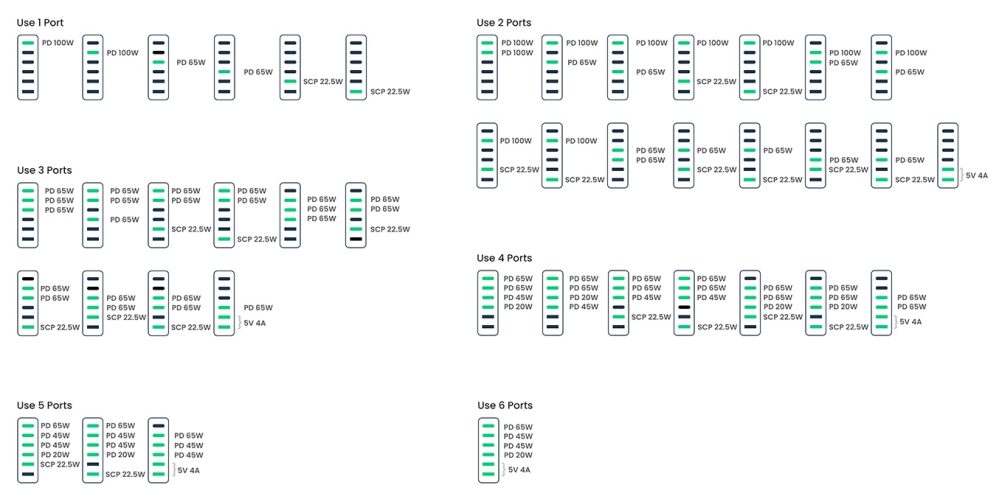
So if you want to extract every last watt from the charger, you’ll need to check carefully whether the mix of devices you want to power is feasible.
For most of us, though, the answer is going to be yes: This one power brick can do it all. Like me, for example. I want to be able to power:
- 16-inch M1 Max MacBook Pro (96W)
- 12.9-inch iPad Pro (45W)
- iPhone 13 Pro Max (27W)
- Apple Watch Series 5 (5W/18W*)
*5W is enough for fast-charging if the charger supports USB-PD, otherwise 18W is needed.
Now, in theory, I can’t do all that – because if I use four ports, then C1 is limited to 65W, while C2, C3, and C4 are all fine.
However, the MacBook Pro only hits that 96W maximum draw under an extremely demanding load. In practice, I’ve been able to comfortably charge and simultaneously use MBP, iPad, and iPhone, with the Watch on charge too.
The charging speed is impressive. With only the MacBook and iPad connected, to ensure C1 had the full 100W available to it, it recharged from 10% to full in less than 90 minutes.
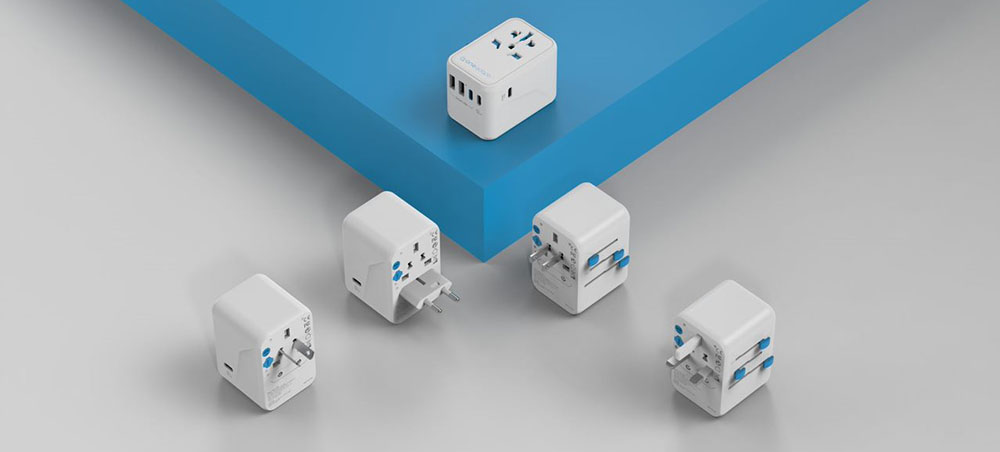
OneWorld65 GaN charger & travel adapter
Look & feel
The OneWorld65 is a combined charger and travel adapter, and it looks very much like OneAdaptr’s previous (non-GaN) models.
It’s white with blue accents, and has the usual set of three sliders on the side to select the pins you need for the local power sockets. On the reverse side, you can connect a plug from almost any country.
The OneWorld65 is more USB-C focused, with a total of three USB-C sockets, and two USB-A ones.
Performance
In the same compact unit as earlier models, you now get a total of 65W power – which is incredibly impressive for a unit this size. That breaks down as:
- 10W AC outlet (with universal sockets)
- 65W USB-C Power Delivery port suitable for MacBooks
- 20W USB-C Power Delivery port suitable for iPads
- 3 x Smart USB sockets (1 x USB-C, 2 x USB-A) suitable for iPhones
Of course, the same disclaimer applies as to the UGreen charger: the power ratings shown are all maximums. Actual outputs depend on the mix of power sockets used, but you can get the full 65W if using only the high-power USB-C socket; 45W and 15W; and various other combinations.
The device is primarily intended for on-the-go charging while travelling, for topping up batteries in airport lounges, and powering one or two devices on board a plane, for example.
The maximum 65W output is suitable for smaller MacBooks, but I also found that it was enough to fully power my M1 Max 16-inch MacBook Pro for everyday usage.
As for the travel adapter aspect, the company says it is compatible with more than 200 countries.
Prices & conclusions
At $200, the UGreen 200W GaN charger is an expensive power brick! But that pricing actually works out at one dollar per watt.
If you compare it with Apple’s chargers, then the company variously charges more or less than $1/W, depending on the model. The 140W charger comes in at $99, for example, while the 35W twin-port one costs closer to two dollars per watt, at $59.
For many, 200W is overkill. If you just need to power/charge a MacBook Air, smaller iPad, and an iPhone, there are many cheaper options. But as someone who needs to power a 16-inch MacBook Pro, 12.9-inch iPad, iPhone 13 Pro Max, and sometimes one or two additional things, I consider it worth the cost to have all that power in a compact device.
Anyone who needs to power two MacBooks at once would likewise find this a good deal, I think. Especially as it’s currently available at a discounted price on Amazon.
The OneWorld65 GaN charger and travel adapter is designed for a different role. It could potentially be an all-in-one charger for those with lighter power needs, but mostly it’s about portability and convenience. I can throw this one device in my hand-baggage and plug into any socket I find while travelling, and either power them or top up the charge as required. But you can also use it in your home country as a small and light-ish power brick for coffee shop use.
Mostly, I think, the one will come down to how much you travel – or what you’re prepared to pay for convenience when you do. For me, $69 is well worth the cost, and the company is offering a 15% discount to 9to5Mac readers, bringing it down to $58.65. Just use the code 9to5Mac15%Off at checkout.
The UGreen 200W GaN charger costs $199.99, but is currently available from Amazon for less. The OneWorld65 GaN charger is available from OneAdaptr for $69 ($58.65 with discount code).
FTC: We use income earning auto affiliate links. More.
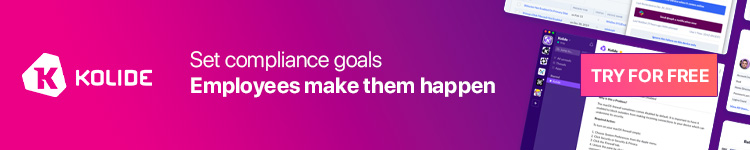



Comments