Automation is a must for any business generating conversions or monetizing their website. And of all your marketing channels, email marketing is most positively impacted by automation.
Email automation capabilities are especially critical to achieve email marketing best practices, such as optimized send times and personalization.
There are a ton of great options to choose from when looking for an autoresponder. You shouldn’t base your email marketing software selection solely on which provides the best email autoresponder functions, but it’s a critical component you must consider.
We’ve put together a list of the 10 best email marketing software solutions that provide autoresponder tools in their full suite of email marketing services.
Take advantage of our email marketing tips and research, and get your small business email marketing program launched today.
Here are the top email marketing software options for autoresponders:
- Zoho Campaigns
- Mailchimp
- Benchmark Email
- SendPulse
- HubSpot
- MailerLite
- GetResponse
- Mailigen
- Sendinblue
- Campaign Monitor
What is an autoresponder?
Autoresponder software empowers email marketers to automatically send pre-written communications in response to a website visitor converting in some fashion on your site.
As visitors convert on your site and sign up for your email list, this triggers your autoresponder to send a message or series of messages. You can set conversion triggers for your autoresponder such as newsletter sign-ups, requests for more information, and e-book downloads.
What to look for in a great autoresponder
It’s important to remember that autoresponder capabilities are one of many core components of your email marketing software. So if you’re considering a free autoresponder option, you should perhaps be evaluating a more robust email marketing system.
Everything you’re looking for in your autoresponder tool should fit into your overarching email marketing features.
Here are three critical components to look for as you make your selection. It’s not enough that your platform has these features, but they must also be dependable and easy to use.
1. Email list management
Email list management is critical for creating and maintaining a clean contact list. As you add contact information through site conversions, trade events sign-ups, and third-party lists, you want to ensure there’s no contact duplication and that information is input in a way that it’s actionable.
Email list management provides easy-to-use checks for this.
2. Market and customer segmentation
Market segmentation and customer segmentation are critical autoresponder capabilities that automate and empower more personalized communications.
Segmentation depends on clean, detailed data inputs so your autoresponder system, which is essentially an algorithm, can act on those inputs and automate personalization. These capabilities should make it easy to tag and classify leads as well as customize messaging for them.
3. Send optimization
Send optimization tracks and aggregates open rates based on known information to optimize when leads on your email list are most likely to open an email. For example, say you want to test a weekly email newsletter to see if you can generate subscribers and drive clicks from the newsletter.
You could spend all your time writing, designing, and testing different ways to end the email newsletter. But if you don’t use software to individually optimize when you send it, you’re missing opportunities for opens and click-throughs.
Our 10 picks for the best autoresponders for your small business
Here are our 10 picks for your autoresponder needs. All provide varying levels of autoresponder capabilities as well as unique features in email marketing.
1. Zoho Campaigns
Zoho Campaigns provides a robust feature set, including autoresponder capabilities. It checks all the boxes for autoresponder, segmentation, list management, and more features such as email editing and detailed reporting. Zoho Campaigns is a suitable email marketing option for businesses of any size.
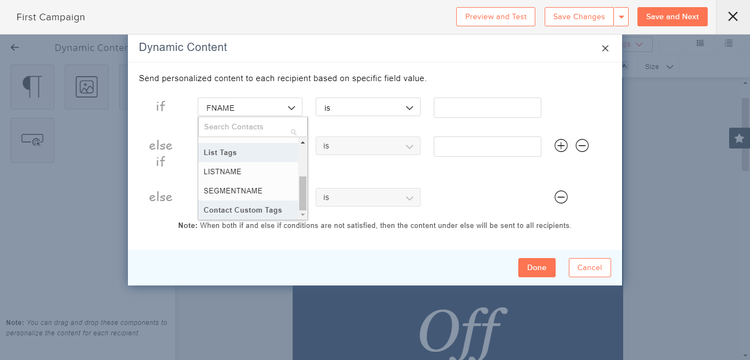
Zoho’s dynamic content supports hyper-personalized outreach. Image source: Author
In terms of pricing, Zoho Campaigns provides three pricing options as well as a free plan. The free plan allows you to support 2,000 subscribers with up to 12,000 total monthly emails.
Read The Ascent’s full Zoho Campaigns review.
2. Mailchimp
Mailchimp provides great ease of use for email marketers of all types. It provides all the functionality you need to manage your list, segment it, and optimize send times. In addition, the platform shines with its reporting and contact management capabilities.
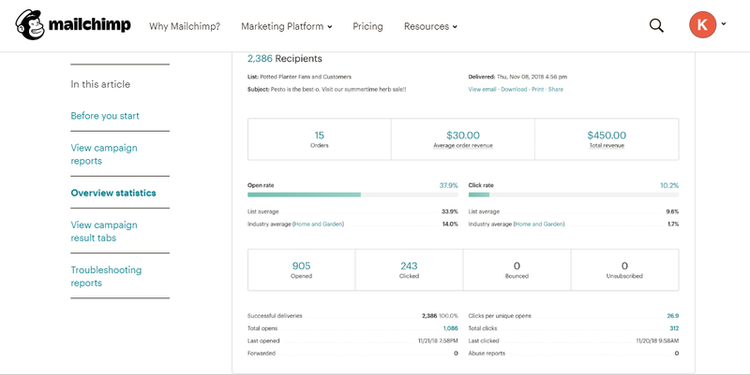
Mailchimp makes automation easy. Image source: Author
Alternatives to Mailchimp may have slightly lower prices, but Mailchimp is still affordably priced with a free plan and three tiers ranging from about $10 to $300 monthly.
Read The Ascent’s full Mailchimp review.
3. Benchmark Email
Benchmark Email is a great option for email marketers new to the game and lacking in design experience. The platform includes autoresponder capabilities for paid plans as well as a robust email editing tool to ensure you’re creating the best emails possible.
Benchmark also provides list management but it doesn’t support segmentation, so you’ll have a hard time delivering on the personalization needs which are core for email marketing best practices.
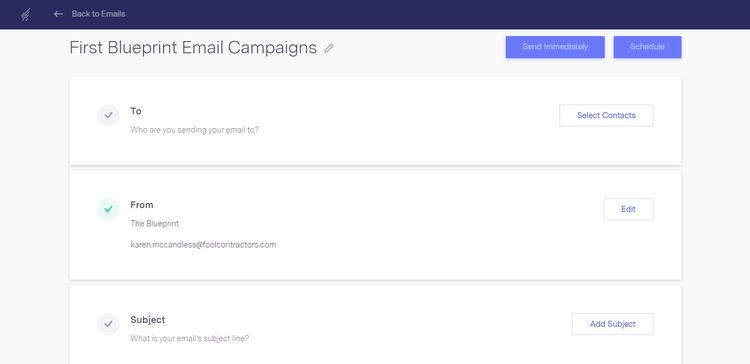
Benchmark makes it easy to create emails and has strong editing capabilities. Image source: Author
Benchmark offers a free option as well as paid options. It’s worth noting that the free option doesn’t provide critical capabilities like an autoresponder and A/B testing. The paid option is tiered based on the number of contacts in your email list.
Read The Ascent’s full Benchmark Email review.
4. SendPulse
SendPulse supports advanced email marketing capabilities within its multichannel marketing automation system. The platform allows novice and experienced marketers to create hyper-personalized marketing campaigns.
SendPulse provides a dynamic user interface that changes the campaign building process depending on user experience. One critical capability missing from SendPulse is email send optimization. You can send immediately or set a time, but there’s no support for optimizing send times based on user open behaviors.
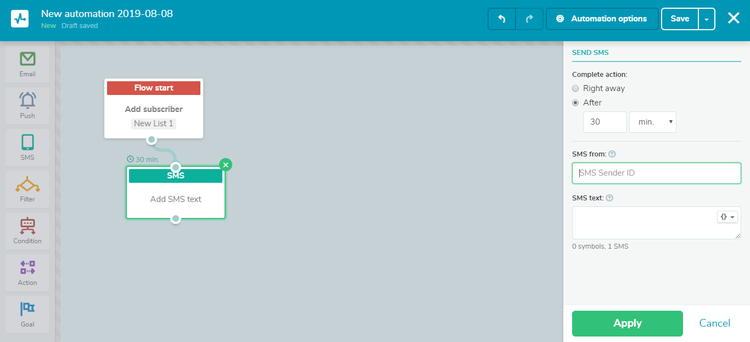
SendPulse supports intuitive campaign automations and messaging journeys. Image source: Author
Pricewise, SendPulse provides a free plan limited by the size of your contact list. Pricing plans are straightforward and based on the number of contacts and emails you’re sending. Features and capabilities remain the same regardless of what you pay.
Read The Ascent’s full SendPulse review.
5. HubSpot Marketing Hub
HubSpot Marketing Hub is a well known marketing solution, but that brand prestige comes at a cost. While HubSpot is easy enough to use for all levels of marketers, the price likely prohibits small businesses and individual users from adopting it.
Users are getting all of the critical capabilities we laid out above plus strong customer relationship management tools and more.
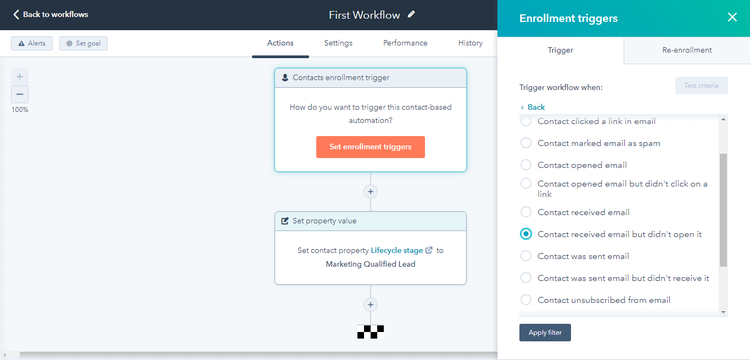
HubSpot supports easy to use automations with triggered communications. Image source: Author
Driving HubSpot’s prohibitive pricing is the fact that you can separate the email marketing capabilities from the full platform. The Starter package, HubSpot’s most basic pricing plan, begins at $50/month and is capped at 1,000 contacts.
Costs rise as your contact list grows. There’s also two other plans starting at $800 and $3200 monthly.
Read The Ascent’s full HubSpot Marketing Hub review.
6. MailerLite
MailerLite offers an easy-to-use solution with an intuitive user interface for novice email marketers to get up to speed quickly. It satisfies all your needs for autoresponder, segmentation, and general email list management.
And the guided, explanatory approach the platform provides accelerates user capabilities so that they can quickly get the most out of the system.
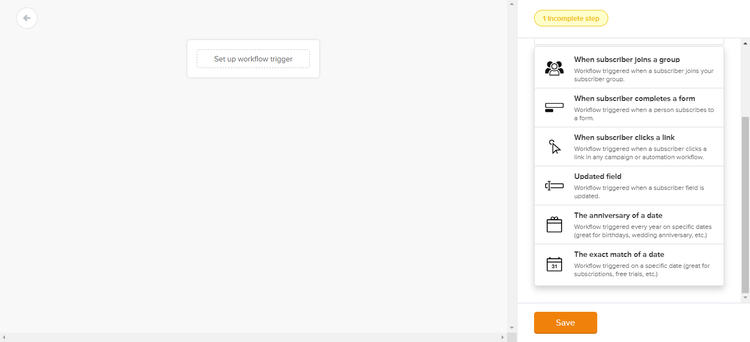
MailerLite supports advanced triggering capabilities to achieve autoresponder benefits. Image source: Author
MailerLite provides a free plan, but it comes with limited capabilities. There are four pricing plans all based on the number of subscribers in your contact list. MailerLite supports unlimited emails within each pricing level.
Read The Ascent’s full MailerLite review.
7. GetResponse
GetResponse matches everything you need in email marketing software with advanced e-commerce capabilities. It’s packaged in a platform that’s suitable for all user experience levels and business sizes.
GetResponse empowers users to hone in on nurture marketing to move contacts down the funnel toward a purchase. Expect everything you need with autoresponder triggers, segmentation and personalizations, and list management.
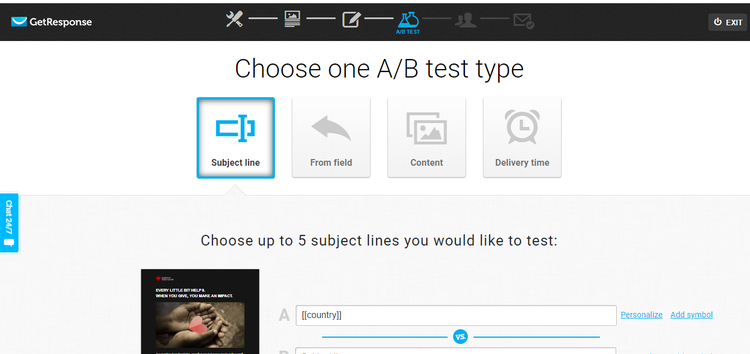
GetResponse is intuitively designed for ease of use across the board, including A/B testing. Image source: Author
GetResponse offers a free trial but no long-term free plan. It offers three paid plans that vary by the number of contacts you manage. Prices start at $15/month for the most basic option and scale up to $99/month. There’s also an enterprise option, but it’s over $1,000/month.
Read The Ascent’s full GetResponse review.
8. Mailigen
Mailigen is a straightforward email marketing service providing everything you need. Its advanced autoresponder capabilities save you time by automating templated series of emails that you only need to edit and add branding.
Mailigen also features all the capabilities you need for segmented personalizations and list management. It does lack the ability to optimize send based on recipient behaviors.
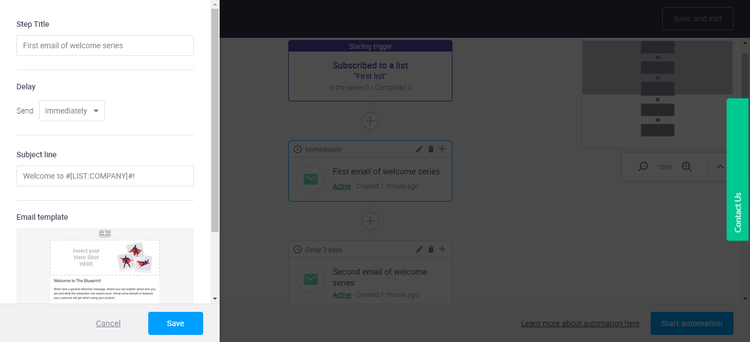
Mailigen autoresponder capabilities feature automated emails for your entire triggered campaign. Image source: Author
Mailigen provides a limited free trial but no free plan. Paid plan options are based on subscriber number and begin at $10/month for 500 followers. It increases up to $60/month for 10,000 subscribers, so there’s definitely value as you scale up. All features are included across each of the paid pricing plans.
Read The Ascent’s full Mailgen review.
9. Sendinblue
Sendinblue provides excellent usability for experienced and novice marketers. Its advanced features are easy to pick up and implement for email marketing optimization.
The platform offers a deep feature set including core and advanced capabilities such as an autoresponder, segmentation, email design, attribution, landing page creation, and list management.
The triggered workflows empower users to automate communications so that contacts receive the right message exactly when they need to.
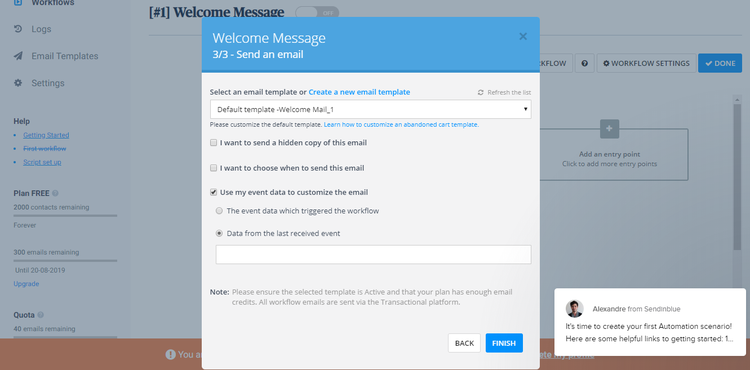
Sendinblue enables A/B testing to determine the best paths in your autoresponse campaigns. Image source: Author
Sendinblue offers a free plan with a 300 email per day cap. The three paid plans are also tiered based on emails per month and additional features are added as the price increases. Platform prices are on the high end relative to competitors.
Read The Ascent’s full Sendinblue review.
10. Campaign Monitor
Campaign Monitor offers an email marketing platform suitable for all marketers. It supports novice marketers with no campaign creation experience as well as experienced marketers looking to customize and add complexities to campaigns.
All your needs are checked with Campaign Monitor’s wide range of features, with the autoresponder especially shining through.
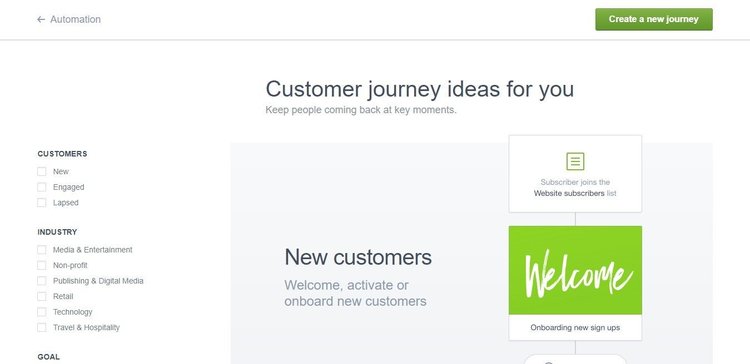
Campaign Monitor includes automated recommendations for your triggered campaign emails. Image source: Author
Campaign Monitor offers multiple payment plans as well as the option to pay per campaign. The least expensive plan supports a contact list of up to 500 emails for $9/month. The most expensive plan is $99/month for between 5,001 and 10,000 contacts.
Along with more contacts, the features and capabilities of the platform expand as you move up to the higher tiers.
Read The Ascent’s full Campaign Monitor review.
Ready, set, automate
Hopefully, your greatest takeaway from this piece is that your email marketing efforts must include autoresponder capabilities.
Automation like this optimizes all the work you put into campaign creation and content design by ensuring that the right contacts are being engaged with the right messaging at the optimum time.
Whether you’re starting from scratch or looking to update your email marketing platform, make autoresponder capabilities a critical feature for your new system and strategy.
Our Small Business Expert
We're firm believers in the Golden Rule, which is why editorial opinions are ours alone and have not been previously reviewed, approved, or endorsed by included advertisers. The Ascent does not cover all offers on the market. Editorial content from The Ascent is separate from The Motley Fool editorial content and is created by a different analyst team.