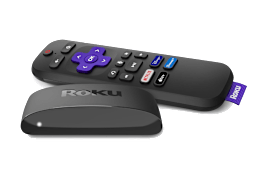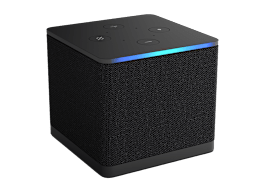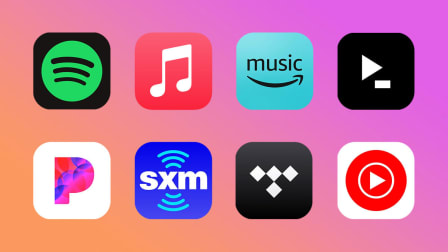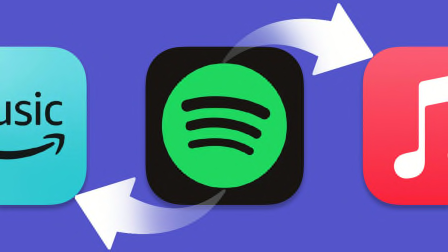Google Play Music Is Shutting Down. Here's How to Save Your Tunes.
With just a few steps you can transfer files and podcasts
When you shop through retailer links on our site, we may earn affiliate commissions. 100% of the fees we collect are used to support our nonprofit mission. Learn more.
Fans of the streaming service Google Play Music may soon want to hold a moment of silence. Google has announced that the app will be shut down and replaced by the YouTube Music app, which has been available for a few years.
If you’re a Google Play Music user, it's easy to move your files, playlists, and other data to the new service, and maintain your paid subscription if you have one. You can also download your files if you want to take them elsewhere. But in any case, you need take action soon.
Users will lose access to Google Play Music permanently "between October and the end of this year," according to an email sent to subscribers. Right now you can still use both services, and Google promises to notify users before the app shuts down for good.
Google Play Music never had the success of competitors like Apple Music or Spotify. But I’ve been part of a relatively small but loyal group of users for a long time because the app has a feature that most others don’t.
How to Transfer From Google Play Music
Google has sent out emails and notifications encouraging users to move their files to the new service. Those prompts come with a transfer button to get the process started, but you can also do it on your own. Here's how.
First, make sure you’ve set up an account with YouTube Music and that you have the latest version of both apps. Then follow these steps. (They're the same whether you’re listening to YouTube Music using the app or a web browser.)
- In the YouTube Music app, open the menu in the top right corner by tapping on your avatar.
- Tap "Settings."
- Select "Transfer from Google Play Music."
- On the next screen, hit "Transfer."
The time it takes to transfer your files may vary depending on the size of your library. When I did it, the process was done in about an hour. You’ll get a notification when the transfer is complete, and then you can access your files from the Library tab in the YouTube Music app.
That will move over your songs, playlists, and recommendations. But you’ll need to take separate steps if you’ve been using Google Play Music for podcasts. YouTube Music doesn't support podcast subscriptions; the company is encouraging users to adopt the Google Podcasts app instead.
If you’ve been using Google Play Music for podcasts, the company makes it easy to transfer your downloads, subscriptions, and other data to the Google Podcasts app. Start the podcast transfer using the button on this dedicated page.
Keep in mind that once you transfer your files, YouTube Music and Google Podcasts will only get a copy the data you’ve already generated. If you did a transfer but then kept using Google Play Music and added more songs or other data you want to save, you'll need to transfer again. I tested this, and it was faster the second time around.
Paid Subscriptions, 'Background' Music
If you pay for a Google Play Music subscription to get ad-free streaming, the company will move the account to YouTube Music once you transfer your files. You’ll get access to YouTube Music Premium or YouTube Premium (which includes both the music service and ad-free YouTube videos), depending on how much you’re currently paying. For people in the U.S. and most of the world, prices won’t change for now.
For those who use just the free ad-supported tier of Google Play Music, there’s some good news and some bad news.
The good news is that YouTube Music will let you listen to files you purchased or uploaded in the background without the app open on your screen. That means I’ll still be able to scroll through Twitter while I listen to my various unreleased Tom Waits live recordings without paying for a subscription.
The bad news is that if a free user wants to listen to anything else, it can't play in the background. YouTube Music comes with a library of 50 million tracks, and free users can listen with ads. But if you aren't a paid subscriber, you can’t listen if you lock your phone screen or switch over to another app. That's an annoying drawback Google Play Music didn't have.
That means YouTube Music is still the best game in town for people who want access to their own collection of songs on the go. But for those who want the exhaustive collection of music that comes with most streaming services, there are better free options to consider.
There's another drawback, though it won't affect most people. Google Cast—a feature that includes an option to stream to multiple Google Home speakers over WiFi—was free on Google Play Music, but you have to pay for the same functionality on YouTube Music. You can still stream over Bluetooth free, though.
One consolation for hard-core music collectors is that YouTube Music is increasing the upload limit: You can now upload a total of 100,000 tracks, up from 50,000 on the old app.
How to Download Your Songs
After a few months using YouTube Music, I felt like the app wasn't designed to focus on streaming your own collection of music. It takes a couple of extra clicks to get to your files, though once you arrive at your library the app works just about as well as Google Play Music did.
For those who aren't happy with the changes, you can save your files without moving to YouTube Music. There's no comparable, easy-to-use alternative to stream your own collection of music, from Google or anyone else. But you can liberate the files you've uploaded if you want to listen from a hard drive at home, or maybe load them on an MP3 player. (Yes, those are still around.)
Google has a service called Takeout that lets you download a copy of the data you have stored in the company's various services.
To download all of your Google Play Music data, including your purchases and songs you've uploaded, head to the Google Takeout page.
By default, you'll be requesting a copy of your data on every single Google service. It's always good to have a backup, but that may be more data than you want to download and store on your hard drive right now. Deselect the other services if you just want a copy of your Google Play Music data.
Best Gear for Your Music Listening
No matter which app you’re using, your music will sound better on great equipment. Here are a few of the best headphones and speakers from CR’s ratings.
Editor's Note: This article, originally published on May 23, 2020, has been updated with the latest news from Google and instructions for downloading a copy of your music.