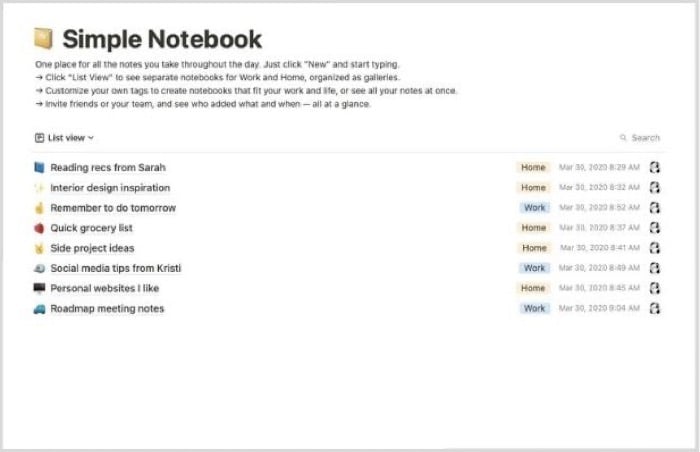Notion is a prominent name in the productivity space. It is essentially an all-in-one workspace that you can use to do a whole bunch of things, ranging from something as basic as taking notes and setting up task lists to creating personal wikis/databases, building websites, and setting up a resonance calendar. So no matter whether you are a student or a professional, you can use Notion to your advantage to organize your life and improve your productivity.

Talking from a student’s perspective, Notion can be helpful in numerous ways. In fact, it has proven to do so for many individuals who use it to manage their schedule, study material, notes, assignments, to-dos, job applications, and more, all in one place and without a need for any complex setup.
Although, despite all its goodness, one thing that prevents many individuals from getting on board Notion is its steep learning curve, which demands time and effort to build a system that works for them. Fortunately, though, there are Notion templates that make it convenient for anyone to get started instantly. And that’s where Notion scores over Evernote and other similar apps.
We have already covered some of the essential Notion templates for personal use in one of our articles. And for this one, we will focus on the best Notion templates for students and educators. If you are a high school student or a college student, you can use these templates to get better at your tasks and stay focused and productive.
Table of Contents
Best Notion Templates for Students
Notion templates come as both built-in and user-generated templates, both of which you can duplicate to a Notion page and customize to your preference. Here are a few such useful student templates that you can use.
1. Class Notes
Class Notes is a must-have Notion template if you are a student. It helps you organize all your important notes from various classes in one place so that you have all the necessary study material available at your fingertips. Essentially what you get with the template is a table that you can either use as-is or customize to your requirements. The table holds all your entries for notes that you need to revise/revisit and also includes other valuable information such as class, type, and link to material to add more context. If/when required, you always have the option to customize it and add or remove properties to your preference.
2. Simple Notebook
If you like taking notes digitally, especially on Notion, the Simple Notebook template is a great place to create and organize your notes. It makes note-taking easy, and you can use it to take notes for all the different subject classes you attend in a day. Additionally, you can create nested notes within the template, which can be effective in helping you keep your notes isolated but still back-linked to a (single) main page for easy reference. To take things up a notch, the template also lets you invite your friends into your Notion workspace, so you can share notes with them and have them contribute to the same.
3. Course Planning
Course Planning is a Notion template based on the concept of spaced repetition. Spaced repetition is a memorizing technique that is used to retain information for an extended period by repeating it at intervals over time. By employing this approach with the template, you can organize your school or university study material by subject and plan out your study schedule on the built-in calendar. For scheduling to be efficient and effective, this Notion student template utilizes certain abbreviations that you can use in your marking to keep track of your revisions.
4. Reading List
Reading List is a great Notion template that helps you keep track of all the different kinds of content you want to consume — educational or otherwise. It features a tabular dashboard that you can populate with the books you want to read, podcasts you want to listen to, and academic journals you need to catch up on, all in one place. That way, you will never miss out on that podcast or article you always wanted to read or stumbled upon while browsing the web.
Additionally, aside from adding items manually, this is a perfect template that supports Notion Web Clipper, which you can use to save pages and links from the web directly into the template. No wonder it’s our favorite Notion template for students.
5. Job Applications
If you are a university student just about to graduate, it is likely that you will soon start applying for jobs, in which case you need to plan out your applications to keep things in order. While there are different ways to do this, if you already use Notion for organizing your life, you can manage your job applications on the app using the Job Applications template. This free Notion template gives you a table with all the essential information, so all you have to do is fill in your entries, and if required, customize the table to fit your purpose. Moreover, you can also attach your resume and cover letters for your different job applications such that you can always check what stage of the interview process you are in for those applications.
6. Resonance Calendar
We cannot stress this enough, but the resonance calendar is a very effective method of curating information that resonates with you. It relies on creating a second brain for yourself, which you feed with information, be it from blog posts you came across, quotes from books you read, podcasts you listen to, or even random thoughts that cross your mind.
If you are a student, you can benefit greatly from this method and keep track of all the information you consume and the thoughts and ideas you get in a day. You can practice this method on Notion using the Resonance Calendar template, wherein all you need to do is replace the existing entries in the list with yours. Then, based on your preference and schedule, check back on these entries from time to time. Easily one of the best Notion college templates we have seen.
Get Resonance Calendar Template
Notion for Students: Other Cool Notion Student Templates
The templates mentioned so far are tailored for students to meet their educational needs, and they cover a substantial portion of the basic needs of high-school and university students. However, besides these templates, there also happens to be a host of other Student templates that you can use — mostly for personal use.
Here are a few such Notion templates.
7. Habit Tracker
Habit Tracker is a great way to build new habits or to keep track of the existing ones. If you are planning to build new habits for personal development or to instill better studying/reading habits, this is one Notion template you need to have in your workspace.
8. Weekly Agenda
Weekly Agenda is a Notion school template that helps you organize your week’s agenda so that you do not miss out on your upcoming classes, lectures, events, or even tasks for that week. Using it, you can add important highlights to your day to remind yourself of what’s coming up for the day. Similarly, Notion also has the Weekly Planner template, which functions in pretty much the same way.
9. Dashboard
Dashboard is among one of the best Notion templates for college students. It lets you collate information from multiple sources (Notion pages) together onto a single page. So, for example, you can place your Dashboard on top of the left sidebar and open it to get a glimpse of all the important updates on your agenda without needing to visit different (linked) pages individually.
These are our curated list of best Notion templates for students. Similarly, there are templates for teachers like assessment templates, grading templates, LMS, collaboration tools, etc., that we plan to cover in our upcoming articles.
Practice Using Notion Templates
By taking advantage of the student-tailored Notion templates mentioned above, you can streamline a significant chunk of your daily workflow and put all your focus on things that require more attention. So rather than thinking about how to approach your day or project, for instance, you can just concentrate on doing it to meet your goals since all the organizational part has been taken care of by the Notion templates.
Frequently Asked Questions (FAQs)
If you are new to Notion and Notion templates, it’s fair to have some doubts. Here, we will be answering some of the most frequently asked questions around Notion templates for Students. If you have any additional questions, let us know through the comment section below. We will be coming up with more Notion tips and tricks in the coming days.
2. Is Notion Good for Students?
Yes, it is! In fact, Notion is probably one of the best note-taking platforms out there for those who prefer studying/taking notes digitally. Using it cannot only improve your student life, but you can also manage other aspects of your life.
3. Where Can I Find Templates in Notion?
Notion has both built-in and user-generated templates. You can get the built-in templates within the Notion app and user-generated templates from Notion's template gallery. Besides, you can even create your own templates and submit them to the template gallery.
4. How Do Students Get Notion for Free?
Even though Notion is free for everyone, it requires you to get a Pro subscription if you need full access. But if you're a student, Notion gives you free access to its Pro tier subscription. To get it, all you need to do is sign up for a Notion account with a school email address.
5. Can You Draw in Notion?
Notion doesn't have a canvas, so you can't draw natively. You can, however, use Notion Draw, which gives you a sketch pad in Notion. To embed Notion Draw, open a Notion page and type /embed. In the embed URL window, enter www.notiondraw.com, and you'll get a canvas. You can then resize the sketch board or change its background color to suit your preference.
6. What’s the simplest Note-taking template for Notion?
Thomas Frank's Note-Taking System is possibly our favorite Notion template when it comes to a simple, minimalistic note-taking system. He has created a well-organized, expandable home for notes within Notion which takes advantage of Notion's unique features and best of Evernote and Apple Notes.
7. What’s a nice class schedule template for Notion?
We came across this Class Schedule template on Reddit that's really simple and straightforward. Simply go ahead and duplicate to get started. The creator has added some example data in case you want to take some inspiration to make this work better.

Yash is a contributing writer at TechPP. He writes how-tos, features, and explainers for multiple verticals across the site. Sometimes, he also reviews the...