The clock speed of the new Intel Core i9 14900KS is already sky high at 6.2GHz, but overclockers at Asus have managed to push this toasty CPU to a stratospheric speed of 9.1GHz, thanks to a seriously outlandish cooling system and a whole lot of tweaking expertise.
With its high price and terrifying power draw, the Core i9 14900KS isn’t likely to land on our best gaming CPU guide any time soon, but there’s clearly room to push the Intel Raptor Lake architecture very far indeed if you have the will and the means. This is demonstrated perfectly at the Asus ROG lab, with the company assembling a “group of elite overclockers,” including ElmorLabs, to see just how far you can push the Core i9 14900KS.
The answer is an enormous clock speed of 9,117MHz on the CPU’s P-Cores, with the E-Cores being disabled to free up as much thermal headroom as possible. This was achieved with a straight multiplier overclock, with the team setting the multiplier to 91x on the Asus Maximus Z790 Apex Encore motherboard.

Of course, you can’t achieve an overclock such as this one with just a standard AIO cooler, or even if you water cool your PC. Instead, you need a more esoteric form of cooling on hand, which in this case comes from the use of a massive tank of liquid helium, requiring a team of four people to direct it consistently over the CPU.
Remarkably, this outlandish cooling system managed to get the CPU temperature right down to -231.2°C, with only one of the CPU’s P-Cores hitting the 9,117.75MHz figure – the rest were all sitting at 3,206.24MHz, according to the validation.
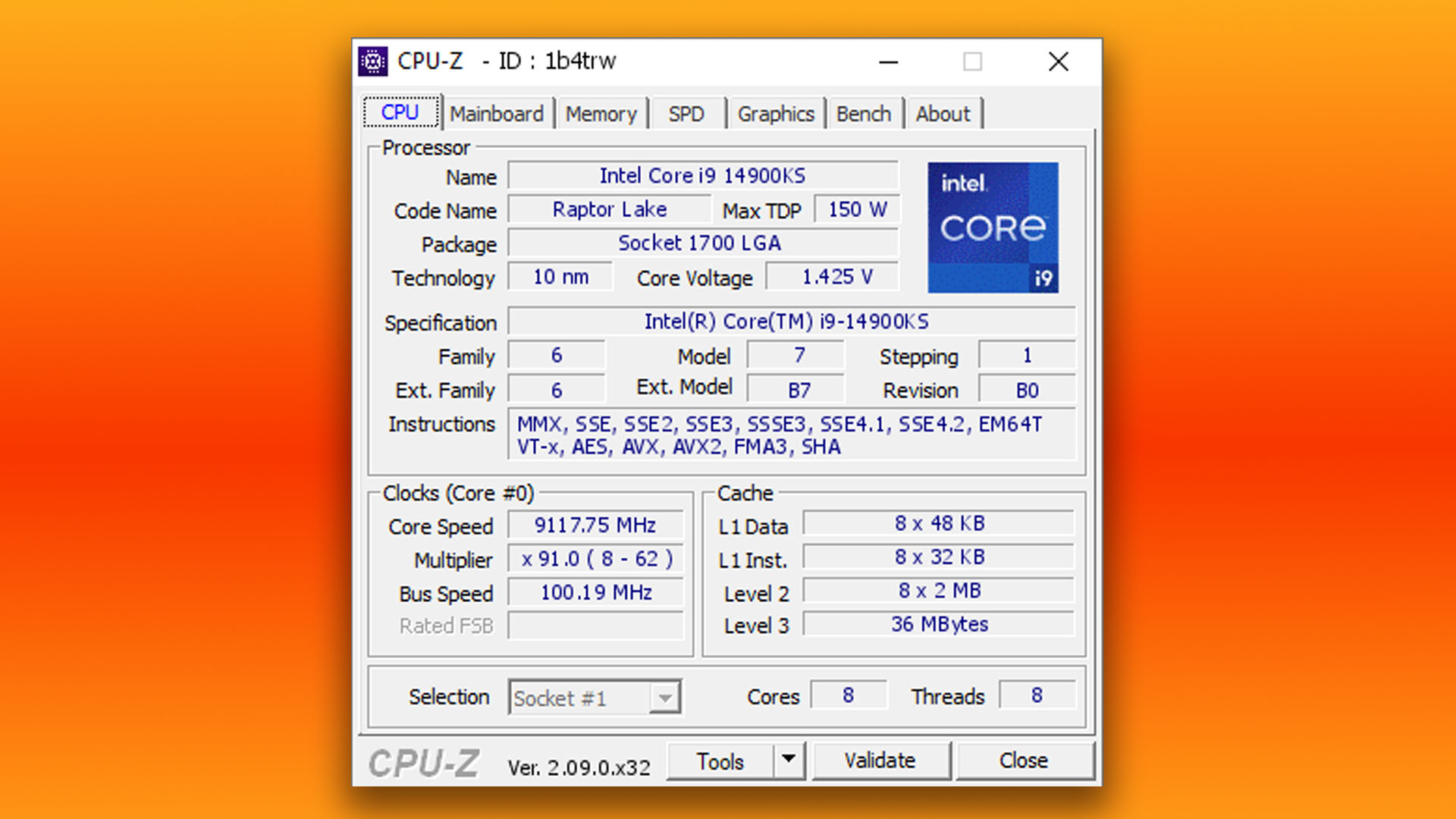
Obviously, we don’t recommend trying this at home, but experiments such as this one show just how far you can push today’s CPUs. If you’re looking to construct a more practical rig, make sure you read our guide on how to build a gaming PC, where we take you through the whole process step by step.
